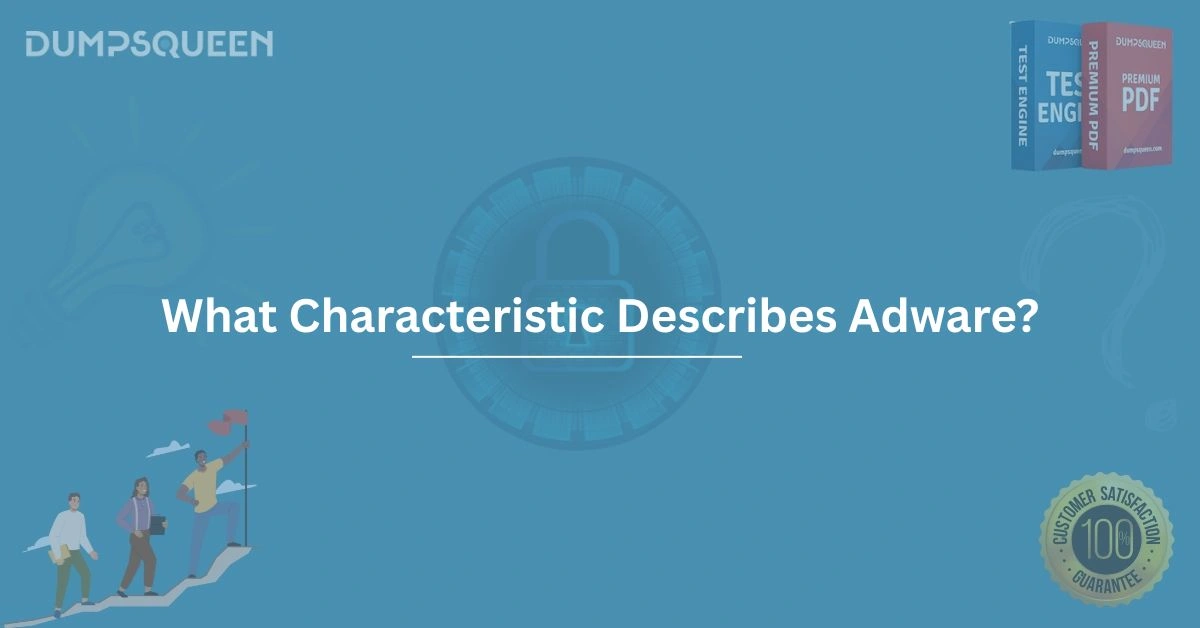Introduction
In today’s digital age, where technology permeates every aspect of our lives, the threat of malicious software looms larger than ever. Among the various types of malware, adware stands out as a particularly insidious yet often misunderstood threat. Unlike viruses or ransomware, which can cause immediate and obvious harm, adware operates in a more covert manner, often blending into the background of a user’s digital experience. But what characteristic describes adware? At its core, adware is defined by its ability to deliver unwanted advertisements to users, often compromising their privacy and system performance in the process. This comprehensive guide, brought to you by DumpsQueen, explores the defining characteristics of adware, its impact, and how to protect against it. Whether you’re a casual internet user or an IT professional preparing for certifications with DumpsQueen’s resources, understanding adware is critical in today’s cybersecurity landscape.
Defining Adware: The Core Characteristic
Adware, short for advertising-supported software, is a type of software that automatically displays or downloads advertisements to a user’s device. The primary characteristic that describes adware is its focus on generating revenue through advertising, often without the user’s explicit consent. These advertisements can appear in various forms, such as pop-up windows, banners, or even embedded content within web browsers. While some adware is legitimate and bundled with free software to offset development costs, malicious adware operates with far more nefarious intentions, often infiltrating systems to collect user data or redirect browsing activity.
The defining trait of adware—its advertisement-driven nature—sets it apart from other types of malware, such as spyware or trojans. However, the line between legitimate and malicious adware is often blurry. Legitimate adware typically informs users of its presence and provides an opt-out option, whereas malicious adware is covert, installing itself without permission and resisting removal efforts. At DumpsQueen, we emphasize the importance of understanding these nuances, especially for those studying for cybersecurity certifications, as recognizing adware’s characteristics is essential for protecting systems and networks.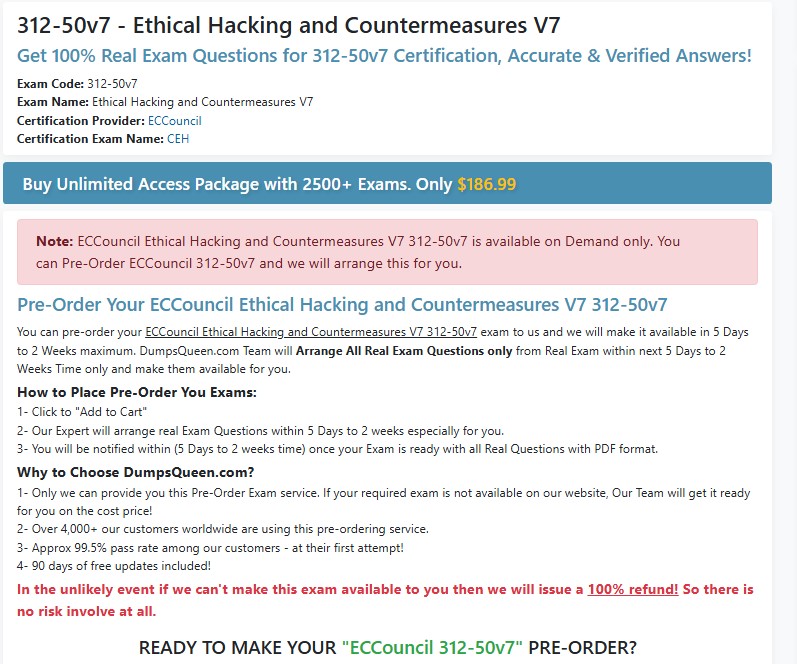
How Adware Operates: A Closer Look
To fully grasp what makes adware unique, it’s important to examine how it functions. Adware typically enters a system through bundled software downloads, deceptive advertisements, or compromised websites. Once installed, it begins its primary task: delivering advertisements. These ads are often tailored to the user’s browsing habits, as adware may track online activity to serve targeted content. This tracking capability is a secondary characteristic of adware, raising significant privacy concerns.
For example, a user might download a free application, unaware that it includes adware. After installation, the adware may alter browser settings, redirect searches to sponsored websites, or display incessant pop-ups. In some cases, adware can slow down system performance by consuming resources or even open backdoors for other malware. The covert nature of these operations often leaves users unaware of the infection until the symptoms become glaringly obvious.
At DumpsQueen, we provide resources to help IT professionals identify and mitigate such threats. Our practice exams and study materials cover real-world scenarios, ensuring that users can recognize adware’s operational patterns and take proactive measures to safeguard their systems.
The Impact of Adware on Users and Systems
The consequences of adware extend beyond mere annoyance. While its primary goal is to generate ad revenue, the methods it employs can have far-reaching effects on both users and their devices. One significant impact is the invasion of privacy. Malicious adware often collects sensitive information, such as browsing history, search queries, or even personal details, which can be sold to third parties or used for identity theft.
Additionally, adware can degrade system performance. By running in the background, it consumes CPU and memory resources, leading to sluggish performance, frequent crashes, or overheating. For businesses, this can translate to lost productivity and increased IT maintenance costs. In severe cases, adware serves as a gateway for more dangerous malware, such as ransomware or spyware, compounding the threat.
From a user experience perspective, adware disrupts the seamless use of devices. Constant pop-ups and redirects frustrate users, making it difficult to navigate the internet or complete tasks. For organizations, this can erode customer trust if adware infects systems through their platforms. DumpsQueen’s cybersecurity training resources emphasize the importance of understanding these impacts, equipping professionals with the knowledge to protect both personal and enterprise environments.
Distinguishing Adware from Other Malware
While adware shares some similarities with other types of malware, its characteristics make it distinct. For instance, spyware focuses on stealing sensitive data, while ransomware locks systems until a ransom is paid. Adware, by contrast, prioritizes advertisement delivery, though it may incorporate elements of spyware to enhance its effectiveness. This overlap often leads to confusion, but the key differentiator is adware’s revenue-driven motive.
Another point of distinction is adware’s relatively low immediate harm compared to other malware. While a virus might corrupt files or a trojan could grant hackers remote access, adware’s primary damage is annoyance and privacy invasion. However, this does not make it benign. Over time, the cumulative effects of adware—such as data breaches or system slowdowns—can be just as detrimental.
For those preparing for IT certifications through DumpsQueen, understanding these distinctions is crucial. Our study materials include detailed comparisons of malware types, helping candidates master the nuances of cybersecurity threats and excel in their exams.
How Adware Spreads: Common Infection Vectors
Adware’s ability to infiltrate systems relies on a variety of infection vectors, each exploiting user behavior or system vulnerabilities. One of the most common methods is bundling with free software. Users downloading applications from unverified sources may inadvertently install adware alongside the desired program. These bundled installers often hide adware in the fine print, taking advantage of users who rush through installation prompts.
Another prevalent vector is malicious advertisements, or “malvertising.” Clicking on a seemingly legitimate ad can trigger a drive-by download, installing adware without the user’s knowledge. Compromised websites also serve as breeding grounds for adware, particularly those lacking proper security measures. Even legitimate websites can fall victim to malvertising if hackers exploit vulnerabilities in their ad networks.
Social engineering tactics, such as fake software updates or phishing emails, further facilitate adware distribution. These methods prey on users’ trust, tricking them into downloading malicious files. DumpsQueen’s training resources educate users on recognizing these vectors, empowering them to avoid common pitfalls and maintain secure systems.
Protecting Against Adware: Best Practices
Preventing adware infections requires a combination of proactive measures and user awareness. One of the most effective strategies is to download software only from reputable sources. Official app stores and verified websites are less likely to host adware-laden applications. Users should also carefully review installation prompts, opting out of any additional software bundled with their desired program.
Installing a robust antivirus or anti-malware solution is another critical step. These tools can detect and remove adware before it causes harm, as well as provide real-time protection against emerging threats. Regularly updating software and operating systems is equally important, as updates often include patches for vulnerabilities exploited by adware.
User education plays a pivotal role in adware prevention. By learning to recognize phishing emails, suspicious ads, and fake download prompts, users can avoid falling victim to social engineering tactics. DumpsQueen offers comprehensive cybersecurity training that covers these best practices, ensuring that both individuals and organizations are well-equipped to combat adware.
The Role of Adware in the Broader Cybersecurity Landscape
Adware is just one piece of the complex cybersecurity puzzle, but its prevalence underscores the importance of comprehensive threat awareness. As cybercriminals continue to refine their tactics, adware is evolving to become more sophisticated, often incorporating elements of other malware to maximize its impact. This convergence of threats highlights the need for ongoing education and vigilance.
For IT professionals, understanding adware’s role in the broader cybersecurity landscape is essential for career advancement. Certifications such as CompTIA Security+, CISSP, and CEH emphasize malware analysis, making adware a key topic of study. DumpsQueen’s expertly curated study materials provide in-depth coverage of these topics, helping candidates prepare for exams and apply their knowledge in real-world scenarios.
Moreover, organizations must prioritize cybersecurity to protect their assets and reputation. Adware infections can erode customer trust, disrupt operations, and lead to financial losses. By investing in employee training and robust security measures, businesses can mitigate these risks and foster a culture of cyber resilience.
Conclusion
Adware, with its defining characteristic of delivering unwanted advertisements, represents a significant yet often underestimated threat in the cybersecurity landscape. Its ability to infiltrate systems, compromise privacy, and degrade performance makes it a concern for both individuals and organizations. By understanding how adware operates, spreads, and impacts systems, users can take proactive steps to protect themselves and their devices. From downloading software from trusted sources to investing in robust antivirus solutions, prevention is key to staying safe.
At DumpsQueen, we are committed to empowering our users with the knowledge and tools needed to navigate the complexities of cybersecurity. Whether you’re preparing for an IT certification or simply seeking to enhance your digital security, our resources provide the insights and practice you need to succeed. By staying informed and vigilant, you can mitigate the risks posed by adware and other malware, ensuring a safer and more secure online experience. Visit DumpsQueen today to explore our comprehensive study materials and take the next step in your cybersecurity journey.
Free Sample Questions
-
What is the primary characteristic of adware?
a) Encrypting files for ransom
b) Delivering unwanted advertisements
c) Stealing sensitive data
d) Granting remote access to hackers
Answer: b) Delivering unwanted advertisements -
How does adware typically enter a system?
a) Through hardware upgrades
b) Via bundled software downloads
c) By scanning QR codes
d) Through encrypted email attachments
Answer: b) Via bundled software downloads -
What is a common impact of adware on a system?
a) Improved processing speed
b) Reduced power consumption
c) Degraded performance due to resource consumption
d) Enhanced browser security
Answer: c) Degraded performance due to resource consumption -
Which practice helps prevent adware infections?
a) Disabling antivirus software
b) Downloading software from unverified sources
c) Regularly updating software and systems
d) Clicking on pop-up ads
Answer: c) Regularly updating software and systems