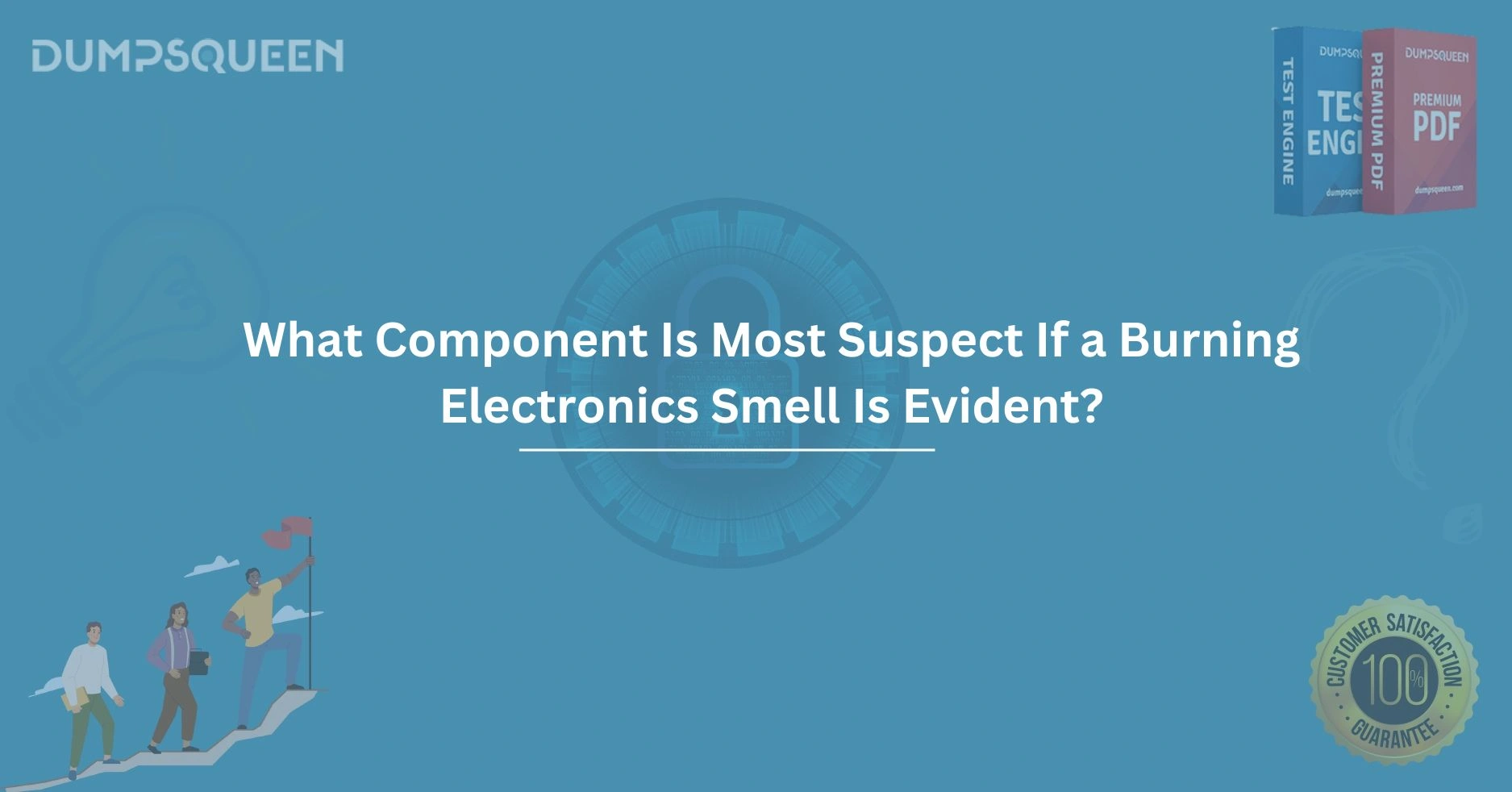Introduction
The unmistakable acrid scent of burning electronics is enough to send any tech enthusiast or professional into a state of alarm. Whether you're troubleshooting a computer, a gaming console, or a household appliance, this smell often signals a serious issue that demands immediate attention. Identifying the root cause of a burning electronics smell is critical to preventing further damage, ensuring safety, and restoring functionality. At DumpsQueen, we understand the importance of diagnosing hardware problems with precision. Our mission is to empower users with the knowledge and tools needed to tackle such issues confidently. In this comprehensive guide, we’ll explore the components most likely to cause a burning electronics smell, delving into the reasons behind these failures and offering practical advice for diagnosis and resolution.
Understanding the Burning Electronics Smell
A burning electronics smell is not something to ignore. It typically manifests as a sharp, pungent odor, often described as a mix of melting plastic, scorched metal, or chemical fumes. This smell arises when an electronic component overheats or fails, causing insulation, solder, or other materials to break down under excessive heat. While the smell itself is a symptom, pinpointing the exact component responsible requires a systematic approach. Factors such as the device’s age, usage patterns, and environmental conditions can all contribute to the issue. By understanding the common culprits, you can narrow down the source and take appropriate action before the situation escalates.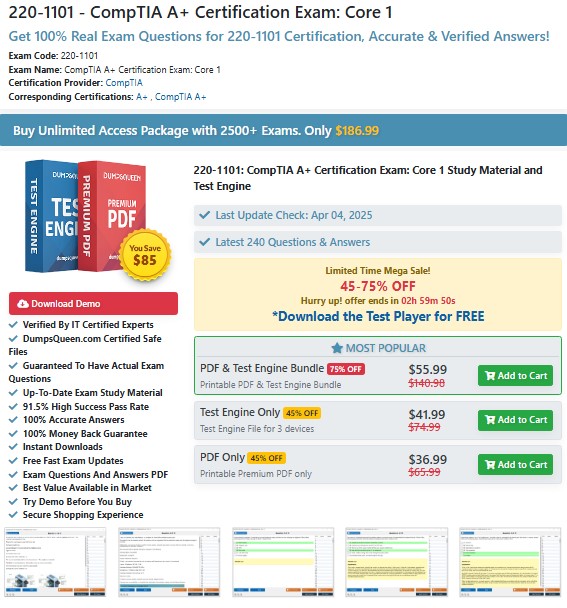
Why Overheating Happens in Electronics
Before diving into specific components, it’s worth exploring why overheating occurs in the first place. Electronic devices rely on a delicate balance of power, cooling, and insulation to function properly. When this balance is disrupted—whether due to excessive current, poor ventilation, or component degradation—heat builds up. Excessive heat can degrade materials like plastic insulation, circuit board substrates, or even metal solder joints, producing the characteristic burning smell. Overheating can stem from manufacturing defects, wear and tear, or external factors like dust accumulation. Identifying the component most at fault involves understanding how these factors interact within a device.
The Power Supply: A Common Culprit
One of the first components to suspect when a burning electronics smell is evident is the power supply unit (PSU). The PSU is the heart of any electronic device, converting AC mains power into the DC voltages required by various components. Because it handles high currents and voltages, the PSU is prone to stress. Capacitors, transformers, and voltage regulators within the PSU can overheat if they’re defective or subjected to prolonged heavy loads. A failing capacitor, for instance, might leak electrolyte, causing a short circuit that generates heat and a burning smell. Similarly, a transformer with damaged windings can overheat, melting its insulation and releasing a distinctive odor.
Diagnosing a PSU issue requires caution, as it involves high-voltage components. If you notice the burning smell emanating from the back of a computer or device where the power cord connects, the PSU is a likely suspect. Visual inspection may reveal bulging capacitors, scorch marks, or melted plastic. At DumpsQueen, we recommend powering down the device immediately and consulting a professional if you’re unsure about handling PSU repairs yourself.
Capacitors: Small Components, Big Problems
Capacitors are another frequent source of burning smells in electronics. These small components store and release electrical energy, stabilizing voltage across circuits. However, capacitors can fail due to age, heat exposure, or manufacturing defects. Electrolytic capacitors, commonly found in power supplies and motherboards, are particularly vulnerable. When they fail, they may swell, leak, or burst, releasing a fishy or acrid smell as the electrolyte inside evaporates or burns.
A telltale sign of capacitor failure is a device that intermittently shuts down or behaves erratically, accompanied by the burning smell. For example, a television emitting a faint burning odor during operation might have failing capacitors on its main board. Inspecting the circuit board for bulging or leaking capacitors can confirm the issue. Replacing faulty capacitors requires soldering skills, but it’s a cost-effective fix compared to replacing an entire device. DumpsQueen advises users to document their findings during troubleshooting to ensure accurate repairs.
The Motherboard: A Complex Suspect
The motherboard, as the central hub of any electronic device, is another component to consider when a burning smell arises. Motherboards house countless circuits, chips, and connectors, all of which can overheat under certain conditions. A short circuit caused by a loose screw, damaged solder joint, or failed voltage regulator module (VRM) can generate enough heat to produce a burning smell. VRMs, which manage power delivery to the CPU or GPU, are especially prone to failure in high-performance systems like gaming PCs.
If the burning smell is strongest near the center of a device, the motherboard could be at fault. For instance, a computer that emits a burning odor during intensive tasks like gaming or video rendering may have an overstressed VRM. Checking for scorch marks, melted components, or unusual heat patterns with a thermal camera can help confirm motherboard issues. At DumpsQueen, we emphasize the importance of regular maintenance, such as cleaning dust from heatsinks and ensuring proper airflow, to prevent motherboard-related problems.
Graphics Cards and Overheating Risks
For gamers and professionals using high-performance systems, the graphics processing unit (GPU) or graphics card is a prime suspect when a burning smell is detected. Modern GPUs are power-hungry components that generate significant heat during operation. If the cooling system—typically a combination of fans and heatsinks—fails or becomes clogged with dust, temperatures can soar. This can cause thermal pads, solder joints, or even the GPU chip itself to overheat, producing a burning smell.
A graphics card issue might be evident if the smell coincides with graphical glitches, such as artifacts on the screen, or if the device shuts down during GPU-intensive tasks. Inspecting the card for dust buildup or listening for unusual fan noises can provide clues. In some cases, reapplying thermal paste or replacing thermal pads can resolve the issue, but severe damage may require professional repair or replacement. DumpsQueen encourages users to monitor GPU temperatures using software tools to catch potential problems early.
Cooling System Failures
While not a single component, the cooling system plays a critical role in preventing overheating across all electronics. Fans, heatsinks, and liquid cooling setups are designed to dissipate heat from high-power components like CPUs, GPUs, and PSUs. A failure in the cooling system—such as a seized fan, clogged heatsink, or dried-out thermal paste—can cause localized overheating, leading to a burning smell. For example, a laptop that emits a burning odor after prolonged use may have a fan obstructed by dust or pet hair.
Diagnosing cooling system issues involves checking for airflow restrictions and ensuring fans spin freely. Cleaning the cooling system with compressed air can often resolve overheating problems. However, if the burning smell persists, the underlying component being cooled (e.g., the CPU or GPU) may already be damaged. DumpsQueen recommends routine cleaning and maintenance to extend the lifespan of electronic devices and prevent such failures.
Other Potential Culprits
While the power supply, capacitors, motherboard, graphics card, and cooling system are the most common sources of a burning electronics smell, other components can also be responsible. For instance, hard drives or solid-state drives (SSDs) can emit a burning smell if their controllers overheat or fail. Similarly, peripheral devices like USB hubs or external chargers can produce odors if their circuits are overloaded. Even cables and connectors, if frayed or improperly seated, can cause short circuits that generate heat and a burning smell.
To narrow down these less common culprits, isolate the device’s components during troubleshooting. For example, disconnect external peripherals and observe whether the smell persists. If the odor is confined to a specific area, such as near a USB port, inspect that region for damage. DumpsQueen troubleshooting guides can help users systematically eliminate possibilities to identify the faulty component.
Safety Precautions When Investigating
Dealing with a burning electronics smell requires caution to avoid injury or further damage. Always unplug the device before inspecting its internals, as residual power can pose a shock hazard. Work in a well-ventilated area to avoid inhaling potentially toxic fumes. If the device shows signs of severe damage, such as charred components or melted plastic, refrain from powering it on again until repairs are made. For complex systems, consider seeking professional assistance to ensure safe and accurate diagnosis.
DumpsQueen prioritizes user safety and encourages readers to familiarize themselves with basic electronics handling protocols. Wearing an anti-static wrist strap and using insulated tools can prevent accidental damage to sensitive components during inspection.
Conclusion
A burning electronics smell is a clear warning sign that something is wrong within a device, and identifying the suspect component is the first step toward resolution. Whether it’s a failing power supply, a leaking capacitor, an overstressed motherboard, or an overheating graphics card, each potential culprit requires careful diagnosis and prompt action. At DumpsQueen, we’re committed to equipping users with the knowledge to troubleshoot effectively and safely. By understanding the causes of overheating and following a systematic approach, you can protect your devices from damage and extend their lifespan. Regular maintenance, such as cleaning cooling systems and monitoring component health, can prevent many issues before they escalate. If you’re ever in doubt, don’t hesitate to consult a professional or explore DumpsQueen resources for further guidance.
Free Sample Questions
- What is the most likely component to cause a burning smell in a computer if the odor is strongest near the power cord?
a) Graphics card
b) Power supply unit
c) Motherboard
d) Hard drive
Answer: b) Power supply unit - Which component failure is often associated with a fishy or acrid burning smell?
a) CPU
b) Capacitor
c) Fan
d) RAM
Answer: b) Capacitor - What should you do first if you detect a burning electronics smell from a device?
a) Continue using the device to diagnose the issue
b) Unplug the device and inspect it safely
c) Spray air freshener to mask the smell
d) Increase the device’s fan speed
Answer: b) Unplug the device and inspect it safely - A gaming PC emits a burning smell during intensive tasks. Which component is most suspect?
a) Keyboard
b) Graphics card
c) Monitor
d) Mouse
Answer: b) Graphics card