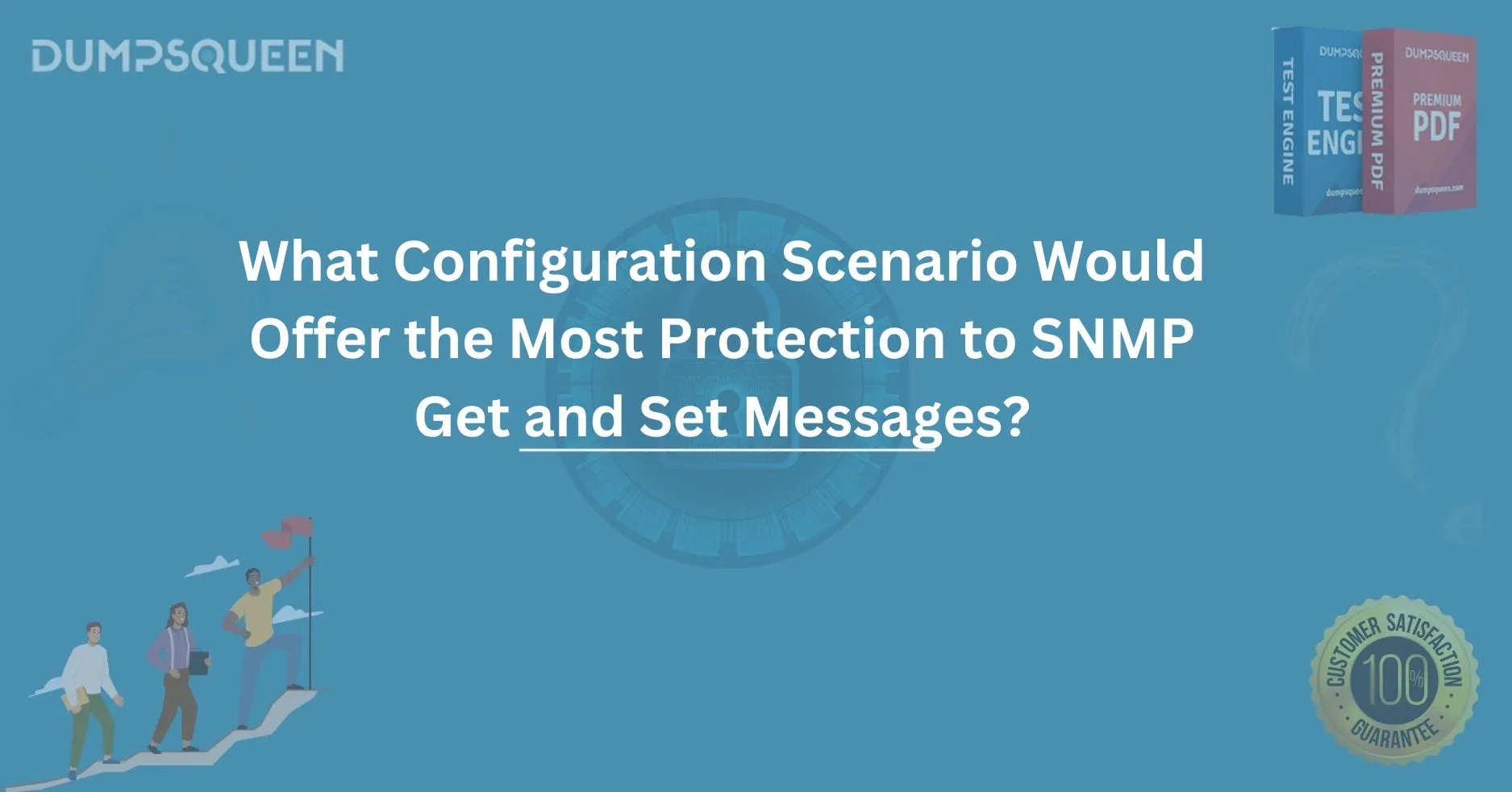Introduction
The Simple Network Management Protocol (SNMP) is an integral part of network management, allowing administrators to monitor and manage network devices. However, despite its widespread use, SNMP can be vulnerable to cyber-attacks and unauthorized access, particularly when it comes to SNMP Get and Set messages. These messages, used to retrieve and modify data from network devices, are critical in network operations but can pose a significant security risk if not properly configured.
In light of recent concerns over SNMP security vulnerabilities, it’s important for organizations to implement best practices to safeguard their network infrastructures. In this blog post, we will explore the most effective configuration scenarios to protect SNMP Get and Set messages, taking into consideration advanced security measures and best practices. Additionally, we will explore common mistakes to avoid when configuring SNMP, and how DumpsQueen, as a trusted source for IT certification resources, emphasizes the importance of a robust security posture for network management tools.
The Importance of Securing SNMP Messages
Before diving into specific configurations, it’s essential to understand the potential risks that unsecured SNMP Get and Set messages pose. These messages can be exploited by attackers if they’re not encrypted or properly secured. They could:
-
Leak sensitive network data: Attackers can use SNMP Get messages to retrieve valuable information about the network, such as device configurations, statistics, and system performance data.
-
Allow unauthorized access and changes: With SNMP Set messages, unauthorized users can modify settings on network devices, potentially compromising the integrity of the network.
-
Expose network vulnerabilities: SNMP protocols without sufficient security measures can expose devices to remote access and control, leaving them open to attack.
Given these risks, configuring SNMP securely is paramount for any organization that values network security.
Best Configuration Scenario for Protecting SNMP Get and Set Messages
When configuring SNMP, several security practices can help minimize risks and maximize protection for SNMP Get and Set messages. Here are the key configuration scenarios to implement:
1. Use SNMPv3 Over SNMPv1 or SNMPv2c
The first and most critical step in enhancing SNMP security is to adopt SNMPv3 instead of older versions like SNMPv1 and SNMPv2c. SNMPv3 offers the most robust security features, such as:
-
Authentication: Ensures that only authorized users can access SNMP data, preventing unauthorized access to sensitive information.
-
Encryption: Provides encryption to protect SNMP messages from eavesdropping, ensuring that data exchanged between network devices is secure.
-
Access Control: SNMPv3 allows fine-grained access control, enabling administrators to define exactly who can access and modify which parts of the SNMP configuration.
While SNMPv1 and SNMPv2c are often still in use due to legacy systems, they lack essential security features like encryption and authentication, leaving networks vulnerable to attack.
2. Implement Strong Authentication and Encryption Mechanisms
When configuring SNMPv3, it is essential to enable both authentication and encryption. There are two major components that need to be considered:
-
Authentication Protocols: Use strong authentication methods such as MD5 or SHA. SHA (Secure Hash Algorithm) provides more robust protection than MD5 and is recommended for securing SNMPv3 messages.
-
Encryption Protocols: Enable DES (Data Encryption Standard) or, preferably, AES (Advanced Encryption Standard) for encrypting SNMP messages. AES-128 or AES-256 encryption are highly recommended to safeguard your SNMP data from unauthorized interception.
By implementing both authentication and encryption, you create a secure environment where SNMP messages are protected from unauthorized access and tampering.
3. Restrict SNMP Access Using ACLs (Access Control Lists)
Another effective configuration scenario is to implement Access Control Lists (ACLs) to restrict who can access the SNMP service. By configuring ACLs on routers, switches, and other network devices, you can limit SNMP access to only trusted IP addresses. This step helps minimize the exposure of SNMP services to potential attackers.
When configuring ACLs, ensure that only devices with a specific set of IP addresses can access SNMP services, effectively reducing the attack surface. Additionally, you can limit access to SNMP Get and Set operations based on specific network segments, adding another layer of protection.
4. Use Community Strings Securely
For networks that still use SNMPv2c (despite its known vulnerabilities), configuring community strings securely is a necessary precaution. Community strings are essentially passwords that control access to SNMP services. To ensure the security of SNMP Get and Set messages, adhere to the following best practices:
-
Use complex community strings: Avoid default community strings like "public" or "private," as they are widely known and easily guessed. Instead, use long and complex community strings that are difficult for attackers to guess.
-
Limit the use of read-write community strings: If possible, restrict SNMP Set operations to specific administrators or trusted devices only. Use read-only community strings for monitoring purposes and reserve read-write access for administrative devices.
Additionally, configure your SNMP devices to log all SNMP operations, including Get and Set requests, to track and audit any potential suspicious activity.
5. Regularly Update SNMP Software and Devices
Keeping SNMP-enabled devices up-to-date is a vital step in maintaining security. Regularly check for updates from your hardware and software vendors to ensure that you’re running the latest patches that address known vulnerabilities. Additionally, stay informed about the latest best practices and recommendations from trusted sources like DumpsQueen, which provides resources and guidance on IT security certifications.
6. Monitor and Audit SNMP Activity
Continuous monitoring and auditing of SNMP activity can help identify and mitigate potential security threats. Implement SNMP monitoring tools that allow administrators to track SNMP requests and responses in real-time. Look out for anomalies in the number of SNMP Get and Set operations, and watch for any unauthorized attempts to modify device configurations.
By proactively monitoring SNMP activity, administrators can take immediate action in case of a breach, reducing the potential damage from an attack.
Common Mistakes to Avoid in SNMP Configuration
While there are several effective configuration scenarios for securing SNMP, some common mistakes can undermine your efforts. These include:
-
Using weak or default community strings: This is one of the easiest vulnerabilities to exploit. Always use complex, unique community strings for SNMP configurations.
-
Leaving SNMPv1 or SNMPv2c enabled: If SNMPv3 is available, always choose it. Older versions of SNMP lack critical security features.
-
Exposing SNMP services to the internet: Never allow SNMP access from untrusted networks. Use firewalls and ACLs to limit access to trusted internal or external devices.
-
Failing to apply firmware and software updates: Ensure that SNMP-related patches and security updates are applied promptly to protect against known vulnerabilities.
Conclusion
Protecting SNMP Get and Set messages is essential for maintaining a secure network infrastructure. By implementing the right configuration scenarios—such as using SNMPv3, enabling strong encryption and authentication, limiting access through ACLs, and monitoring SNMP activity—you can significantly reduce the risk of unauthorized access and attacks.
At DumpsQueen, we believe in empowering network administrators with the knowledge and tools needed to implement effective security measures. By staying informed and following best practices, you can safeguard your network devices and ensure a secure, well-managed network environment.
Free Sample Questions
1. Which SNMP version offers the most robust security features?
a) SNMPv1
b) SNMPv2c
c) SNMPv3
d) None of the above
Answer: c) SNMPv3
2. What type of encryption is recommended for SNMPv3 configurations?
a) DES
b) AES-128 or AES-256
c) RC4
d) SHA
Answer: b) AES-128 or AES-256
3. What is the primary function of Access Control Lists (ACLs) in SNMP configuration?
a) To provide encryption for SNMP messages
b) To restrict which devices can access SNMP services
c) To enable SNMPv1 communication
d) To create a backup of SNMP configurations
Answer: b) To restrict which devices can access SNMP services