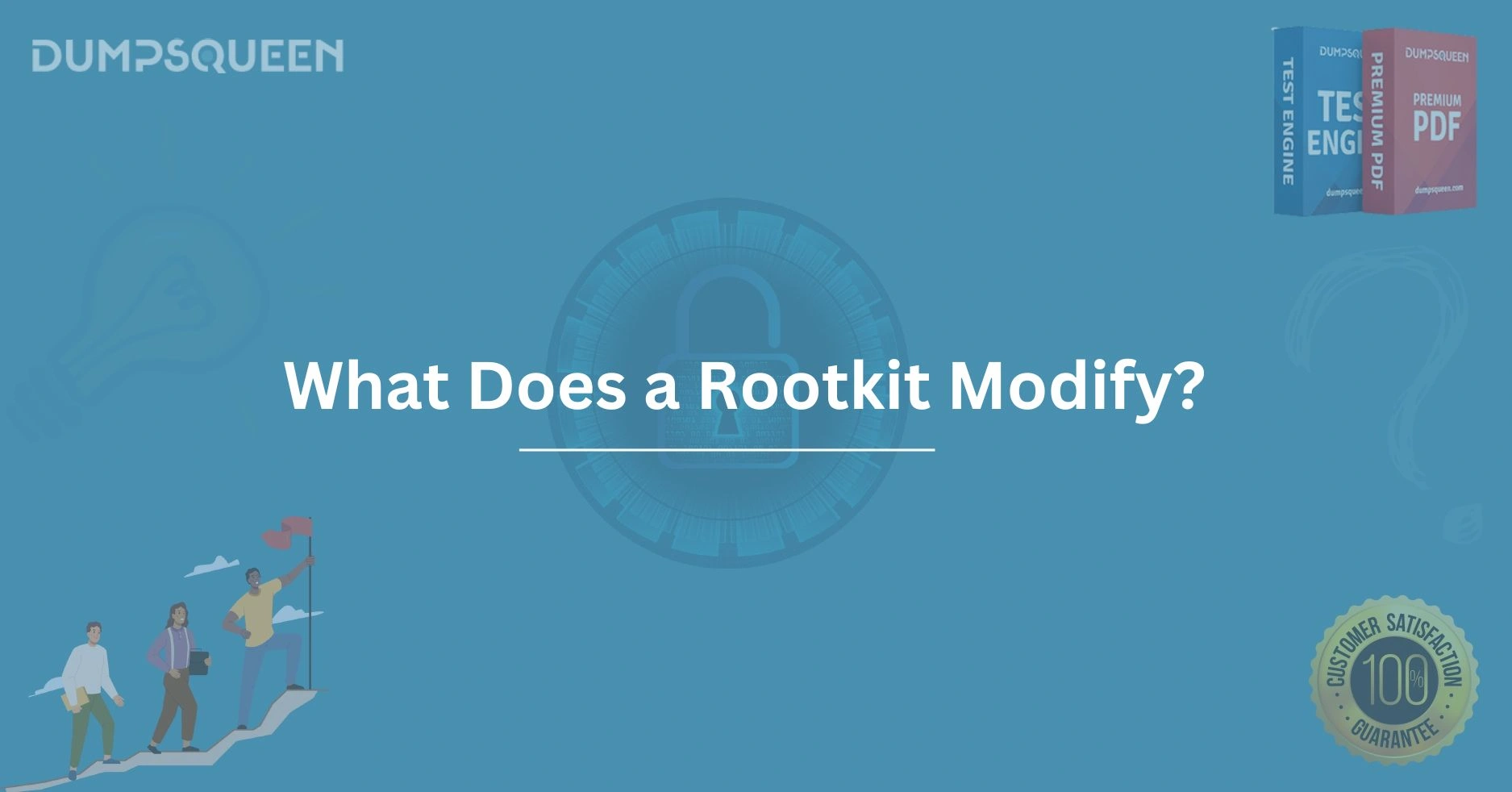Introduction
In the ever-evolving landscape of cybersecurity, rootkits remain one of the most dangerous and elusive forms of malicious software. A rootkit is specifically designed to give an attacker administrative control over a system while concealing its presence. This powerful tool allows cybercriminals to manipulate various aspects of an infected system without detection, often leading to significant harm. For those working in the IT security field, understanding what a rootkit modifies is crucial for identifying, defending against, and mitigating its effects.
In this article, we will dive deep into the world of rootkits, detailing what they modify, how they operate, and their impact on both personal and organizational security. Whether you're a cybersecurity professional or someone interested in better understanding the inner workings of rootkits, this guide will provide valuable insights.
What is a Rootkit?
A rootkit is a set of software tools that enable unauthorized access to a computer system or network. Its primary objective is to hide its presence, making it difficult for detection software to identify. Rootkits often operate at a low level within the system, interacting with the operating system or hardware to control or modify specific processes. Once installed, rootkits can have complete control over a compromised system, allowing attackers to monitor activity, steal data, or deploy further malicious software.
Typically, rootkits target vulnerabilities in the operating system or software, exploiting them to gain elevated privileges. Once an attacker installs a rootkit, they can bypass traditional security mechanisms, making it incredibly difficult for users or security software to detect and remove it.
What Does a Rootkit Modify?
Rootkits are highly versatile and capable of modifying various aspects of a system to maintain control. Below are the primary elements that a rootkit might modify to achieve its objectives:
1. System Files and Executables
One of the most significant ways a rootkit modifies a system is by altering core system files and executables. These files are crucial to the operating system's functionality, and by tampering with them, a rootkit can ensure that malicious activities remain undetected.
Rootkits can replace or inject malicious code into legitimate system files, such as kernel modules or device drivers. This allows the attacker to execute their commands without the system recognizing it as a threat. Since these modified files appear to be part of the normal system, they evade detection by traditional antivirus software.
2. System Memory
Another area that rootkits target is system memory. Infected systems often have their memory altered to hide the presence of the rootkit. This can involve manipulating system RAM to conceal processes that are typically monitored by security tools.
By modifying system memory, a rootkit can make its processes invisible to the user and the operating system itself. This helps the attacker maintain persistent access while evading detection. Additionally, rootkits can use memory manipulation to stop security programs from running or detecting malicious activity.
3. Registry Entries (on Windows Systems)
On Windows-based systems, rootkits often modify the Windows registry, which is a database of configuration settings for both the operating system and installed software. The registry plays a critical role in system functionality, and by modifying registry entries, a rootkit can hide its existence or ensure it is automatically executed upon system startup.
For example, a rootkit may add registry keys that instruct the system to load malicious code during boot, ensuring that the rootkit is active before the operating system fully loads. By modifying key registry settings, a rootkit can gain control over the system and ensure its persistence.
4. User Permissions and Access Control
Rootkits can modify user permissions and access control settings, which allows attackers to gain elevated privileges or lock legitimate users out of their own systems. By modifying system settings, rootkits can bypass authentication processes and create new user accounts with administrative rights, giving attackers full control over the system.
In some cases, rootkits may even disable user accounts or prevent access to certain files, thereby hindering a victim’s ability to regain control of their system.
5. Network Traffic
Network traffic is another area that rootkits target to maintain control and monitor system activities. Rootkits can modify network settings, reroute traffic, or even intercept communications between a compromised system and other devices. By altering how data is transmitted, attackers can capture sensitive information, such as login credentials, personal details, and financial data.
In addition, rootkits may prevent security software from detecting unusual network behavior, allowing cybercriminals to exfiltrate data without raising alarms. This ability to manipulate network traffic is one of the key reasons why rootkits can cause widespread damage.
6. System Logs and Event Logs
Rootkits often modify system logs to conceal their activities and avoid detection. Logs are essential for tracking system events, such as login attempts, application crashes, and file changes. Attackers can manipulate these logs to remove traces of their activities, making it harder for administrators to spot irregularities.
For example, a rootkit may delete or alter entries that indicate unauthorized access or the execution of malicious processes. By tampering with these logs, the rootkit ensures that it can remain undetected for a more extended period, even in the face of security audits.
7. Security Software
Rootkits can also disable or bypass security software, such as antivirus programs or firewalls, ensuring that they remain undetected. By altering the functionality of these programs or directly interacting with them, rootkits can prevent security tools from scanning files, detecting threats, or blocking malicious activities.
Additionally, rootkits may block updates for security software, preventing the system from receiving important patches that could fix vulnerabilities. By rendering security measures ineffective, rootkits significantly increase the risk of further exploitation.
How to Detect and Remove Rootkits
Detecting and removing rootkits is a challenging task due to their stealthy nature. Traditional antivirus software may struggle to identify these threats, particularly if the rootkit is well-hidden within the system files or memory. However, there are several methods that security professionals use to detect and remove rootkits:
-
Use of Specialized Rootkit Detection Tools: Tools like GMER, RootkitRevealer, or Malwarebytes Anti-Rootkit can scan for hidden rootkit files and processes. These tools are designed to detect suspicious activity and hidden files that traditional antivirus software might miss.
-
Behavioral Analysis: Monitoring system behavior for unusual activity, such as high CPU usage, unexpected network traffic, or new processes, can indicate the presence of a rootkit.
-
Manual Inspection: In some cases, security experts may need to manually examine system files, memory, and logs to identify rootkit modifications.
-
System Reinstallation: If all else fails, the best way to remove a rootkit may be to completely wipe the system and reinstall the operating system. This ensures that all malicious software is eradicated.
Conclusion
Rootkits are among the most dangerous forms of malware due to their ability to modify various aspects of a system while remaining hidden. They can target system files, memory, network traffic, registry entries, user permissions, and even security software, all with the goal of maintaining control over the compromised system. Detecting and removing rootkits requires specialized tools and techniques, as traditional antivirus programs may not be sufficient.
For businesses and individuals alike, understanding the impact of rootkits and implementing strong security measures is essential to protecting sensitive data and maintaining the integrity of systems. Regular system audits, using updated security software, and staying informed about the latest cyber threats are key steps in minimizing the risk of rootkit infections.
Free Sample Questions
1. What is the primary purpose of a rootkit?
A) To slow down system performance
B) To provide unauthorized access to a system and hide its presence
C) To improve system security
D) To monitor network traffic
Answer: B) To provide unauthorized access to a system and hide its presence
2. Which part of a system is most commonly modified by a rootkit?
A) Network settings
B) System files and executables
C) Browser cookies
D) Desktop wallpaper
Answer: B) System files and executables
3. Which of the following is a common method used to detect rootkits?
A) Performing a simple system reboot
B) Using specialized rootkit detection tools
C) Scanning for malware with an antivirus program
D) Monitoring system updates
Answer: B) Using specialized rootkit detection tools