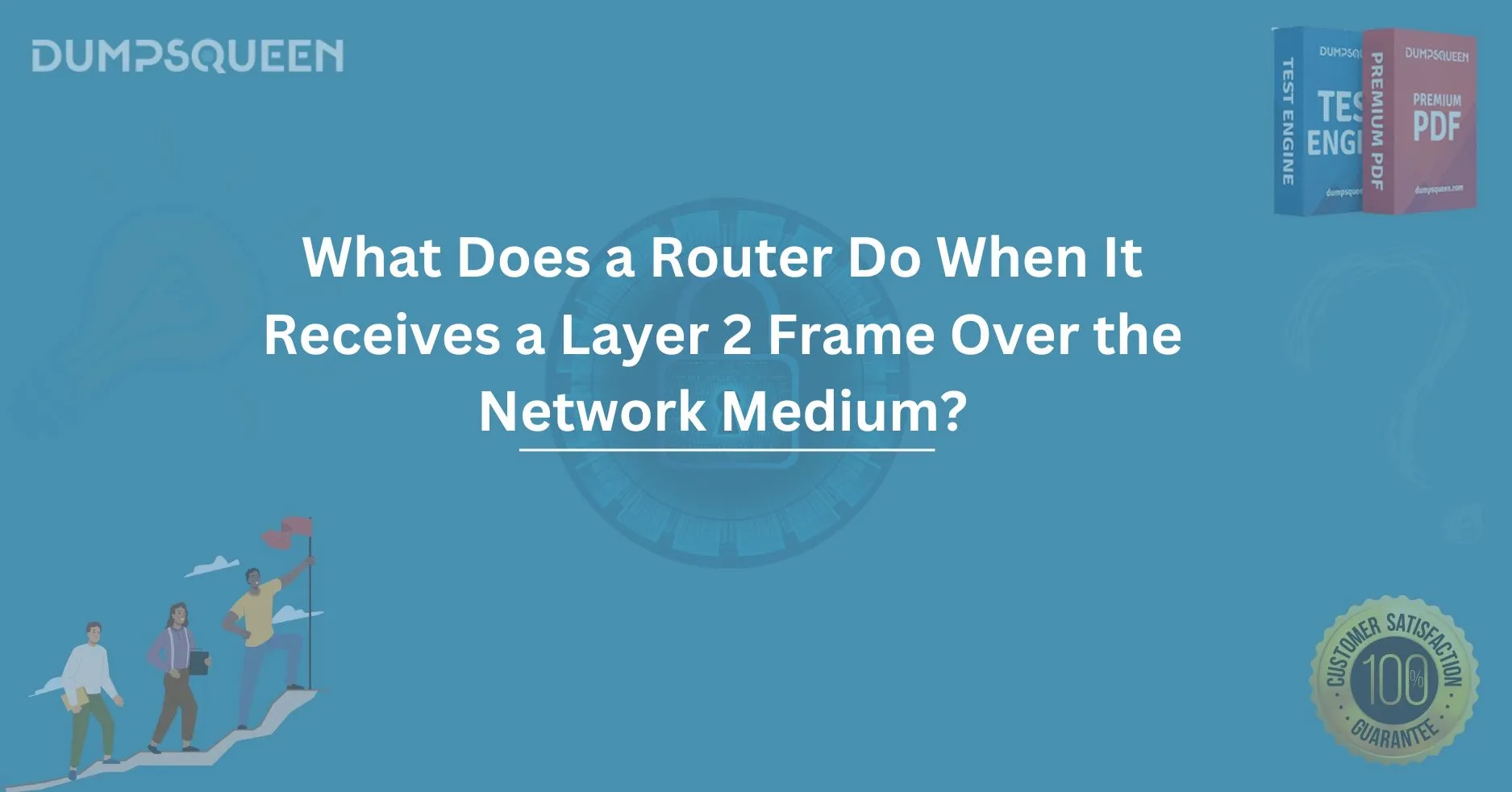Introduction
In the world of networking, the router plays an indispensable role in managing and directing data between various devices and networks. Understanding how routers interact with data is crucial for anyone looking to delve deeper into networking principles. One critical aspect of this is how a router handles Layer 2 frames when they are received over the network medium. This blog aims to explore this concept in detail, providing a comprehensive explanation tailored for both beginners and advanced network enthusiasts. By the end, you’ll have a solid understanding of the processes involved when a router receives a Layer 2 frame, including the steps it takes to forward data effectively across networks.
Before we dive deep into the technical details, it’s essential to understand the context of Layer 2 in the OSI model, the function of frames, and the role of routers in a network.
What Is Layer 2 in the OSI Model?
The Open Systems Interconnection (OSI) model is a conceptual framework that standardizes communication functions in seven layers. Each layer serves a specific role in the network communication process, with Layer 2 known as the Data Link Layer.
The Data Link Layer is responsible for node-to-node data transfer and handles the physical addressing of data. Juniper Exam It ensures that data is transferred correctly between devices on the same network segment and is divided into frames for efficient transmission. These frames contain the data, as well as control information like source and destination MAC (Media Access Control) addresses.
At Layer 2, devices such as switches and network interface cards (NICs) work with the frames. However, routers, which function at Layer 3 (the Network Layer), play a different role when they receive data from Layer 2.
What Is a Layer 2 Frame?
A Layer 2 frame is essentially a package of data encapsulated for transmission over the physical medium, such as Ethernet. The frame typically consists of:
-
Header: Contains control information like the source and destination MAC addresses, as well as error-checking information like the Frame Check Sequence (FCS).
-
Payload: The actual data being transmitted, which could be anything from an email to a video stream.
-
Trailer: An additional error-checking field, such as the FCS, which ensures data integrity.
When data is sent over a network, it’s usually in the form of Layer 2 frames, regardless of whether it’s traveling within the same local network or crossing multiple network boundaries.
Router's Role in Receiving Layer 2 Frames
Routers are devices designed to forward data packets between different networks, typically operating at Layer 3 of the OSI model. However, routers must still interact with the Layer 2 frames as they pass through.
When a router receives a Layer 2 frame over the network medium, the following sequence of events typically occurs:
-
Receiving the Frame: The router’s network interface card (NIC) receives the frame through the physical network connection. The frame can be received over various mediums, such as Ethernet, fiber optic, or wireless networks.
-
Decoding the Frame: Once the router’s NIC has received the frame, it decodes the header and extracts crucial control information, such as the source and destination MAC addresses. This allows the router to understand where the data is coming from and where it’s supposed to go.
-
Checking for Errors: The router checks the Frame Check Sequence (FCS) value to ensure the integrity of the data. If the FCS doesn’t match or indicates an error, the router will discard the frame, and it won’t forward it to the next hop.
-
Stripping the Layer 2 Frame: Since the router operates at Layer 3 (the Network Layer), it needs to strip off the Layer 2 frame. This means that it removes the MAC address information, leaving only the encapsulated Layer 3 packet.
-
Analyzing the Layer 3 Packet: Once the router has removed the Layer 2 encapsulation, it can now look at the Layer 3 packet. The router uses the destination IP address within this packet to determine the next hop along the route to the final destination.
-
Forwarding the Data: Based on the routing table and the destination IP address, the router determines which output interface to send the packet through. The packet is then encapsulated into a new Layer 2 frame with the appropriate MAC address for the next hop.
-
Sending the Frame to the Next Device: Finally, the router sends the newly encapsulated frame to the next device on the network, which could be another router or the destination device itself. If it’s a router, the process of receiving a Layer 2 frame repeats until the packet reaches its final destination.
Routers and the Layer 2 / Layer 3 Interface
While routers operate at Layer 3, they have to interact with Layer 2 frames when receiving data. This interaction is crucial because routers must convert Layer 2 frames into Layer 3 packets, making routing decisions based on IP addresses rather than MAC addresses. This distinction allows routers to connect multiple networks and forward data packets across different segments.
Additionally, routers use various methods to communicate with devices on a local network, including ARP (Address Resolution Protocol), to map IP addresses to MAC addresses. This step ensures that the router knows how to forward data to a specific device on the local network, using the appropriate Layer 2 frame.
Why the Layer 2 Frame Matters in Networking
The Layer 2 frame is essential in ensuring reliable communication within the local network. By understanding how a router processes a Layer 2 frame, it’s easier to grasp the fundamental principles of networking, such as data encapsulation, IP routing, and network segmentation. The process of stripping Layer 2 frames, analyzing the Layer 3 packet, and forwarding it based on IP addresses is the backbone of internet and intranet connectivity.
Furthermore, by effectively handling these frames, routers enable the dynamic movement of data across different networks and subnets, which are key components of modern networking infrastructure.
Common Challenges Routers Face with Layer 2 Frames
-
Fragmentation and Reassembly: Routers must be able to handle fragmented packets. If a Layer 3 packet exceeds the maximum transmission unit (MTU) of the next hop, the router must fragment it and reassemble it later. This process can be challenging when dealing with Layer 2 frames that have different MTU sizes across various network segments.
-
Network Congestion: In cases of high traffic volume, routers can become overloaded. This congestion can lead to dropped frames and packets, resulting in delays or data loss. Routers use various traffic management protocols to handle this issue, but it remains a challenge, especially in large-scale networks.
-
Address Resolution: Routers rely on protocols like ARP to map Layer 3 IP addresses to Layer 2 MAC addresses. If there is a misconfiguration or the ARP table becomes outdated, it can cause communication failures, as the router will not know how to forward packets correctly.
Conclusion
In summary, when a router receives a Layer 2 frame, it goes through several steps to ensure that the data is properly forwarded to its destination. The process involves decoding the frame, checking for errors, stripping the Layer 2 encapsulation, analyzing the Layer 3 packet, and forwarding the data based on the destination IP address. Understanding these steps is essential for anyone interested in networking, as they form the foundation of how routers connect and route data across diverse networks. By mastering this process, network administrators can better troubleshoot and optimize network performance, ensuring efficient communication across the internet.
Free Sample Questions
1. What happens when a router receives a Layer 2 frame?
A) The router forwards the frame directly to the destination.
B) The router strips off the Layer 2 header and processes the Layer 3 packet.
C) The router passes the frame to the nearest switch.
D) The router sends the frame back to the source.
Answer: B) The router strips off the Layer 2 header and processes the Layer 3 packet.
2. What is the purpose of the Frame Check Sequence (FCS) in a Layer 2 frame?
A) To specify the MAC address of the source device.
B) To check for errors in the transmitted data.
C) To determine the destination IP address.
D) To encrypt the frame data.
Answer: B) To check for errors in the transmitted data.
3. What protocol do routers use to map IP addresses to MAC addresses in a local network?
A) ICMP
B) ARP
C) HTTP
D) DNS
Answer: B) ARP