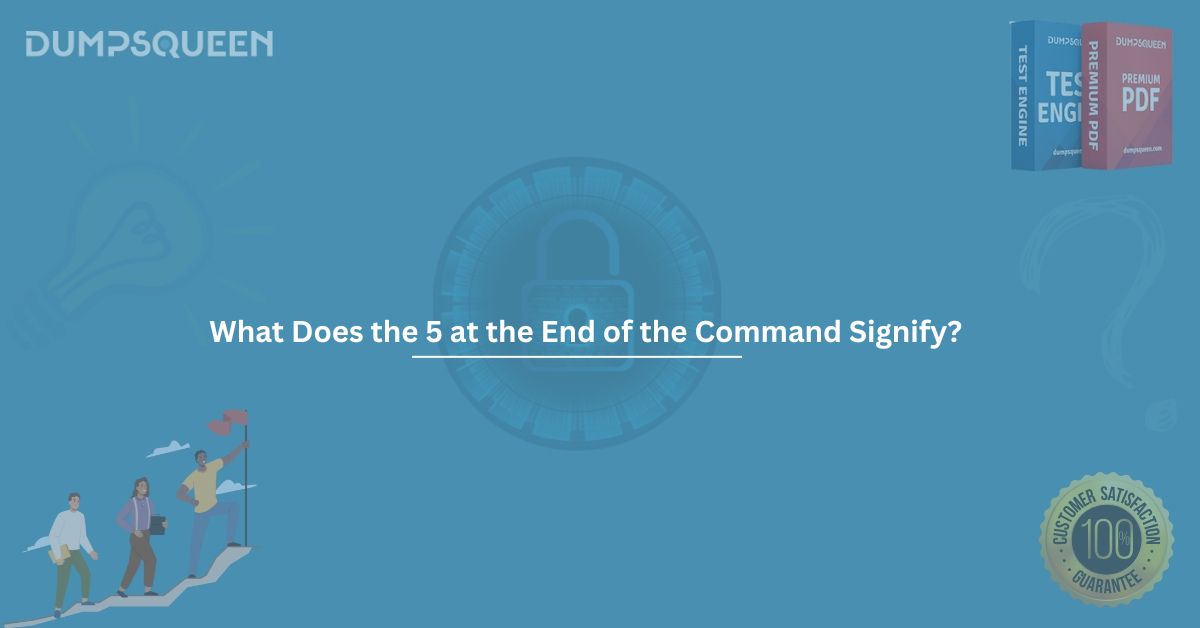When learning programming, system administration, or command-line scripting, it's common to encounter cryptic-looking commands. One such example is when a command ends with a number like 5. You may have seen syntax such as:
bash
sleep 5
kill -9 12345
head -n 5 filename.txt
In each of these, the 5 at the end plays a significant role. But what does the 5 at the end of the command signify? This blog post from DumpsQueen Official offers a detailed exploration of this question, especially for those preparing for IT certifications, coding interviews, or working in shell environments.
Let’s break it down by context, use case, and function to understand the significance of the number 5 in different command-line instructions.
Why Is Understanding Numbers in Commands Important?
The command line interface (CLI) is powerful and flexible. However, it requires precision. Small details like an ending number can significantly change what a command does. Many certification exams such as CompTIA Linux+, RHCSA, or LPIC-1 test your ability to interpret these commands accurately.
Whether it’s a delay, a limit, or a signal type, understanding what a numeric argument like 5 means can determine the success or failure of your automation scripts, system tasks, or even production environments.
Examples Where the Number 5 Is Used in Commands
1. sleep 5
This command pauses the execution of the script or shell for 5 seconds.
Explanation:
The number here is a time duration, indicating how long the shell should remain idle.
2. kill -5 [PID]
The number 5 is a signal number used to send a SIGTRAP signal to a process.
Explanation:
In Unix/Linux systems, signals are predefined integers used to communicate with processes. Signal 5 (SIGTRAP) is rarely used in everyday scripting but has a role in debugging and development tools.
3. head -n 5 file.txt
This command prints the first 5 lines of the file.
Explanation:
The number here specifies the number of lines to read. The flag -n expects a numeric value, and 5 indicates the count.
4. cut -c 5 filename.txt
Extracts the fifth character from each line in the file.
Explanation:
In the cut command, -c specifies character position. 5 means to extract only the 5th character.
5. ls -l | tail -n 5
Displays the last 5 lines of the output from ls -l.
Explanation:
The number 5 here determines how many lines from the end of the input should be shown.
Common Interpretations of the Number 5 in Commands
|
Command |
Context |
Meaning of 5 |
|
sleep 5 |
Time Delay |
Waits 5 seconds |
|
kill -5 PID |
Signal |
Sends SIGTRAP (Signal 5) |
|
head -n 5 |
Output Limit |
First 5 lines |
|
cut -c 5 |
Character Extraction |
5th character |
|
tail -n 5 |
Output Tail |
Last 5 lines |
|
ping -c 5 |
Count |
Send 5 echo requests |
As shown, what does the 5 at the end of the command signify? depends on context—but it’s almost always a parameter, argument, or signal number that changes how the command behaves.
When Might You Encounter This in Exams?
IT certifications and practical labs frequently require interpreting or debugging shell commands. The number 5 may appear in simulation exams like:
- CompTIA Linux+ (XK0-005)
- Red Hat Certified System Administrator (RHCSA)
- LPI Linux Essentials
- Cisco DevNet Associate
Why DumpsQueen Recommends Mastering This Concept
At DumpsQueen, we prioritize helping learners not only memorize answers but understand them deeply. Questions like what does the 5 at the end of the command signify? often trip people up in real exams because the number looks trivial but can drastically alter the command’s behavior.
Knowing the difference between a sleep delay, a kill signal, and a line limit can help:
- Avoid exam mistakes
- Write better scripts
- Pass interviews with confidence
Real-Life Use Cases for Commands Ending in 5
1. System Automation Scripts
In cron jobs or bash scripts, commands like sleep 5 are used to introduce delays to control task execution timing.
2. Process Management
Commands such as kill -5 PID can help developers send specific debug signals during application runtime.
3. Data Processing
Tools like head -n 5 or tail -n 5 help extract quick views of logs, tables, or configuration files.
Things to Watch Out For
- Misinterpreting the number: Not every 5 does the same thing. Always look at the full command syntax.
- Wrong flags: Some commands require a flag like -n before the number. Forgetting this causes errors.
- Shell compatibility: Some behaviors may differ slightly between Bash, Zsh, or other shells.
- File sizes: Using commands like head -n 5 on a large file may not yield expected results if the file is malformed or corrupted.
Final Thoughts
So, what does the 5 at the end of the command signify? The answer is: it depends on the command, but generally, it indicates a value like a delay, count, signal, or position. Understanding how command-line arguments like 5 work is critical to success in IT exams, job tasks, and programming logic.
At DumpsQueen Official, we empower learners with not just dumps and practice questions, but deep knowledge. Use this guide to enhance your confidence with command-line interfaces and prep smarter for your next certification exam.
Looking for more command-line tips or exam-focused content? Explore DumpsQueen’s latest guides and stay one step ahead in your tech career.
Sample Multiple Choice Questions
Question 1
What does the command sleep 5 do?
A) Terminates all background processes after 5 minutes
B) Suspends shell operations for 5 seconds
C) Lists the 5 most recent processes
D) Deletes files after 5 retries
Correct Answer: B) Suspends shell operations for 5 seconds
Question 2
In the command head -n 5 report.log, what does the 5 signify?
A) Last 5 characters of the file
B) Deletes the top 5 lines
C) Displays the first 5 lines of the file
D) Limits file access to 5 users
Correct Answer: C) Displays the first 5 lines of the file
Question 3
Which of the following is true about the command kill -5 4567?
A) Sends termination signal SIGTERM to process 4567
B) Sends signal SIGTRAP (number 5) to process 4567
C) Kills all child processes of 4567
D) Sends a segmentation fault to process 4567
Correct Answer: B) Sends signal SIGTRAP (number 5) to process 4567
Question 4
What does cut -c 5 filename.txt return?
A) The last 5 lines of the file
B) The 5th character of each line in the file
C) First 5 characters of the file
D) Deletes characters after position 5
Correct Answer: B) The 5th character of each line in the file