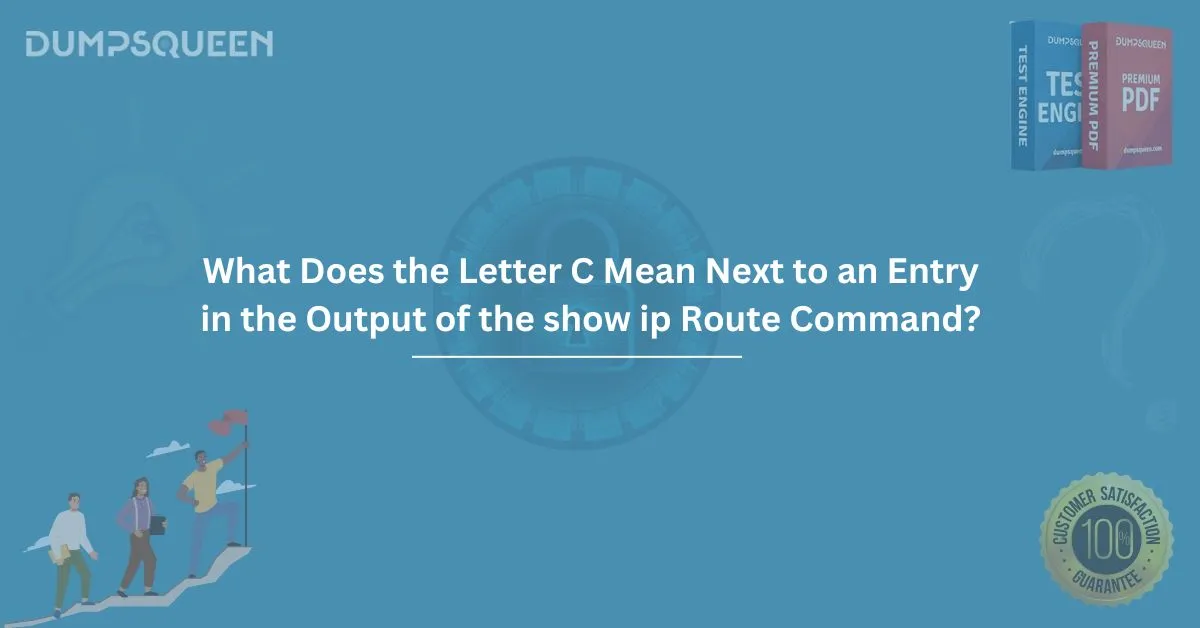The show
ip route command is one of the most important commands used by network administrators to troubleshoot and monitor network routing. When you run this command on Cisco routers, it provides a comprehensive view of the routing table, which consists of various routes and their associated information.
One of the common things you might notice in the output is the letter "C" next to certain entries in the routing table. If you’ve ever wondered what this letter signifies, you're not alone. In this blog post, we will explore the meaning of the letter "C" and how it impacts routing decisions in a network. We’ll also provide insights into the show
ip route command, its significance, and how it helps network administrators keep track of network routing.
The Importance of the show ip route Command
Before delving into the specifics of the letter "C," it’s important to understand the role of the show ip
route command itself. This command is used to display the routing table on a Cisco device. The routing table contains routes, which are the paths that data packets take to reach their destination. These routes are categorized based on how they were learned (either statically configured or dynamically discovered).
A sample output of the show ip route command might look something like this:
nginx
C 192.168.1.0/24 is directly connected, Ethernet0
S 10.0.0.0/8 [1/0] via 192.168.1.1, Ethernet0O 172.16.0.0/24 [110/10] via 192.168.2.1, Ethernet1In this example, you can see different letters next to each network entry in the routing table, including the "C" next to 192.168.1.0/24.
What Does the Letter "C" Mean?
The letter "C" stands for "Connected". This indicates that the network is directly connected to the router. In other words, the router’s interface has an IP address in the specified network. For example, in the output above:
nginx
C 192.168.1.0/24 is directly connected, Ethernet0
This means that the network 192.168.1.0/24 is directly connected to the router through the Ethernet0 interface. The router does not need to perform any routing operations for packets destined for this network, as it can forward them directly through the Ethernet0 interface.
Key Points About "C" Entries:
- Directly Connected Networks: A route with the letter "C" is a directly connected network. The router does not need to use any routing protocol or routing table entry to forward traffic to this network.
- Automatic Configuration: These routes are automatically added to the routing table when the interface is configured with an IP address.
- Local Network: The "C" entry is often used to indicate the network that the router’s local interface is part of. It is important because these are the most straightforward routes that don't require any form of dynamic routing or manual configuration.
Why Is the Letter "C" Important in Routing?
Understanding the "C" entry in the routing table is critical because it simplifies how routers forward packets. When a router encounters a packet with a destination address in a connected network, it can immediately forward it out of the appropriate interface. This type of routing doesn’t require consultation with other parts of the routing table, making it faster and more efficient.
Advantages of Connected Routes ("C"):
- Efficiency: Since no dynamic routing protocol is required for connected routes, these routes are the fastest.
- Simpler Configuration: By assigning an IP address to an interface, the router automatically knows how to handle packets for that network.
- Reliability: Direct connections mean there’s no reliance on external routing protocols, which reduces the potential for routing issues.
How the "C" Differs from Other Routing Entries
While "C" stands for connected routes, there are many other types of entries you might see in the output of show ip
route. Each letter in the output represents a different routing source, as outlined below:
- S (Static Route): This means the route was manually configured by the network administrator.
- R (RIP Route): This means the route was learned through the Routing Information Protocol (RIP).
- O (OSPF Route): This indicates the route was learned via the Open Shortest Path First (OSPF) protocol.
- D (EIGRP Route): This means the route was learned through Enhanced Interior Gateway Routing Protocol (EIGRP).
- L (Local Route): These routes are used for local address configurations.
Each of these entries helps the router determine how to forward packets efficiently based on the route type.
Sample Command Output with Different Route Types
Consider the following sample output of show ip
route:
nginx
C 192.168.1.0/24 is directly connected, Ethernet0
S 10.0.0.0/8 [1/0] via 192.168.1.1, Ethernet0O 172.16.0.0/24 [110/10] via 192.168.2.1, Ethernet1- C: The network
192.168.1.0/24is connected directly to the router’s Ethernet0 interface. - S: The network
10.0.0.0/8is a static route that the administrator has manually configured. - O: The network
172.16.0.0/24is learned dynamically via OSPF.
This output is very useful for network administrators because it quickly tells them the status of each network route.
Practical Use of the "C" Entry
As a network administrator, you will often use the show ip route command to troubleshoot network issues. For example, if a network isn’t reachable, one of the first steps is to check if the route to that network exists in the routing table as a connected route (indicated by the letter "C"). If it is not there, it might indicate an issue with the interface configuration or that the network is not correctly connected to the router.
Conclusion
The "C" in the show ip route command output stands for a connected network. These are the most basic and efficient types of routes, as they involve networks directly attached to the router. Understanding the meaning of "C" and other route types in the routing table helps network administrators quickly diagnose and troubleshoot network issues. It also provides insight into how data packets are forwarded across the network.
Sample Questions for Practice
Here are some multiple-choice questions to help reinforce your understanding of the "C" entry in the routing table:
- What does the letter "C" represent in the output of the
show ip routecommand? - A) Connected network
- B) RIP route
- C) Static route
- D) OSPF route
Answer: A) Connected network - Which of the following entries in the routing table indicates a network directly connected to the router?
- A) S
- B) C
- C) O
- D) D
Answer: B) C - Which command would you use to display the routing table on a Cisco router?
- A) show interfaces
- B) show ip route
- C) show ip interfaces brief
- D) show version
Answer: B) show ip route - Which of the following is true about a "C" entry in the routing table?
- A) It means the route was learned dynamically via RIP.
- B) It indicates a static route manually configured by the administrator.
- C) It represents a route to a network that is directly connected to the router.
- D) It shows a route learned via OSPF.
Answer: C) It represents a route to a network that is directly connected to the router.