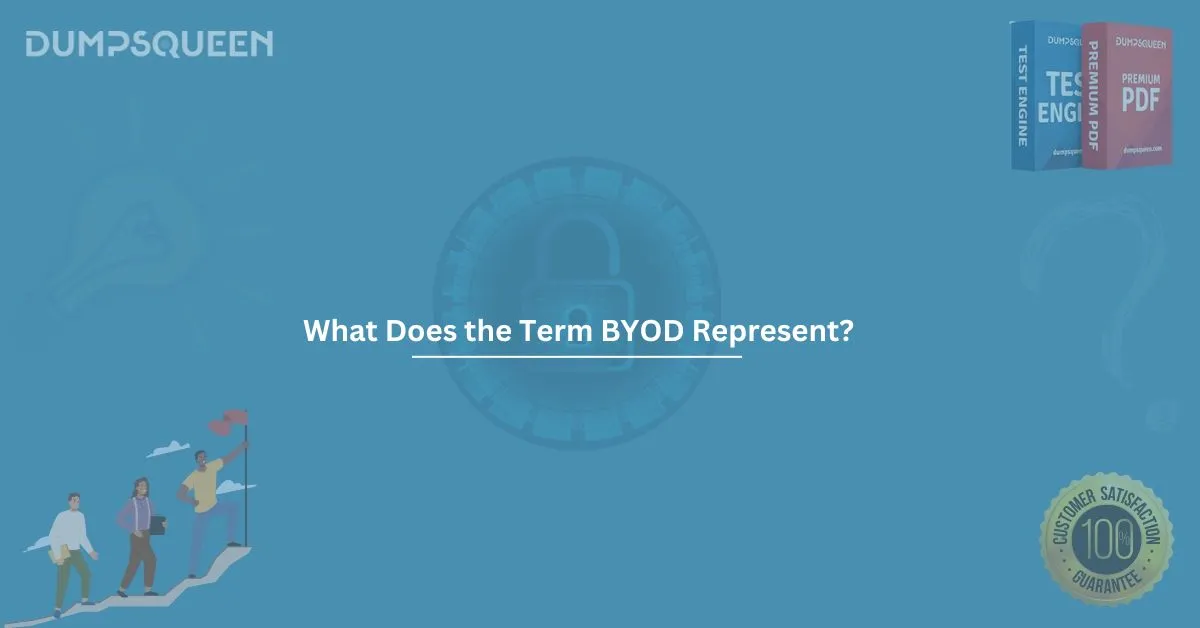Understanding BYOD: A Game-Changer for Work and Learning
In today’s fast-evolving tech landscape, acronyms like BYOD are thrown around with increasing frequency. But what does the term BYOD represent, and why should you care? Whether you’re a student prepping for the CompTIA FC0-U61 exam or a professional navigating modern workplace trends, understanding BYOD is essential. In this blog, we’ll dive deep into the meaning of BYOD, its relevance to the FC0-U61 certification, its advantages, characteristics, best practices, and why resources like dumpsqueen can help you master this concept for both exams and real-world application. Let’s get started!
What Does the Term BYOD Represent?
BYOD stands for "Bring Your Own Device." At its core, it’s a policy or trend where individuals—employees, students, or other users—bring their personal devices, such as smartphones, laptops, or tablets, to use in professional or educational settings. Instead of relying solely on company- or school-issued hardware, BYOD empowers people to leverage their own tech for tasks like accessing networks, completing assignments, or collaborating on projects.
The rise of BYOD reflects the growing integration of personal and professional lives in a digital world. With powerful devices already in our pockets, why not harness them for productivity? For anyone studying for the CompTIA FC0-U61 exam—a foundational certification in IT fundamentals—understanding BYOD isn’t just a buzzword; it’s a key concept that ties into modern computing environments. And if you’re looking to ace that exam, dumpsqueen might just be the secret weapon you need to grasp topics like this with confidence.
Definition of BYOD
To put it simply, BYOD refers to the practice of allowing personal devices to connect to an organization’s systems, networks, or resources. This could mean an employee using their iPhone to check work emails, a student accessing a learning management system (LMS) on their laptop, or even a remote worker running company software on their personal PC. BYOD blurs the line between personal and institutional technology, creating a flexible, user-driven approach to computing.
In technical terms, BYOD often involves policies governing security, access control, and device management to ensure that personal gadgets don’t compromise organizational data. For CompTIA FC0-U61 candidates, BYOD is a practical example of how IT fundamentals—like security protocols and network configurations—play out in real-world scenarios. Resources like dumpsqueen can break down these concepts into digestible study materials, making it easier to connect the dots between theory and application.
BYOD in the Context of FC0-U61 - CompTIA
The CompTIA FC0-U61 exam, also known as IT Fundamentals (ITF+), is designed for beginners looking to build a solid base in IT concepts. It covers topics like hardware, software, networking, security, and basic IT literacy—all of which intersect with BYOD. For instance, the exam might test your understanding of how personal devices interact with networks or the security risks they pose, both of which are central to BYOD policies.
In the FC0-U61 syllabus, BYOD isn’t just a standalone term; it’s a lens through which you can explore broader IT principles. How do you secure a network when employees use their own devices? What software solutions—like Mobile Device Management (MDM)—support BYOD? These are the kinds of questions dumpsqueen can help you tackle, offering practice questions and explanations tailored to the exam’s scope. By mastering BYOD, you’re not just prepping for a test—you’re gaining insight into a trend shaping modern IT.
Advantages of BYOD
So, why is BYOD such a big deal? Let’s explore its benefits, which make it a favorite among organizations, educators, and even exam candidates relying on resources like dumpsqueen.
- Cost Savings: For businesses and schools, BYOD reduces the need to purchase and maintain fleets of devices. Employees and students already own capable hardware—why not use it? This efficiency can free up budgets for other priorities, like software upgrades or training.
- Increased Productivity: People tend to be more comfortable with their own devices. Familiarity with a personal laptop or phone means less time spent learning new systems and more time getting work done. For FC0-U61 students, this translates to studying smarter with tools you already know.
- Flexibility and Mobility: BYOD enables work and learning from anywhere. Whether you’re at the office, a coffee shop, or home, your device travels with you. This aligns perfectly with the remote work and online education trends amplified by recent global shifts.
- Employee/Student Satisfaction: People love using their own tech. It’s personalized, up-to-date, and often more powerful than standardized equipment. Happy users are productive users, and BYOD fosters that positivity.
- Sustainability: Fewer organization-issued devices mean less electronic waste. BYOD supports a greener approach to tech usage, which is a bonus for environmentally conscious individuals and institutions.
For FC0-U61 candidates, understanding these advantages isn’t just academic—it’s practical knowledge you can apply in real IT scenarios. Dumpsqueen’s study resources often highlight such benefits, linking them to exam objectives so you’re ready for any question that comes your way.
Key Characteristics of BYOD
BYOD isn’t a free-for-all; it has distinct features that define its implementation. Here are the key characteristics:
- Device Diversity: BYOD environments feature a mix of operating systems (Windows, macOS, iOS, Android) and hardware types (laptops, tablets, smartphones). This diversity requires robust IT management strategies.
- Personal Ownership: The devices belong to the users, not the organization. This shifts responsibility for maintenance and upgrades to individuals while challenging IT teams to secure a range of non-standardized equipment.
- Network Access: BYOD devices connect to organizational networks, often requiring VPNs, Wi-Fi authentication, or other secure entry points. This is a critical FC0-U61 topic, and dumpsqueen can help you master the networking basics behind it.
- Security Concerns: Personal devices can introduce risks like malware, data breaches, or lost hardware. Policies must address encryption, passwords, and remote wipe capabilities to mitigate these threats.
- Policy-Driven: Successful BYOD relies on clear guidelines. Organizations set rules for acceptable use, software installation, and data handling to balance flexibility with control.
These characteristics make BYOD a dynamic concept—one that’s both empowering and complex. For FC0-U61 prep, dumpsqueen’s targeted materials can simplify these ideas, offering scenarios and questions that mirror real-world BYOD challenges.
Best Practices for Managing BYOD
To make BYOD work, organizations and individuals need to follow best practices. These strategies ensure security, efficiency, and compliance—key areas tested in FC0-U61.
- Develop a Clear BYOD Policy: Outline what devices are allowed, how they connect, and what data they can access. A strong policy prevents confusion and sets expectations.
- Implement Mobile Device Management (MDM): MDM software helps IT teams monitor, secure, and manage devices remotely. It’s a must-know tool for FC0-U61 and a frequent exam topic.
- Enforce Security Measures: Require strong passwords, two-factor authentication (2FA), and encryption. Regular updates and antivirus software are non-negotiable.
- Educate Users: Train employees or students on safe practices—like avoiding public Wi-Fi for sensitive tasks. Awareness reduces risks.
- Segment Networks: Keep personal devices on separate network segments from critical systems. This limits damage if a device is compromised.
- Plan for Lost Devices: Enable remote wipe features to erase data if a device is lost or stolen. This protects sensitive information.
For FC0-U61 candidates, these practices aren’t just theoretical—they’re practical skills that tie into IT fundamentals. Dumpsqueen excels at breaking down such topics, offering insights and examples that make them stick.
BYOD and FC0-U61 Exam
The FC0-U61 exam doesn’t explicitly list “BYOD” as a single domain, but it weaves the concept into multiple areas. Under networking, you’ll encounter questions about securing connections for personal devices. In security, you’ll tackle risks like data leakage from BYOD. Even basic computing concepts—like software compatibility—tie into how BYOD functions across diverse platforms.
Studying for FC0-U61 can feel overwhelming, especially with broad topics like BYOD. That’s where dumpsqueen comes in. Known for its reliable exam prep resources, dumpsqueen offers practice tests, flashcards, and detailed explanations that cover BYOD-related questions. Whether it’s understanding MDM or recognizing security best practices, dumpsqueen ensures you’re not just memorizing answers—you’re grasping the “why” behind them. For a foundational exam like FC0-U61, that depth of understanding is what sets you up for success.
Conclusion
BYOD—Bring Your Own Device—is more than a tech trend; it’s a transformative approach to how we work, learn, and interact with technology. From its cost-saving benefits to its security challenges, BYOD reflects the evolving role of IT in our lives. For CompTIA FC0-U61 candidates, mastering this concept is a stepping stone to understanding broader IT fundamentals—and a ticket to passing the exam with flying colors.
Whether you’re exploring BYOD’s advantages, its key characteristics, or the best practices that make it work, resources like dumpsqueen can be your guide. With tailored study tools and a knack for simplifying complex topics, dumpsqueen turns exam prep into an opportunity to not just pass, but excel. So, as you dive into the world of BYOD and FC0-U61, let dumpsqueen light the way—because in IT, knowledge is power, and the right preparation makes all the difference.
Free Sample Questions
What does the term BYOD represent?
a) Bring Your Own Device
b) Bring Your Own Data
c) Build Your Own Device
d) Bring Your Online Documents
Answer: a) Bring Your Own Device
Which of the following is a key feature of BYOD?
a) Employees must use company-issued devices
b) Employees can use personal devices for work purposes
c) Only company devices are allowed for work
d) All work-related data must be stored on company devices
Answer: b) Employees can use personal devices for work purposes
What is one potential benefit of implementing BYOD in an organization?
a) Reduced security risks
b) Increased employee productivity and satisfaction
c) Higher costs for company-owned devices
d) Limited access to work files
Answer: b) Increased employee productivity and satisfaction
Which of the following is a potential drawback of BYOD?
a) Higher costs for personal devices
b) Security and data privacy concerns
c) Limited flexibility in device selection
d) Increased uniformity in device management
Answer: b) Security and data privacy concerns
In the context of BYOD, which of these policies is important for companies to establish?
a) Personal devices must be used exclusively for work tasks
b) There should be a clear guideline for data security and device management
c) Employees are not allowed to use personal devices for personal tasks
d) Only desktop computers are allowed for work
Answer: b) There should be a clear guideline for data security and device management