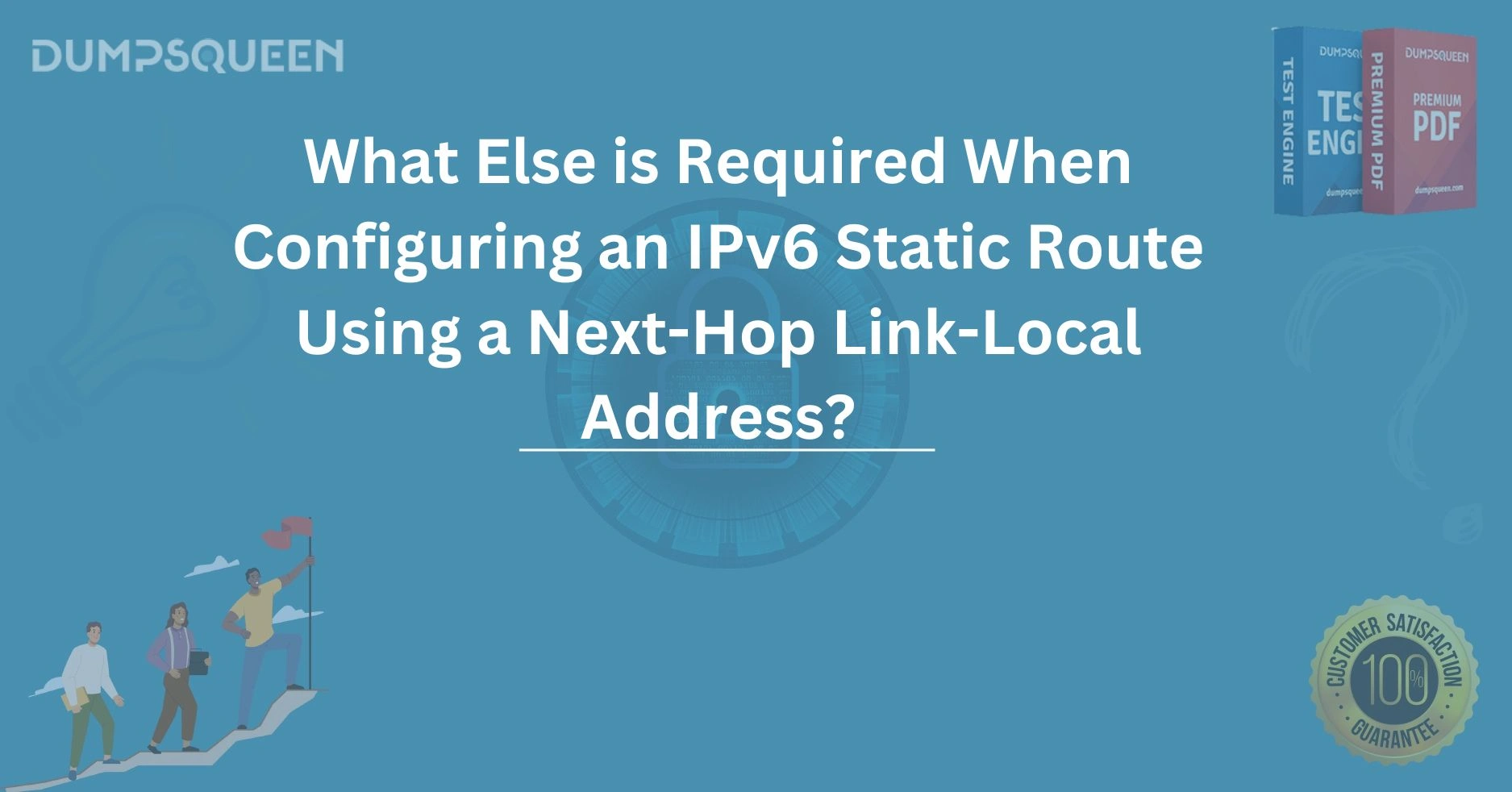Introduction
As organizations continue to transition from IPv4 to IPv6, understanding the configuration of IPv6 static routes becomes increasingly important. One crucial aspect of this process is configuring IPv6 static routes using a next-hop link-local address. In this blog, we will dive deep into the various components and considerations needed when configuring such a route, focusing on the additional requirements beyond the basic setup. Whether you're a network administrator or someone eager to learn about IPv6 routing, this article will provide you with the insights you need.
IPv6 addresses are different from IPv4 in many ways, especially when dealing with link-local addresses. These addresses are only valid within a local network and cannot be routed beyond it. However, when configuring a static route using a next-hop link-local address, there are several additional aspects to consider, such as interface identifiers, routing tables, and security implications. We will explore each of these elements thoroughly.
Understanding IPv6 Link-Local Addresses
Before we dive into the specifics of configuring a static route using a link-local address, it’s essential to understand what link-local addresses are and why they are important.
In IPv6, a link-local address is an address that is used for communication between nodes on the same link (network segment). These addresses are not routed beyond the local network and are identified by the prefix fe80::/10. The main use of link-local addresses is for neighbor discovery and automatic configuration of network interfaces.
Unlike globally routable IPv6 addresses, which are typically assigned by an Internet Service Provider or an organization, link-local addresses are assigned automatically by devices when they are connected to a network. The address is generated using the MAC address of the network interface and the prefix fe80::/10.
When configuring static routes using link-local addresses, it’s important to keep in mind that these addresses cannot be used as destination addresses for routes beyond the local network. This limitation introduces several challenges that need to be addressed during configuration.
Configuring IPv6 Static Routes Using a Next-Hop Link-Local Address
To configure an IPv6 static route using a next-hop link-local address, there are a few key steps involved. The process typically includes assigning the route, defining the next-hop link-local address, and specifying the correct interface to reach that next hop. Let’s go through the steps and considerations in more detail:
Choosing the Right Interface The first step in configuring a static route with a next-hop link-local address is choosing the correct interface. Since link-local addresses are only valid on a specific network segment, the interface used for the static route must be specified.
- ipv6 route [destination-prefix] [next-hop-link-local-address] [interface]
In this command:
- destination-prefix refers to the destination network you want to reach.
- next-hop-link-local-address is the link-local address of the next-hop router.
- interface refers to the local interface through which the next-hop link-local address can be reached.
Interface Identifier in the Command When using a next-hop link-local address, you must specify the interface associated with that address. The reason is that link-local addresses, by definition, are only valid on a specific interface. Unlike global addresses, which can be routed across the internet, link-local addresses are only used on the local link and need to be scoped to the interface.
An example command might look like this:
- ipv6 route 2001:db8::/32 fe80::1%GigabitEthernet0/0
Ensuring Neighbor Discovery Protocol (NDP) is Active Since link-local addresses are used for local communication, the router must use the Neighbor Discovery Protocol (NDP) to ensure that it can communicate with the next-hop router. NDP is a critical component of IPv6 that helps routers discover neighbors on the local network, resolve addresses, and manage routing tables.
If NDP is not functioning correctly, the static route using a next-hop link-local address will not work, as the router will not be able to resolve the next-hop address. Ensure that NDP is enabled and functioning on all interfaces that will use link-local addresses for routing.
Verifying the Link-Local Address After configuring the static route, it is important to verify that the link-local address is reachable. This can be done by using ping tests or checking the Neighbor Discovery cache. Ensuring that the device can properly communicate with the next-hop router using its link-local address will help avoid routing issues.
Understanding the Limitations of Link-Local Routes Link-local addresses are not routable beyond the local network, so any static route that uses a link-local address as the next hop will only work within the local network segment. If the destination network is outside the local segment, additional routing configuration or a globally routable address must be used. Keep this limitation in mind when planning your network design.
Common Issues and Troubleshooting Tips
While configuring IPv6 static routes with link-local addresses is relatively straightforward, there are several common issues that network administrators may face:
-
Incorrect Interface Specification: Failing to specify the correct interface for the link-local address can lead to route failures.
-
Neighbor Discovery Issues: If NDP is not functioning correctly, the router may not be able to discover the next-hop device using its link-local address.
-
Link-Local Address Scope Misunderstanding: Remember that link-local addresses are only valid within the local network segment. If the destination network is beyond that segment, you will need to use a globally routable address.
Conclusion
Configuring IPv6 static routes using a next-hop link-local address requires a solid understanding of both IPv6 routing and the behavior of link-local addresses. By following the correct steps—such as specifying the right interface and ensuring Neighbor Discovery Protocol (NDP) is functioning—you can ensure that your static routes work effectively within your local network.
As we continue to transition to IPv6, being knowledgeable about these configurations will play a critical role in maintaining a secure and efficient network infrastructure. For network administrators working with IPv6, mastering the use of link-local addresses in static routes is a key skill that will pay off in the long run.
If you need further assistance or wish to deepen your knowledge of IPv6 routing, feel free to visit DumpsQueen, where we offer expert guides, certification dumps, and learning resources to enhance your network configuration skills.
Free Sample Questions
-
What is required when configuring a static IPv6 route with a next-hop link-local address? A) A globally routable IPv6 address
B) A correct interface identifier
C) A public DNS server
D) No additional configuration requiredAnswer: B) A correct interface identifier
-
Why must an interface identifier be included when using a link-local address in an IPv6 static route? A) Link-local addresses are valid only on specific interfaces
B) The next-hop router uses multiple addresses
C) The global address will be used automatically
D) The link-local address needs to be validated by a DNS serverAnswer: A) Link-local addresses are valid only on specific interfaces
-
Which protocol must be active for IPv6 static routes using link-local addresses to work properly? A) Routing Information Protocol (RIP)
B) Open Shortest Path First (OSPF)
C) Neighbor Discovery Protocol (NDP)
D) Address Resolution Protocol (ARP)Answer: C) Neighbor Discovery Protocol (NDP)
Limited-Time Offer: Get an Exclusive Discount on the 200-301 Exam Dumps – Order Now!