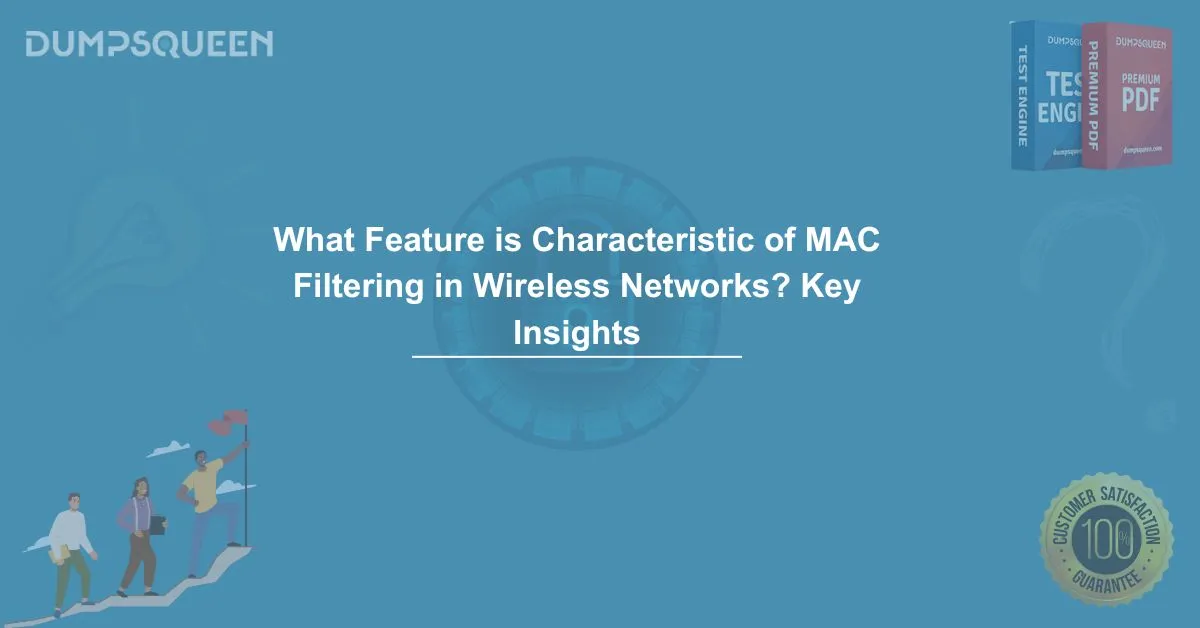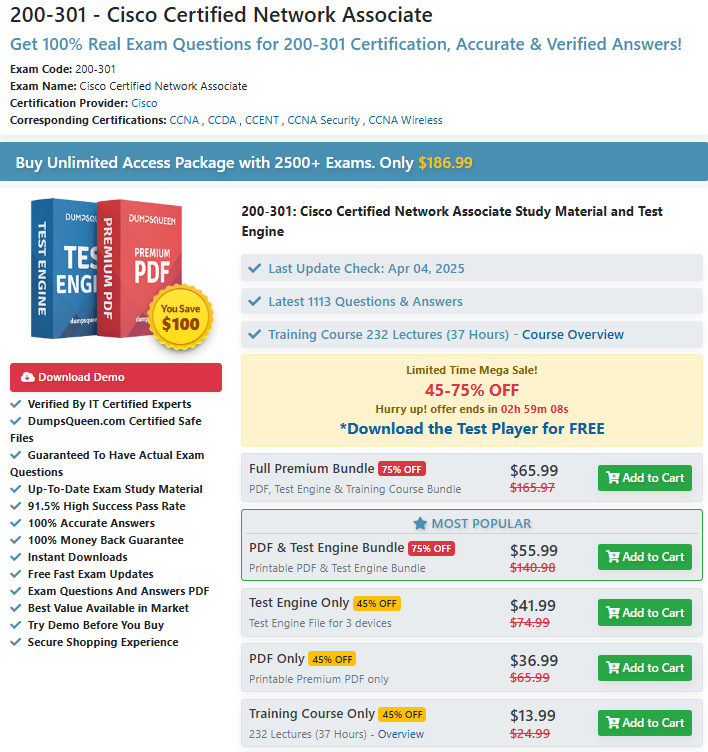In today's world, securing wireless networks has become a critical priority for businesses and individuals alike. With more devices connecting to wireless networks, including laptops, smartphones, and IoT devices, ensuring that only authorized devices are allowed access is essential. MAC filtering is one such security feature used to manage which devices are permitted to connect to a wireless network.
So, which feature is characteristic of MAC filtering in wireless networks? In essence, MAC filtering involves controlling access to a wireless network by using a device's MAC (Media Access Control) address to allow or deny access. While MAC filtering is one of the simpler methods for controlling wireless network access, its implementation and effectiveness depend on various factors.
This blog will explore the concept of MAC filtering, how it works in wireless networks, its advantages, its limitations, and whether it should be relied upon as a primary security measure.
What is MAC Filtering?
MAC Filtering (Media Access Control Filtering) is a method used in wireless networks to permit or deny devices based on their unique MAC address. A MAC address is a unique identifier assigned to each network interface controller (NIC) in a device. It serves as an identifier that is used for network communication.
In MAC filtering, the router or wireless access point (AP) stores a list of allowed or denied MAC addresses. When a device tries to connect to the network, the router checks the device's MAC address against this list. If the MAC address matches an entry in the allowed list, the device is granted access. If the device’s MAC address is not on the list, it will be blocked from connecting to the network.
Key Feature of MAC Filtering: Controlling network access based on the unique MAC address of devices.
How Does MAC Filtering Work in Wireless Networks?
Here’s how MAC filtering works step-by-step:
-
Device Identifies Itself: Every device has a unique MAC address, which is used to identify it within a network. When a device attempts to connect to a wireless network, it sends its MAC address to the router or access point.
-
Router Checks MAC Address: The router or access point then checks the device's MAC address against the allowed MAC address list (also known as an "allow list") or the denied MAC address list (also known as a "block list").
-
Allow or Deny Access:
- If the MAC address is present in the allowed list, the device is granted access to the network.
- If the MAC address is not on the allowed list, or if it’s listed in the blocked list, the device is denied access.
The process of MAC filtering relies heavily on maintaining and updating these lists to ensure that only authorized devices can connect.
Best Practice: MAC filtering should always be used in combination with stronger security protocols, such as WPA2 (Wi-Fi Protected Access 2) or WPA3 encryption, for better protection.
Advantages of MAC Filtering in Wireless Networks
While MAC filtering isn’t a foolproof method for securing a wireless network, it does offer several advantages:
1. Device Access Control
MAC filtering provides a basic level of device control. By allowing only devices with pre-approved MAC addresses to connect to the network, it limits access to the network to known and authorized devices.
2. Simplicity
Setting up MAC filtering is relatively easy and doesn’t require specialized knowledge. Most modern routers and wireless access points allow administrators to create and manage the allowed or denied list through their user interfaces.
3. Limited Exposure to Unauthorized Access
In environments where physical security is a concern, MAC filtering can reduce the risk of unauthorized access. For example, in a small business or home environment, if someone tries to connect to the network, they can only do so if their MAC address is already registered in the allowed list.
4. Additional Layer of Security
MAC filtering can be an additional layer of security when used alongside encryption methods (such as WPA2 or WPA3). While it doesn’t provide complete protection by itself, it acts as a deterrent against unauthorized devices from gaining network access.
Limitations of MAC Filtering in Wireless Networks
While MAC filtering provides some benefits, it is important to understand its limitations:
1. Easily Spoofed
One of the biggest weaknesses of MAC filtering is that MAC addresses can be easily spoofed. Spoofing is the act of changing a device's MAC address to impersonate another device. Attackers can use software tools to change their MAC address to one that is on the allowed list, thereby bypassing the filtering process.
2. Not a Standalone Solution
MAC filtering is not a comprehensive security solution on its own. It is best used as a secondary layer of defense alongside other security measures like encryption and strong passwords. Without proper encryption (such as WPA2 or WPA3), attackers can still gain access to the network even if MAC filtering is in place.
3. Increased Management Overhead
In large environments with many devices, maintaining a MAC address list can become cumbersome. Devices may frequently change or be added to the network, and manual updates to the list may be required. This makes it less efficient compared to other automated security systems.
4. No Protection Against Internal Threats
MAC filtering only controls external access. Once a device is allowed on the network, there is no further restriction. This means that once a legitimate device is compromised (e.g., by malware), the network is still vulnerable.
Best Practices for Implementing MAC Filtering
While MAC filtering has its limitations, it can still provide an additional layer of security when combined with other strategies. Here are some best practices for implementing MAC filtering in wireless networks:
1. Use WPA2 or WPA3 Encryption
Always pair MAC filtering with WPA2 or WPA3 encryption. This will secure the communication between devices on your network and prevent attackers from eavesdropping or injecting malicious traffic.
2. Regularly Update the MAC Address List
Periodically review and update the allowed and denied MAC address lists to ensure they are accurate and up to date. Devices may change, and new ones may need to be added, so keeping this list updated will help maintain security.
3. Monitor Network Activity
Even with MAC filtering in place, regularly monitor your network for unusual activity. If any unauthorized devices are found, investigate immediately to identify the source of the potential threat.
4. Use MAC Filtering for Specific Devices
Use MAC filtering primarily for specific devices such as IoT devices or guest devices. This adds an additional layer of control over which devices can access the network, while ensuring more critical systems are protected by stronger security measures.
Conclusion
MAC filtering is a simple but effective method for controlling access to wireless networks based on device MAC addresses. It allows network administrators to restrict access to a network, providing an additional layer of security. However, it is important to understand that MAC filtering is not a foolproof method for securing a wireless network, especially on its own. It is susceptible to MAC address spoofing, requires maintenance and updates, and doesn’t address internal network threats.
Therefore, what is considered the most effective way to mitigate wireless network security threats is not just to rely on MAC filtering, but to use it as part of a broader security strategy that includes strong encryption, network monitoring, and regular software updates.
MAC filtering remains a useful tool when combined with other security measures like WPA2 or WPA3 encryption, strong passwords, and network segmentation. While it may not provide complete protection by itself, it helps add another layer of security to an already secure network.
Limited-Time Offer: Get a Special Discount on 200-301 - Cisco Certified Network Associate – Order Now!
Sample MCQs for MAC Filtering in Wireless Networks
Here are some sample multiple-choice questions (MCQs) based on the content of this blog:
-
What is the primary function of MAC filtering in wireless networks?
A) It encrypts network traffic
B) It restricts access to the network based on MAC addresses
C) It blocks external network devices
D) It boosts network performanceAnswer: B) It restricts access to the network based on MAC addresses
-
What is a major limitation of MAC filtering in wireless networks?
A) It requires strong encryption for every device
B) It is easily bypassed by MAC address spoofing
C) It enhances device performance
D) It can only be used on small networksAnswer: B) It is easily bypassed by MAC address spoofing
-
How can MAC filtering be best implemented to enhance security?
A) By using it with strong encryption like WPA2 or WPA3
B) By using it alone without encryption
C) By disabling it for guest devices
D) By limiting it to only the routerAnswer: A) By using it with strong encryption like WPA2 or WPA3
-
Which of the following is a recommended practice for using MAC filtering in larger networks?
A) Keep a static list of all MAC addresses
B) Use MAC filtering for high-priority systems only
C) Avoid using encryption with MAC filtering
D) Regularly update the MAC address listAnswer: D) Regularly update the MAC address list