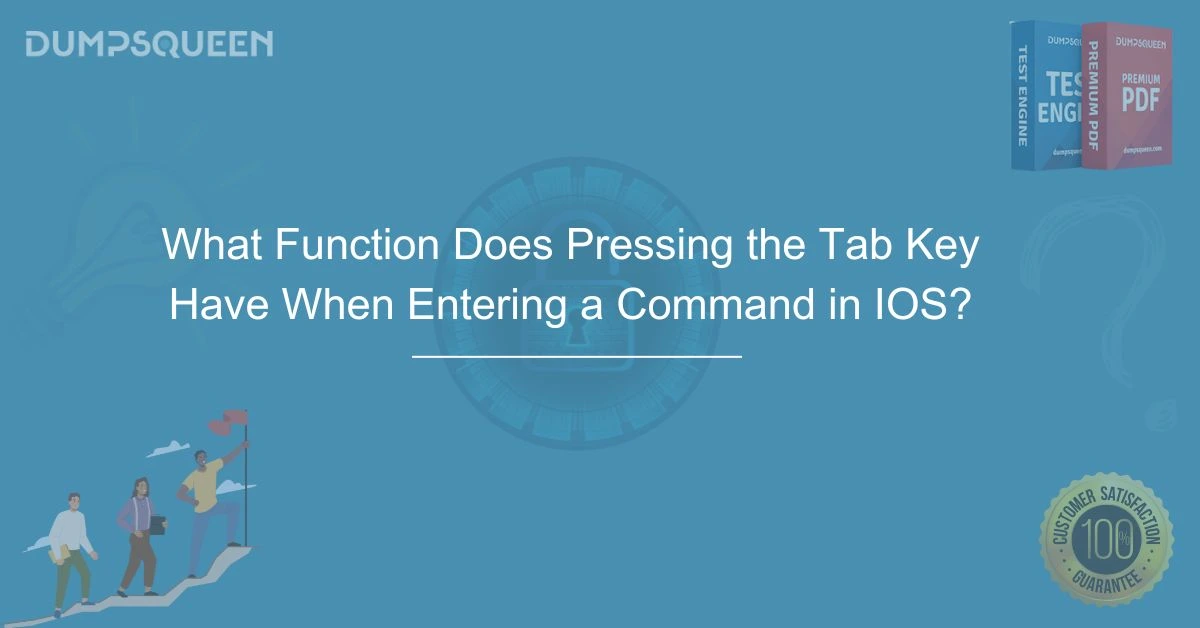Introduction
When working with Cisco’s Internetwork Operating System (IOS), efficiency and accuracy are crucial. Network administrators and engineers use various tools and techniques to enhance their command-line experience. One such powerful feature is the Tab key, which plays a significant role in simplifying command entry and improving the overall user experience.
The Tab key is a built-in function within IOS that assists users in quickly completing commands, reducing the chances of errors, and ensuring that they enter the correct syntax. Understanding how this feature works is essential for both beginners and experienced professionals who manage Cisco devices. This article, presented by DumpsQueen Official, explores the function of the Tab key in IOS, explaining its importance and practical applications in networking.
Understanding Command Auto-Completion in IOS
The primary function of the Tab key in IOS is command auto-completion. When a user starts typing a command and presses the Tab key, IOS attempts to complete the command based on the characters entered. If there is only one possible match, the system automatically fills in the rest of the command. This helps save time, minimizes errors, and ensures that the correct command syntax is used.
For example, if a user wants to enter the command:
Router# configureInstead of typing the entire word, they can type:
Router# con<TAB>Pressing the Tab key will automatically complete the word as configure, allowing for a quicker and more accurate command entry process.
Handling Ambiguous Commands
While the Tab key provides auto-completion, it may not always be able to determine the exact command if multiple possibilities exist. In such cases, IOS will display an ambiguous command error, prompting the user to provide additional input.
For instance, if a user enters:
Router# show i<TAB>The system may respond with:
% Ambiguous command: "show i"This occurs because there are multiple commands that begin with “show i” (e.g., show ip, show interfaces). In such situations, users must type additional characters to narrow down the command before using the Tab key again.
Enhancing Efficiency with the Tab Key
One of the biggest advantages of using the Tab key in IOS is its ability to enhance efficiency. Instead of manually typing long and complex commands, users can rely on auto-completion to speed up their workflow. This feature is especially beneficial in large-scale network environments where administrators must execute numerous commands throughout the day.
Using the Tab key also reduces the likelihood of typographical errors, which can lead to command misinterpretations or failed executions. By ensuring that only valid commands are entered, this feature helps network engineers maintain accuracy and prevent potential configuration mistakes.
Practical Applications of the Tab Key in Networking
The Tab key plays an essential role in various networking tasks, including configuration, troubleshooting, and monitoring network devices. Some practical applications include:
-
Configuring routers and switches: When setting up a network device, administrators frequently use the Tab key to quickly complete lengthy commands.
-
Troubleshooting network issues: Commands such as
showanddebugoften have multiple parameters, and the Tab key helps in completing them correctly. -
Managing access control lists (ACLs): When modifying security policies, using the Tab key ensures that commands are accurately entered without missing critical options.
Mastering the Use of the Tab Key
To maximize the benefits of the Tab key, networking professionals should incorporate it into their daily workflow. Practicing with different command structures and understanding how IOS interprets partial inputs can help users become more efficient in navigating the command-line interface.
Additionally, using the ? command in conjunction with the Tab key can provide further insights into available commands and their parameters. This combination is particularly useful for users who are still learning IOS and want to explore different options within the system.
Conclusion
The Tab key is an invaluable tool within Cisco IOS that helps users streamline their command-line interactions. By enabling auto-completion, reducing syntax errors, and improving efficiency, it allows network administrators to work more productively. Mastering this simple yet powerful feature is essential for anyone working with Cisco devices, as it enhances the overall networking experience.
By integrating the Tab key into daily network management tasks, professionals can ensure they execute commands quickly and accurately, leading to a more seamless and error-free operational environment. DumpsQueen Official encourages all networking enthusiasts to practice and perfect their use of the Tab key to optimize their command-line efficiency.
Free Sample Questions
-
What happens when you press the Tab key while entering a command in Cisco IOS?
a) The command is executed immediately
b) The command is deleted
c) The command is auto-completed if there is a single match
d) The session is terminated
Answer: c) The command is auto-completed if there is a single match -
If multiple commands share the same prefix, what will pressing the Tab key do?
a) Auto-complete the first available command
b) Display an ambiguous command message
c) Delete the entered characters
d) Restart the command prompt
Answer: b) Display an ambiguous command message -
How does the Tab key improve efficiency in IOS?
a) By reducing typing errors and saving time
b) By closing the terminal session
c) By preventing the execution of commands
d) By increasing the command length
Answer: a) By reducing typing errors and saving time -
When using the Tab key, what happens if no matching command exists?
a) An error message is displayed
b) The router restarts
c) The command is deleted
d) The session closes
Answer: a) An error message is displayedLimited-Time Offer: Get an Exclusive Discount on the 350-401 Exam Dumps – Order Now!