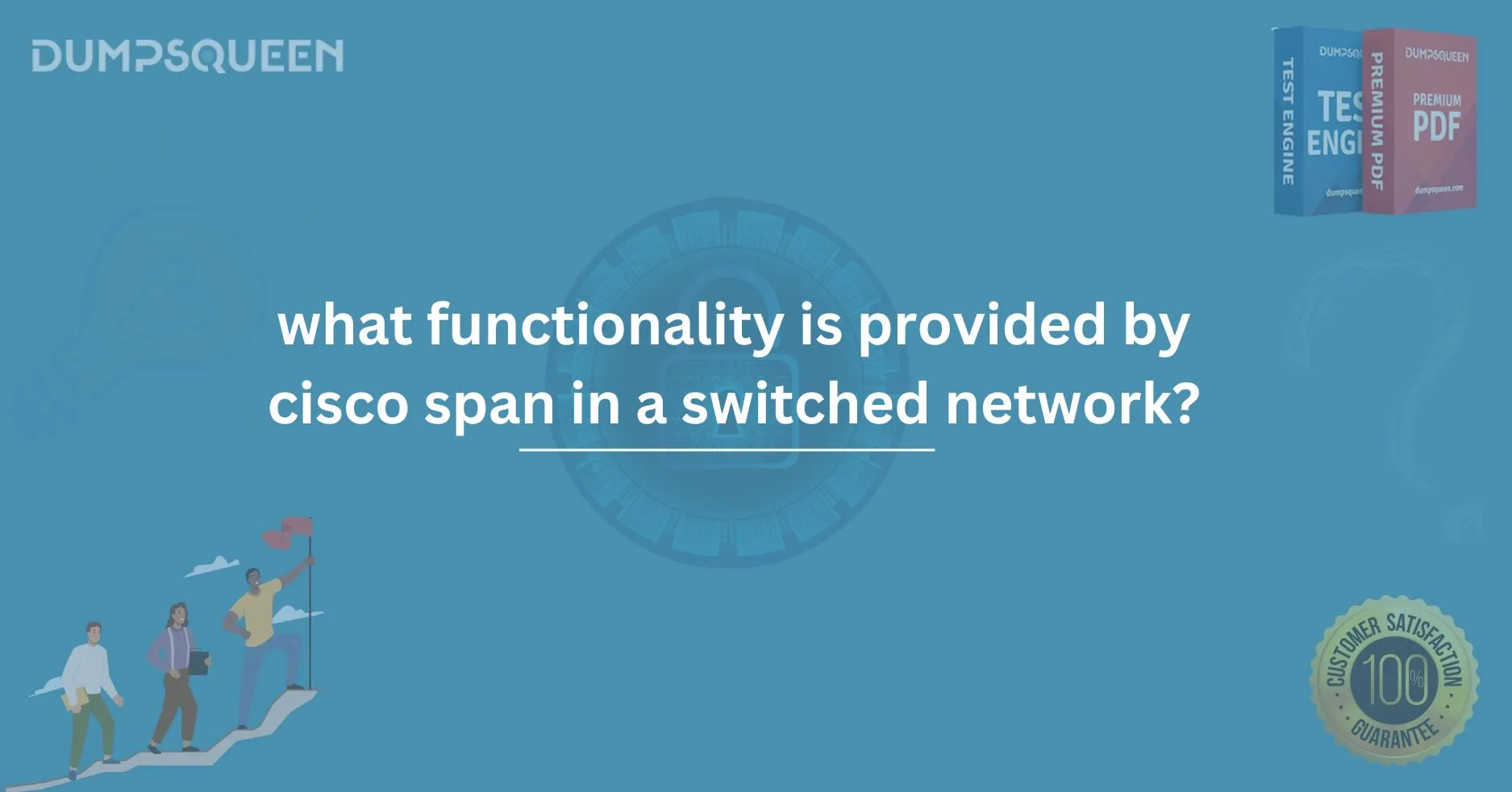Introduction
In the world of networking, monitoring network traffic and troubleshooting issues are critical tasks for maintaining a stable and secure environment. One of the key technologies that help network administrators perform these tasks efficiently is Cisco's Switched Port Analyzer (SPAN). SPAN plays a pivotal role in providing detailed insights into the network traffic without interrupting the actual flow of data. This blog will explore what functionality is provided by Cisco SPAN in a switched network, focusing on its capabilities, use cases, and best practices.
As networking evolves and becomes more complex, understanding the ins and outs of technologies like SPAN is crucial. For those looking to delve deeper into networking concepts, DumpsQueen provides an excellent resource for all your study needs, including comprehensive guides and practice materials.
What is Cisco SPAN?
Cisco SPAN, or Switched Port Analyzer, is a monitoring feature available on Cisco switches. It allows network administrators to capture and analyze network traffic that passes through a specific port or VLAN (Virtual Local Area Network) on the switch. This technology is essential for network troubleshooting, performance monitoring, and security analysis. Cisco SPAN essentially duplicates network traffic, forwarding it to another port where network monitoring devices like analyzers, intrusion detection systems (IDS), or protocol analyzers can inspect it in real-time.
Key Functionality of Cisco SPAN
-
Traffic Monitoring and Analysis: One of the primary functionalities provided by Cisco SPAN in a switched network is the ability to monitor and analyze network traffic. Network administrators can configure the switch to copy traffic from specific ports, VLANs, or even an entire network segment to another port where analysis tools can capture and inspect the traffic. This helps in identifying issues such as packet loss, latency, and network congestion.
-
Network Troubleshooting: Cisco SPAN is a valuable tool for troubleshooting network issues. By capturing real-time traffic from a specific port or VLAN, administrators can examine packet-level details to identify problems like faulty configurations, misrouted packets, or broken network links. This can dramatically reduce the time needed to identify the root cause of an issue, allowing for faster resolution.
-
Security Monitoring: SPAN also plays a vital role in security monitoring. By forwarding network traffic to security appliances such as IDS or firewalls, network administrators can analyze malicious traffic or potential security breaches. Cisco SPAN enables continuous monitoring without affecting the performance of the live network. This is especially important in environments where security threats evolve rapidly, and real-time traffic analysis is necessary to identify and respond to attacks.
-
Non-Intrusive Traffic Duplication: One of the significant advantages of Cisco SPAN is that it provides a non-intrusive way to copy traffic from one or more ports without disrupting the network's operation. Unlike other network monitoring techniques, SPAN does not require any changes to the network topology or data flows, ensuring that the live network remains unaffected while monitoring continues.
Different Types of Cisco SPAN
Cisco offers different types of SPAN configurations to meet varying monitoring needs in a switched network. These configurations include:
-
Local SPAN (SPAN Session): In a local SPAN configuration, the monitoring process occurs within a single switch. Traffic from a specified source port or VLAN is mirrored to a destination port on the same switch. Local SPAN is widely used for monitoring traffic on smaller networks or in situations where traffic needs to be observed within the same device.
-
RSPAN (Remote SPAN): Remote SPAN allows network traffic from one switch to be mirrored to a port on a different switch over a network link. This configuration is beneficial when monitoring traffic from multiple switches or when the monitoring tool is located on a separate network device. RSPAN involves configuring a dedicated VLAN to carry the mirrored traffic from the source switch to the destination switch, providing flexibility in distributed environments.
-
ERSPAN (Encapsulated Remote SPAN): ERSPAN is an extension of RSPAN that supports the encapsulation of mirrored traffic within an IP packet. This enables traffic to be sent over IP networks and provides greater scalability, especially in larger, geographically distributed networks. ERSPAN can be particularly useful when monitoring remote sites or multiple locations that are spread across vast distances.
How Cisco SPAN Works in a Switched Network
Cisco SPAN operates by capturing network traffic from source ports or VLANs and duplicating it onto a destination port. Here’s how the process works:
-
Define the Source Port: The first step in setting up Cisco SPAN is identifying the source port or VLAN that needs to be monitored. This could be a specific port that connects a device you want to analyze, or an entire VLAN containing multiple devices.
-
Configure the Destination Port: Once the source port is identified, administrators configure the destination port where the mirrored traffic will be forwarded. This port is typically connected to a monitoring device such as a network analyzer, IDS system, or other security appliances.
-
Traffic Duplication: After the source and destination ports are configured, the Cisco switch will begin duplicating the traffic from the source port onto the destination port. This allows the monitoring system to capture all the network activity occurring on the source port without affecting the actual data flow.
-
Traffic Analysis: The monitoring device connected to the destination port can then analyze the copied traffic. Network administrators can use various tools like Wireshark or Cisco's own NetFlow Analyzer to examine packets, detect anomalies, and generate reports.
Use Cases for Cisco SPAN
Cisco SPAN is used in a wide variety of network management scenarios, including:
-
Performance Monitoring: By continuously monitoring the traffic passing through key network segments, administrators can track network performance metrics, including bandwidth utilization, packet loss, and delay. This helps to ensure that network resources are being used efficiently and effectively.
-
Security Incident Response: In the event of a security breach, Cisco SPAN can help capture suspicious network traffic, allowing security teams to quickly analyze attack patterns and identify compromised devices. This plays a critical role in maintaining network integrity and preventing further security risks.
-
Compliance and Reporting: Many industries require compliance with strict regulations regarding data monitoring and retention. Cisco SPAN provides an easy way to capture and store network traffic data, ensuring that organizations meet compliance standards while maintaining privacy and security.
Advantages of Using Cisco SPAN
-
Non-Disruptive: Cisco SPAN’s ability to mirror traffic without impacting live network operations ensures that network performance remains unaffected while monitoring is ongoing. This non-disruptive nature is vital in environments where uptime is critical.
-
Scalability: Cisco SPAN can be easily scaled to meet the needs of large and distributed networks. Whether you're monitoring a single switch or an entire network of switches, Cisco SPAN can be configured to capture and analyze traffic at any scale.
-
Cost-Effective: Since Cisco SPAN uses existing network infrastructure without requiring additional hardware, it provides a cost-effective solution for traffic analysis and network monitoring. This makes it ideal for businesses of all sizes.
-
Detailed Traffic Analysis: Cisco SPAN provides detailed packet-level visibility into network traffic, enabling in-depth analysis. This can help identify issues that would otherwise be difficult to detect using other monitoring methods.
Best Practices for Configuring Cisco SPAN
-
Limit the Number of Source Ports: Avoid configuring too many source ports in a single SPAN session, as this can overwhelm the monitoring device and result in lost packets. It's best to mirror only the most critical traffic.
-
Ensure Sufficient Bandwidth: When configuring Cisco SPAN, ensure that the destination port has sufficient bandwidth to handle the mirrored traffic. If the port cannot support the full volume of traffic, packet loss can occur.
-
Use Filters to Capture Relevant Data: To improve efficiency and reduce the load on monitoring systems, use filters to capture only the most relevant traffic. This will help focus analysis efforts on the traffic that matters most.
-
Regularly Monitor and Update Configurations: Regularly review and update SPAN configurations to ensure that they continue to meet network monitoring needs. As networks grow or change, the SPAN configurations should evolve accordingly.
Conclusion
Cisco SPAN provides essential functionality for monitoring, troubleshooting, and securing switched networks. By mirroring network traffic to dedicated monitoring ports, SPAN offers detailed insights into network performance and security threats without disrupting the normal operation of the network. Whether you're managing a small network or a large enterprise, Cisco SPAN is a powerful tool that enables network administrators to keep their systems running smoothly. At DumpsQueen, we understand the importance of mastering networking technologies like Cisco SPAN, and we offer a wealth of resources to help you gain the knowledge you need to succeed.
Free Sample Questions
1. What does Cisco SPAN primarily do in a switched network?
A. Configures network devices automatically
B. Duplicates network traffic for analysis
C. Replaces routers in a network
D. Enhances security by encrypting data
Answer: B. Duplicates network traffic for analysis
2. Which of the following is a key advantage of using Cisco SPAN?
A. It prevents all network issues
B. It does not impact network traffic
C. It replaces all physical network devices
D. It automatically fixes network problems
Answer: B. It does not impact network traffic
3. What is the purpose of a destination port in Cisco SPAN?
A. To forward the original network traffic
B. To store network data for future use
C. To receive mirrored traffic for analysis
D. To filter out unnecessary network packets
Answer: C. To receive mirrored traffic for analysis