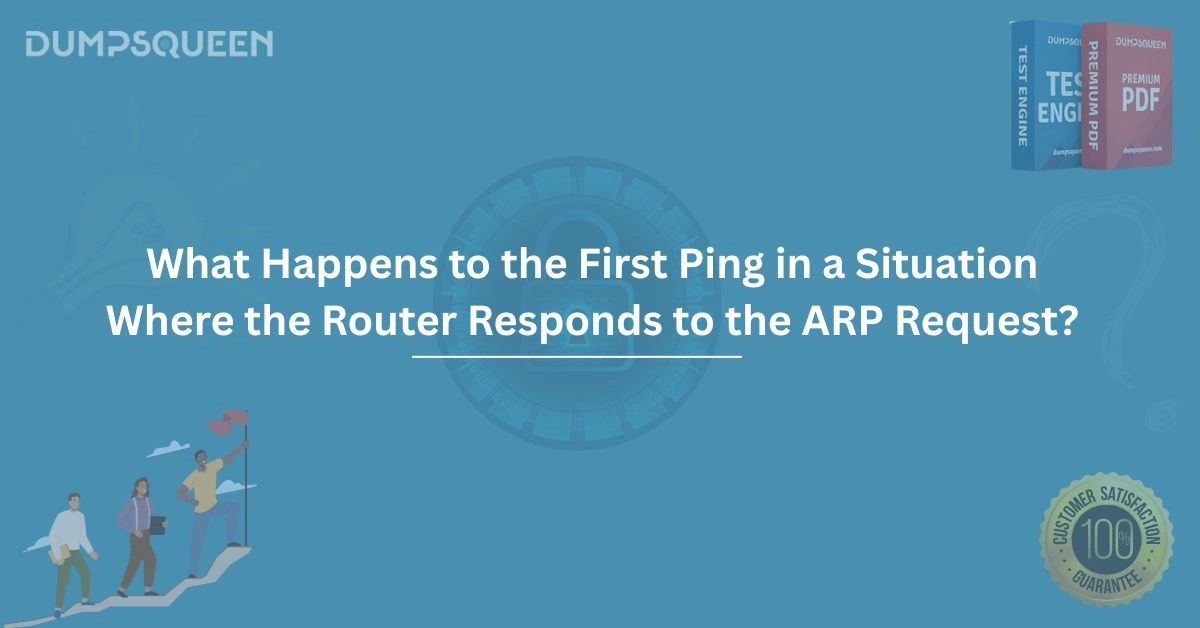Introduction
In the realm of networking, understanding the intricacies of how devices communicate within a network is fundamental for professionals and students alike. One common query that arises during network troubleshooting and certification preparation is: what happens to the first ping when a router responds to an ARP request? This question delves into the core of network communication protocols, specifically the interplay between the Internet Control Message Protocol (ICMP) and the Address Resolution Protocol (ARP). For those preparing for networking certifications, grasping this concept is crucial, and resources like DumpsQueen Exam Prep Study Guide provide invaluable insights. This blog explores the detailed mechanics of the first ping in the context of an ARP request, offering a professional and thorough explanation to enhance your understanding and exam readiness.
Understanding the Basics of Ping and ARP
To comprehend what happens to the first ping, we must first establish a foundational understanding of the ping command and the ARP protocol. The ping command utilizes ICMP to test connectivity between two devices on a network. When you issue a ping command, the source device sends an ICMP Echo Request packet to the destination device, expecting an ICMP Echo Reply in return. This process verifies that the destination is reachable and measures the round-trip time.
On the other hand, ARP is a protocol used to map an IP address (Layer 3) to a MAC address (Layer 2) within a local network. When a device needs to send a packet to another device on the same subnet, it must know the destination’s MAC address. If this address is unknown, the source device broadcasts an ARP request to all devices on the subnet, asking, “Who has this IP address?” The device with the matching IP responds with its MAC address, which the source device caches for future communication.
For those studying with DumpsQueen Exam Prep Study Guide, understanding these protocols is essential, as they form the backbone of many networking certification questions. The interplay between ping and ARP is particularly significant when analyzing the behavior of the first ping in a network scenario.
The Scenario: Sending the First Ping
Imagine a scenario where Device A (with IP address 192.168.1.10) wants to ping Device B (with IP address 192.168.1.20) on the same local network. Device A constructs an ICMP Echo Request packet destined for 192.168.1.20. However, before sending this packet, Device A must encapsulate it in a Layer 2 frame, which requires the MAC address of Device B.
Device A checks its ARP cache to find the MAC address associated with 192.168.1.20. If the cache does not contain this mapping—perhaps because Device A has not communicated with Device B recently or the cache has expired—Device A must initiate an ARP request. This request is a broadcast sent to all devices on the subnet, asking which device owns the IP address 192.168.1.20.
This step is critical, as it introduces a delay before the first ICMP Echo Request can be sent. The first ping’s fate hinges on the timing and success of this ARP resolution process, a concept thoroughly covered in DumpsQueen Exam Prep Study Guide for networking certifications.
The ARP Request and Router Response
In some network configurations, a router may be involved in the ARP process, particularly if the destination IP address belongs to a device outside the local subnet or if the router is configured to respond to ARP requests on behalf of other devices (a feature known as proxy ARP). Let’s consider the case where the router responds to the ARP request.
When Device A broadcasts the ARP request for 192.168.1.20, the router, recognizing that it can handle traffic for this IP (either because it’s configured for proxy ARP or because 192.168.1.20 is on a different subnet), responds with its own MAC address. This response tells Device A to send packets destined for 192.168.1.20 to the router’s MAC address. Device A updates its ARP cache with this mapping and proceeds to send the ICMP Echo Request packet, encapsulating it in a frame addressed to the router’s MAC address.
This scenario introduces an additional layer of complexity, as the router must now forward the packet to the actual destination (Device B). The first ping’s journey is thus affected by the router’s involvement, which may lead to a slight delay or even a timeout, depending on the network configuration and the router’s processing speed.
Why the First Ping Might Fail or Delay
One of the most intriguing aspects of this scenario is why the first ping often experiences a delay or, in some cases, fails entirely. The primary reason is the time required for the ARP resolution process. When Device A sends the ARP request, it must wait for the router’s response before it can send the ICMP Echo Request. This delay can range from a few milliseconds to several seconds, depending on network congestion, the router’s responsiveness, and the efficiency of the ARP protocol implementation.
In some cases, the first ping may timeout because the ICMP Echo Request is not sent until the ARP response is received. If the ARP request or response is lost due to network issues (e.g., packet loss or broadcast suppression), Device A may need to retransmit the ARP request, further delaying the process. Additionally, if the router is slow to respond or is overloaded, the ARP reply may take longer than the ping command’s timeout period (typically 1–2 seconds), causing the first ping to fail.
For students using DumpsQueen Exam Prep Study Guide, understanding these potential pitfalls is vital, as certification exams often include questions about troubleshooting ping failures and interpreting ARP-related issues.
The Role of the Router in Forwarding the Ping
Once Device A receives the router’s MAC address and sends the ICMP Echo Request, the router takes over. The router decapsulates the frame, examines the IP packet, and determines the next hop for the destination IP (192.168.1.20). If Device B is on a different subnet, the router consults its routing table and forwards the packet to the appropriate interface. If Device B is on the same subnet but the router is using proxy ARP, the router may need to perform another ARP request to find Device B’s MAC address.
This forwarding process introduces additional latency, as the router must process the packet and potentially resolve another ARP request. The first ping’s success depends on the router’s ability to quickly and accurately forward the packet to Device B, which then responds with an ICMP Echo Reply. The reply follows a similar path back through the router to Device A.
DumpsQueen Exam Prep Study Guide emphasizes the importance of understanding routing and forwarding mechanisms, as these concepts are frequently tested in networking certifications like CCNA and CompTIA Network+.
Subsequent Pings and ARP Cache
After the first ping is sent and the ARP resolution is complete, subsequent pings typically experience less delay. This is because Device A now has the router’s MAC address stored in its ARP cache, eliminating the need for additional ARP requests. The ICMP Echo Request packets can be sent immediately, encapsulated in frames addressed to the router’s MAC address.
The ARP cache has a timeout period (typically 4 hours, though this varies by device and configuration), after which the entry expires, and the ARP process must be repeated. For continuous communication, such as a series of pings, the cached MAC address ensures smooth and efficient packet transmission, highlighting why only the first ping is typically affected by ARP delays.
Practical Implications for Network Troubleshooting
For network administrators and certification candidates, understanding the behavior of the first ping in an ARP scenario has practical implications. When troubleshooting connectivity issues, a failed first ping followed by successful subsequent pings often points to an ARP resolution delay. Checking the ARP cache (using commands like arp -a on Windows or ip neigh show on Linux) can confirm whether the correct MAC address is cached. Additionally, verifying the router’s proxy ARP configuration or checking for network congestion can help diagnose the issue.
DumpsQueen Exam Prep Study Guide provides detailed troubleshooting scenarios and practice questions to help candidates master these concepts, ensuring they are well-prepared for real-world challenges and certification exams.
Conclusion
Understanding what happens to the first ping in a scenario where a router responds to an ARP request is a critical concept for networking professionals and certification candidates. The interplay between ICMP and ARP, combined with the router’s role in forwarding packets, introduces complexities that can affect the first ping’s success. By delving into the mechanics of ARP resolution, router forwarding, and the ARP cache, we’ve uncovered why the first ping may experience delays or failures and how subsequent pings benefit from cached information.
For those preparing for exams, resources like DumpsQueen Exam Prep Study Guide offer comprehensive materials and practice questions to master these concepts. A deep understanding of this topic will serve you well. Visit DumpsQueen for more Exam Prep Study Guides and take the next step in your networking journey with confidence.
Free Sample Questions
Question 1: What is the primary reason the first ping may fail when a router responds to an ARP request?
A) The ICMP Echo Request is malformed.
B) The ARP resolution process introduces a delay.
C) The router’s routing table is misconfigured.
D) The destination device is offline.
Answer: B) The ARP resolution process introduces a delay.
Question 2: What does a router provide in response to an ARP request when using proxy ARP?
A) Its own IP address
B) The destination device’s MAC address
C) Its own MAC address
D) The source device’s MAC address
Answer: C) Its own MAC address
Question 3: After the first ping, why do subsequent pings typically succeed without delay?
A) The router bypasses ARP for subsequent packets.
B) The ARP cache stores the resolved MAC address.
C) The ICMP protocol optimizes subsequent requests.
D) The destination device responds faster.
Answer: B) The ARP cache stores the resolved MAC address.
Question 4: Which command can be used to view the ARP cache on a Windows device?
A) ipconfig /all
B) arp -a
C) netstat -r
D) tracert
Answer: B) arp -a