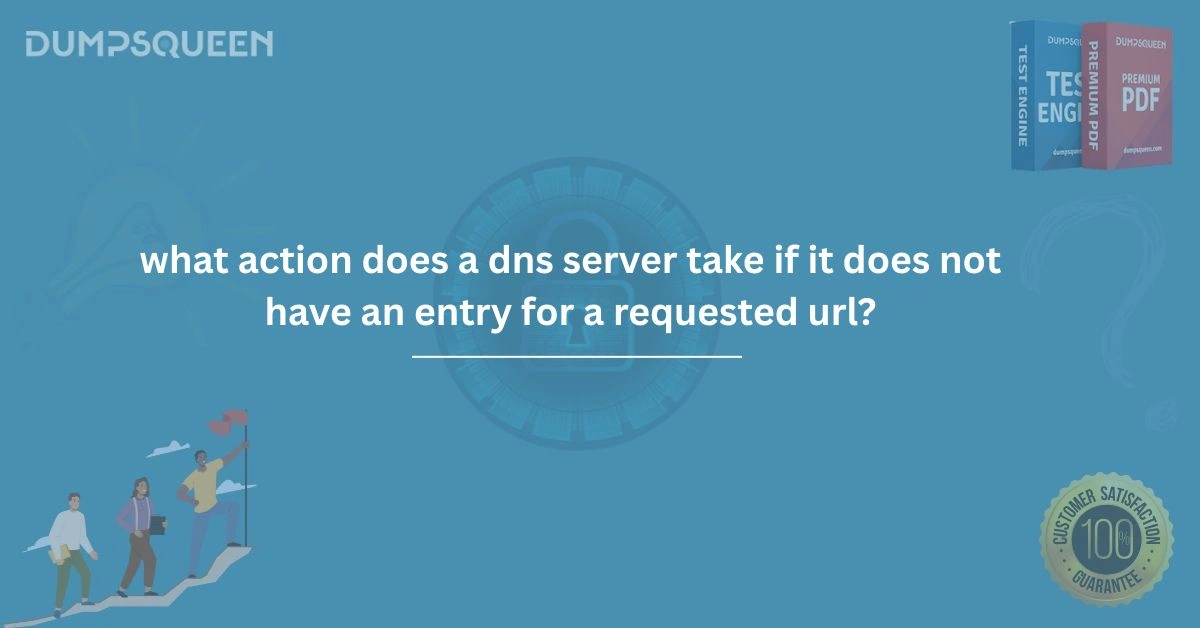Introduction
In today's digital world, the Domain Name System (DNS) is one of the foundational components that power the internet. It acts as the phonebook of the internet by mapping human-readable domain names to IP addresses, allowing users to access websites with ease. However, what happens when a DNS server does not have an entry for a requested URL? Understanding the behavior of DNS servers in such cases is critical for network professionals and anyone who wants to optimize their understanding of web infrastructure. This blog will explore in detail the various actions a DNS server can take when it cannot find a corresponding entry for a requested URL. We will dive into the DNS resolution process, the role of different DNS components, and explore how DNS servers respond in these scenarios. Additionally, we will include sample MCQs to help reinforce key concepts that are relevant for those preparing for certification exams such as CompTIA Network+ or Cisco CCNA.
The Role of DNS in Web Communication
Before we delve into what happens when a DNS server cannot find an entry for a URL, let’s briefly discuss the role of DNS in web communication. When a user types a URL in their browser, such as , the DNS server steps in to resolve that URL into an IP address. This IP address is necessary for routing the request to the correct server hosting the website. Without DNS, users would have to remember the numerical IP addresses of all the websites they visit. DNS operates through a distributed system of servers, each responsible for maintaining a part of the global database. There are several types of DNS servers, including:
-
Authoritative DNS Servers: These servers contain the actual data for a specific domain.
-
Recursive DNS Servers: These servers act as intermediaries between the user and the authoritative servers. They perform the task of finding the IP address associated with a URL.
DNS Query Process
The process that takes place when a user requests a URL can be broken down into several steps:
-
User Request: The user types in a URL into the browser. This request is sent to the DNS server configured on their system, usually provided by their Internet Service Provider (ISP).
-
Cache Check: The DNS server checks its cache to see if it already has the IP address for the requested URL. DNS servers store recent query results to improve performance. If the requested URL is cached, the IP address is returned immediately.
-
Recursive Query: If the requested URL is not cached, the DNS server issues a recursive query to other DNS servers. The query typically starts with the root DNS servers, followed by TLD (Top-Level Domain) servers, and then authoritative DNS servers for the domain.
What Happens When the DNS Server Cannot Find an Entry?
If a DNS server, after conducting recursive queries, still cannot find an entry for the requested URL, it takes a specific series of actions:
-
Return a Non-Existent Domain (NXDOMAIN): The DNS server will return an NXDOMAIN response. This indicates that the domain does not exist in the DNS records. The user will then see a browser error, such as “Server not found” or “This site cannot be reached.”
-
Referral to Another DNS Server: In some cases, if the DNS server is recursive, it may refer the query to a higher-level DNS server that could potentially have more information about the URL. This usually happens when a subdomain is requested, and the DNS server doesn’t have the full authority over that subdomain.
-
Timeout or Retry Mechanism: Sometimes, if the DNS server is unable to contact the authoritative server due to network issues or server downtime, it may retry the query several times before returning an error.
-
Search for Alternative Domains: If the DNS server cannot find the exact domain, it may attempt to resolve similar domain names. This process is often referred to as a DNS search domain. It attempts to resolve the name by appending commonly used suffixes (like .com, .net, etc.) in an attempt to find a working result.
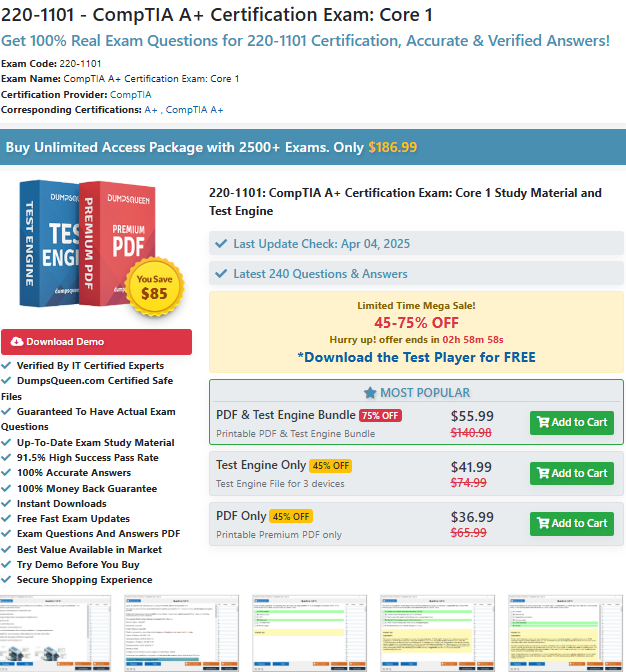
The Importance of DNS Caching
One of the key features of DNS servers is their ability to cache results of DNS queries for a set period. This caching significantly improves the speed and efficiency of web browsing by eliminating the need to perform the same DNS lookups repeatedly. Caching works by storing the IP address of previously resolved URLs in the server's memory. However, this caching can also result in outdated or incorrect information being returned if a domain changes its IP address and the cache has not been updated. In the event that a DNS server doesn’t find an entry for a URL and it has recently cached an incorrect or outdated entry, the server may return the cached result until the cache expires, or it can query other DNS servers to get an updated result.
Handling DNS Errors and Troubleshooting
When a DNS server cannot resolve a URL, network administrators must troubleshoot the issue. The most common problems that might occur are:
-
Incorrect DNS Server Configuration: If the DNS server settings are misconfigured, the server might not be able to resolve certain URLs.
-
Expired Cache Entries: If the server's cache is not updated properly, it may return stale results or fail to resolve a domain.
-
DNS Server Downtime: A DNS server may be down or unreachable, preventing the server from resolving any URLs.
In these cases, administrators can either configure fallback DNS servers or rely on tools such as nslookup or dig to diagnose and resolve issues.
DNS Security and Protection Against Failures
Given the central role DNS plays in the functioning of the internet, DNS servers are often targeted by malicious actors. Attacks such as DNS spoofing or cache poisoning can trick a server into returning incorrect IP addresses. This can redirect users to malicious websites. To protect against such attacks, DNS security extensions (DNSSEC) can be implemented. DNSSEC helps ensure that the responses from DNS servers are authentic and have not been tampered with.
Free Sample Question
Question 1: What does a DNS server return when it cannot resolve a domain name?
A) 200 OK
B) NXDOMAIN
C) Timeout
D) IP address of a similar domain
Answer: B) NXDOMAIN
Question 2: Which of the following DNS components is responsible for storing the data for a specific domain?
A) Recursive DNS server
B) Authoritative DNS server
C) Root DNS server
D) Cache DNS server
Answer: B) Authoritative DNS server
Question 3: If a DNS server fails to resolve a requested URL, what action may it take to find an alternative?
A) Search for a similar domain name
B) Return a 404 error
C) Redirect to an external server
D) Retry the request until successful
Answer: A) Search for a similar domain name
Conclusion
In conclusion, when a DNS server cannot find an entry for a requested URL, it follows a set of defined actions, including returning an NXDOMAIN error or referring the query to other DNS servers. While DNS servers are highly efficient in resolving domain names to IP addresses, there are several factors that can affect the process, including caching issues, server downtime, and misconfigurations. Understanding these actions can help both network administrators and users troubleshoot DNS issues more effectively. For those preparing for certification exams such as CompTIA Network+ or Cisco CCNA, having a solid understanding of how DNS servers operate is crucial. The behavior of DNS servers when they can't find an entry for a URL is just one part of a larger picture of network infrastructure and internet communication.