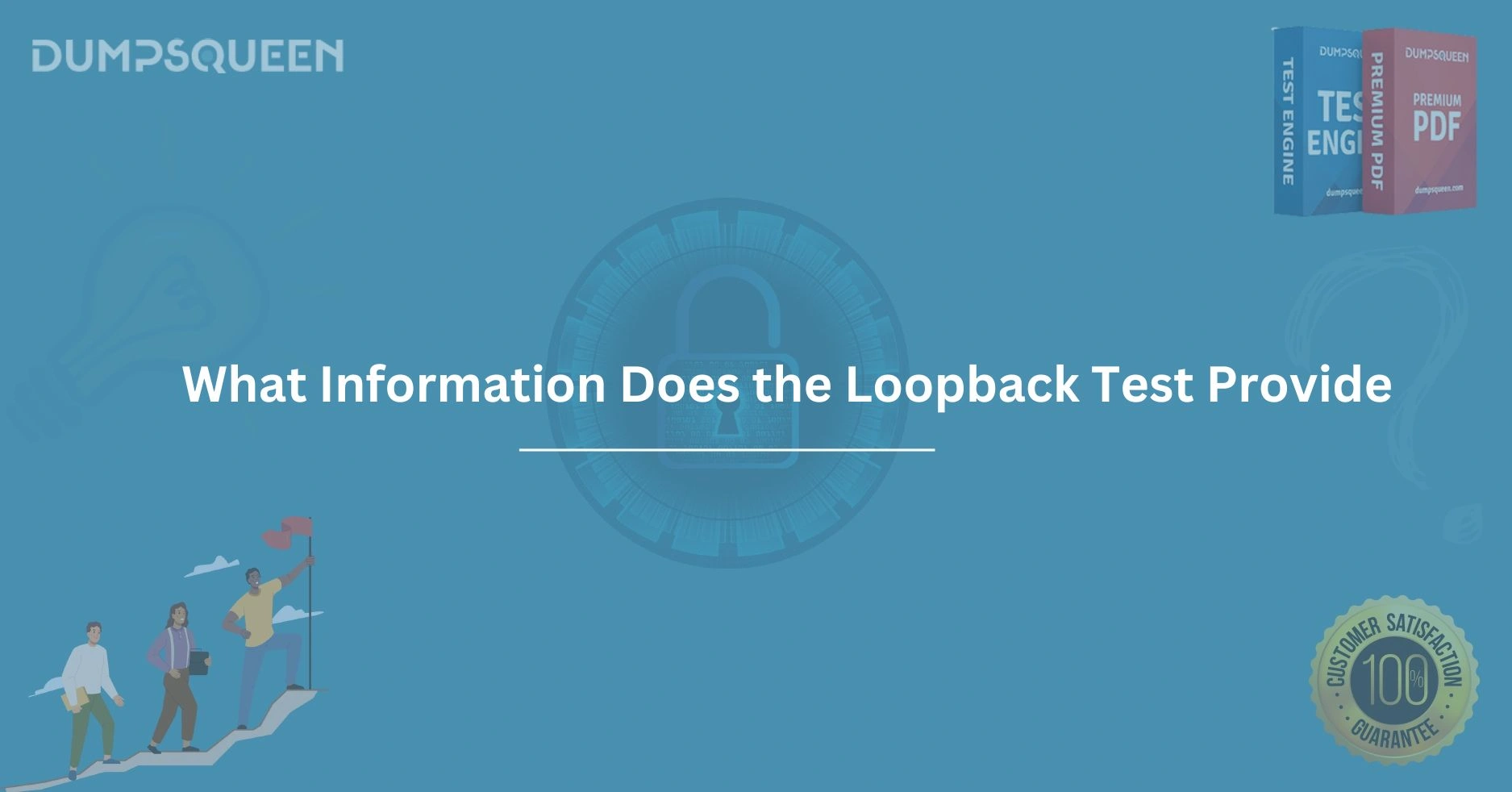Understanding the Loopback Test: A Deep Dive with DumpsQueen
In the ever-evolving world of networking and IT diagnostics, tools and techniques that simplify troubleshooting and ensure system reliability are invaluable. One such unsung hero is the loopback test, a fundamental yet powerful method for verifying the integrity of network connections and hardware. Whether you’re a seasoned IT professional or a curious learner, understanding the loopback test can unlock a world of diagnostic potential—and with resources like DumpsQueen, mastering this concept has never been easier or more accessible. In this blog, we’ll explore the basics of the loopback test, break down its components, uncover the insights it provides, examine its real-world applications, highlight its benefits, and wrap up with why DumpsQueen is your go-to ally in this journey.
Basic Explanation of the Loopback Test
At its core, the loopback test is a diagnostic procedure used to check the functionality of a communication system—be it a network interface, a device, or even software components. Imagine sending a letter to yourself through the mail just to see if the postal service works. That’s essentially what a loopback test does: it sends data out and checks if it comes back intact. In technical terms, it involves transmitting a signal or data packet from a device and routing it back to the same device, bypassing external networks or connections.
The beauty of the loopback test lies in its simplicity. By creating a "loop," it isolates the device or system under scrutiny, allowing you to determine whether the issue lies within the hardware, software, or somewhere else entirely. It’s like a self-check mechanism that says, “Hey, am I working as I should?” And with platforms like DumpsQueen, you can find detailed guides, tutorials, and even practice scenarios to get hands-on with this process, making it an indispensable tool for anyone in the tech space.
Loopback Test Overview
Let’s zoom out a bit and look at the bigger picture. The loopback test isn’t a one-size-fits-all concept—it comes in various flavors depending on the context. In networking, for instance, it’s commonly associated with the loopback address, a special IP address (typically 127.0.0.1 for IPv4 or ::1 for IPv6) that refers to the local machine. When you "ping" this address, your computer sends a packet to itself and waits for a response, testing the TCP/IP stack and network interface card (NIC) without ever leaving the device.
But it doesn’t stop there. Loopback tests can also be hardware-based, like plugging a loopback connector (a small device that reroutes output signals back to input) into a port to test serial or Ethernet interfaces. Alternatively, they can be software-driven, where applications simulate data transmission internally. Each type serves a unique purpose, but they all share the same goal: verifying that the system can send, receive, and process data correctly.
DumpsQueen stands out here by offering comprehensive resources that demystify these variations. Whether you’re studying for a certification like CompTIA Network+ or troubleshooting a live network, DumpsQueen provides step-by-step explanations and real-world examples that bridge the gap between theory and practice. It’s not just about knowing what a loopback test is—it’s about understanding how to wield it effectively, and DumpsQueen ensures you’re equipped for the task.
Information Provided by the Loopback Test
So, what exactly does a loopback test tell you? It’s like a diagnostic report card for your system. When you run a loopback test, you’re gathering critical insights into several key areas:
- Hardware Functionality: If the test fails at the hardware level (say, with a loopback plug), you know the port, cable, or NIC might be faulty. This isolates physical issues from software glitches.
- Software Configuration: A successful ping to 127.0.0.1 confirms that your TCP/IP stack is operational. If it fails, you might have a misconfigured network driver or protocol issue.
- Data Integrity: The test ensures that the data sent matches the data received. Any corruption points to deeper problems within the system.
- Performance Metrics: In some advanced setups, loopback tests can measure latency or throughput, giving you a baseline for how efficiently your system handles data.
For example, imagine you’re troubleshooting a server that’s dropping connections. A quick loopback test using DumpsQueen’s recommended commands—like ping 127.0.0.1 or a custom script—can tell you if the server’s network stack is to blame or if the issue lies in the external network. This granular level of detail is what makes the loopback test so powerful, and DumpsQueen’s resources ensure you’re interpreting the results like a pro.
Real-World Application of the Loopback Test
The loopback test isn’t just a theoretical exercise—it’s a practical tool with applications across industries. Let’s explore a few scenarios where it shines:
- Network Troubleshooting: IT technicians often use loopback tests to diagnose connectivity issues. If a workstation can’t reach the internet, pinging the loopback address is a first step to rule out local NIC failure. DumpsQueen’s troubleshooting guides often highlight this as a foundational step, saving time and effort.
- Hardware Validation: Manufacturers use loopback tests to verify that newly assembled devices—like routers or switches—function correctly before shipping. A loopback plug test on an Ethernet port can confirm the hardware’s reliability.
- Software Development: Developers testing network applications can simulate traffic using loopback interfaces, ensuring their code handles data correctly without needing an external network. DumpsQueen’s coding examples often include loopback-based test cases for hands-on learning.
- Education and Certification: For students or professionals prepping for exams like Cisco CCNA, the loopback test is a staple topic. DumpsQueen’s practice questions and labs make it easy to grasp and apply in simulated environments.
- Take a real-world example: a small business notices its VoIP phones are cutting out during calls. An IT specialist, armed with DumpsQueen’s diagnostic checklist, runs a loopback test on the local network devices. The test passes, indicating the issue isn’t with the hardware but perhaps the ISP or external routing. This targeted approach minimizes downtime—a win for any business.
Benefits of Using the Loopback Test
Now that we’ve seen the loopback test in action, let’s talk about why it’s worth your time—and why DumpsQueen amplifies its value. Here are the standout benefits:
- Simplicity: You don’t need fancy equipment or complex setups. A basic command or a $5 loopback plug can get you started. DumpsQueen’s tutorials break it down so even beginners can jump in confidently.
- Cost-Effectiveness: It’s a low-cost way to diagnose issues without investing in expensive tools. For cash-strapped startups or home labs, this is a game-changer, and DumpsQueen’s affordable resources complement that ethos.
- Speed: Loopback tests deliver instant feedback. A quick ping or plug-in test can save hours of blind troubleshooting. With DumpsQueen’s streamlined workflows, you’re solving problems faster than ever.
- Isolation: By testing a system in isolation, you eliminate variables. This pinpoint accuracy is invaluable, and DumpsQueen’s real-world scenarios teach you how to leverage it effectively.
- Versatility: From hardware to software, local to enterprise-scale, the loopback test adapts to any context. DumpsQueen’s broad coverage ensures you’re prepared for any situation.
Consider a freelance network admin managing multiple clients. Time is money, and a loopback test—guided by DumpsQueen’s expert tips—lets them quickly identify whether a client’s issue is local or external, boosting efficiency and client satisfaction. It’s a small tool with a big impact.
Conclusion
The loopback test may not grab headlines, but its role in keeping networks and systems humming is undeniable. From its straightforward mechanics to the wealth of information it provides, it’s a cornerstone of diagnostics that anyone in tech should master. Its real-world applications span troubleshooting, development, and education, while its benefits—simplicity, cost-effectiveness, speed, isolation, and versatility—make it a must-have in your toolkit.
And here’s where DumpsQueen truly shines. Whether you’re learning the ropes, prepping for a certification, or tackling a live issue, DumpsQueen offers the resources, clarity, and practical know-how to make the loopback test your secret weapon. It’s not just about understanding the test—it’s about applying it with confidence and precision, and DumpsQueen delivers that in spades. So, the next time you’re facing a tech challenge, turn to the loopback test—and let DumpsQueen guide you to success. After all, in a world of complex problems, the simplest solutions often reign supreme.
What is the purpose of a loopback test?
A) To test the functionality of network cables.
B) To check the internal workings of the operating system.
C) To check the transmission and reception capabilities of network interfaces.
D) To measure the speed of the internet connection.
Answer: C) To check the transmission and reception capabilities of network interfaces.
Which type of device is typically used for a loopback test?
A) Network hub
B) Modem
C) Router
D) Loopback adapter
Answer: D) Loopback adapter
What does a successful loopback test indicate?
A) The network is properly configured.
B) There is no physical connectivity issue with the network.
C) The hardware components involved in the test are functioning correctly.
D) The network speed is optimal.
Answer: C) The hardware components involved in the test are functioning correctly.
In a loopback test, what is the primary signal being tested?
A) Signal quality between routers.
B) The ability of a device to send and receive data packets.
C) Encryption strength on the network.
D) The internet connectivity speed.
Answer: B) The ability of a device to send and receive data packets.
Why might a loopback test be used in troubleshooting network issues?
A) To determine if the cable is causing connection issues.
B) To confirm that the software configurations are accurate.
C) To isolate a malfunctioning component in the device.
D) To check the transmission speed of the internet.
Answer: C) To isolate a malfunctioning component in the device.