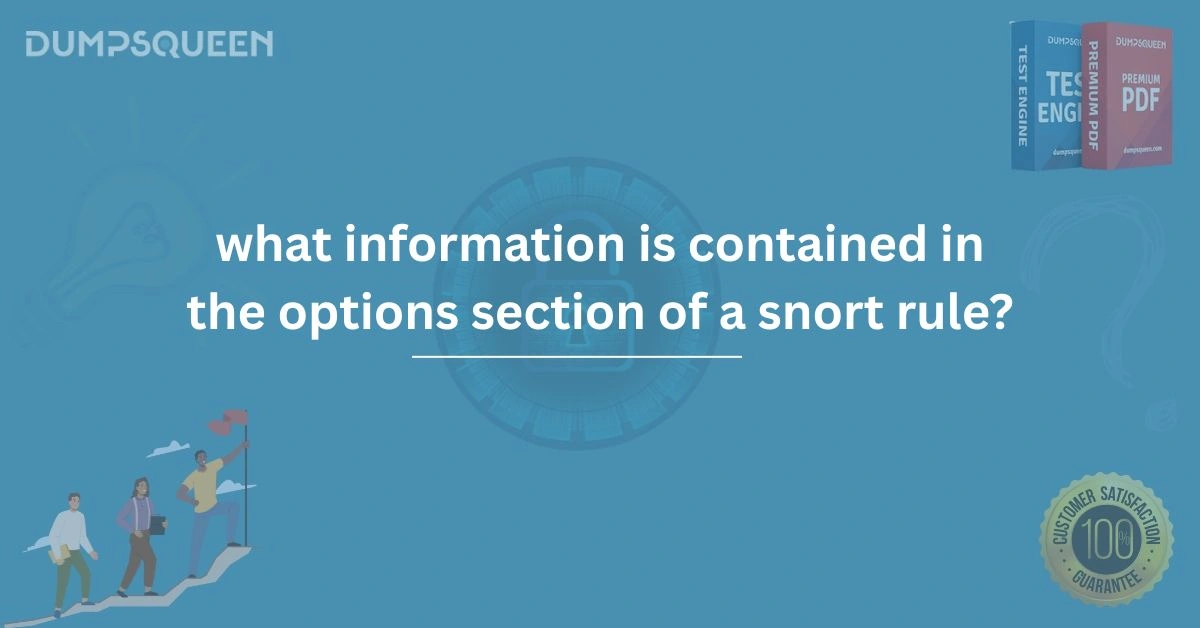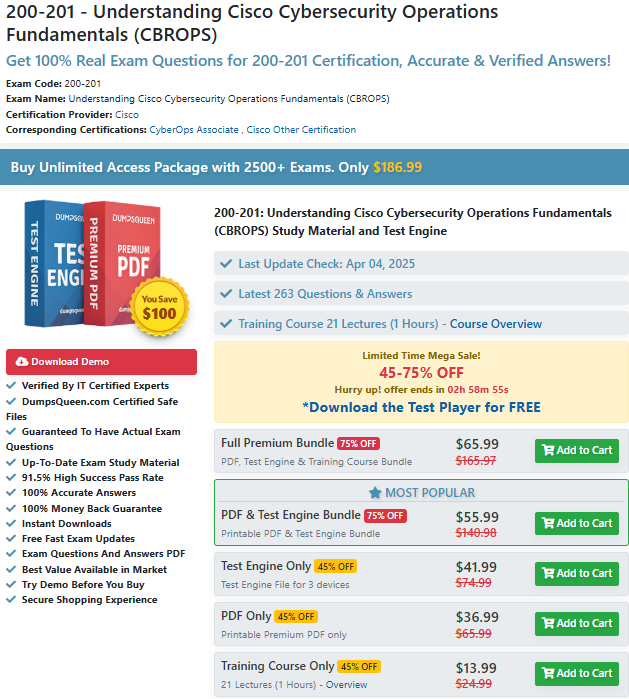Introduction
In the ever-evolving landscape of cybersecurity, intrusion detection systems (IDS) serve as essential components in protecting networks against malicious activity. Among the most well-known and widely implemented IDS tools is Snort, a powerful open-source network intrusion detection and prevention system developed by Cisco. Snort operates by analyzing network traffic in real-time, using a robust rule-based language to detect threats, attacks, and anomalies. One of the most critical aspects of a Snort rule is its options section, which offers detailed instructions about what the rule should look for and how it should behave upon a match. Understanding what information is contained in the options section of a Snort rule is vital not only for configuring effective intrusion detection policies but also for anyone preparing for security certifications such as Cisco’s 200-301 (CCNA), CompTIA Security+, and other cybersecurity exams. At DumpsQueen, our goal is to help you master such topics with precision and real-world relevance. This blog aims to walk you through the intricacies of the options section in a Snort rule, laying down the knowledge needed to configure, analyze, and optimize Snort for practical use cases and exam success.
Overview of Snort Rule Structure
Before diving into the options section specifically, it is crucial to understand the overall structure of a Snort rule. Each Snort rule is composed of two main parts: the rule header and the rule options. The header defines the basic characteristics of the rule, such as the action (alert, log, pass), protocol (TCP, UDP, ICMP), IP addresses, and ports. This section provides the fundamental framework that Snort uses to determine whether a packet is of interest. The second part, the options section, is enclosed within parentheses and contains more granular and specific directives that tell Snort exactly what to search for within the packet and what to do if a match occurs. This is the section that adds depth and precision to Snort’s detection capabilities, allowing it to catch sophisticated attacks and suspicious behaviors.
Purpose of the Options Section
The options section of a Snort rule is where the real power of Snort lies. While the header gives Snort a general idea of what traffic to inspect, the options provide the actual criteria for detection. This section is composed of keyword-value pairs, each of which serves a specific function. These keywords can be categorized into several groups, such as content matching, metadata, flow control, and response action directives. In essence, the options section allows rule authors to define payload data to be searched, specify logging messages, define the direction and state of traffic flow, and trigger alerts based on packet characteristics. Each keyword provides a unique function, making this section highly flexible and essential for tuning the IDS to match organizational security policies.
Content Matching Directives
One of the most commonly used elements in the options section is the content keyword. It allows Snort to look for specific strings or byte sequences within the payload of packets. This is crucial for detecting threats like buffer overflow exploits, malicious scripts, and suspicious command strings. The content keyword can be augmented by other keywords like nocase (to ignore case sensitivity), depth (to specify how far into the payload Snort should search), offset (where to begin searching), and distance (how far from a previous match to begin searching). These allow for highly granular searches that can match highly specific patterns, reducing false positives and increasing detection accuracy. Additionally, uricontent is used to search for strings specifically within HTTP URIs, making it a preferred choice for web-based intrusion rules.
Metadata and Informational Keywords
The options section also contains keywords that do not affect detection but provide valuable context for logging and documentation. These include msg, reference, classtype, and sid. The msg keyword allows the rule writer to specify a custom alert message that will appear in the logs when the rule is triggered. This message should clearly describe what the rule is detecting, aiding administrators in quickly identifying threats. The reference keyword is used to include external documentation or reference IDs from vulnerability databases such as CVE, Bugtraq, or security advisories. This is particularly useful during forensic analysis, as it connects alerts to known issues and documented vulnerabilities. classtype categorizes the alert according to predefined threat levels, such as "attempted-admin" or "web-application-attack", helping prioritize incident response. Meanwhile, sid (Snort ID) provides a unique identifier for the rule, which is essential for rule management and tuning.
Flow Control and Traffic Direction
Another critical category in the options section involves flow keywords, which control how Snort interprets the direction and state of a network session. Keywords like flow, stateless, and flowbits help define whether the rule applies to traffic flowing to or from a server, and whether session state should be considered. The flow keyword enables session-aware detection by specifying flags like established, to_server, or from_client. These flags allow rules to be applied more intelligently, avoiding matches on incomplete or irrelevant traffic. flowbits allows one rule to set or check the status of flags that can be shared across rules, providing a means for multi-step detection. For instance, one rule might set a flowbit when a suspicious condition is met, and a second rule might trigger an alert only if that bit is set ideal for detecting multi-stage attacks.
Packet Inspection and Payload Modifiers
Snort’s power is amplified further by packet inspection keywords that focus on specific parts of the packet or payload. Keywords like byte_test, byte_jump, and pcre (Perl Compatible Regular Expressions) offer advanced matching capabilities. byte_test is used to perform arithmetic or logical operations on byte values extracted from the packet. This can be useful for inspecting protocol fields or checking payload integrity.byte_jump allows Snort to jump forward in the payload a specified number of bytes, typically used in parsing application-layer protocols with dynamic length fields. The pcre keyword is highly flexible and allows for regex-based pattern matching. This enables complex searches, such as matching variable input formats, optional characters, or repeated patterns within the payload. Though computationally intensive, it provides unmatched flexibility in rule writing.
Logging, Alerts, and Response Actions
In addition to detection, the options section can specify what happens when a rule is triggered. This includes logging, alerting, or even active responses. Keywords like logto, react, and resp control how Snort responds to matched packets. The logto keyword allows the matching packet to be logged to a specific file for detailed analysis. This is valuable in forensic investigations or for audit purposes. The react and resp keywords, though now deprecated in favor of more modern response mechanisms, allow Snort to take action like sending TCP resets or ICMP unreachable messages to disrupt suspicious connections. While these are rarely used today, understanding them is essential for historical knowledge and exam preparation.
Rule Tuning and Performance Optimization
Writing efficient Snort rules is not just about detection accuracy but also about system performance. Overly broad rules can generate false positives and waste processing power, while overly strict rules might miss real threats. The options section supports tuning through selective application of content matches, flow controls, and depth/offset configurations. Additionally, the threshold keyword can be used to limit how often a rule triggers, helping to prevent alert flooding during high-traffic events. This keyword allows the configuration of rate-based conditions, such as alerting only after a certain number of matches occur within a specified time frame.
Snort Rule Lifecycle and Best Practices
Managing Snort rules effectively involves version control, testing, documentation, and collaboration. Every rule written should include metadata for tracking (sid, rev, msg) and be commented for clarity. Snort also supports dynamic rule management through tools like PulledPork, which automates rule downloads and updates. At DumpsQueen, we recommend practicing rule creation and modification in a controlled lab environment. This hands-on approach not only helps reinforce theoretical knowledge but also prepares candidates for certification exams that test real-world skills in intrusion detection.
Practical Example of a Snort Rule
Let’s examine a simple rule and dissect its options section: snort. alert tcp any any -> 192.168.1.100 80 (msg:"Possible HTTP Attack"; flow:to_server,established; content:"/cmd.exe"; nocase; sid:100001; rev:1;) In this rule: msg provides the alert message. flow ensures the rule only applies to established sessions going to the server. content looks for the string /cmd.exe in the packet payload.nocase ensures case-insensitive matching. sid and rev provide version control for the rule.CAll of these elements reside in the options section, highlighting how critical it is to Snort's functionality.
Free Sample Questions
Question 1: Which Snort keyword is used in the options section to specify a string that should trigger the rule when matched in the payload?
A. msg
B. flow
C. content
D. sid
Answer: C. content
Question 2: What is the purpose of the 'sid' keyword in the options section of a Snort rule?
A. It defines traffic direction
B. It logs the message
C. It sets a rule’s unique identifier
D. It matches a specific port
Answer: C. It sets a rule’s unique identifier
Question 3: Which keyword is used to perform regular expression matching in the payload in Snort rules?
A. pcre
B. byte_jump
C. content
D. offset
Answer: A. pcre
Question 4: In a Snort rule, which option ensures that the content match applies only to established connections?
A. offset
B. msg
C. flow:established
D. uricontent
Answer: C. flow:established
Conclusion
Understanding what information is contained in the options section of a Snort rule is fundamental for mastering network intrusion detection and excelling in cybersecurity certification exams. The options section transforms a basic rule into a powerful security policy by defining what to look for, how to analyze packets, and what actions to take upon detection. It is the heart of Snort's intelligence and flexibility. At DumpsQueen, we are committed to helping you grasp such critical topics with clarity and depth. Whether you're configuring real-world IDS systems or preparing for the next big certification exam, mastering the options section of Snort rules will undoubtedly elevate your skills and confidence. Trust DumpsQueen for the most accurate dumps, detailed explanations, and expert-level guidance on your cybersecurity journey.