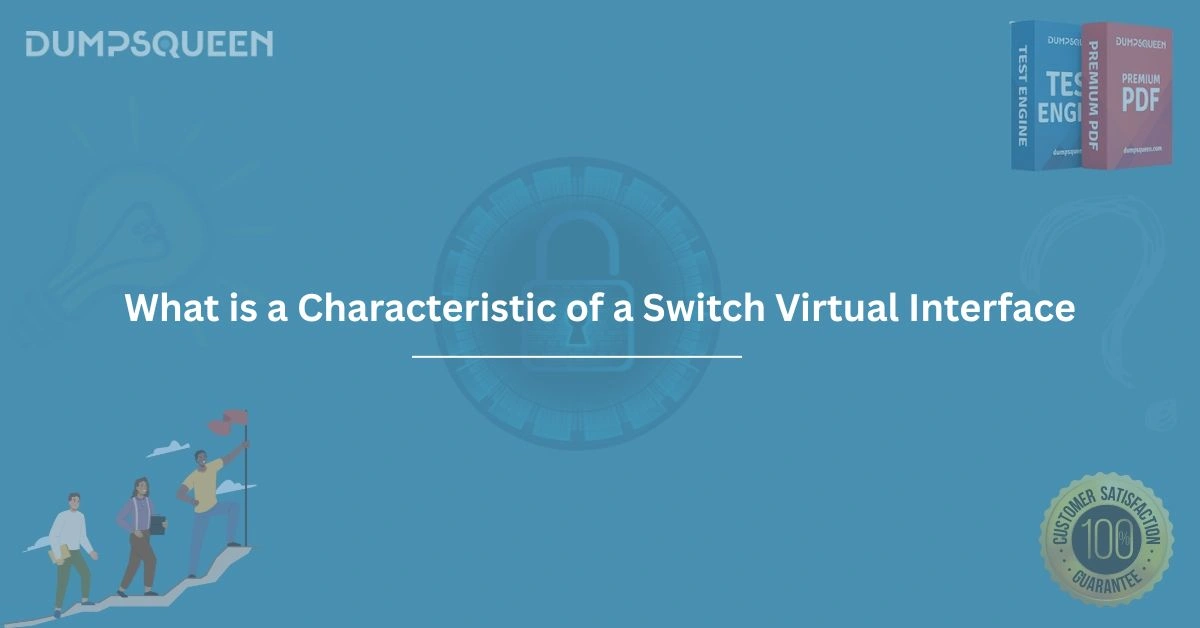Introduction
In the ever-evolving world of networking, understanding the components that make up modern network infrastructure is crucial for professionals aiming to excel in the field. One such component is the Switch Virtual Interface (SVI), a powerful feature in network switches that plays a pivotal role in facilitating communication within and between networks. For those preparing for certifications like Cisco’s CCNA or seeking to deepen their networking knowledge, grasping the characteristics of an SVI is essential. This blog, brought to you by DumpsQueen, the trusted resource for certification preparation, will dive into the intricacies of SVIs, exploring their purpose, functionality, and key characteristics in detail. By the end, you’ll have a comprehensive understanding of SVIs and their significance in modern networking, along with sample questions to test your knowledge.
Understanding the Switch Virtual Interface (SVI)
A Switch Virtual Interface (SVI) is a virtual Layer 3 interface configured on a switch to enable routing and communication between different VLANs (Virtual Local Area Networks) or to provide a gateway for devices within a VLAN. Unlike physical interfaces, which are tied to specific ports on a switch, an SVI is a logical construct that exists within the switch’s software. This allows the switch to perform functions traditionally associated with routers, such as inter-VLAN routing, without requiring additional hardware.
SVIs are commonly used in multilayer switches, which combine the capabilities of Layer 2 switching and Layer 3 routing. By configuring an SVI for a specific VLAN, network administrators can assign an IP address to the interface, effectively making it the default gateway for devices within that VLAN. This enables devices in different VLANs to communicate with each other, provided the switch supports routing protocols or static routes. DumpsQueen emphasizes the importance of understanding SVIs for certification exams, as they are a fundamental concept in Cisco networking and appear frequently in CCNA-related questions.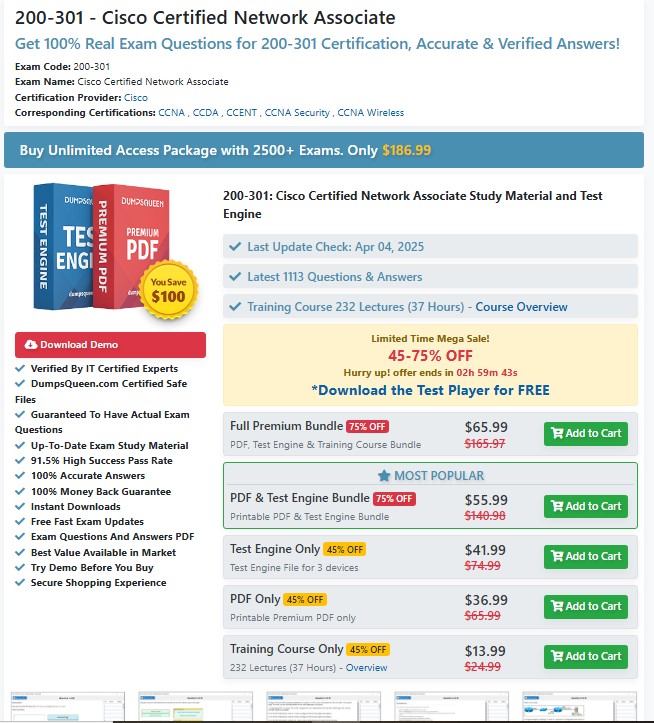
The Role of SVIs in VLAN Communication
One of the primary characteristics of an SVI is its ability to facilitate communication between VLANs. In a traditional Layer 2 switch, VLANs are isolated from one another to enhance security and reduce broadcast traffic. However, this isolation prevents devices in different VLANs from communicating directly. To overcome this limitation, a multilayer switch with SVIs can act as a router, bridging the gap between VLANs.
For example, consider a network with two VLANs: VLAN 10 for the engineering department and VLAN 20 for the marketing department. Each VLAN has its own subnet, and devices within each VLAN can communicate with one another. However, if a device in VLAN 10 needs to send data to a device in VLAN 20, an SVI configured on the switch for each VLAN can handle the routing. The SVI for VLAN 10 might have an IP address of 192.168.10.1, while the SVI for VLAN 20 has an IP address of 192.168.20.1. By enabling routing on the switch, the SVIs allow packets to flow between the two VLANs seamlessly.
This characteristic makes SVIs indispensable in enterprise networks, where multiple departments or groups require segmented networks but still need to share resources. DumpsQueen study materials highlight the practical applications of SVIs, helping candidates understand how to configure and troubleshoot them in real-world scenarios.
Layer 3 Functionality in a Layer 2 Device
Another defining characteristic of an SVI is its ability to provide Layer 3 functionality in what is traditionally a Layer 2 device. Layer 2 switches operate at the data link layer, forwarding frames based on MAC addresses. However, multilayer switches, also known as Layer 3 switches, can perform both switching and routing tasks. The SVI is the mechanism that enables this dual functionality.
When an SVI is created and assigned an IP address, it effectively turns the switch into a routing device for the associated VLAN. This allows the switch to make forwarding decisions based on IP addresses, a hallmark of Layer 3 operations. For instance, an SVI can participate in dynamic routing protocols like OSPF or EIGRP, or it can use static routes to direct traffic. This flexibility makes SVIs a powerful tool for network administrators who need to balance the simplicity of Layer 2 switching with the advanced capabilities of Layer 3 routing.
DumpsQueen resources underscore the importance of understanding the Layer 3 capabilities of SVIs, as this knowledge is critical for configuring enterprise-grade networks and passing certification exams. By mastering SVIs, candidates can demonstrate their ability to design and manage complex network topologies.
Configuration and Management of SVIs
Configuring an SVI is a straightforward process, but it requires a clear understanding of the switch’s capabilities and the network’s requirements. To create an SVI, a network administrator must first ensure that the VLAN exists on the switch. This is done by defining the VLAN in the switch’s VLAN database. Once the VLAN is created, the SVI can be configured with an IP address and enabled to serve as the default gateway for devices in that VLAN.
Here’s an example of how to configure an SVI on a Cisco switch:
-
Enter global configuration mode: configure terminal
-
Create the VLAN: vlan 10
-
Assign a name to the VLAN (optional): name ENGINEERING
-
Exit VLAN configuration: exit
-
Configure the SVI: interface vlan 10
-
Assign an IP address: ip address 192.168.10.1 255.255.255.0
-
Enable the interface: no shutdown
Once configured, the SVI becomes active and can route traffic for VLAN 10. Additional settings, such as routing protocols or access control lists (ACLs), can be applied to the SVI to control traffic flow and enhance security.
DumpsQueen provides detailed guides on SVI configuration, complete with step-by-step instructions and troubleshooting tips. These resources are invaluable for candidates preparing for exams like the CCNA, where hands-on configuration tasks are a key component.
Scalability and Flexibility of SVIs
SVIs are highly scalable, making them suitable for networks of all sizes. In a small network with a single switch, a few SVIs can handle inter-VLAN routing and provide default gateways for each VLAN. In larger enterprise networks, multiple switches with SVIs can work together to distribute routing tasks, improving performance and redundancy.
The flexibility of SVIs also extends to their ability to support various network services. For example, an SVI can be configured with a DHCP relay to forward DHCP requests to a central DHCP server, ensuring that devices in the VLAN receive IP addresses dynamically. Similarly, SVIs can be used to apply quality of service (QoS) policies, prioritize traffic, or implement security features like port security or VLAN access maps.
This scalability and flexibility make SVIs a cornerstone of modern network design. DumpsQueen practice exams often include scenarios that test a candidate’s ability to configure and optimize SVIs in diverse network environments, preparing them for real-world challenges.
Security Considerations for SVIs
While SVIs offer numerous benefits, they also introduce security considerations that network administrators must address. Since an SVI acts as a gateway for a VLAN, it is a potential target for unauthorized access or attacks. For instance, if an attacker gains access to the SVI’s IP address, they could attempt to exploit vulnerabilities in the switch’s software or launch a denial-of-service (DoS) attack.
To mitigate these risks, administrators can implement several security measures:
-
Access Control Lists (ACLs): Apply ACLs to the SVI to restrict which devices can communicate with it.
-
VLAN Access Maps: Use VLAN access maps to filter traffic entering or exiting the VLAN.
-
Secure Management Access: Disable unnecessary management protocols (e.g., Telnet) and use secure protocols like SSH to access the switch.
-
Regular Software Updates: Keep the switch’s firmware up to date to patch known vulnerabilities.
DumpsQueen study materials cover these security best practices in detail, helping candidates understand how to protect SVIs and ensure the integrity of their networks.
Troubleshooting SVIs
Even with proper configuration, SVIs can encounter issues that require troubleshooting. Common problems include misconfigured IP addresses, disabled interfaces, or routing issues that prevent inter-VLAN communication. To diagnose and resolve these issues, administrators can use a variety of tools and commands, such as:
-
show ip interface brief: Displays the status and IP address of all interfaces, including SVIs.
-
show vlan brief: Verifies that the VLAN associated with the SVI exists and is active.
-
ping: Tests connectivity between the SVI and other devices.
-
show running-config: Reviews the switch’s configuration to identify errors.
By systematically checking the configuration and status of the SVI, administrators can pinpoint the root cause of the issue and take corrective action. DumpsQueen practice labs include troubleshooting scenarios that simulate real-world SVI issues, allowing candidates to hone their skills and build confidence.
Conclusion
Switch Virtual Interfaces (SVIs) are a cornerstone of modern networking, enabling multilayer switches to perform Layer 3 routing and facilitate communication between VLANs. Their ability to provide default gateways, support inter-VLAN routing, and integrate with advanced network services makes them indispensable in enterprise environments. By understanding the characteristics of SVIs—such as their Layer 3 functionality, scalability, and security considerations—network professionals can design and manage robust networks that meet the demands of today’s digital landscape.
For those preparing for certifications like the CCNA, mastering SVIs is a critical step toward success. DumpsQueen comprehensive study resources, including practice exams, labs, and detailed guides, provide the tools you need to excel in your certification journey. Whether you’re configuring an SVI, troubleshooting connectivity issues, or securing your network, DumpsQueen is your trusted partner for achieving your networking goals. Visit DumpsQueen today to explore our offerings and take the next step in your career.
Free Sample Questions
-
What is the primary function of a Switch Virtual Interface (SVI)?
a) To connect physical ports to a VLAN
b) To provide Layer 3 routing for a VLAN
c) To filter traffic at Layer 2
d) To manage switch hardware resources
Answer: b) To provide Layer 3 routing for a VLAN -
Which command is used to assign an IP address to an SVI?
a) ip address 192.168.1.1 255.255.255.0
b) vlan ip 192.168.1.1
c) interface ip 192.168.1.1
d) set ip 192.168.1.1
Answer: a) ip address 192.168.1.1 255.255.255.0 -
What must exist on a switch before an SVI can be configured?
a) A routing protocol
b) A physical interface
c) A VLAN
d) A DHCP server
Answer: c) A VLAN