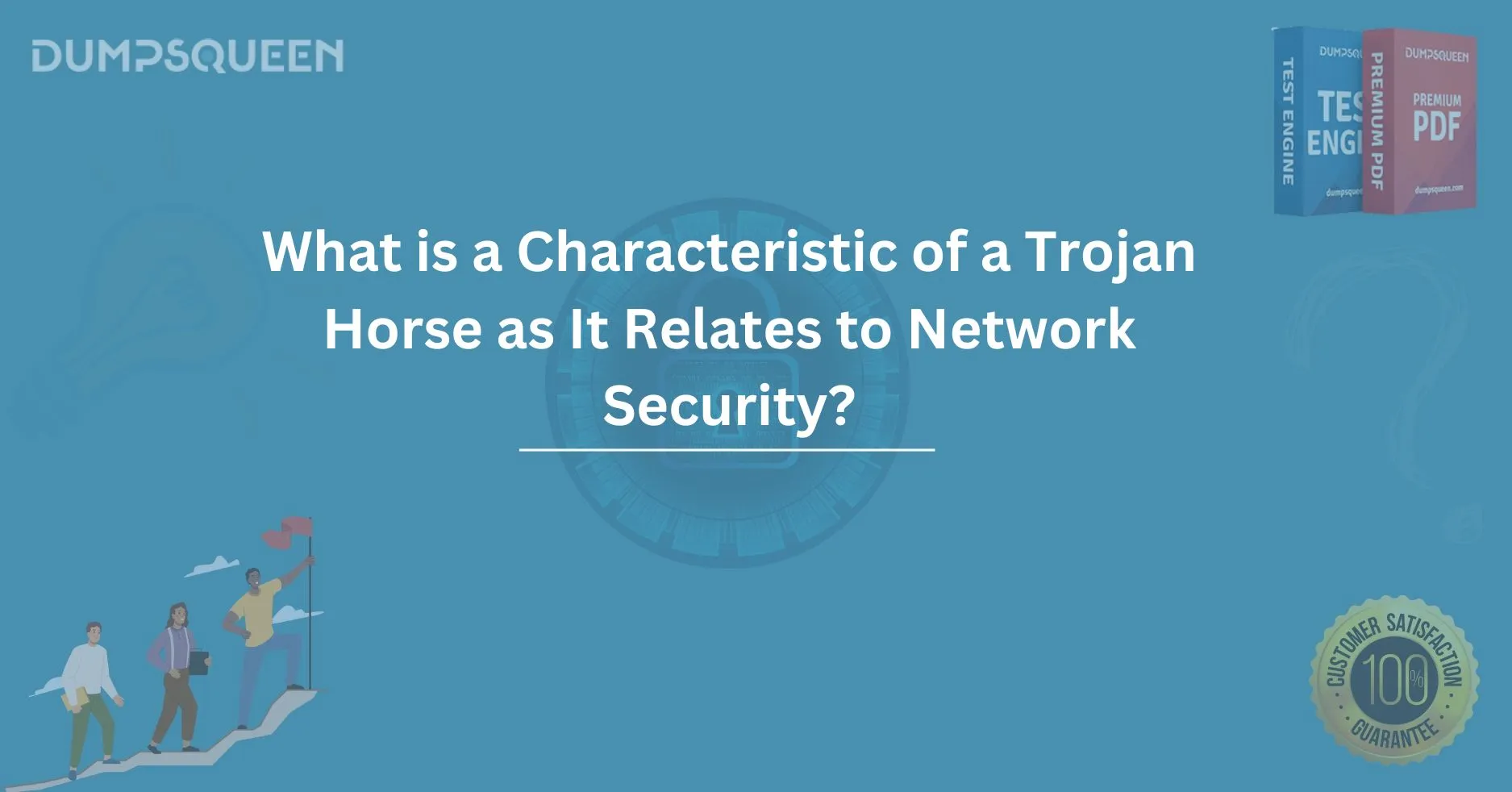Introduction
In today’s rapidly evolving world of network security, understanding the intricacies of various types of cyber threats is essential for safeguarding sensitive data and maintaining robust digital defenses. One of the most insidious and deceptive threats is the Trojan Horse. Unlike viruses or worms, which are typically self-replicating, a Trojan Horse relies on subterfuge to infiltrate a network. The name itself evokes the infamous tale from Greek mythology, where a seemingly innocent gift led to the downfall of Troy. Similarly, a Trojan Horse in network security disguises itself as a legitimate file or software, often tricking users into installing it on their systems.
As businesses and individuals become more reliant on digital solutions, the potential for Trojan attacks grows, making it critical to recognize the characteristics and risks associated with them. In this blog, we will explore the nature of Trojan Horses, their characteristics, and their impact on network security, drawing insights to help you better understand how to protect your networks from these dangerous threats. This article is brought to you by DumpsQueen, your trusted source for IT certifications and network security knowledge.
What is a Trojan Horse in Network Security?
A Trojan Horse, in the context of network security, refers to a type of malicious software (malware) that appears to be a legitimate program or file, but is, in fact, designed to harm your computer or network system. Unlike other forms of malware, such as viruses or worms, Trojans do not replicate themselves. Instead, they rely on the user’s actions to gain access to a system. Typically, a Trojan Horse is disguised as a harmless or useful program, such as a game, a utility tool, or even an email attachment.
Once installed, the Trojan may give cybercriminals unauthorized access to a computer or network, allowing them to steal sensitive information, install additional malware, or cause system failures. This makes it an extremely dangerous form of malware, particularly in corporate environments where sensitive data and intellectual property are at stake.
The Key Characteristics of a Trojan Horse
A Trojan Horse typically shares several key characteristics that make it particularly dangerous and difficult to detect. Here are the primary features that define a Trojan Horse in the context of network security:
-
Deceptive Appearance
One of the defining features of a Trojan Horse is its ability to masquerade as a legitimate and useful piece of software. It often arrives in the form of an attachment or download that seems harmless, such as an email attachment that claims to be a software update or an innocent-looking game. This deceptive nature is the main reason why many users unwittingly open or download the file, allowing the Trojan to infiltrate their systems. -
No Self-Replication
Unlike other types of malware, Trojans do not self-replicate. This means they cannot spread to other computers on their own. Instead, they rely on human action to propagate, such as a user opening an infected email attachment, downloading a compromised file, or clicking on a malicious link. This characteristic makes them seem less threatening than self-replicating malware, but their impact can still be devastating. -
Remote Access to Compromised Systems
Many Trojans are designed to allow cybercriminals to gain remote access to the infected system. Once installed, the Trojan can open a backdoor that provides unauthorized access to the attacker. This access can be used to monitor the victim’s activities, steal sensitive information (such as login credentials, financial details, or intellectual property), and even take control of the system entirely. -
Payload Delivery
The purpose of a Trojan Horse is often to deliver a malicious payload. This could be any form of harmful software, such as ransomware, spyware, or additional Trojans. The Trojan may act as a gateway for further attacks, installing other types of malware that can cause additional damage to the system or network. -
Hidden Behavior
A key characteristic of Trojans is their ability to remain undetected. Once installed, they may operate in the background without alerting the user. Many Trojans are designed to run silently, ensuring that the victim remains unaware of the breach. This stealthy nature makes it difficult for traditional antivirus software to detect and remove the threat. -
Data Theft and Exfiltration
Trojans are often used to exfiltrate sensitive data from the infected system. This could include personal information, login credentials, financial records, or business-critical data. The stolen data is then sent back to the cybercriminals who can use it for identity theft, fraud, or espionage. -
Potential for System Damage
Though not always intended to cause immediate damage, a Trojan can disrupt system functionality by corrupting files, deleting data, or compromising system performance. Some Trojans are designed to cause system failures or to disable security software, making the system more vulnerable to other types of attacks.
The Methods of Trojan Delivery
Trojans can be delivered through a variety of methods, all of which exploit the user’s trust and gullibility. Some of the most common delivery methods include:
-
Email Attachments
One of the most common methods of Trojan delivery is through email attachments. Cybercriminals often send emails that appear to be from trusted sources, such as banks, businesses, or even friends. These emails contain attachments or links that, when opened or clicked, install the Trojan onto the system. -
Malicious Downloads
Trojans can also be bundled with software downloads from untrustworthy websites. These can be free programs, pirated software, or cracks for legitimate software. Once downloaded and installed, the Trojan gains access to the system. -
Infected Websites and Ads
Another method of Trojan delivery is through infected websites or malicious ads. Malvertising, which is the practice of delivering malware through ads on legitimate websites, is a growing concern. Clicking on a compromised ad can lead to the automatic download of a Trojan. -
Fake Software Updates
Trojans can also be distributed through fake software updates. Users may receive a notification that their software needs to be updated, and upon clicking the prompt, they unwittingly install a Trojan. This tactic often targets popular software like web browsers or video players.
How to Protect Against Trojan Horse Attacks
Given the deceptive nature of Trojans, it’s crucial to adopt a multifaceted approach to network security to mitigate the risk of infection. Here are some essential strategies for defending against Trojan Horse attacks:
-
Use Antivirus and Anti-malware Software
Install and maintain reputable antivirus and anti-malware software that can detect and remove Trojans before they cause harm. Ensure that the software is updated regularly to stay ahead of emerging threats. -
Be Cautious with Email Attachments and Links
Exercise caution when opening email attachments or clicking on links, especially from unknown or suspicious sources. Always verify the authenticity of the sender before downloading anything. -
Regularly Update Software
Keep your operating system, software, and security tools up to date with the latest patches and updates. Many Trojans exploit vulnerabilities in outdated software, so regular updates are critical in preventing infections. -
Educate Users on Safe Browsing Habits
One of the best defenses against Trojan Horses is user awareness. Educate employees and users on the dangers of downloading software from untrusted sources, clicking on suspicious ads, or opening unknown email attachments. -
Implement Network Segmentation
Network segmentation involves dividing a network into smaller, isolated sections to limit the spread of malware. By implementing network segmentation, you can reduce the impact of a Trojan attack and prevent it from spreading throughout your entire network.
Conclusion
The Trojan Horse remains one of the most dangerous and deceptive threats in network security today. Its ability to disguise itself as a legitimate file or software makes it difficult for both users and security systems to detect, often allowing it to infiltrate networks undetected. By understanding the characteristics of Trojans, such as their deceptive nature, remote access capabilities, and stealthy operation, you can better defend your systems from these types of attacks.
At DumpsQueen, we emphasize the importance of proactive network security strategies, including robust antivirus protection, user education, and regular software updates. By following these best practices, you can minimize the risk of Trojan Horse infections and ensure that your network remains secure in the face of evolving cyber threats. Remember, the key to effective network security is vigilance and preparedness.
Free Sample Questions
-
What is the primary characteristic of a Trojan Horse in network security?
A) It self-replicates and spreads rapidly.
B) It disguises itself as legitimate software to trick the user.
C) It is only spread through physical devices.
D) It requires a direct attack from hackers to activate.
Answer: B) It disguises itself as legitimate software to trick the user.
-
How do Trojans typically enter a network or system?
A) Through self-replicating code.
B) Through email attachments or fake software updates.
C) Through system vulnerabilities.
D) Through manual installation by network administrators.
Answer: B) Through email attachments or fake software updates.
-
What is one of the key defense strategies against Trojan Horse attacks?
A) Relying on user intuition to identify threats.
B) Disabling all security software on the network.
C) Keeping software up to date with regular patches.
D) Only using websites with SSL certificates.
Answer: C) Keeping software up to date with regular patches.