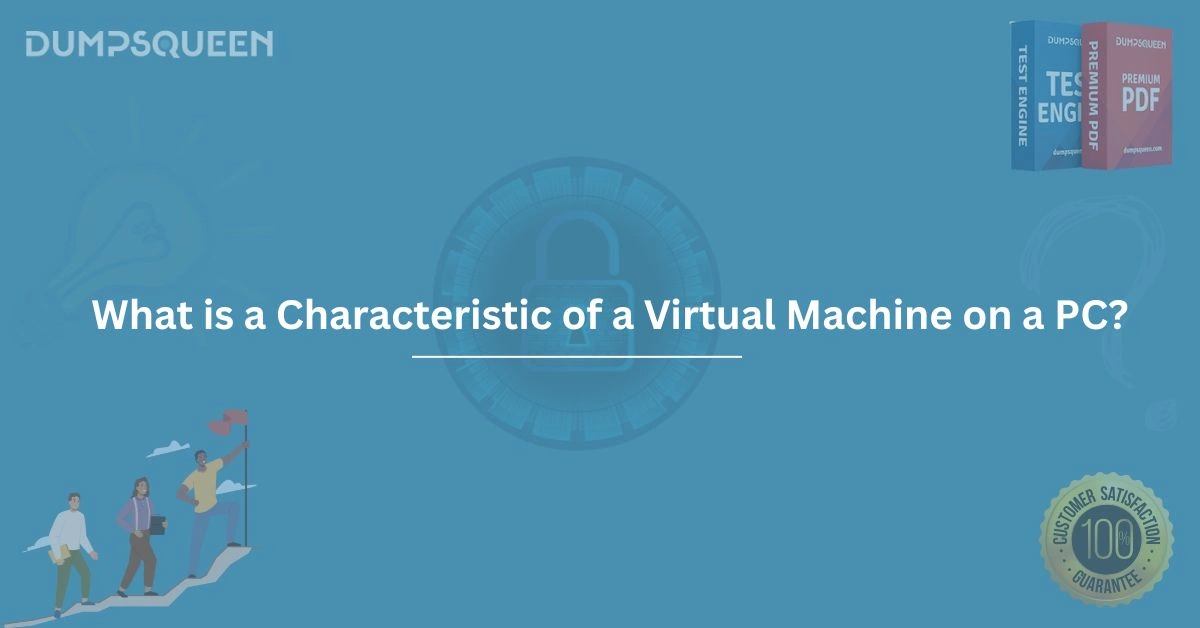Introduction
Virtual machines (VMs) have become a cornerstone of modern computing, enabling users to run multiple operating systems on a single physical computer. Whether you're a student preparing for IT certifications, a professional managing complex server environments, or a developer testing software across different platforms, understanding the characteristics of a virtual machine on a PC is essential. At DumpsQueen, we recognize the importance of mastering virtualization concepts for your career growth, particularly for those using our Exam Prep Study Guide to excel in certification exams. This comprehensive blog explores the defining characteristics of virtual machines, their functionality, benefits, and practical applications, providing you with a deep understanding of this transformative technology.
Understanding Virtual Machines: The Basics
A virtual machine is a software-based emulation of a physical computer that runs an operating system and applications just like a physical PC. It operates on a host computer, utilizing a portion of the host's hardware resources, such as CPU, memory, storage, and network capabilities. The software responsible for creating and managing VMs is called a hypervisor or virtual machine monitor (VMM). Hypervisors, such as VMware Workstation, Oracle VirtualBox, or Microsoft Hyper-V, act as an intermediary between the VM and the host's hardware, ensuring seamless operation.
The primary characteristic of a virtual machine is its ability to function as an isolated, independent system. Each VM has its own virtual hardware, including a virtual CPU, memory, storage, and network interfaces, which are abstracted from the physical hardware. This isolation allows multiple VMs to run simultaneously on the same physical machine without interfering with one another, making VMs highly versatile for various use cases.
Isolation: A Core Characteristic of Virtual Machines
One of the most significant characteristics of a virtual machine on a PC is its isolation from the host system and other VMs. Isolation ensures that each virtual machine operates in its own secure environment, with its own operating system, applications, and configurations. This separation is critical for several reasons.
Firstly, isolation enhances security. If a virtual machine is compromised by malware or a cyberattack, the issue is typically confined to that VM and does not affect the host system or other VMs. This makes VMs ideal for testing potentially risky software or browsing unsafe websites. Secondly, isolation enables compatibility. For example, a developer can run a Windows-based VM on a Linux host or vice versa, allowing them to test applications across different operating systems without needing multiple physical machines.
At DumpsQueen, our Exam Prep Study Guide emphasizes the importance of understanding isolation for certifications like CompTIA, VMware, and Microsoft Azure, as it is a fundamental concept in virtualization-related exams. By mastering this characteristic, you can confidently tackle questions about VM security and compatibility.
Resource Allocation and Flexibility
Another defining characteristic of a virtual machine is its ability to dynamically allocate hardware resources. When you create a VM, you can specify the amount of CPU, RAM, storage, and network bandwidth it will use. These resources are drawn from the host machine, and the hypervisor ensures that each VM receives its allocated share without conflicts.
This flexibility is a game-changer for IT professionals and students alike. For instance, if you're studying for a certification using DumpsQueen's Exam Prep Study Guide, you can create a VM with minimal resources to simulate a low-powered server for practice labs. Conversely, if you're running resource-intensive applications, you can allocate more CPU cores and memory to the VM. This adaptability allows users to optimize performance based on their specific needs, making VMs a powerful tool for both learning and professional environments.
Moreover, resource allocation is not static. Many hypervisors allow you to adjust a VM's resources on the fly, provided the host machine has sufficient capacity. This dynamic scalability ensures that VMs can adapt to changing workloads, further enhancing their utility.
Portability: Taking VMs Anywhere
Portability is another key characteristic of virtual machines that sets them apart from physical computers. A VM is essentially a collection of files, including a virtual disk file (containing the operating system and data) and a configuration file (defining the VM's hardware settings). These files can be easily copied, moved, or backed up, allowing you to transfer a VM from one host machine to another with minimal effort.
For example, if you're preparing for a certification exam using DumpsQueen's Exam Prep Study Guide, you can create a VM on your home PC to practice labs, then transfer it to a laptop for studying on the go. As long as the destination machine has a compatible hypervisor, the VM will run without issues. This portability is particularly valuable for IT professionals who need to replicate environments across different locations or for students who want to share lab setups with classmates.
Portability also simplifies disaster recovery. If a host machine fails, you can quickly restore a VM from a backup on another machine, minimizing downtime. This characteristic underscores the reliability and convenience of virtual machines in both academic and professional settings.
Snapshot and Rollback Capabilities
A standout feature of virtual machines is their snapshot and rollback functionality. A snapshot is a point-in-time copy of a VM's state, including its operating system, applications, and data. If something goes wrong—such as a failed software update or a configuration error—you can revert the VM to a previous snapshot, effectively undoing the changes.
This characteristic is invaluable for testing and experimentation. For instance, students using DumpsQueen's Exam Prep Study Guide can take a snapshot of a VM before attempting a complex lab exercise. If the lab fails, they can restore the snapshot and try again without rebuilding the entire environment. Similarly, IT professionals can use snapshots to test software patches or system upgrades in a safe, reversible manner.
Snapshots also enhance learning by allowing users to experiment without fear of permanent consequences. This hands-on approach is critical for mastering virtualization concepts, as it encourages exploration and problem-solving—skills that are highly valued in certification exams and real-world IT roles.
Multi-Platform Support and Compatibility
Virtual machines are designed to support a wide range of operating systems and configurations, making them highly compatible with diverse environments. Whether you need to run Windows, Linux, macOS, or even legacy operating systems like Windows XP, a VM can emulate the necessary environment on a single PC.
This multi-platform support is a critical characteristic for developers, IT administrators, and students. For example, a developer can use a VM to test an application on multiple operating systems without needing separate physical machines. Similarly, students preparing for exams with DumpsQueen's Exam Prep Study Guide can create VMs to simulate different server environments, such as Windows Server or Ubuntu, to practice configuration tasks.
Compatibility also extends to hardware. VMs abstract the physical hardware, allowing them to run on any host machine that supports the hypervisor, regardless of the underlying CPU or chipset. This universality makes VMs an accessible and practical solution for users across various industries.
Performance Optimization Through Hypervisors
The performance of a virtual machine is heavily influenced by the hypervisor, which optimizes resource usage and ensures efficient operation. Modern hypervisors use advanced techniques, such as hardware-assisted virtualization (e.g., Intel VT-x or AMD-V), to minimize overhead and deliver near-native performance.
This characteristic is particularly important for users running resource-intensive workloads, such as databases or virtualized servers. By leveraging the host machine's hardware capabilities, the hypervisor ensures that VMs run smoothly, even when multiple VMs are active simultaneously. For students and professionals using DumpsQueen's Exam Prep Study Guide, understanding hypervisor performance is key to answering exam questions about virtualization efficiency and scalability.
Additionally, hypervisors provide tools for monitoring and managing VM performance, such as CPU and memory usage dashboards. These tools help users identify bottlenecks and optimize resource allocation, further enhancing the VM's efficiency.
Conclusion
Virtual machines have revolutionized the way we use computers, offering unparalleled flexibility, security, and efficiency. Their core characteristics—isolation, resource allocation, portability, snapshot capabilities, multi-platform support, and performance optimization—make them an indispensable tool for IT professionals, developers, and students alike. At DumpsQueen, we understand the importance of mastering these concepts, which is why our Exam Prep Study Guide is designed to help you excel in virtualization-related certifications. By understanding the characteristics of virtual machines, you can unlock new opportunities in your career, from managing enterprise servers to developing cutting-edge software. Whether you're preparing for an exam or exploring virtualization for personal growth, the knowledge gained from this blog will serve as a strong foundation for success. Visit DumpsQueen today to access our Exam Prep Study Guide and take the next step toward achieving your IT goals.
Free Sample Questions
-
What is a primary characteristic of a virtual machine on a PC?
a) It requires a dedicated physical server to operate.
b) It operates in an isolated environment separate from the host.
c) It cannot run multiple operating systems simultaneously.
d) It is limited to the host's native operating system.
Answer: b) It operates in an isolated environment separate from the host. -
How does the portability of a virtual machine benefit users?
a) It prevents the VM from running on different hypervisors.
b) It allows the VM to be moved or copied to another host machine.
c) It restricts the VM to a single operating system.
d) It eliminates the need for a hypervisor.
Answer: b) It allows the VM to be moved or copied to another host machine. -
What is the purpose of a snapshot in a virtual machine?
a) To permanently delete the VM's data.
b) To create a point-in-time copy for rollback purposes.
c) To increase the VM's allocated resources.
d) To merge multiple VMs into one.
Answer: b) To create a point-in-time copy for rollback purposes. -
Which component is responsible for managing a virtual machine's resources?
a) The host operating system.
b) The virtual disk file.
c) The hypervisor.
d) The guest application.
Answer: c) The hypervisor.