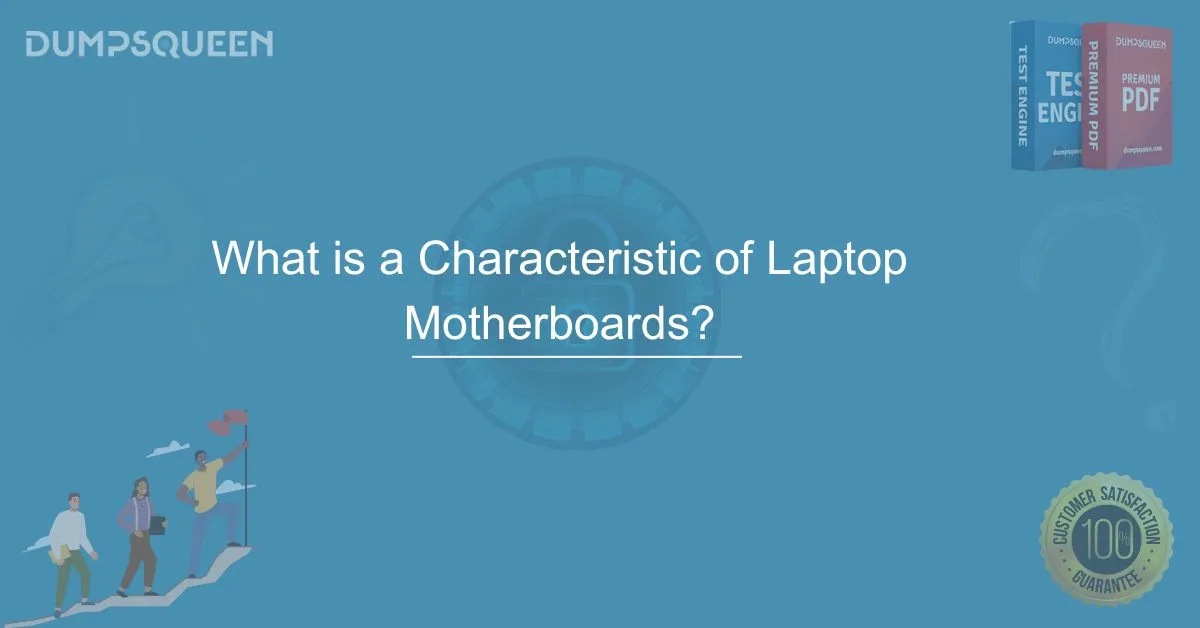Introduction
Laptop motherboards play a crucial role in the functioning of modern portable computers. They serve as the central hub that connects various essential components, ensuring seamless communication between hardware elements. Unlike desktop motherboards, laptop motherboards are designed to be compact, efficient, and tailored to specific laptop models. Due to their integrated structure, they exhibit unique characteristics that impact performance, upgradeability, and overall device longevity. Understanding these characteristics is essential for both users and professionals who deal with laptop maintenance, troubleshooting, and hardware selection. This article, presented by DumpsQueen Official Website, explores the detailed features of laptop motherboards, shedding light on their significance and functionality.
The Unique Design of Laptop Motherboards
One of the most defining aspects of laptop motherboards is their design, which differs significantly from desktop counterparts. Unlike desktops that have large, standardized motherboards, laptop motherboards are uniquely engineered to fit within compact laptop chassis. This custom design ensures that all hardware components are efficiently arranged to maximize space while maintaining performance. The layout is optimized for energy efficiency and heat management, allowing laptops to function without excessive power consumption. This level of integration also means that many components, such as the processor and graphics card, are directly soldered onto the motherboard, reducing upgrade options but improving durability.
The Role of Integrated Components in Laptop Motherboards
Unlike desktop computers, which allow users to replace and upgrade components easily, laptop motherboards integrate several critical components directly onto the board. The central processing unit (CPU), graphics processing unit (GPU), and in some cases, memory modules are permanently attached. This integration ensures better power efficiency and reduces the physical footprint of the hardware. However, it also limits the ability to upgrade specific parts. While some high-end laptops offer upgradeable RAM and storage via dedicated slots, the majority of modern laptop motherboards are designed for fixed configurations, requiring professional servicing for repairs and replacements.
Power Efficiency and Battery Management in Laptop Motherboards
Since laptops operate on battery power, their motherboards are specifically designed to optimize energy consumption. Power-saving technologies, such as adaptive voltage scaling and low-power chipsets, help extend battery life while maintaining performance. The motherboard also includes battery management circuits that regulate charging cycles, preventing overheating and excessive wear on the battery. Laptops use advanced power management protocols that enable efficient switching between power sources, allowing users to maximize usage time without constant reliance on chargers. The energy-efficient design of laptop motherboards ensures that these devices remain portable and functional for extended periods.
Heat Management and Cooling Mechanisms in Laptop Motherboards
Laptop motherboards generate heat due to the integration of powerful components in a confined space. Unlike desktops, which have larger cooling systems, laptops rely on compact and efficient cooling mechanisms to prevent overheating. The motherboard plays a key role in managing heat by incorporating heat pipes, cooling fans, and thermal sensors. The placement of these cooling components is strategically designed to dissipate heat effectively without affecting performance. Advanced laptops may also use liquid metal thermal compounds to enhance heat conductivity and maintain lower operating temperatures. Proper thermal management is essential for prolonging the lifespan of a laptop and ensuring stable performance under heavy workloads.
Connectivity Features Built into Laptop Motherboards
Laptop motherboards integrate a variety of connectivity features that allow seamless communication between the device and external peripherals. Unlike desktops that require expansion cards for certain features, laptops come with built-in Wi-Fi, Bluetooth, USB ports, and HDMI outputs. These features enhance portability and usability, eliminating the need for additional adapters. Modern laptop motherboards also include Thunderbolt and USB-C ports, which enable high-speed data transfer and support for external displays and docking stations. The inclusion of these connectivity options ensures that laptops remain versatile tools for both professional and personal use.
Security Features and BIOS/UEFI Customization in Laptop Motherboards
Security is a major consideration in modern laptop motherboard design. Unlike desktops, which allow for greater customization, laptop motherboards come with locked BIOS/UEFI settings to prevent unauthorized modifications. This ensures stability and security, especially in enterprise and professional environments. Additionally, many laptop motherboards feature Trusted Platform Modules (TPM), which provide hardware-based encryption for sensitive data. Some models also include biometric authentication features, such as fingerprint scanners and facial recognition, enhancing device security. These built-in security measures protect users from cyber threats and unauthorized access, making laptops safer for personal and business use.
Storage and Memory Configurations in Laptop Motherboards
Storage and memory configurations in laptop motherboards vary depending on the model and manufacturer. Some laptops feature removable RAM and SSDs, allowing for upgrades, while others use soldered storage and memory to achieve a slimmer design. High-performance laptops often come with NVMe SSDs, which are directly connected to the motherboard, providing faster data access speeds. The choice between upgradeable and fixed configurations depends on user needs, with professional and gaming laptops offering more flexibility in component selection. Understanding these configurations helps users make informed decisions when purchasing or upgrading laptops.
Common Issues and Troubleshooting Laptop Motherboards
Laptop motherboards, like any electronic component, can encounter issues that affect performance. Some of the most common problems include power failures, overheating, and connectivity issues. Troubleshooting these problems requires a combination of hardware diagnostics and software checks. If a laptop fails to power on, the motherboard’s power circuits and charging ports should be examined. Overheating can often be resolved by cleaning cooling fans and reapplying thermal paste. In cases where connectivity issues arise, updating device drivers and BIOS firmware can help restore functionality. Professional servicing may be required for complex motherboard failures, as repairs involve specialized tools and expertise.
Conclusion
Laptop motherboards are at the heart of modern portable computing, combining efficiency, integration, and compact design. Unlike desktops, they feature built-in components, power-saving mechanisms, and advanced security features that make them unique. While they offer convenience and reliability, they also present challenges in terms of upgradability and repairs. Understanding their characteristics helps users make informed choices regarding laptop selection, maintenance, and troubleshooting. For high-quality study materials and certification dumps related to computer hardware and IT, visit DumpsQueen Official Website. Stay informed and ahead in the world of technology!
Free Sample Questions
-
Which of the following is a key difference between laptop and desktop motherboards?
a) Laptop motherboards use standard ATX form factors
b) Laptop motherboards integrate more components directly onto the board
c) Laptop motherboards allow unlimited component upgrades
d) Laptop motherboards do not require cooling solutions
Answer: b) Laptop motherboards integrate more components directly onto the board -
Why is power efficiency crucial in laptop motherboards?
a) Laptops do not require power management systems
b) Laptop motherboards use excessive power without regulation
c) Laptops operate on battery power and need to conserve energy
d) Laptop motherboards do not have any effect on battery life
Answer: c) Laptops operate on battery power and need to conserve energy -
What is the primary reason why laptop motherboards have limited upgradability?
a) They use standardized interchangeable components
b) Most components, such as CPU and GPU, are soldered onto the board
c) Laptop motherboards have multiple PCIe slots for expansion
d) Laptop motherboards do not contain any internal storage
Answer: b) Most components, such as CPU and GPU, are soldered onto the boardLimited-Time Offer: Get an Exclusive Discount on the 220-1101 Exam – Order Now!