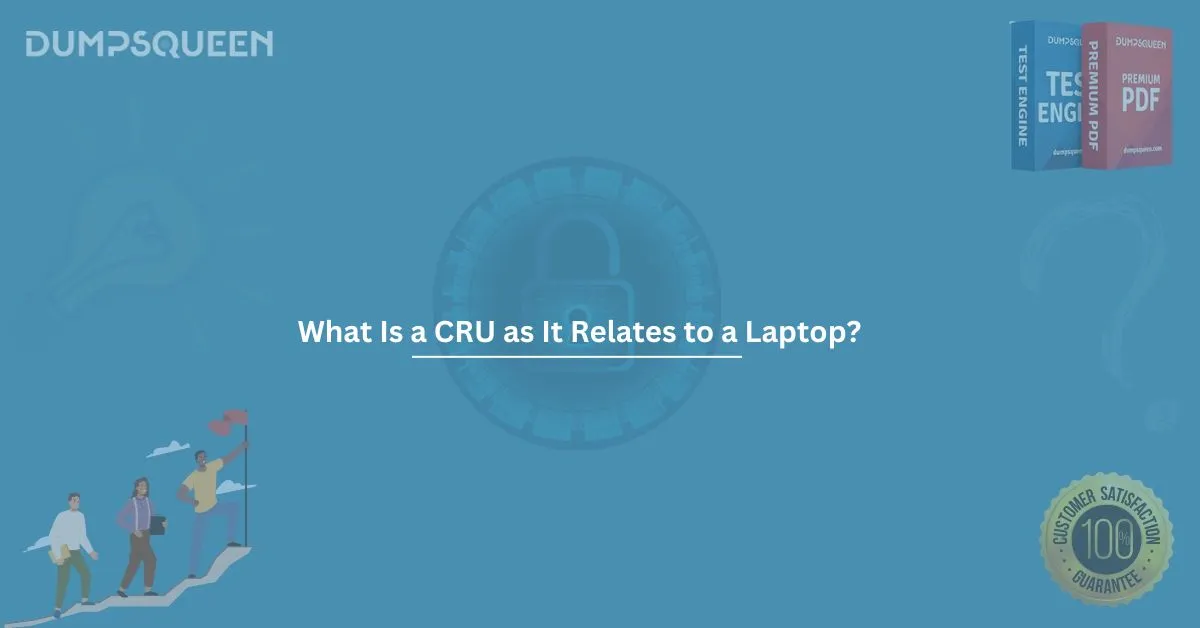When it comes to laptops and their components, you may have heard the term CRU mentioned, especially if you’ve been exploring ways to maintain, troubleshoot, or upgrade your device. But what exactly does CRU mean, and why is it important for your laptop? In this article, we will explore the concept of CRU (Customer Replaceable Unit), how it relates to laptops, and why understanding it can be beneficial for laptop owners, IT professionals, and businesses alike.
What is a CRU?
A CRU (Customer Replaceable Unit) refers to any hardware component of a device that can be replaced by the user without requiring professional assistance. This term is commonly used in the context of laptop repairs, maintenance, and upgrades. The CRU designation is generally applied to components that are considered easy to swap out and replace, with minimal risk of causing further damage to the device.
The term CRU contrasts with more complex components or those that are deemed non-replaceable by the user, often referred to as FRU (Field Replaceable Units). FRUs typically require specialized tools or technical expertise to replace, and as a result, users may need to send their device to a service center for repairs. In contrast, CRUs are designed to be user-friendly and allow customers to handle replacements themselves.
Why Are CRUs Important for Laptops?
Laptops, like any electronic devices, can encounter wear and tear over time. With laptops, however, many parts can be replaced rather than repaired. Knowing what CRUs are and how to replace them can save you time, money, and the hassle of dealing with service centers or expensive repair services.
For example, a user might want to replace a laptop’s hard drive or upgrade its memory. These are both considered CRUs and can typically be done without the need for professional assistance. Having the ability to perform such upgrades or repairs allows users to extend the life of their laptops, enhance performance, and save on costly professional repairs.
Common CRUs in Laptops
Different laptops may have different components that fall under the CRU category, but here are a few common examples:
- Battery: Laptop batteries are one of the most common CRUs. As batteries wear down over time, they may need to be replaced to maintain the laptop’s performance. Depending on the model, laptop batteries can be easily swapped out by the user.
- Hard Drive / SSD: Replacing a hard drive or SSD (Solid-State Drive) is another typical CRU in laptops. Users may want to upgrade their storage for more space or faster performance. Most laptops provide an accessible compartment for users to replace these components.
- Memory (RAM): Upgrading the RAM is a popular method for improving laptop performance. Many laptops offer user-accessible RAM slots, making it easy for users to add more memory or replace faulty RAM.
- Optical Drive: While not as common in newer laptops, some models still feature optical drives that can be replaced by the user. If the optical drive fails or if you want to upgrade to a more efficient model, this could be a CRU.
- Keyboard: A damaged or worn-out keyboard is a common issue in laptops. Many manufacturers offer replaceable keyboards, which users can replace themselves without professional help.
- Display / Screen: Some laptop models allow users to replace the screen or display panel. However, this can be more complicated than other CRU replacements, so it may be best to consult a guide or professional assistance.
Benefits of Understanding CRUs for Laptop Owners
Understanding what constitutes a CRU and how to replace these components offers several benefits:
- Cost Savings: If you can replace a CRU on your own, you’ll save the cost of hiring a technician or sending the laptop for repairs. This is especially valuable if your laptop is out of warranty.
- Convenience: Performing a CRU replacement is often a quick and easy task. You can do it at home, at your convenience, without waiting for a repair shop to address the issue.
- Laptop Longevity: By maintaining and replacing CRUs as needed, you can keep your laptop running for a longer period. This proactive approach can help you avoid the need for a complete replacement.
- Increased Performance: Upgrading components such as RAM or storage can significantly improve the performance of your laptop. This is often a simple and cost-effective way to breathe new life into an older machine.
- Empowerment: Being able to manage your own laptop repairs gives you more control over your device’s condition. It’s empowering to know that you can resolve some common issues yourself.
How to Replace a CRU in Your Laptop
Replacing a CRU in a laptop can often be done with basic tools, and many laptop manufacturers provide manuals or online guides to help users perform replacements. Here are some general steps to replace a typical CRU, such as the battery, hard drive, or RAM:
- Shut Down Your Laptop: Always turn off your laptop and unplug it from any power source before starting the replacement process. This helps avoid accidental damage to internal components.
- Find the CRU: Consult your laptop’s manual or manufacturer’s website to locate the CRU you wish to replace. Some laptops have easy-to-access compartments for components like the battery or RAM, while others may require removing the back cover.
- Remove the Old Component: Carefully follow the instructions to remove the faulty component. In the case of RAM, for example, you may need to unscrew a compartment and gently pull out the existing RAM sticks. For a battery, there may be release tabs or screws to remove.
- Install the New Component: Place the new component into the designated slot or area. Ensure that it is properly seated and connected.
- Test the New Component: Once the new component is installed, turn on your laptop and check if everything is functioning correctly. For example, check if the battery charges properly or if the new RAM is recognized by the system.
- Reassemble Your Laptop: If you had to remove any screws or panels, make sure to reassemble the laptop carefully before turning it back on.
CRUs and Laptop Warranties
It’s important to note that many laptop manufacturers offer warranties that cover repairs for faulty components. However, replacing CRUs may impact your warranty. Some manufacturers allow users to replace CRUs without voiding the warranty, while others may require that all repairs be done by authorized technicians.
Before replacing a CRU on your own, it’s advisable to check your laptop’s warranty terms to ensure that replacing a component doesn’t affect your coverage.
Conclusion
Understanding what a CRU is and how it relates to laptops can be incredibly beneficial for users looking to maintain, upgrade, or troubleshoot their devices. Whether you need to replace a battery, upgrade your RAM, or swap out a hard drive, having the knowledge and tools to perform these tasks yourself can save both time and money. Additionally, it helps you keep your laptop in optimal condition for a longer period, all while enhancing its performance.
Sample Questions and Answers
Here are a few sample multiple-choice questions related to CRUs and laptop maintenance:
- What does CRU stand for in the context of laptops?
- A) Customer Repair Unit
- B) Customer Replaceable Unit
- C) Computer Repair Unit
- D) Computer Replaceable Unit
Answer: B) Customer Replaceable Unit
- Which of the following is an example of a common CRU in laptops?
- A) CPU
- B) RAM
- C) Motherboard
- D) GPU
Answer: B) RAM
- What is the primary benefit of replacing a CRU on your own?
- A) It voids the warranty
- B) It saves time and money
- C) It’s not recommended
- D) It requires technical expertise
Answer: B) It saves time and money
- What should you do before replacing a CRU in your laptop?
- A) Keep the laptop on and connected to a power source
- B) Ensure your warranty has expired
- C) Shut down the laptop and unplug it from the power source
- D) None of the above
Answer: C) Shut down the laptop and unplug it from the power source