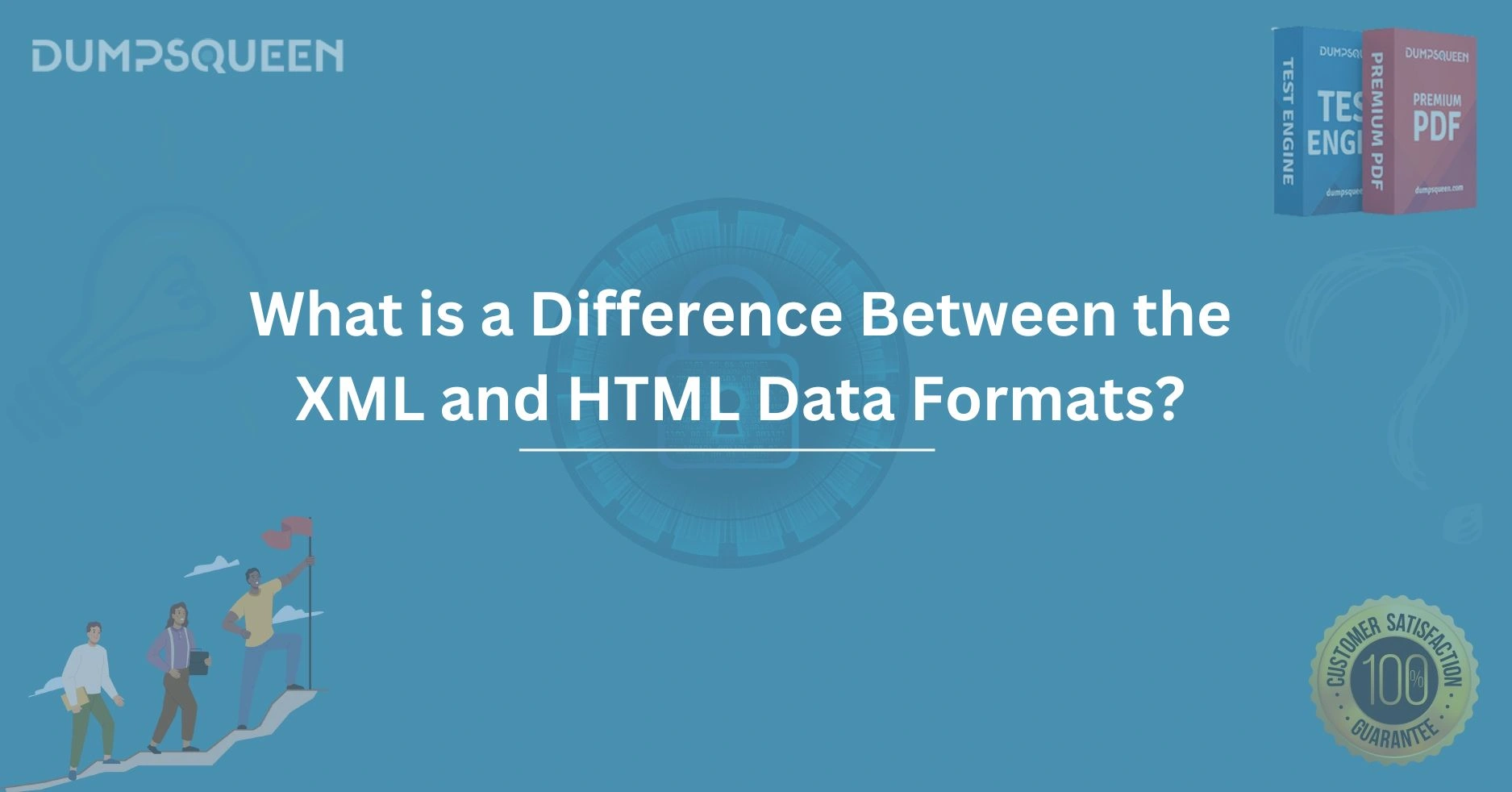Introduction
When it comes to web development, data formats play a critical role in how information is structured and displayed. Two common data formats that are frequently discussed and used in web development are XML (Extensible Markup Language) and HTML (Hypertext Markup Language). While both XML and HTML are markup languages, they have distinct purposes and functionalities. Understanding the differences between these two data formats is essential for web developers, data scientists, and anyone involved in the technology space.
At DumpsQueen, we recognize that a solid understanding of these formats is key for those preparing for tech certifications or aspiring to enhance their web development knowledge. In this article, we will explore the differences between XML and HTML in-depth, explain their respective roles in web development, and provide guidance on when to use each format effectively.
What is XML?
XML, or Extensible Markup Language, is a versatile, flexible, and widely used markup language designed to store and transport data. Unlike HTML, which is primarily used for displaying data, XML is used to structure data in a way that is both human-readable and machine-readable. The primary focus of XML is on data storage and transport, rather than presentation.
Key Features of XML:
-
Extensibility: XML allows users to create custom tags based on their needs. There is no predefined set of tags in XML, which is why it's referred to as "extensible." This flexibility makes XML ideal for a variety of applications, including data exchange between different systems.
-
Self-descriptive: XML data is highly structured, with each piece of data being contained within opening and closing tags, making it easier for both humans and machines to understand the data.
-
Platform-independent: XML is designed to be platform-agnostic, which means that XML data can be exchanged and processed across different systems without compatibility issues.
-
Validation: XML allows for the use of DTDs (Document Type Definitions) or XML Schemas to validate the structure and content of XML files.
Example of XML:
- <person>
- <name>John Doe</name>
- <age>30</age>
- <city>New York</city>
- </person>
In this example, XML is used to store information about a person. The tags <name>, <age>, and <city> are custom tags that provide context to the data. The XML format ensures that the data is easy to read and transport across different systems.
What is HTML?
HTML (Hypertext Markup Language), on the other hand, is the standard markup language used to create web pages. Unlike XML, HTML is focused on the structure and presentation of content in a web browser. HTML uses predefined tags to define elements like headings, paragraphs, images, tables, links, and more. HTML’s primary purpose is to ensure that content is displayed correctly on the web.
Key Features of HTML:
-
Predefined Tags: Unlike XML, HTML comes with a predefined set of tags, such as
<div>,<p>,<a>, and<h1>. These tags are designed to structure content for web browsers and define how the content should be displayed. -
Display-focused: HTML is specifically designed for displaying data, with a primary focus on formatting, presentation, and layout.
-
Integration with CSS and JavaScript: HTML is often used in conjunction with CSS (Cascading Style Sheets) for styling and JavaScript for interactivity. Together, these technologies create dynamic and visually appealing web pages.
-
Limited extensibility: HTML does not allow the creation of custom tags. Its functionality is fixed to the predefined set of tags and attributes.
Example of HTML:
- <!DOCTYPE html>
- <html>
- <head>
- <title>Sample Page</title>
- </head>
- <body>
- <h1>Welcome to DumpsQueen</h1>
- <p>This is an example of HTML.</p>
- </body>
- </html>
In this example, HTML defines the structure of a web page. It uses predefined tags like <h1> for the heading and <p> for the paragraph to organize content. The content will be displayed on a web browser, ensuring proper presentation.
Key Differences Between XML and HTML
While both XML and HTML are markup languages, they differ in several significant ways. Below is a detailed breakdown of their key differences:
1. Purpose and Usage
-
XML: Primarily used for storing and transporting data. It is not concerned with the presentation of data.
-
HTML: Used for displaying data in web browsers. It focuses on the structure and layout of web content.
2. Tag Structure
-
XML: Tags are custom-defined, meaning you can create your own tags based on your needs (e.g.,
<person>,<name>,<age>). -
HTML: Uses predefined tags (e.g.,
<h1>,<p>,<div>) to define content structure and presentation.
3. Data and Content Handling
-
XML: Does not define how data is displayed. It is concerned with organizing and storing data in a structured way.
-
HTML: Defines how content is presented to users, such as text, images, tables, and other elements.
4. Flexibility and Extensibility
-
XML: Highly flexible and extensible, allowing the user to define custom tags and data structures.
-
HTML: Fixed set of tags that cannot be customized. HTML focuses on creating a consistent structure for web content.
5. Validation
-
XML: Supports data validation using DTDs (Document Type Definitions) or XML Schema to ensure that the data adheres to a defined structure.
-
HTML: Validation in HTML is done using the W3C HTML validator, which ensures that the document adheres to the specifications of HTML.
6. Human-Readability
-
XML: Designed to be both human-readable and machine-readable. It uses a self-descriptive structure where each piece of data is contained within clear, labeled tags.
-
HTML: Primarily designed for browsers to interpret, but it is also human-readable in terms of structure and design.
When to Use XML vs. HTML
When to Use XML:
-
Data interchange: XML is ideal for transporting data between different systems, applications, or platforms. If you need to send structured data in a platform-independent way, XML is the go-to solution.
-
Data storage: If your goal is to store data in a structured format that is both machine-readable and human-readable, XML is the right choice.
-
Custom data structure: If you require custom tags or need to define specific data elements, XML provides the flexibility to create tags that suit your needs.
When to Use HTML:
-
Web development: HTML is the foundation of every webpage. If your goal is to create a webpage that displays content in a browser, HTML is necessary.
-
Formatting and layout: When you need to define the layout, structure, and presentation of text, images, and other elements, HTML is the best choice.
-
Interactive websites: HTML, when combined with CSS and JavaScript, enables the creation of interactive and dynamic web pages.
Conclusion
In summary, both XML and HTML are crucial markup languages, each serving its unique purpose. XML is focused on data storage and transport, allowing for custom tags and structured data representation. HTML, on the other hand, is focused on content presentation and display within web browsers.
For developers and web professionals, understanding when to use each language is vital. Whether you need to store and transfer data efficiently or design visually appealing websites, both XML and HTML will play a significant role in the modern web development process.
At DumpsQueen, we strive to help you stay updated with the latest knowledge and trends in the technology and web development space. By mastering the differences between XML and HTML, you can take your web development skills to the next level and ensure that you are equipped with the knowledge required for your next certification or project.
Free Sample Questions
Q1: What is the primary purpose of XML?
a) To display content in a web browser
b) To store and transport data
c) To create interactive websites
d) To define the layout of a webpage
Answer: b) To store and transport data
Q2: Which of the following is a predefined tag in HTML?
a) <data>
b) <name>
c) <p>
d) <person>
Answer: c) <p>
Q3: Which of the following is true about XML?
a) XML is used for creating web pages
b) XML allows custom tags
c) HTML uses XML to display data
d) XML defines how content is displayed in browsers
Answer: b) XML allows custom tags