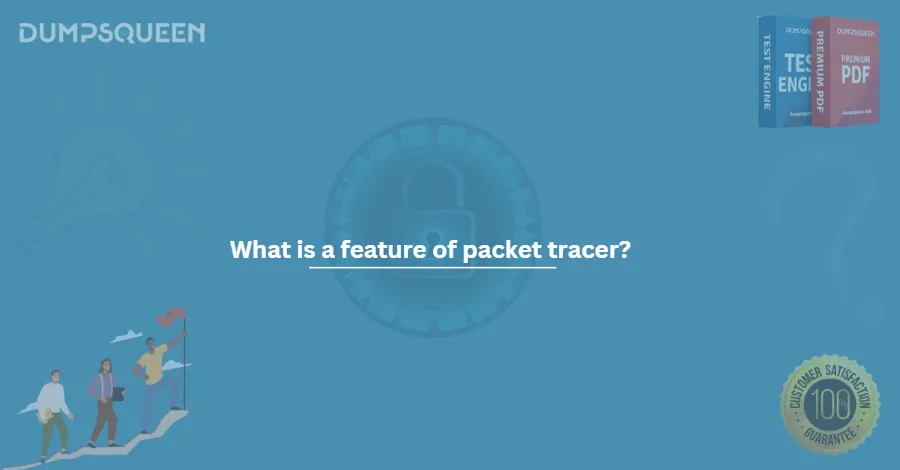Mastering the Cisco 200-301 CCNA Exam with Cisco Packet Tracer and DumpsQueen
The Cisco Certified Network Associate (CCNA) 200-301 exam is a cornerstone for anyone aiming to build a career in networking. As the IT landscape evolves, certifications like the CCNA remain highly sought-after, validating foundational skills in network fundamentals, IP connectivity, security, automation, and more. Preparing for this exam requires a blend of theoretical knowledge and hands-on practice, and tools like Cisco Packet Tracer, combined with reliable resources like DumpsQueen, can make all the difference. In this blog, we’ll explore the CCNA 200-301 exam, dive into the power of Packet Tracer, and highlight how DumpsQueen resources can supercharge your preparation. Let’s get started!
Brief Overview of the Cisco 200-301 CCNA Exam
The Cisco 200-301 CCNA exam is a 120-minute assessment designed to certify entry-level networking professionals. Introduced in February 2020, it replaced the older CCNA Routing and Switching exams, consolidating multiple tracks into a single, comprehensive certification. The exam tests a candidate’s ability to install, configure, operate, and troubleshoot medium-sized networks while incorporating modern technologies like automation and programmability.
The CCNA 200-301 covers six key domains:
Network Fundamentals (20%): Understanding network components, topologies, protocols, and IP addressing.
Network Access (20%): Configuring and verifying VLANs, interswitch connectivity, and wireless principles.
IP Connectivity (25%): Routing protocols, static and dynamic routing, and subnetting.
IP Services (10%): NAT, DHCP, DNS, and SNMP configuration.
Security Fundamentals (15%): Firewalls, VPNs, access control lists, and basic security practices.
Automation and Programmability (10%): Basics of network automation, APIs, and software-defined networking (SDN).
With approximately 100 questions, including multiple-choice, drag-and-drop, and simulation-based tasks, the exam demands both conceptual clarity and practical expertise. Passing requires a score of around 800–850 out of 1000, and preparation typically takes 3–6 months, depending on prior experience.
For aspiring network engineers, the CCNA is a gateway to roles like network administrator, support technician, or junior network engineer. However, the exam’s breadth can feel overwhelming without the right tools and resources. This is where Cisco Packet Tracer and DumpsQueen come in, offering a practical and reliable path to success.
What Is Cisco Packet Tracer?
Cisco Packet Tracer is a free, powerful network simulation tool developed by Cisco Systems. Designed for students, educators, and professionals, it provides a virtual environment to design, configure, and troubleshoot networks without the need for physical hardware. Available for Windows, macOS, Linux, and mobile platforms, Packet Tracer is widely used in Cisco Networking Academy courses and by self-learners preparing for certifications like the CCNA.
Packet Tracer simulates a wide range of Cisco devices, including routers, switches, firewalls, and wireless access points, alongside end devices like PCs, servers, and IoT gadgets. It supports protocols such as OSPF, EIGRP, BGP, VLANs, and ACLs, making it a versatile platform for practicing real-world networking scenarios. The tool’s intuitive drag-and-drop interface allows users to build complex topologies, configure devices via command-line interfaces (CLI) or graphical menus, and observe packet flows in real time.
What sets Packet Tracer apart is its accessibility. Unlike physical labs, which can cost thousands of dollars, or other simulators that require subscriptions, Packet Tracer is free for anyone enrolled in a Cisco Networking Academy course or available through Cisco’s website with a free account. Its lightweight design runs on modest hardware, making it ideal for students and professionals alike.
Why Is Packet Tracer Important for CCNA?
The CCNA 200-301 exam isn’t just about memorizing facts—it’s about applying knowledge in practical scenarios. The exam includes simulation-based questions, known as “simlets” and “testlets,” where candidates must configure devices, troubleshoot issues, or verify connectivity. Packet Tracer is tailor-made for mastering these tasks, offering several advantages:
1. Hands-On Practice
Packet Tracer lets you configure routers and switches using Cisco IOS commands, mirroring the real exam environment. Whether it’s setting up VLANs, configuring OSPF, or implementing NAT, you can practice every command and see immediate results. This hands-on experience builds muscle memory, so you’re not fumbling during the exam.
2. Safe Learning Environment
Mistakes in a live network can cause downtime or security risks. Packet Tracer provides a risk-free sandbox where you can experiment, break things, and learn from errors without consequences. Want to test a risky ACL configuration? Go for it—Packet Tracer won’t crash a real network.
3. Realistic Simulations
The tool replicates Cisco’s CLI and device behavior accurately, preparing you for the exam’s simulation questions. You can create topologies that match CCNA scenarios, such as a multi-switch VLAN setup or a routed WAN, and troubleshoot issues like misconfigured routes or spanning tree problems.
4. Cost-Effective
Physical labs are expensive, and cloud-based labs often require subscriptions. Packet Tracer eliminates these barriers, letting you practice anytime, anywhere, for free. This democratizes access to quality training, especially for students or professionals on a budget.
5. Support for Emerging Technologies
The CCNA 200-301 includes topics like automation and wireless networking. Packet Tracer supports basic automation scripts (e.g., Python integration) and wireless configurations, helping you explore these modern concepts without needing specialized equipment.
By using Packet Tracer, you’re not just studying—you’re actively building the skills needed to pass the CCNA and thrive in a networking career. Pairing this with DumpsQueen resources takes your preparation to the next level, ensuring you’re ready for both theory and practice.
Actual Exam Question Example (200-301 CCNA)
To illustrate the importance of hands-on practice, let’s look at a sample CCNA 200-301 exam question that you could simulate in Packet Tracer. While I won’t share real exam questions (as that’s unethical and against Cisco’s policies), this example reflects the style and complexity you might encounter:
Scenario: You are tasked with configuring a network with two switches and two PCs. The goal is to create two VLANs—VLAN 10 (Sales) and VLAN 20 (Engineering)—and ensure PCs in the same VLAN can communicate, but PCs in different VLANs cannot. Configure Switch1 as the primary switch, assign ports, and verify connectivity.
Tasks:
- Create VLAN 10 and VLAN 20 on Switch1.
- Assign PC1 to VLAN 10 and PC2 to VLAN 20.
- Configure the trunk link between Switch1 and Switch2.
- Verify that PC1 can ping another PC in VLAN 10 but not in VLAN 20.
Solution in Packet Tracer:
- Open Packet Tracer and drag two switches, two PCs, and appropriate cables onto the canvas.
- Access Switch1’s CLI and enter:
Switch1> enable
"Switch1# configure terminal
Switch1(config)# vlan 10
Switch1(config-vlan)# name Sales
Switch1(config-vlan)# exit
Switch1(config)# vlan 20
Switch1(config-vlan)# name Engineering
Switch1(config-vlan)# exit"
Assign ports to VLANs:
"Switch1(config)# interface fa0/1
Switch1(config-if)# switchport mode access
Switch1(config-if)# switchport access vlan 10
Switch1(config-if)# exit
Switch1(config)# interface fa0/2
Switch1(config-if)# switchport mode access
Switch1(config-if)# switchport access vlan 20
Switch1(config-if)# exit"
Configure the trunk:
"Switch1(config)# interface fa0/3
Switch1(config-if)# switchport mode trunk
Switch1(config-if)# exit"
- Repeat similar configurations on Switch2.
- Assign IP addresses to PCs (e.g., PC1: 192.168.10.2/24, PC2: 192.168.20.2/24).
- Use the “Simulation” mode to verify packet flow and test pings.
This scenario tests VLAN configuration, trunking, and connectivity—core CCNA topics. Practicing it in Packet Tracer builds confidence, but knowing what to expect requires studying real exam-like questions. DumpsQueen offers practice tests that mirror the CCNA’s format, with detailed explanations to reinforce your understanding. Their questions are crafted to align with Cisco’s objectives, helping you anticipate the exam’s challenges without relying on unethical “brain dumps.”
Key Features of Packet Tracer
Packet Tracer’s versatility makes it indispensable for CCNA preparation. Here are its standout features:
1. Drag-and-Drop Interface
The user-friendly canvas lets you build networks by dragging devices and cables. Whether you’re creating a simple LAN or a complex multi-router topology, the visual layout helps you understand network design intuitively.
2. Realistic Device Simulation
Packet Tracer emulates Cisco routers (e.g., 1941, 2901), switches (e.g., 2950, 3560), and other devices with near-identical IOS commands. This ensures your practice translates directly to the exam and real-world environments.
3. Simulation Mode
The “Simulation” tab lets you watch packets travel through the network, step by step. You can inspect headers, verify protocols, and troubleshoot issues, which is perfect for learning IP connectivity and routing.
4. Activity Wizard
This feature lets you create or download pre-built labs with objectives, instructions, and grading. Many CCNA-focused labs are available online, covering topics like subnetting, OSPF, or ACLs, saving you time in designing scenarios.
5. Multi-Protocol Support
Packet Tracer supports a wide range of protocols, including RIP, OSPF, EIGRP, BGP, HTTP, FTP, DNS, DHCP, and SNMP. This allows you to practice everything from basic IP services to advanced routing.
6. Wireless and IoT Capabilities
With wireless access points and IoT devices, you can explore modern CCNA topics like wireless networking and smart devices, aligning with the exam’s updated syllabus.
7. Collaboration Tools
Packet Tracer’s multi-user mode lets you collaborate with others in real time, simulating team-based troubleshooting or large-scale networks—a great way to mimic real-world scenarios.
These features make Packet Tracer a one-stop shop for CCNA prep, but to maximize its potential, you need a study plan. DumpsQueen resources complement Packet Tracer by providing structured practice tests that pinpoint your weaknesses, ensuring you focus your lab time effectively.
How to Use Packet Tracer in Exam Preparation
To ace the CCNA 200-301, you need a strategic approach to using Packet Tracer alongside study resources like DumpsQueen. Here’s a step-by-step guide:
Step 1: Understand the Exam Blueprint
Start by reviewing Cisco’s official CCNA 200-301 exam topics. Identify key areas like VLANs, routing protocols, and security configurations. DumpsQueen practice tests align with these objectives, giving you a clear picture of what to prioritize.
Step 2: Set Up a Study Schedule
Allocate 3–6 months for preparation, depending on your experience. Dedicate 1–2 hours daily to Packet Tracer labs, focusing on one domain per week (e.g., Week 1: Network Fundamentals, Week 2: Network Access). Use DumpsQueen practice questions to test your knowledge after each lab session.
Step 3: Start with Simple Labs
Begin with basic topologies, like connecting two PCs via a switch or configuring a single router. Example lab:
- Objective: Configure a static route between two routers.
- Steps: Drag two routers and a switch, assign IP addresses, set up a static route, and test with ping.
- Verification: Use Packet Tracer’s simulation mode to confirm packet flow.
Gradually increase complexity as you gain confidence.
Step 4: Simulate Exam Scenarios
Recreate scenarios from DumpsQueen practice tests in Packet Tracer. For instance, if a question involves troubleshooting a VLAN misconfiguration, build the topology and intentionally introduce errors to practice fixing them. This bridges theory and practice.
Step 5: Focus on Weak Areas
After taking a DumpsQueen practice test, note topics where you scored low (e.g., OSPF or ACLs). Search for Packet Tracer labs online or create your own to target these gaps. For example:
- ACL Lab: Configure an ACL to block HTTP traffic but allow ICMP, then test with Packet Tracer’s simulation mode.
Step 6: Practice Time Management
The CCNA exam is time-sensitive, especially for simlets. Set timers in Packet Tracer to configure a network in 5–10 minutes. For example, challenge yourself to set up a VLAN trunk in under 5 minutes, mimicking exam pressure.
Step 7: Explore Advanced Topics
As you near the exam, tackle automation and programmability. Packet Tracer supports basic Python scripting (e.g., automating device configurations). Combine this with DumpsQueen questions on SDN and APIs to round out your prep.
Step 8: Take Full-Length Simulations
In the final weeks, use DumpsQueen full-length practice exams to simulate the real test. Follow up by building any missed scenarios in Packet Tracer to reinforce learning. Aim for 85% or higher on practice tests before scheduling the exam.
Step 9: Join Communities
Engage with forums like Cisco Learning Network or Reddit’s r/ccna. Share Packet Tracer files, ask for lab ideas, and discuss DumpsQueen questions (without sharing exact content). Collaboration enhances understanding.
Step 10: Review and Relax
The day before the exam, do light Packet Tracer labs to stay sharp, but avoid cramming. Trust DumpsQueen comprehensive coverage to ensure you’ve seen every question type. Get a good night’s sleep—you’re ready!
By integrating Packet Tracer’s hands-on practice with DumpsQueen exam-focused questions, you’ll build both confidence and competence. DumpsQueen tests are designed to mimic the CCNA’s difficulty and format, with explanations that clarify complex topics, making them the perfect companion to Packet Tracer.
Conclusion
The Cisco 200-301 CCNA exam is a challenging but rewarding step toward a networking career. Success requires mastering both theory and practice, and tools like Cisco Packet Tracer, paired with resources like DumpsQueen, offer a winning combination. Packet Tracer’s free, realistic simulations let you hone configurations and troubleshoot like a pro, while DumpsQueen practice tests ensure you’re ready for the exam’s question types and time constraints. Together, they provide a comprehensive, ethical, and effective preparation strategy.
Start by downloading Packet Tracer and exploring its features. Build simple networks, then tackle complex CCNA scenarios. Complement your labs with DumpsQueen practice tests to identify gaps and refine your knowledge. With dedication and the right tools, you’ll walk into the exam room confident and walk out with a CCNA certification that opens doors to exciting opportunities. Get started today—your networking future awaits!
What is one key feature of Cisco Packet Tracer?
A) Virus protection
B) Network simulation
C) Spreadsheet creation
D) Video editing
Answer: B) Network simulation
Which of the following best describes a function of Packet Tracer?
A) Web development
B) Email encryption
C) Simulating network configurations
D) Creating 3D models
Answer: C) Simulating network configurations
What can users do with Cisco Packet Tracer?
A) Watch tutorials
B) Build and test virtual networks
C) Play games
D) Create mobile apps
Answer: B) Build and test virtual networks
Why is Packet Tracer useful for networking students?
A) It replaces all Cisco hardware
B) It provides a real-time virus scanner
C) It allows hands-on practice in a virtual environment
D) It supports online shopping
Answer: C) It allows hands-on practice in a virtual environment
Which feature is unique to Packet Tracer among network tools?
A) Music streaming
B) Realistic network simulation with drag-and-drop interface
C) Image editing
D) Video conferencing
Answer: B) Realistic network simulation with drag-and-drop interface