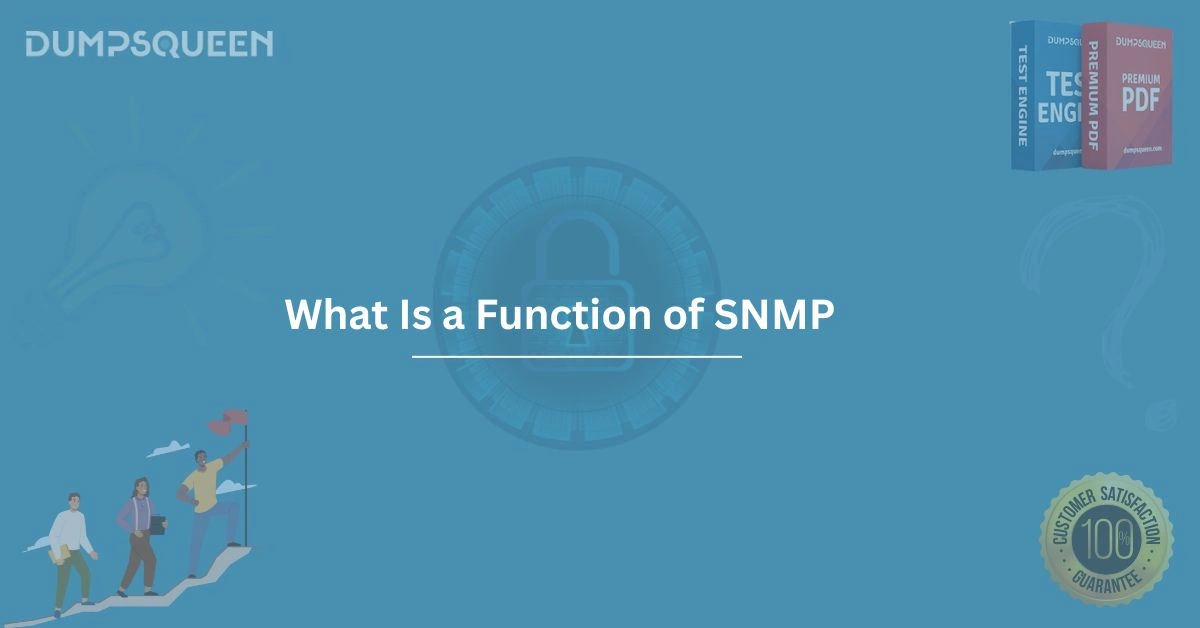Introduction
In the realm of network management, understanding the tools and protocols that ensure seamless operation is critical for IT professionals. One such protocol is the Simple Network Management Protocol (SNMP), a cornerstone of network monitoring and management. For those preparing for certification exams or seeking to deepen their knowledge, grasping the functions of SNMP is essential. This Exam Prep Study Guide, brought to you by DumpsQueen, delves into the intricacies of SNMP, exploring its purpose, components, and practical applications in network environments. Whether you're an aspiring network administrator or a seasoned professional, this guide will equip you with the insights needed to master SNMP and excel in your career.
Understanding SNMP: The Basics
SNMP, or Simple Network Management Protocol, is a standardized protocol used to manage devices on IP networks. Developed in the late 1980s, SNMP enables network administrators to monitor and control network-attached devices such as routers, switches, servers, and printers. It operates within the application layer of the OSI model and is widely supported across various hardware and software platforms. The primary goal of SNMP is to simplify the process of gathering data about network performance, detecting faults, and configuring devices remotely.
At its core, SNMP facilitates communication between a management system and the devices it oversees. The protocol uses a client-server model, where the management system (often referred to as the SNMP manager) queries devices (known as SNMP agents) for information or sends instructions to modify their behavior. This interaction is made possible through a set of defined messages and data structures, ensuring compatibility across diverse network environments.
The Role of SNMP in Network Management
The primary function of SNMP is to enable efficient network management by providing a framework for monitoring and controlling devices. Network administrators rely on SNMP to collect real-time data about device performance, such as bandwidth usage, CPU utilization, and error rates. This data is crucial for identifying potential issues before they escalate into critical problems. For example, if a router's CPU usage spikes, SNMP can alert the administrator, allowing them to take proactive measures.
Beyond monitoring, SNMP allows administrators to configure devices remotely. This capability is particularly valuable in large-scale networks where manually accessing each device would be impractical. For instance, an administrator can use SNMP to update the firmware of multiple switches simultaneously or adjust the settings of a firewall to enhance security. By streamlining these tasks, SNMP reduces operational overhead and improves network reliability.
Another critical function of SNMP is fault detection. The protocol enables devices to send alerts, known as traps, to the SNMP manager when specific events occur, such as a power failure or a link going down. These traps provide immediate notification of issues, enabling rapid response and minimizing downtime. This proactive approach to fault management is a key reason why SNMP is indispensable in modern network environments.
Components of SNMP: How It Works
To fully appreciate the functions of SNMP, it’s essential to understand its core components. These include the SNMP manager, SNMP agents, Management Information Bases (MIBs), and SNMP messages. Each component plays a distinct role in the protocol’s operation, working together to ensure effective network management.
SNMP Manager
The SNMP manager is the central system responsible for overseeing the network. It runs software that communicates with SNMP agents, collecting data, sending configuration commands, and processing alerts. Popular SNMP management tools include SolarWinds, Nagios, and PRTG Network Monitor. The manager uses SNMP to query devices periodically or respond to traps, providing administrators with a comprehensive view of network health.
SNMP Agents
SNMP agents are software modules embedded in network devices. These agents collect and store information about the device’s status, such as memory usage, interface statistics, or system uptime. When queried by the SNMP manager, the agent responds with the requested data. Agents also generate traps to notify the manager of significant events. Most modern network devices, from routers to IP cameras, come with built-in SNMP agents.
Management Information Base (MIB)
The Management Information Base (MIB) is a database that defines the data objects an SNMP agent can manage. Each object in the MIB has a unique identifier, known as an Object Identifier (OID), which the SNMP manager uses to request specific information. MIBs are hierarchical, organized in a tree-like structure, and standardized to ensure interoperability across devices. For example, a MIB might include objects for monitoring a router’s interface status or a server’s disk space.
SNMP Messages
SNMP relies on a set of messages to facilitate communication between the manager and agents. These messages include Get, GetNext, Set, Response, and Trap. The Get and GetNext messages allow the manager to retrieve data from an agent, while the Set message enables the manager to modify a device’s configuration. The Response message is sent by the agent to provide the requested data or confirm a configuration change. Traps, as mentioned earlier, are unsolicited messages sent by agents to report events.
Versions of SNMP: Evolution and Features
SNMP has evolved over the years, with three main versions: SNMPv1, SNMPv2c, and SNMPv3. Each version introduces improvements in functionality, security, and performance, making it important to understand their differences.
SNMPv1
SNMPv1, the original version, was introduced in 1988. It provides basic functionality for network management, including data retrieval and trap notifications. However, SNMPv1 has limitations, such as limited security features (relying on community strings for authentication) and support for only 32-bit counters, which can be insufficient for high-speed networks.
SNMPv2c
SNMPv2c, released in the 1990s, builds on SNMPv1 by introducing 64-bit counters for improved performance monitoring and new message types, such as GetBulk, which allows retrieval of large datasets. While SNMPv2c retains the community-based authentication of SNMPv1, it offers enhanced efficiency, making it suitable for larger networks. However, its security model remains a weak point.
SNMPv3
SNMPv3, the latest version, addresses the security shortcomings of its predecessors. It introduces robust authentication, encryption, and access control mechanisms, ensuring secure communication between managers and agents. SNMPv3 supports user-based security models, allowing administrators to define specific access privileges for different users. This makes SNMPv3 the preferred choice for environments where security is a priority.
Practical Applications of SNMP in Real-World Scenarios
SNMP’s versatility makes it a vital tool in various network management scenarios. Its functions extend beyond basic monitoring to include performance optimization, capacity planning, and security management. Below are some practical applications of SNMP in real-world environments.
Performance Monitoring and Optimization
SNMP enables administrators to track key performance metrics, such as bandwidth utilization, packet loss, and latency. By analyzing this data, they can identify bottlenecks and optimize network performance. For example, if a switch is consistently operating at full capacity, SNMP data can justify upgrading to a higher-capacity model or redistributing traffic to other devices.
Capacity Planning
Effective network management requires anticipating future needs. SNMP provides historical data that administrators can use to forecast traffic growth and plan infrastructure upgrades. For instance, by monitoring server disk usage over time, an administrator can predict when additional storage will be required, preventing unexpected outages.
Security Management
SNMP plays a role in securing networks by detecting unauthorized access or unusual activity. For example, an SNMP trap can alert administrators to repeated failed login attempts on a device, indicating a potential security breach. Additionally, SNMPv3’s encryption and authentication features protect sensitive management data from interception.
Inventory Management
In large networks, keeping track of devices and their configurations can be challenging. SNMP simplifies this process by providing detailed information about each device, such as its model, firmware version, and serial number. This data helps administrators maintain an accurate inventory and ensure compliance with organizational standards.
Challenges and Limitations of SNMP
While SNMP is a powerful tool, it is not without challenges. One significant limitation is its reliance on UDP (User Datagram Protocol), which does not guarantee delivery of messages. In congested networks, SNMP messages may be lost, leading to incomplete data. Additionally, SNMP’s polling-based approach can generate significant network traffic, particularly in large environments with frequent queries.
Security has historically been a concern, particularly with SNMPv1 and SNMPv2c. The use of community strings, which are essentially passwords transmitted in plain text, makes these versions vulnerable to eavesdropping. While SNMPv3 mitigates these risks, its complexity can deter adoption in some organizations.
Another challenge is the need for proper configuration. Misconfigured SNMP settings, such as overly permissive access controls, can expose devices to unauthorized access. Administrators must carefully manage MIBs, OIDs, and security settings to ensure a secure and efficient SNMP deployment.
Best Practices for Implementing SNMP
To maximize the benefits of SNMP, organizations should follow best practices during implementation. First, prioritize the use of SNMPv3 to ensure secure communication. Configure strong authentication and encryption settings to protect sensitive data. Second, limit SNMP access to trusted IP addresses and use access control lists to prevent unauthorized queries.
Regularly update MIBs to ensure compatibility with new devices and software. Monitor SNMP traffic to avoid overloading the network, and consider using tools that support efficient polling techniques, such as GetBulk in SNMPv2c and SNMPv3. Finally, document your SNMP configuration, including OIDs, community strings, and trap destinations, to simplify troubleshooting and maintenance.
Conclusion
The Simple Network Management Protocol (SNMP) is a vital tool for managing and monitoring IP networks. Its functions, from performance monitoring to fault detection and remote configuration, make it indispensable for network administrators. By understanding SNMP’s components, versions, and practical applications, professionals can optimize network performance, enhance security, and prepare for certification exams with confidence. DumpsQueen Exam Prep Study Guides provide the resources you need to master SNMP and advance your career. Whether you’re troubleshooting a router or planning network upgrades, SNMP equips you with the insights to succeed. Visit DumpsQueen for comprehensive study materials and take the next step toward network management expertise.
Free Sample Questions
Question 1: What is the primary function of an SNMP trap?
A) To retrieve data from an SNMP agent
B) To configure a device remotely
C) To notify the SNMP manager of an event
D) To update the MIB database
Answer: C) To notify the SNMP manager of an event
Question 2: Which SNMP version introduced robust security features like encryption and authentication?
A) SNMPv1
B) SNMPv2c
C) SNMPv3
D) SNMPv2
Answer: C) SNMPv3
Question 3: What is the role of the Management Information Base (MIB) in SNMP?
A) To send traps to the SNMP manager
B) To define the data objects an SNMP agent can manage
C) To authenticate SNMP messages
D) To store network traffic statistics
Answer: B) To define the data objects an SNMP agent can manage
Question 4: Which SNMP message allows the manager to modify a device’s configuration?
A) Get
B) Set
C) Trap
D) Response
Answer: B) Set