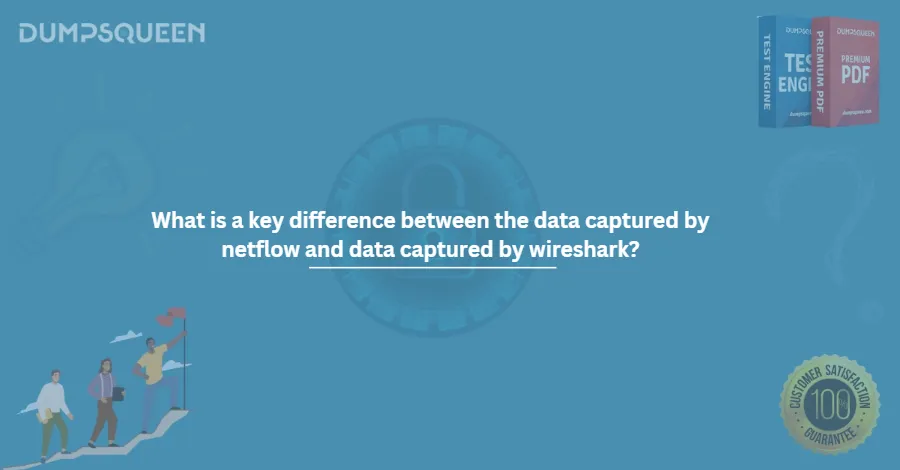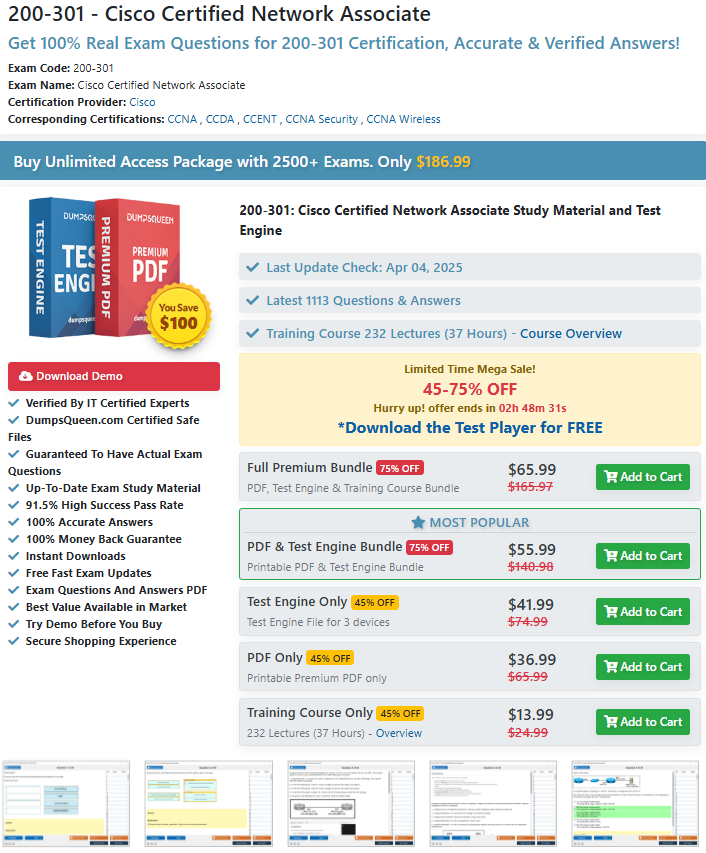NetFlow vs Wireshark – A Comprehensive Look with DumpsQueen
In today’s increasingly complex and interconnected digital environments, network monitoring is not just a luxury—it’s a necessity. Whether you are a network administrator or preparing for a high-stakes certification exam, understanding the tools available for monitoring and analyzing network traffic is crucial. Among the top tools in the networking world are NetFlow and Wireshark. These tools serve different purposes and cater to unique needs, but both are essential for network performance analysis and troubleshooting.
This comprehensive article explores NetFlow and Wireshark, focusing on how they capture network data, their core functionalities, and their key differences. And if you're looking for a reliable way to master these tools for certification exams or hands-on professional use, look no further than DumpsQueen—your one-stop destination for verified exam dumps, study guides, and real-world scenarios that help you pass your certification exams with confidence.
Brief Overview of NetFlow and Wireshark as Network Monitoring Tools
Let’s start with a brief introduction to each tool:
What is NetFlow?
NetFlow is a network protocol developed by Cisco for collecting IP traffic information. It provides statistics on IP traffic flows, which can help network administrators analyze bandwidth usage, detect anomalies, and enhance network security. NetFlow operates at Layer 3 of the OSI model and focuses on traffic patterns rather than packet content.
NetFlow provides data such as:
- Source and destination IP addresses
- Source and destination ports
- Layer 3 protocol type
- Type of service
- Ingress interface
NetFlow data is extremely lightweight and scalable, making it ideal for enterprise-level monitoring across large, distributed networks.
What is Wireshark?
Wireshark is a free, open-source packet analyzer widely used for network troubleshooting, analysis, and software development. It captures and displays all traffic on a network interface in real-time, allowing users to inspect individual packets in great detail.
Wireshark works across platforms and supports hundreds of protocols. It’s a go-to tool for:
- Debugging network protocols
- Capturing and inspecting packets in real-time
- Troubleshooting low-level network issues
Unlike NetFlow, which provides summary-level flow data, Wireshark offers deep packet inspection, showing not just metadata but actual data being transmitted.
With this brief overview, let’s delve deeper into how each tool captures data and why DumpsQueen recommends mastering both tools for anyone pursuing a networking career or certification.
NetFlow Data Capture
NetFlow captures flow-based data, which refers to a sequence of packets sharing common attributes like source and destination IPs, ports, and protocol type. Instead of capturing every packet in the network, NetFlow summarizes traffic into "flows" and sends this information to a NetFlow collector for analysis.
How NetFlow Works
Traffic Aggregation: Routers and switches collect flow information as data passes through.
Flow Creation: These devices generate NetFlow records by aggregating metadata from packets that share similar attributes.
Exporting Flows: Flow records are sent to a NetFlow collector or analyzer.
Storage & Analysis: Data is stored in a central system for real-time or retrospective analysis.
Benefits of NetFlow Data Capture
Efficient: Because it only collects flow data and not full packets, it's more scalable.
Great for Trend Analysis: Ideal for identifying usage patterns, capacity planning, and performance monitoring.
Security Use Cases: Useful for detecting DDoS attacks or unusual traffic spikes.
Limitations
No Payload Inspection: NetFlow doesn’t show the contents of packets, which means it's not ideal for forensic or application-level analysis.
Requires Network Support: Not all devices support NetFlow out of the box.
At DumpsQueen, you’ll find exam preparation materials that highlight real-world scenarios involving NetFlow, preparing you not just for tests but for the field.
Wireshark Data Capture
While NetFlow summarizes flows, Wireshark captures everything—headers, payloads, and metadata—for every packet it sees on the wire. It provides a forensic level of detail unmatched by any flow-based tool.
How Wireshark Works
Interface Selection: The user selects a network interface to monitor.
Packet Capture: Wireshark captures all packets on that interface in real-time.
Protocol Decoding: Wireshark decodes each packet according to protocol layers.
Filtering & Analysis: Users can apply filters to focus on specific conversations or anomalies.
Benefits of Wireshark Data Capture
Granular Detail: Inspect every byte of a packet for in-depth troubleshooting.
Protocol Support: Over 1,000 protocols supported with customizable dissectors.
Versatility: Ideal for developers, QA engineers, network admins, and security analysts.
Limitations
Performance: High packet capture volumes can overwhelm system resources.
Not Scalable: While great for local troubleshooting, it’s less effective across distributed networks.
Security Concerns: Capturing sensitive data can be risky if not properly managed.
DumpsQueen study guides offer packet capture labs using Wireshark, empowering learners to confidently face real-world challenges and ace certifications like CompTIA Network+, Cisco CCNA, and others.
Key Differences: NetFlow vs. Wireshark
Let’s explore the key differences between these two tools in a structured comparison:
|
Feature |
NetFlow |
Wireshark |
|
Data Type |
Flow-based metadata |
Full packet capture |
|
Layer of Operation |
Layer 3 (Network Layer) |
Layer 2-7 (Data to Application Layer) |
|
Use Case |
High-level traffic analysis, monitoring, usage trends |
In-depth troubleshooting, protocol analysis |
|
Performance Impact |
Low, scalable |
High, resource-intensive |
|
Security Insight |
Behavioral analytics, intrusion detection |
Deep packet inspection, forensic analysis |
|
Setup Complexity |
Requires collector setup, less resource-intensive |
Requires high-performance systems and storage |
|
Network Visibility |
Global, wide-scale visibility |
Localized, detailed capture |
|
Real-time Analysis |
Yes, on a flow level |
Yes, on a packet level |
|
Payload Inspection |
No |
Yes |
|
Ideal For |
Network monitoring at scale |
Debugging and detailed analysis |
In essence, NetFlow gives you the “what,” while Wireshark shows you the “how.” A network engineer might first identify a traffic spike using NetFlow and then turn to Wireshark to diagnose the root cause.
This dual-tool mastery is exactly what DumpsQueen emphasizes in its comprehensive training resources. By mastering both tools, you gain a 360-degree view of your network and dramatically boost your problem-solving ability.
Conclusion: Why DumpsQueen Recommends Learning Both Tools
Understanding the differences between NetFlow and Wireshark isn’t just academic—it’s practical and career-boosting. Each tool has its strengths:
- Use NetFlow for traffic visibility, flow analysis, and bandwidth management.
- Use Wireshark for deep packet inspection, troubleshooting, and protocol debugging.
The smartest professionals don’t choose between them—they master both. That’s why DumpsQueen offers premium dumps, real-world labs, and expertly crafted study guides that cover scenarios involving both tools. Whether you're preparing for Cisco, CompTIA, or other network certifications, DumpsQueen’s resources make it easier to understand, apply, and succeed.
Why Choose DumpsQueen?
✔️ Verified Dumps for all major networking certifications
✔️ Real-Time Scenarios based on NetFlow, Wireshark, and more
✔️ Regularly Updated material to match current exam outlines
✔️ Affordable Plans for individuals and corporate training
✔️ 24/7 Support to assist you in your certification journey
In today’s competitive job market, theoretical knowledge isn’t enough. Hands-on expertise with tools like NetFlow and Wireshark sets you apart. And the best way to develop that expertise is through practical, targeted, exam-ready content—exactly what DumpsQueen delivers.
So, whether you're an aspiring network analyst, a security enthusiast, or a professional looking to sharpen your skills, start your journey with DumpsQueen today and unlock your full potential.
Free Sample Questions
What type of data does NetFlow primarily capture compared to Wireshark?
a) Full packet payloads
b) Network flow metadata
c) Application-layer content
d) Raw hardware signals
Correct Answer: b) Network flow metadata
Which tool provides more detailed packet-level information, including packet contents?
a) NetFlow
b) Wireshark
c) Both equally
d) Neither
Correct Answer: b) Wireshark
What is a key advantage of NetFlow over Wireshark in terms of data volume?
a) Captures more detailed packet data
b) Generates less data for analysis
c) Provides real-time packet inspection
d) Stores full packet payloads
Correct Answer: b) Generates less data for analysis
Which tool is better suited for analyzing network traffic patterns over time?
a) Wireshark
b) NetFlow
c) Both equally
d) Neither
Correct Answer: b) NetFlow
What does Wireshark capture that NetFlow typically does not?
a) Flow duration and byte counts
b) Source and destination IP addresses
c) Full packet payloads
d) Network interface statistics
Correct Answer: c) Full packet payloads