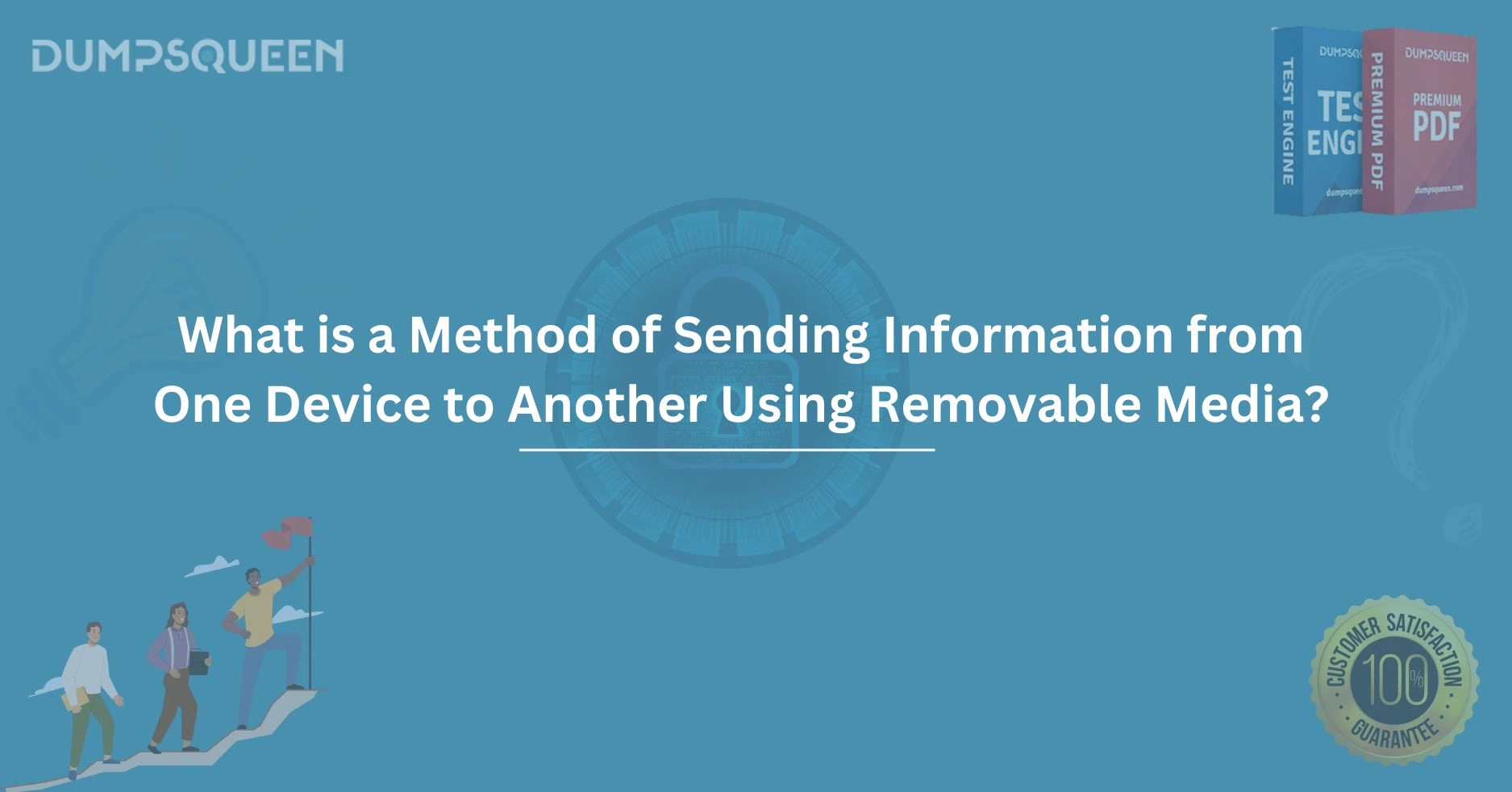Introduction
In today’s interconnected digital landscape, the ability to transfer information efficiently and securely between devices is a cornerstone of both personal and professional productivity. Whether it’s sharing critical business files, distributing educational resources, or simply moving personal media, the methods we use to send data from one device to another play a pivotal role in how we interact with technology. Among these methods, one stands out for its simplicity, portability, and universal applicability: the use of removable media. But what exactly does this entail? How does it work, and why does it remain relevant in an era dominated by cloud storage and wireless connectivity? This blog, brought to you by DumpsQueen, explores the concept of sending information from one device to another using removable media, diving deep into its mechanics, advantages, and modern-day significance.
Understanding Data Transfer with Removable Media
At DumpsQueen, we’re committed to empowering our audience with clear, actionable knowledge about technology and its applications. Removable media, despite being one of the older methods of data transfer, continues to hold a unique position in the tech ecosystem. From USB drives to external hard disks, this approach offers a tangible, hands-on way to move data that doesn’t rely on internet connectivity or complex configurations. Let’s unpack this method in detail, starting with its foundational definition and moving through its practical uses, benefits, and considerations.
Defining Removable Media in Data Transfer
At its core, removable media refers to any storage device that can be easily detached from one computer or electronic system and connected to another. Unlike internal hard drives or solid-state drives permanently installed within a device, removable media is designed for portability and flexibility. Examples include USB flash drives, external hard drives, SD cards, optical discs like CDs and DVDs, and even older formats like floppy disks. The defining characteristic of this method is its reliance on a physical medium that can be transported from one location to another, carrying digital information in the process.
When we talk about sending information from one device to another using removable media, we’re describing a process where data is copied or moved onto one of these portable storage devices, physically transported to a new location, and then accessed or transferred onto the target device. This could mean plugging a USB drive into a laptop to copy a presentation, handing an SD card with photos to a colleague, or mailing an external hard drive filled with video files to a client. The beauty of this method lies in its straightforwardness—no network configuration or internet access is required, making it an accessible option for users of all technical backgrounds.
For visitors to the DumpsQueen website, understanding this method is particularly valuable when preparing for certifications or technical exams that cover foundational IT concepts. Removable media isn’t just a relic of the past; it’s a practical tool that bridges gaps where other technologies might falter, such as in areas with limited connectivity or when handling large datasets that exceed typical upload limits.
How Removable Media Facilitates Information Transfer
The process of using removable media to send information is both intuitive and methodical. It begins with the source device, where the data originates. Let’s say you’re working on a desktop computer and need to send a collection of training videos to a colleague in another office. You’d start by connecting a removable storage device—perhaps a USB flash drive—to your computer via a USB port. Most modern operating systems, like Windows, macOS, or Linux, recognize these devices instantly, allowing you to access them through a file explorer interface.
Next, you’d select the files you want to transfer—those training videos—and copy them onto the removable media. This step involves the computer writing the digital data onto the storage device’s memory, whether it’s flash memory in a USB drive or magnetic storage in an external hard disk. Once the transfer is complete, you safely eject the device to ensure no data is corrupted, unplug it, and physically move it to the destination device. At the receiving end, your colleague would plug the USB drive into their own computer, open the file explorer, and copy the videos onto their system for use.
This method’s simplicity is one of its greatest strengths. It doesn’t require you to log into a server, configure network permissions, or troubleshoot connectivity issues. For users relying on DumpsQueen for tech insights, this hands-on approach is a reminder that not all data transfer solutions need to be high-tech to be effective. The physical act of carrying the media from one place to another might seem rudimentary, but it ensures that the data reaches its destination intact, provided the device itself isn’t lost or damaged.
The Evolution of Removable Media Technology
To fully appreciate the role of removable media in data transfer, it’s worth tracing its evolution. In the early days of computing, options were limited. Floppy disks, introduced in the 1970s, were among the first widely used removable media, capable of holding just a few kilobytes of data. These were followed by optical discs—CDs, DVDs, and later Blu-rays—which increased storage capacity dramatically, up to tens of gigabytes. Each advancement made it easier to send larger amounts of information between devices, from software installations to multimedia files.
The real game-changer, however, came with the advent of USB flash drives in the early 2000s. Compact, durable, and rewriteable, these devices offered a leap forward in convenience and capacity. Today, a single USB drive can hold terabytes of data, rivaling the storage of many internal drives. External hard drives, too, have evolved, combining high capacity with portability, making them ideal for transferring entire system backups or massive media libraries.
At DumpsQueen, we recognize that understanding this evolution is key for anyone studying IT history or preparing for certifications like CompTIA A+ or Network+. Removable media hasn’t just adapted to modern needs—it’s thrived, offering a reliable alternative to cloud-based solutions that require constant internet access. While the physical nature of removable media might seem outdated to some, its continued development ensures it remains a viable method for sending information in a variety of contexts.
Advantages of Using Removable Media for Data Transfer
Why choose removable media over other methods like email, cloud storage, or direct network transfers? The answer lies in its unique advantages, which cater to specific use cases and user needs. First and foremost, removable media operates offline. In environments where internet access is unreliable or nonexistent—think remote locations, secure facilities, or during network outages—this method shines. You don’t need to worry about bandwidth limitations or upload speeds; the data moves as fast as you can carry it.
Another significant benefit is control. When you send information via removable media, you retain physical possession of the data until it reaches its destination. This can enhance security in situations where sensitive information must be protected from interception or unauthorized access online. For example, a company transferring proprietary designs might prefer handing an encrypted USB drive to a trusted courier over uploading files to a cloud service that could be hacked.
Cost is also a factor. While cloud storage often involves subscription fees and internet plans can be expensive, removable media is a one-time purchase. A high-capacity USB drive or external hard disk can be reused countless times, making it an economical choice for frequent transfers. For students and professionals visiting DumpsQueen for affordable learning resources, this practicality is a compelling reason to keep removable media in their toolkit.
Finally, there’s the matter of compatibility. Most removable media devices adhere to universal standards—USB ports, for instance, are ubiquitous across computers, gaming consoles, and even some mobile devices with adapters. This broad compatibility ensures that data can be sent between diverse systems without the need for specialized software or protocols.
Challenges and Considerations in Using Removable Media
No method is without its drawbacks, and removable media is no exception. One of the most obvious challenges is its physical nature. Unlike digital transfers that happen instantaneously over the internet, sending information via removable media requires time and effort to transport the device. If you’re moving data across a room, that’s negligible, but sending it across cities or countries introduces delays that other methods avoid.
Security is another consideration. While retaining physical control can be an advantage, it also means the device can be lost, stolen, or damaged. A USB drive left in a taxi or an external hard drive dropped during transit could result in data loss or breaches. Encryption and password protection can mitigate these risks, but they add an extra layer of complexity that users must manage.
Durability and lifespan also come into play. Flash-based removable media, like USB drives and SD cards, have a finite number of write cycles, meaning they wear out over time. Optical discs can scratch or degrade, and external hard drives, with their moving parts, are susceptible to mechanical failure. For users relying on DumpsQueen for dependable tech advice, it’s critical to weigh these factors and choose high-quality devices from reputable manufacturers.
Lastly, there’s the issue of capacity. While modern removable media can store vast amounts of data, it’s still finite. Transferring terabytes of information might require multiple devices or careful file management, whereas cloud storage offers virtually unlimited scalability. These challenges don’t diminish the value of removable media but highlight the need for careful planning when employing this method.
Real-World Applications of Removable Media
The practical uses of removable media for sending information are vast and varied. In education, teachers might distribute course materials on USB drives to students in areas with limited internet access. In the film industry, directors and editors often rely on external hard drives to shuttle raw footage between production teams, where file sizes make online transfers impractical. Small businesses might use SD cards to update point-of-sale systems with new software, avoiding the need for network downloads.
For IT professionals—a key audience for DumpsQueen—removable media is indispensable for tasks like installing operating systems, recovering data from failed systems, or transferring diagnostic logs between machines. In disaster recovery scenarios, having backups on external drives can mean the difference between downtime and swift restoration. Even in personal contexts, such as sharing family videos or music collections, removable media offers a tangible, user-friendly solution.
These applications underscore why this method remains relevant. It’s not about competing with faster, more automated alternatives but about filling a niche where reliability, portability, and independence from infrastructure are paramount.
Conclusion: The Enduring Relevance of Removable Media
In an age where cloud computing and wireless networks dominate headlines, the method of sending information from one device to another using removable media might seem like a throwback. Yet, as we’ve explored in this blog from DumpsQueen, its simplicity, versatility, and offline capabilities ensure it remains a vital tool in the data transfer landscape. From its humble beginnings with floppy disks to the high-capacity USB drives and external hard drives of today, removable media has evolved to meet modern demands while retaining its core appeal: putting data directly into the hands of users.
Whether you’re a student preparing for a tech certification, a professional managing sensitive information, or simply someone who values a straightforward way to share files, removable media offers a solution that’s hard to overlook. It’s not without its challenges—physical transport, security risks, and capacity limits require careful handling—but its benefits often outweigh these concerns in the right context. At DumpsQueen, we believe in equipping our readers with the knowledge to choose the best tools for their needs, and removable media is a shining example of technology that endures through adaptability and utility.
Free Sample Questions
- What is a key feature of removable media used for sending information between devices?
a) It requires a constant internet connection
b) It is permanently installed in a device
c) It can be physically detached and transported
d) It only works with cloud-based systems
Answer: c) It can be physically detached and transported - Which of the following is an example of removable media?
a) Internal SSD
b) USB flash drive
c) RAM module
d) Network server
Answer: b) USB flash drive - What is a primary advantage of using removable media for data transfer?
a) It allows instant global sharing
b) It operates without needing internet access
c) It has unlimited storage capacity
d) It eliminates the need for physical transport
Answer: b) It operates without needing internet access - What is a potential challenge when using removable media to send information?
a) It requires advanced technical skills
b) The device can be lost or damaged during transport
c) It cannot store large files
d) It only works on a single device type
Answer: b) The device can be lost or damaged during transport