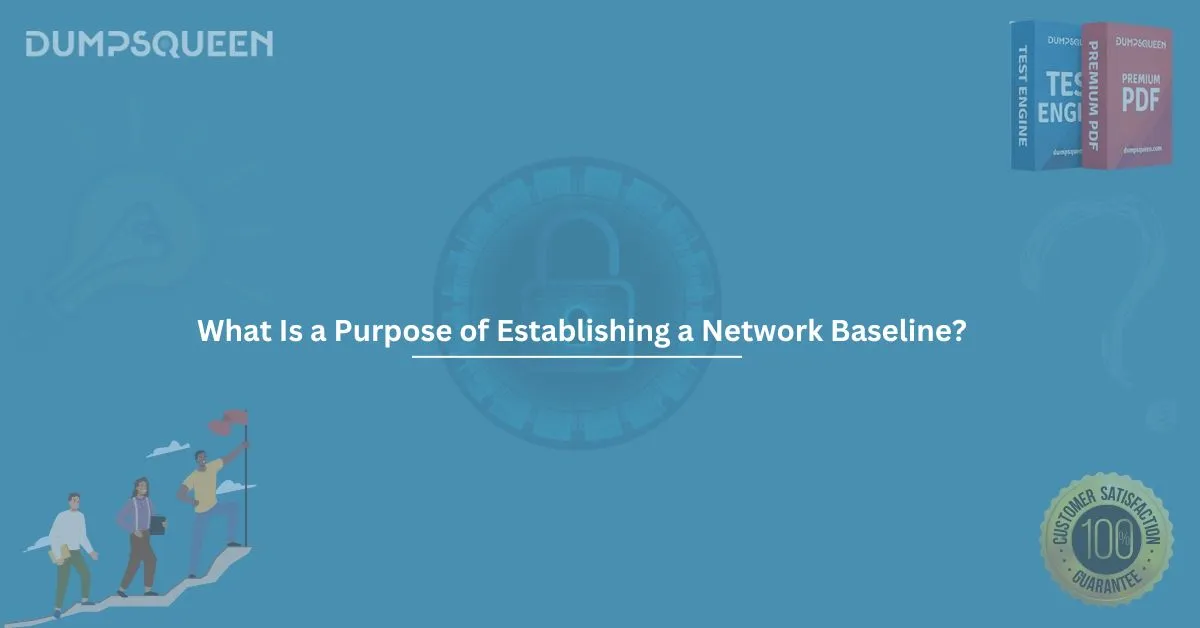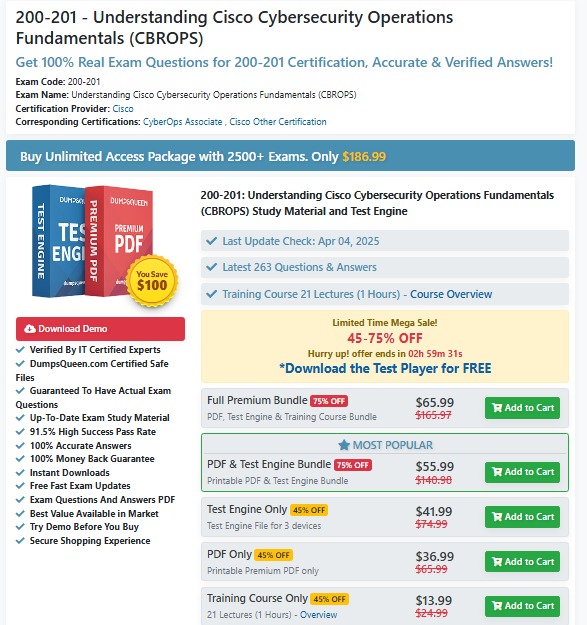In today’s interconnected digital environment, the performance and security of a network infrastructure are crucial to the success of any business or organization. To ensure optimal operations and identify issues proactively, one essential practice that IT professionals employ is establishing a network baseline.
But what is a purpose of establishing a network baseline, and why is it so critical for network management and cybersecurity? In this comprehensive guide by DumpsQueen, we will explore everything you need to know about network baselining — from its definition and purpose to its practical benefits and implementation techniques.
Understanding Network Baselines
A network baseline is a set of metrics that defines the normal performance and behavior of a network under typical operating conditions. These metrics may include:
- Bandwidth usage
- Latency and throughput
- Error rates
- CPU and memory utilization on network devices
- Connection patterns and access times
Once established, this baseline serves as a reference point against which future network activity can be measured and compared. This comparison helps IT teams quickly spot anomalies, security breaches, or performance degradations.
What is a Purpose of Establishing a Network Baseline?
The main purpose of establishing a network baseline is to understand what "normal" looks like for your network. With a baseline in place, network administrators can:
- Identify Anomalies and Threats
By comparing current performance data against the baseline, unusual behavior—like a spike in bandwidth usage or unauthorized access—can be quickly detected. - Optimize Performance
A baseline provides insights into traffic trends and bottlenecks. These insights help in fine-tuning the network infrastructure to improve performance. - Plan for Future Growth
With continuous monitoring and analysis, baselines help forecast resource requirements and scale the network accordingly. - Support Troubleshooting
When a problem arises, a baseline can help determine if the issue is truly abnormal or within the expected parameters. - Improve Security
Security incidents like DDoS attacks, data breaches, or malware infections often cause deviations from normal traffic. A baseline helps flag such deviations in real-time.
Why Is Network Baselining Crucial for Cybersecurity?
In the age of sophisticated cyber threats, detecting subtle changes in network behavior is key. Hackers often rely on stealth techniques to infiltrate systems without triggering alarms. However, even minor anomalies—like unusual outbound traffic or access at odd hours—can indicate a breach.
A network baseline acts like a digital fingerprint for your system’s normal behavior. Any deviation from this fingerprint can signal:
- Data exfiltration attempts
- Lateral movement of malware
- Privilege escalation
- Botnet activity
When integrated with a SIEM (Security Information and Event Management) solution, baseline data strengthens your network's ability to detect and respond to threats early.
Steps to Establish a Network Baseline
Establishing a network baseline involves careful planning, data collection, and analysis. Here’s a step-by-step breakdown:
Step 1: Define Your Objectives
What do you want to measure and why? Define the specific goals—such as identifying peak usage times, tracking failed logins, or assessing application performance.
Step 2: Choose the Right Metrics
Select performance and security metrics that align with your objectives. Common metrics include:
- Average latency
- Bandwidth usage
- Packet loss rates
- Access logs
- CPU/memory load on routers/switches
Step 3: Select a Monitoring Tool
Use network monitoring tools like:
- SolarWinds Network Performance Monitor
- PRTG Network Monitor
- Wireshark
- Nagios
These tools collect and visualize data, making it easier to define baselines.
Step 4: Collect Data Over Time
Gather data over a representative period, such as 7-30 days, to account for daily, weekly, and seasonal fluctuations.
Step 5: Analyze and Establish the Baseline
Use the collected data to calculate average values, standard deviations, and thresholds. These form your baseline benchmarks.
Step 6: Document and Review Regularly
Document your baseline for future reference and revise it periodically to adapt to network changes or growth.
Benefits of Establishing a Network Baseline
Here’s a closer look at the key advantages:
Enhanced Troubleshooting
When users report slowness, knowing the baseline helps you determine if current performance is outside the norm.
Capacity Planning
By understanding peak times and growth trends, IT teams can plan hardware upgrades or cloud migration more effectively.
Compliance and Auditing
Many standards (e.g., PCI-DSS, HIPAA) require organizations to monitor and secure networks. A baseline helps demonstrate compliance.
Reduced Downtime
Proactively detecting issues leads to quicker resolutions and less downtime, which translates into cost savings.
Common Challenges in Network Baselining
While powerful, creating an accurate network baseline can come with obstacles:
- Insufficient Data Collection Time: A short monitoring period may not represent actual usage patterns.
- Incorrect Metrics: Choosing the wrong indicators can lead to false alerts.
- Dynamic Environments: Cloud-based or hybrid networks change frequently, making baselines hard to maintain.
- Alert Fatigue: Without properly tuned thresholds, you may receive too many false positives.
To overcome these challenges, use automated tools and AI-driven analytics to refine and recalibrate baselines dynamically.
Real-World Example: How a Baseline Prevented a Cyber Attack
A financial firm noticed a 20% spike in outbound traffic late at night. Because they had a strong network baseline, this anomaly was flagged immediately. On investigation, it was found that a compromised endpoint was transferring sensitive files to an unknown IP.
Without the baseline, this breach might have gone unnoticed for days, causing massive data loss.
Use Cases for Different Industries
Healthcare
Baselines help monitor access to patient records and detect HIPAA violations.
Education
Schools can track bandwidth usage during peak online class times and optimize accordingly.
Retail
Retailers monitor point-of-sale device traffic to spot fraud or card-skimming activities.
Manufacturing
Baselines in IoT environments help detect machine failures or tampering in real-time.
How DumpsQueen Helps You Prepare for Network Exams
Understanding what is a purpose of establishing a network baseline is crucial for IT certifications like:
- CompTIA Network+
- Cisco CCNA
- CEH (Certified Ethical Hacker)
- CISSP (Certified Information Systems Security Professional)
At DumpsQueen, we provide updated dumps, practice questions, and exam guides that cover essential networking topics, including network baselining.
Final Thoughts
So, what is a purpose of establishing a network baseline? In summary, it is an essential practice that helps organizations maintain network health, optimize performance, ensure security, and detect anomalies effectively. Whether you're managing a small business network or a complex enterprise infrastructure, baselining is a fundamental skill every IT professional should master.
Looking to ace your next networking certification exam? DumpsQueen has you covered with accurate, real-world practice questions and comprehensive exam dumps.
Sample Multiple-Choice Questions (MCQs)
Here are some sample questions that might appear on certification exams:
1. What is a primary purpose of establishing a network baseline?
A. Installing firewalls
B. Enhancing physical security
C. Identifying deviations from normal network behavior
D. Updating software patches
Answer: C
2. Which of the following is NOT typically used in creating a network baseline?
A. Bandwidth usage data
B. Network topology diagrams
C. CPU utilization of routers
D. DNS server configurations
Answer: D
3. How often should a network baseline be reviewed?
A. Never
B. Only during security audits
C. Periodically or after major changes
D. Once every 10 years
Answer: C
4. What tool is commonly used to help establish a network baseline?
A. Excel
B. Wireshark
C. Adobe Photoshop
D. Zoom
Answer: B