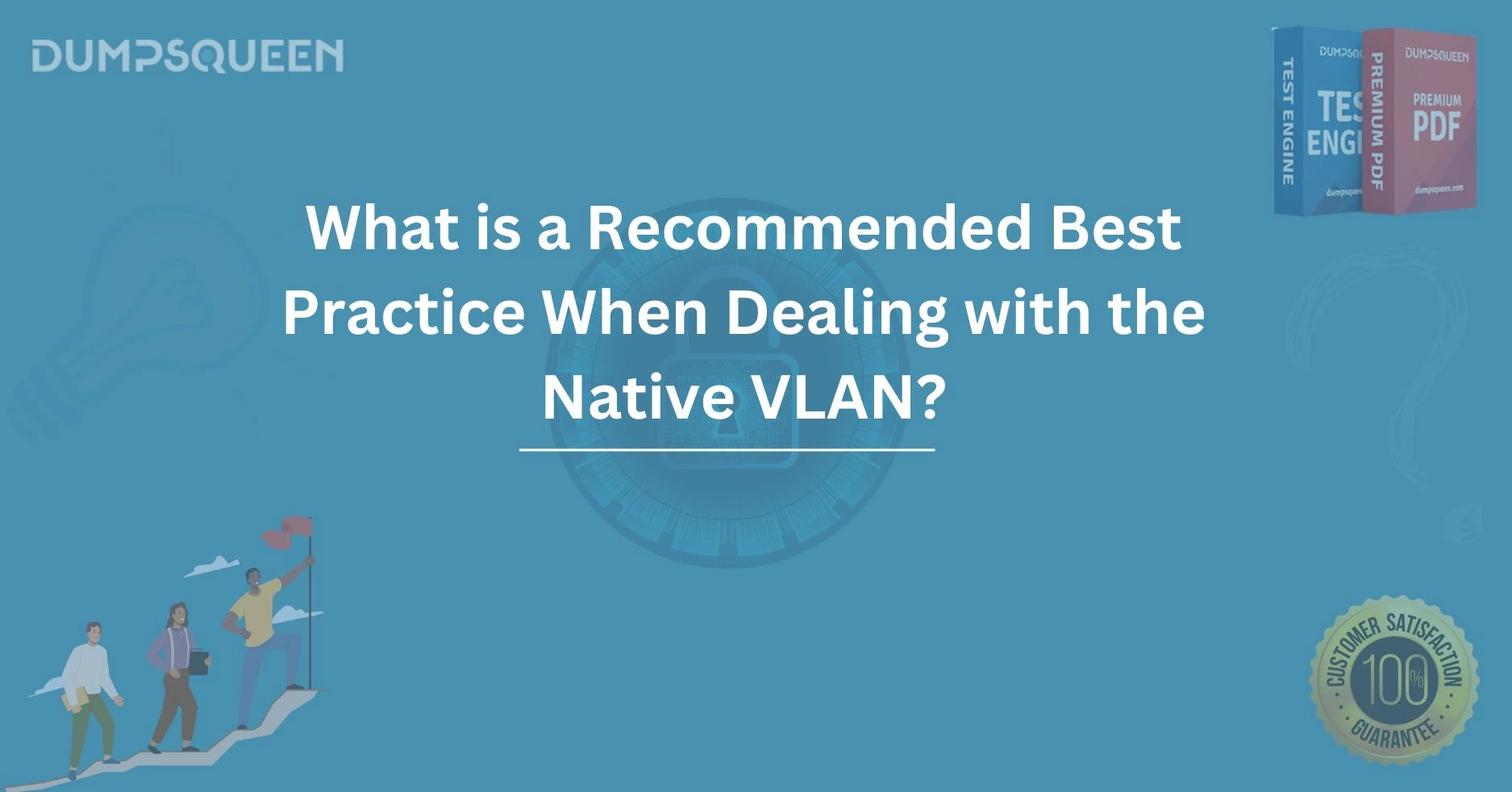Introduction
In the world of networking, VLANs (Virtual Local Area Networks) play a pivotal role in network segmentation and the optimization of network resources. VLANs allow administrators to group devices based on logical criteria, regardless of their physical location. One of the fundamental aspects of configuring VLANs is understanding the concept of the native VLAN. While it may seem like a basic networking term, the native VLAN plays an essential role in managing network traffic efficiently, securely, and reliably. The concept can be confusing for many, especially when it comes to best practices in configuring and maintaining native VLANs.
This blog delves deep into the native VLAN, its significance, and the recommended best practices for dealing with it, ensuring that your network operates seamlessly and securely. Whether you are an experienced network engineer or a newcomer to networking, this article will provide you with a comprehensive guide that aligns with modern networking standards and the latest Google algorithms, offering clear, trustworthy, and well-researched insights.
What is the Native VLAN?
The native VLAN refers to the VLAN that is associated with untagged traffic on a switch port. When a device or interface is connected to a switch port configured for trunking (carrying multiple VLANs), it often sends frames that are untagged. These untagged frames are automatically assigned to the native VLAN on the switch port. In essence, the native VLAN is the default VLAN for traffic that does not belong to a particular tagged VLAN.
In most scenarios, the native VLAN is typically VLAN 1 by default, though network administrators have the flexibility to change this based on the specific needs of the network. When configuring trunk links between switches or between a switch and a router, it's important to carefully plan and configure the native VLAN to avoid issues such as VLAN hopping, miscommunication between devices, or potential security vulnerabilities.
Why is the Native VLAN Important?
The native VLAN is crucial for several reasons:
-
Traffic Handling: It provides a means of handling untagged Ethernet frames on trunk links. This is essential when devices that don't support VLAN tagging (such as older network devices) need to communicate within a network that uses VLANs.
-
Security Considerations: Proper configuration of the native VLAN can help avoid certain security vulnerabilities, such as VLAN hopping, which could lead to unauthorized access to sensitive data. Misconfiguring the native VLAN is one of the common causes of network security issues.
-
Interoperability: It ensures compatibility between devices on the network. Different devices and switches may have different ways of tagging or handling VLANs, and setting a correct native VLAN helps with communication between these devices.
-
Optimizing Performance: By correctly assigning and managing the native VLAN, network performance can be optimized, as it ensures that traffic is handled more effectively and without unnecessary delays.
Best Practices for Dealing with the Native VLAN
To ensure that your network is secure, efficient, and well-organized, here are the best practices for dealing with the native VLAN:
1. Avoid Using VLAN 1 as the Native VLAN
By default, many switches assign VLAN 1 as the native VLAN. However, this default configuration is not recommended for a production network due to security concerns. VLAN 1 is often used for system management tasks on network devices, making it an easy target for attackers. As a best practice, administrators should change the native VLAN to a different, unused VLAN to minimize security risks.
Actionable Step: Create a new VLAN, for example, VLAN 99, and assign it as the native VLAN for trunk links. This will help avoid exposing management traffic to potential attackers.
2. Ensure Consistency Across Devices
When configuring trunk links between multiple devices, it is essential to ensure that the native VLAN configuration is consistent across all network devices. A mismatch between devices on the same trunk link can result in dropped or misdirected traffic, causing network connectivity issues.
Actionable Step: Double-check the native VLAN settings on both ends of the trunk link, whether between switches or between a switch and a router. The native VLAN should be the same on both devices.
3. Disable VLAN 1 on Access Ports
Access ports typically carry a single VLAN and are connected to end devices like computers and printers. If VLAN 1 is allowed to propagate over access ports, it could expose unnecessary management traffic to the end-user devices, creating a security vulnerability.
Actionable Step: Avoid allowing VLAN 1 on access ports. Use VLANs dedicated to user traffic for access ports and ensure that VLAN 1 is only used for management purposes when needed.
4. Limit the Use of the Native VLAN on Trunk Links
In a properly designed network, trunk links should carry tagged traffic for various VLANs. The native VLAN should only carry untagged frames when absolutely necessary. Overuse of the native VLAN can create unnecessary network traffic and complicate the network configuration.
Actionable Step: Only allow the native VLAN on trunk links when devices that cannot support VLAN tagging are involved. Otherwise, limit its use as much as possible to ensure that tagged VLANs are used for all communication.
5. Use VLANs with Descriptive Names
In addition to choosing a non-default native VLAN, it’s crucial to give the native VLAN a clear, descriptive name. This will make network management easier, especially when troubleshooting issues or performing network audits.
Actionable Step: Name your native VLAN something descriptive, such as "Native_VLAN_99" or "Mgmt_VLAN_99," so that it’s easy to identify its purpose in the network configuration.
6. Monitor and Audit the Native VLAN Configuration Regularly
Network configurations are not static, and changes can often occur, whether through intentional modifications or accidental misconfigurations. Regularly monitoring and auditing the native VLAN configuration ensures that it remains secure and optimized for the network’s needs.
Actionable Step: Schedule routine audits of the network configuration, specifically for native VLAN settings. Use tools like SNMP or network management software to detect any inconsistencies or misconfigurations.
7. Configure Proper Security Policies
To prevent potential attacks, configure security policies that limit access to the native VLAN and restrict its usage to authorized devices only. This can help prevent VLAN hopping and other forms of unauthorized access.
Actionable Step: Use security features such as port security, 802.1X authentication, and access control lists (ACLs) to restrict unauthorized devices from accessing the native VLAN.
8. Keep the Native VLAN Isolated from User Traffic
While it’s common to associate the native VLAN with management traffic, it’s important to keep it isolated from the actual user traffic. This isolation ensures that management traffic remains secure and is not subjected to the same vulnerabilities as user traffic.
Actionable Step: Use separate VLANs for user data and management traffic. Make sure the native VLAN is only used for management and not for general user traffic.
9. Test the Configuration Before Implementation
Before deploying any changes to the native VLAN, thoroughly test the configuration in a lab or staging environment. This will allow you to identify any potential issues and ensure that the new configuration will not disrupt the network.
Actionable Step: Simulate the changes in a non-production environment to verify that everything functions correctly, and that there are no unintended consequences.
Conclusion
The native VLAN is a vital aspect of networking that plays a significant role in the configuration and security of trunk links. By adhering to the best practices outlined in this article, you can ensure that your network remains secure, reliable, and efficient. Whether you're setting up new equipment or auditing an existing network, understanding and configuring the native VLAN properly is crucial for smooth operations. Following these guidelines will help avoid common pitfalls, enhance network performance, and reduce security vulnerabilities.
Ultimately, the native VLAN is an essential element in network management, and ensuring its proper configuration is a cornerstone of network security and performance.
Free Sample Questions
Q1: What is the default VLAN typically used as the native VLAN in many switches?
A) VLAN 2
B) VLAN 1
C) VLAN 10
D) VLAN 99
Answer: B) VLAN 1
Q2: Why is it recommended not to use VLAN 1 as the native VLAN?
A) It is less secure and can be targeted by attackers.
B) It requires more configuration.
C) It doesn't support tagging.
D) It is not compatible with trunking.
Answer: A) It is less secure and can be targeted by attackers.
Q3: What is the primary purpose of the native VLAN on a trunk link?
A) To carry tagged traffic for multiple VLANs.
B) To carry untagged traffic.
C) To configure VLAN hopping.
D) To route traffic between VLANs.
Answer: B) To carry untagged traffic.