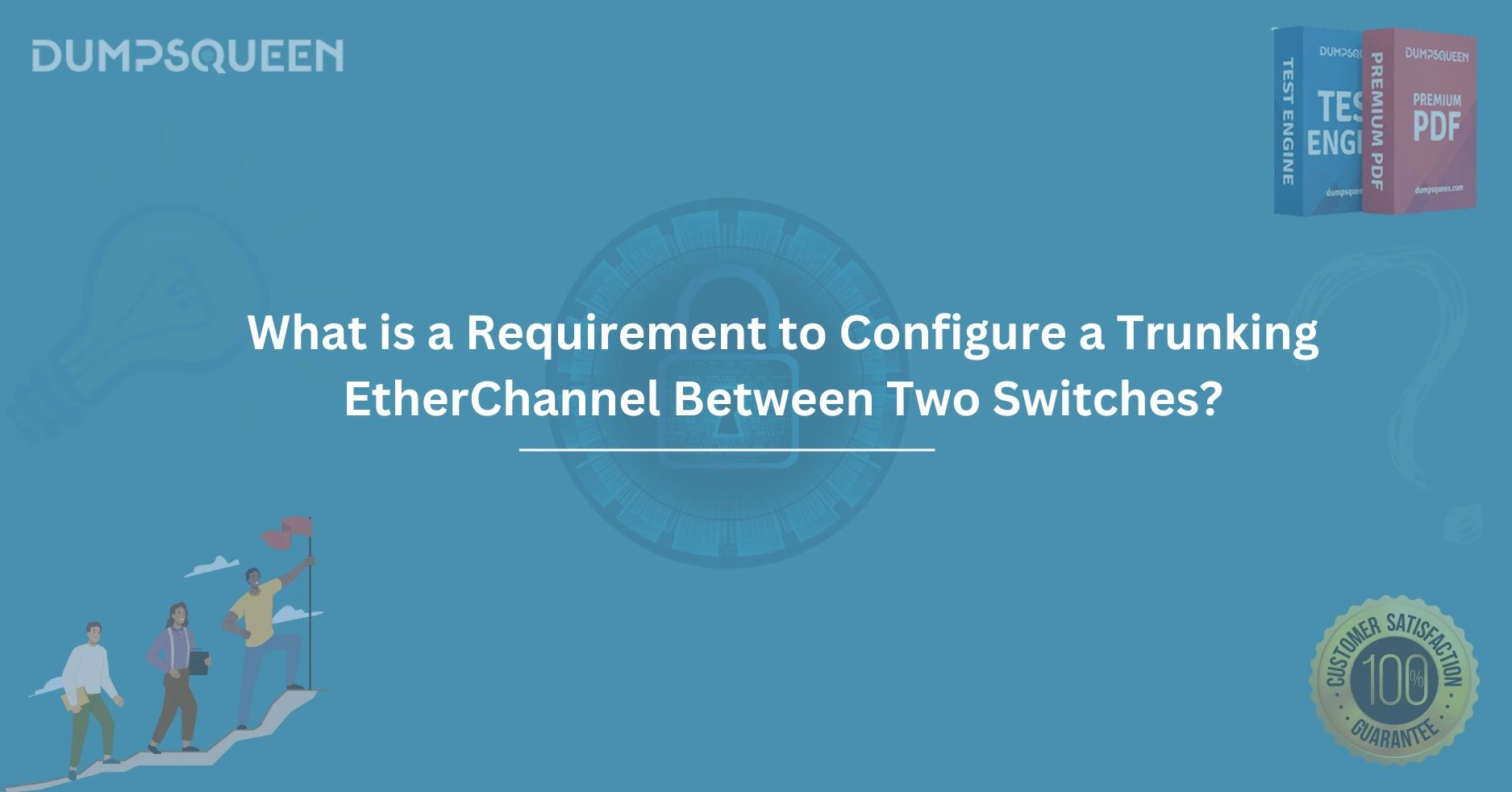Introduction
In the world of networking, efficiency and reliability are paramount. As networks grow in complexity, technologies like EtherChannel provide a robust solution to enhance performance and redundancy. Specifically, configuring a trunking EtherChannel between two switches allows multiple physical links to act as a single logical link, improving bandwidth and fault tolerance. For professionals preparing for certifications like Cisco’s CCNA or CCNP, understanding the requirements for setting up a trunking EtherChannel is critical. This blog, brought to you by DumpsQueen, dives deep into the requirements, configurations, and considerations for successfully establishing a trunking EtherChannel between two switches. Whether you’re a beginner or an experienced network engineer, this comprehensive guide will equip you with the knowledge to master this essential networking concept.
Understanding EtherChannel and Its Purpose
EtherChannel is a Cisco technology that bundles multiple physical Ethernet links into a single logical link. This bundling increases bandwidth and provides redundancy, ensuring that network traffic continues even if one link fails. When configuring an EtherChannel as a trunk, the logical link carries multiple VLANs between switches, enabling seamless communication across a network.
The primary purpose of a trunking EtherChannel is to combine the benefits of link aggregation with VLAN trunking. By aggregating links, you achieve higher throughput, and by configuring the EtherChannel as a trunk, you allow VLAN traffic to flow between switches. This setup is common in enterprise networks where high availability and scalability are critical. DumpsQueen emphasizes that understanding the foundational role of EtherChannel is the first step toward mastering its configuration requirements.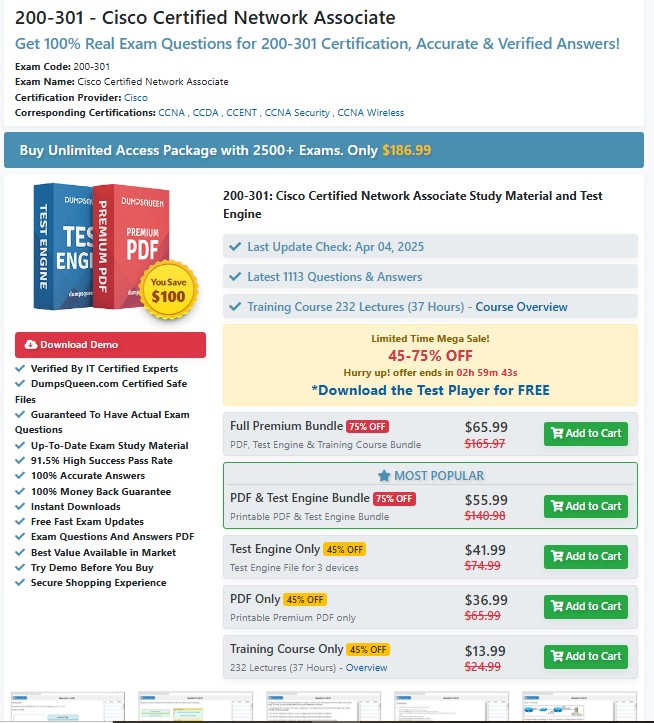
The Role of Trunking in EtherChannel
Trunking allows switches to carry traffic for multiple VLANs over a single link. Unlike an access port, which handles traffic for a single VLAN, a trunk port encapsulates VLAN information using protocols like IEEE 802.1Q or Cisco’s ISL (Inter-Switch Link). When an EtherChannel is configured as a trunk, all physical links in the bundle operate as a single trunk, ensuring that VLAN traffic is distributed efficiently.
To configure a trunking EtherChannel, the switches must agree on the trunking parameters, including the encapsulation type and the allowed VLANs. Misconfigurations in these settings can prevent the EtherChannel from forming or cause traffic issues. DumpsQueen advises network engineers to pay close attention to trunking requirements, as they are a common source of errors in real-world deployments and certification exams.
Key Requirements for Configuring a Trunking EtherChannel
To successfully configure a trunking EtherChannel, several requirements must be met. These requirements ensure that the switches form the EtherChannel correctly and that VLAN traffic flows without interruption. Below, we explore each requirement in detail.
1. Compatible Switch Hardware and Software
The first requirement is that both switches must support EtherChannel and trunking. Most modern Cisco switches, such as the Catalyst series, support these features, but it’s essential to verify compatibility. The switches must also run a software version (e.g., Cisco IOS or IOS-XE) that supports the desired EtherChannel protocol, such as Link Aggregation Control Protocol (LACP) or Port Aggregation Protocol (PAgP).
Additionally, the interfaces used in the EtherChannel must be of the same type and speed. For example, you cannot bundle a 1 Gbps interface with a 10 Gbps interface. DumpsQueen recommends checking the switch documentation to confirm hardware and software compatibility before attempting configuration.
2. Consistent Interface Configuration
All physical interfaces in the EtherChannel bundle must have identical configurations. This includes settings such as speed, duplex mode, and trunking parameters. For a trunking EtherChannel, the interfaces must be configured as trunks using the same encapsulation protocol (e.g., 802.1Q) and must allow the same VLANs.
If one interface is set to full-duplex and another to half-duplex, or if the allowed VLAN lists differ, the EtherChannel will not form correctly. DumpsQueen highlights that consistency is critical, and even minor discrepancies can lead to errors that disrupt network connectivity.
3. Selection of an EtherChannel Protocol
EtherChannel can be configured using one of two protocols: LACP or PAgP. Alternatively, you can use a static “on” mode, which does not rely on a negotiation protocol. The choice of protocol must be consistent on both switches. For example, if one switch is configured to use LACP, the other must also use LACP in a compatible mode (active or passive).
- LACP: A standards-based protocol (IEEE 802.3ad) that supports dynamic negotiation. It offers modes like active (initiates negotiation) and passive (responds to negotiation).
- PAgP: A Cisco-proprietary protocol with modes like desirable (initiates negotiation) and auto (responds to negotiation).
- On Mode: Forces the EtherChannel to form without negotiation, but both switches must be set to “on.”
DumpsQueen advises choosing LACP for interoperability with non-Cisco devices or PAgP for Cisco-only environments. Misconfiguring the protocol can prevent the EtherChannel from forming, so careful planning is essential.
4. Trunking Configuration Alignment
Since the EtherChannel is configured as a trunk, both switches must agree on the trunking settings. This includes:
- Encapsulation Type: Most modern networks use 802.1Q, but older Cisco switches may support ISL. Both switches must use the same encapsulation.
- Trunk Mode: The interfaces can be set to trunk mode (always trunk), dynamic desirable (negotiates trunking), or dynamic auto (responds to trunking negotiation). For reliability, DumpsQueen recommends explicitly configuring trunk mode rather than relying on dynamic negotiation.
- Allowed VLANs: The list of VLANs permitted on the trunk must match. If one switch allows VLANs 10, 20, and 30, but the other allows only VLANs 10 and 20, traffic for VLAN 30 will be dropped.
Proper alignment of these settings ensures that VLAN traffic flows correctly across the EtherChannel.
5. VLAN and Spanning Tree Consistency
The VLANs configured on both switches must exist and be active. If a VLAN is allowed on the trunk but does not exist on one of the switches, traffic for that VLAN will not be forwarded. Additionally, Spanning Tree Protocol (STP) settings must be consistent to prevent loops or blocked ports.
For example, both switches should use the same STP mode (e.g., Per-VLAN Spanning Tree or Rapid Per-VLAN Spanning Tree) and have consistent root bridge priorities for the VLANs carried by the trunk. DumpsQueen emphasizes that overlooking STP settings can lead to unexpected network behavior, such as blocked links or suboptimal traffic paths.
6. Proper Licensing (If Applicable)
In some Cisco switches, advanced features like LACP or a higher number of EtherChannel groups require specific licenses. For instance, certain Catalyst models may limit EtherChannel functionality under a base license. Before configuring a trunking EtherChannel, verify that the switches have the necessary licenses installed.
DumpsQueen suggests consulting the switch’s licensing guide to avoid configuration failures due to licensing restrictions. This step is particularly important in enterprise environments with diverse hardware.
Step-by-Step Configuration Process
To illustrate the requirements, let’s walk through the process of configuring a trunking EtherChannel between two Cisco switches using LACP and 802.1Q trunking.
- Verify Hardware and Software: Confirm that both switches support LACP and trunking and that the interfaces are compatible (e.g., all GigabitEthernet ports).
- Configure Interface Settings: Set the speed and duplex mode for each interface in the bundle. For example:
- Switch1(config)# interface range GigabitEthernet0/1 - 2
- Switch1(config-if-range)# speed 1000
- Switch1(config-if-range)# duplex full
- Repeat on Switch2.
Enable Trunking: Configure the interfaces as trunks with 802.1Q encapsulation and specify allowed VLANs:
- Switch1(config-if-range)# switchport mode trunk
- Switch1(config-if-range)# switchport trunk encapsulation dot1q
- Switch1(config-if-range)# switchport trunk allowed vlan 10,20,30
Configure EtherChannel: Assign the interfaces to an EtherChannel group and enable LACP:
- Switch1(config-if-range)# channel-group 1 mode active
- Switch1(config-if-range)# exit
- Switch1(config)# interface Port-channel1
- Switch1(config-if)# switchport mode trunk
- Switch1(config-if)# switchport trunk encapsulation dot1q
- Switch1(config-if)# switchport trunk allowed vlan 10,20,30
- On Switch2, use mode active or mode passive for LACP compatibility.
- Verify Configuration: Use commands like show etherchannel summary and show spanning-tree to confirm that the EtherChannel is up and VLAN traffic is flowing.
DumpsQueen recommends saving the configuration (write memory) to ensure persistence across reboots.
Common Pitfalls and Troubleshooting Tips
Even with careful planning, misconfigurations can occur. Here are some common issues and how to resolve them:
- EtherChannel Not Forming: Check for mismatched protocols (e.g., LACP on one switch and PAgP on the other) or inconsistent interface settings. Use show etherchannel summary to diagnose.
- VLAN Traffic Dropped: Verify that the allowed VLAN lists match and that the VLANs exist on both switches. The show vlan brief command can help.
- STP Issues: Ensure consistent STP settings and verify the root bridge for each VLAN. Use show spanning-tree vlan <number> to troubleshoot.
- Licensing Errors: If the EtherChannel fails to form, check for licensing restrictions using show license.
DumpsQueen advises practicing these configurations in a lab environment, such as Cisco Packet Tracer or GNS3, to build confidence and identify potential issues before deploying in production.
Conclusion
Configuring a trunking EtherChannel between two switches is a powerful way to enhance network performance and reliability. By meeting requirements such as compatible hardware, consistent interface settings, aligned trunking configurations, and proper protocol selection, you can ensure a successful deployment. Understanding these requirements is not only crucial for real-world networking but also for passing certification exams.
DumpsQueen is committed to empowering network professionals with the knowledge and resources needed to excel. By mastering concepts like trunking EtherChannel, you’re one step closer to becoming a confident and capable network engineer.
Free Sample Questions
- What is a mandatory requirement for interfaces in a trunking EtherChannel?
a) They must use different speeds for load balancing
b) They must have identical trunking configurations
c) They must use ISL encapsulation only
d) They must belong to different VLANs
Answer: b) They must have identical trunking configurations - Which protocol is standards-based and suitable for a trunking EtherChannel in a mixed-vendor environment?
a) PAgP
b) LACP
c) ISL
d) On mode
Answer: b) LACP - What happens if the allowed VLAN lists differ on a trunking EtherChannel?
a) The EtherChannel fails to form
b) Traffic for mismatched VLANs is dropped
c) The switches automatically synchronize VLANs
d) STP blocks the EtherChannel
Answer: b) Traffic for mismatched VLANs is dropped - Which command verifies the status of a trunking EtherChannel?
a) show vlan brief
b) show etherchannel summary
c) show ip interface brief
d) show running-config
Answer: b) show etherchannel summary