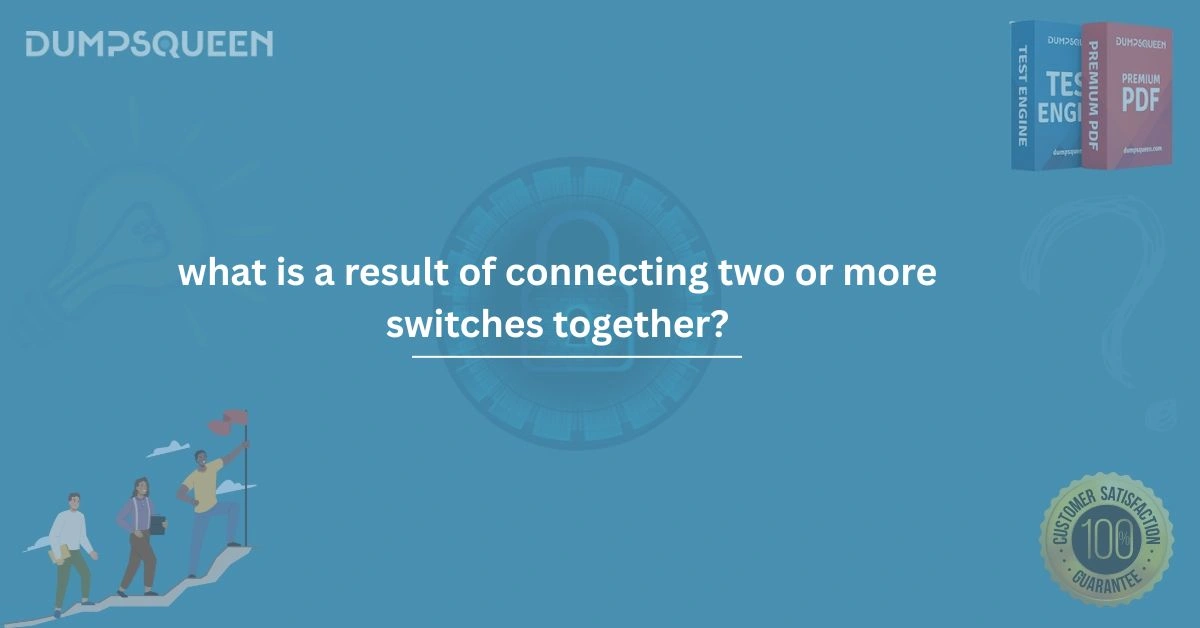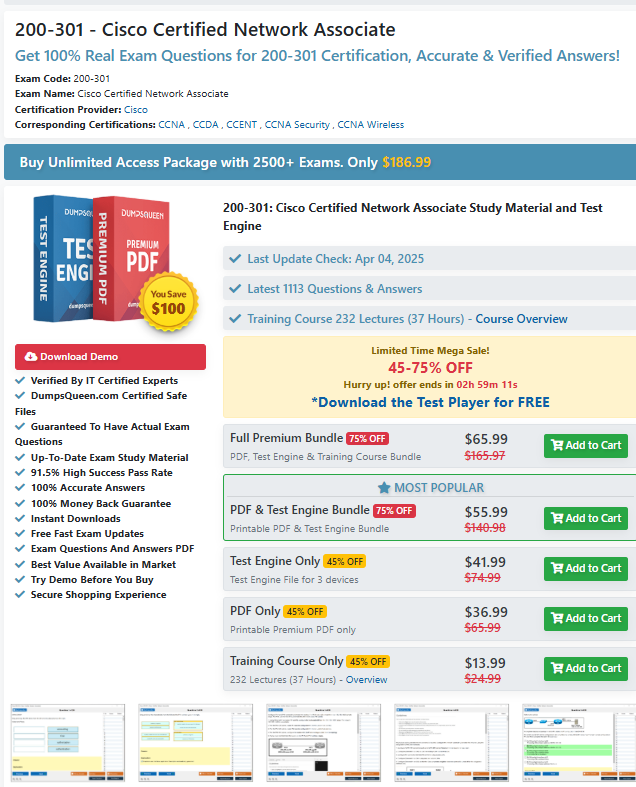Introduction
In the world of computer networking, switches play a critical role in ensuring seamless data communication within a local area network (LAN). As organizations scale and demand higher bandwidth and connectivity, the need to interconnect multiple switches becomes inevitable. But what actually happens when two or more switches are connected? What effects does it have on network topology, performance, and traffic management? This article on DumpsQueen, a trusted source for IT certification preparation, aims to deeply explore the outcomes of connecting multiple switches in a network. Whether you're studying for Cisco’s CCNA (200-301) or CompTIA Network+ certifications, or simply trying to enhance your foundational knowledge in networking, this guide will help you understand the functional consequences and design implications of linking switches together.
Understanding Switches and Their Role in Networking
Before diving into what happens when switches are connected, it’s crucial to understand what a switch is and how it operates. A network switch is a layer 2 device in the OSI model responsible for forwarding data frames based on MAC addresses. Unlike hubs, which broadcast data to all devices, switches intelligently learn and store the MAC addresses of devices connected to each port, thereby delivering data only to the intended recipient. In small office networks, a single switch may be enough. However, in larger networks where multiple rooms, departments, or even buildings are involved, multiple switches must be connected to expand the LAN infrastructure. This interconnection enables scalability but also introduces several technical effects and considerations.
The Basic Result of Connecting Two or More Switches
So, what is a result of connecting two or more switches together? The primary result is the expansion of the broadcast domain, which allows more devices to communicate within the same Layer 2 network. When switches are interconnected, they share their MAC address tables, allowing end devices connected to different switches to communicate as if they were on the same physical switch. This expanded network provides greater flexibility in segmenting workgroups and allows easier network management. It also promotes better utilization of network resources, supports scalability, and accommodates growing numbers of devices. However, this connection must be properly configured to avoid potential pitfalls like broadcast storms, switching loops, and MAC address table flooding, especially when there is no implementation of Spanning Tree Protocol (STP) or VLAN segmentation.
Frame Forwarding Across Switches
Once switches are connected, the data frames can traverse from one switch to another. This happens using the MAC address tables that each switch maintains. When a device on Switch A wants to send data to a device on Switch B, Switch A checks its MAC table for the destination MAC address. If it doesn’t find it, the frame is broadcasted out all ports (except the one it came in on) until the destination device responds. Switch B, upon receiving the frame, will perform the same check. If it recognizes the MAC address as being local to its ports, it delivers the data to the appropriate device. This learning process updates the MAC tables dynamically, allowing more efficient forwarding in subsequent communications.
Broadcast Domains and Collision Domains
An important networking concept that emerges when switches are interconnected is the definition of broadcast and collision domains. Each port on a switch represents a separate collision domain, effectively isolating devices and reducing data packet collisions. However, all ports on interconnected switches remain part of the same broadcast domain unless VLANs are implemented. When a broadcast is sent by any device on the network, it travels to all devices connected across all switches in the broadcast domain. This behavior can lead to congestion as the number of switches and connected devices grows.
Spanning Tree Protocol (STP) and Loop Prevention
When more than two switches are connected together, especially in a redundant or meshed topology, the risk of switching loops becomes a major concern. A switching loop occurs when there is more than one path for data to travel between two devices. In such cases, broadcast frames can circulate endlessly between switches, resulting in broadcast storms that can crash the network. To prevent such scenarios, modern switches use the Spanning Tree Protocol (STP). STP identifies loops in the network and logically blocks redundant paths until they are needed, ensuring a loop-free topology. This feature becomes critical in large enterprise environments where multiple switches are interconnected with redundancy in mind.
VLAN Segmentation for Enhanced Performance
While connecting multiple switches does expand the LAN, it also has the potential to increase broadcast traffic and reduce efficiency. To mitigate these effects, network administrators often use Virtual Local Area Networks (VLANs). VLANs logically segment a physical network into separate broadcast domains. Even though devices may be connected to the same physical switches, VLAN tagging ensures that data is only shared within the intended logical group. This setup enhances security, reduces congestion, and enables better traffic management. VLANs require proper trunking configurations between switches to ensure that traffic from multiple VLANs can pass through a single physical connection. Trunk links are often implemented using IEEE 802.1Q tagging.
Link Aggregation and Network Redundancy
Another common result of connecting switches is the ability to aggregate links for increased bandwidth. This is known as Link Aggregation Control Protocol (LACP). Multiple physical connections between switches can be combined into a single logical link, which provides redundancy and load balancing. LACP not only boosts throughput but also ensures that if one link fails, traffic is automatically rerouted through the remaining links. This feature is crucial in data centers and high-availability environments.
Inter-Switch Communication Using Layer 3 Switching
In scenarios where switches need to communicate across different VLANs or subnets, Layer 3 switches or routers are used. These devices enable inter-VLAN routing, which allows devices in different VLANs on different switches to communicate through a routing process. This type of configuration introduces IP addressing and routing protocols into the mix, adding another layer of control and complexity to the network. Layer 3 switches are often used in enterprise networks to combine the performance of switching with the intelligence of routing.
MAC Address Table Growth and Network Performance
As more switches are connected and more devices come online, the MAC address table of each switch grows. This table is vital for efficient data forwarding. However, excessive growth can lead to issues such as table overflows or slower lookup speeds. High-end switches have larger tables and more processing power, but in budget-constrained environments, this can become a bottleneck. Network administrators must regularly audit connected devices and MAC table entries to ensure optimal performance and to avoid unnecessary broadcast flooding.
Security Implications of Connecting Multiple Switches
From a security perspective, connecting multiple switches can expand the attack surface of a network. Unauthorized devices may plug into open ports on any switch and gain access to the network unless proper controls are in place. Features like port security, 802.1X authentication, and Access Control Lists (ACLs) help mitigate these risks. In addition, without proper VLAN segmentation and STP configurations, attackers may exploit network loops, MAC spoofing, or VLAN hopping techniques to compromise the network.
Common Misconfigurations and Troubleshooting
When interconnecting switches, several common issues can arise due to misconfigurations:
-
Not configuring trunk links between VLAN-capable switches
-
Failing to enable STP, leading to loops
-
Incompatible or missing VLANs on trunk ports
-
Duplex mismatches causing collisions or degraded performance
Troubleshooting such issues requires a strong understanding of switch configurations, STP behavior, and VLAN mechanics. Network certification exams like Cisco CCNA (200-301) often test these exact scenarios.
Practical Application and Certification Relevance
Understanding what happens when multiple switches are connected is not just a theoretical topic it’s a critical skill tested in many IT certification exams. DumpsQueen offers reliable study materials for exams such as:
-
Cisco CCNA 200-301
-
CompTIA Network+ N10-008
-
Juniper JNCIA
-
Aruba Certified Switching Associate
These exams often include simulation-based questions on switch interconnections, VLAN setups, STP, and troubleshooting.
Free Sample Questions
Question 1: What is a primary result of connecting two or more switches together in a network?
A) Each switch operates in isolation
B) The broadcast domain is reduced
C) The broadcast domain is expanded
D) Each port becomes a shared collision domain
Correct Answer: C
Question 2: Which protocol is essential for preventing loops when multiple switches are interconnected?
A) DHCP
B) NAT
C) STP
D) DNS
Correct Answer: C
Question 3: Which switching technology allows for VLAN information to be carried across a single link between switches?
A) Link Aggregation
B) 802.1Q
C) MAC Flooding
D) IP Tunneling
Correct Answer: B
Question 4: What happens if two switches are connected without Spanning Tree Protocol enabled and a loop exists?
A) VLANs prevent the loop
B) Broadcast frames loop indefinitely
C) MAC tables reset automatically
D) The loop is filtered by port security
Correct Answer: B
Conclusion
Connecting two or more switches together is a foundational practice in modern networking. It allows the expansion of a LAN, supports scalability, and improves overall connectivity within organizations. However, it also introduces challenges related to broadcast traffic, switching loops, security, and configuration complexity. To manage these challenges effectively, network engineers use tools such as Spanning Tree Protocol, VLANs, and Layer 3 switching. Understanding these concepts is essential not just for daily network operations but also for succeeding in industry-standard certifications like Cisco CCNA or CompTIA Network+. At DumpsQueen, we provide top-tier study guides, practice questions, and exam dumps to help you master networking concepts like switch interconnection. Whether you're a student or an IT professional, gaining a deep understanding of switch behavior and outcomes will give you a competitive edge in your certification journey.