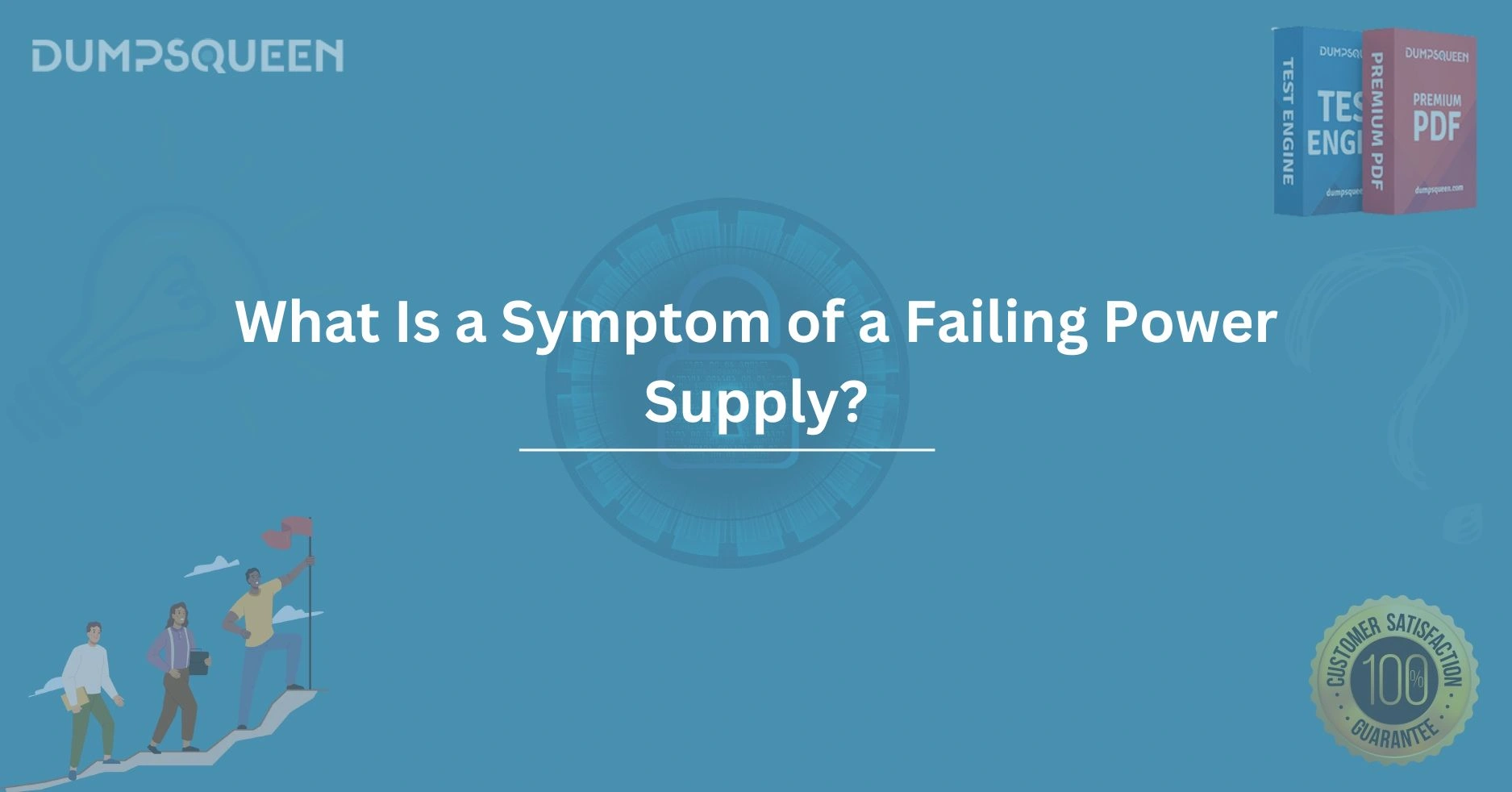Introduction
In the world of computing, a power supply unit (PSU) serves as the beating heart of any system, delivering the necessary electrical energy to keep all components running smoothly. Whether you’re a casual user, a gamer, or an IT professional, understanding the health of your power supply is critical to maintaining a stable and efficient machine. A failing power supply can wreak havoc, leading to unexpected shutdowns, hardware damage, or even complete system failure. But how do you know when your PSU is on the brink of collapse? Recognizing the symptoms of a failing power supply can save you time, money, and frustration. At DumpsQueen, we’re committed to empowering our readers with the knowledge they need to troubleshoot and maintain their systems effectively. In this comprehensive guide, we’ll explore the telltale signs of a failing power supply, delving into the subtle and not-so-subtle symptoms that could indicate trouble brewing within your PC.
Unusual Noises Coming from the PSU
One of the most immediate and noticeable symptoms of a failing power supply is the presence of strange noises emanating from the unit. A healthy PSU typically operates with a low hum from its cooling fan, but when things start to go awry, you might hear buzzing, whining, or clicking sounds. These noises often stem from a failing fan, loose components, or electrical arcing within the unit. For instance, a buzzing sound could indicate that the fan bearings are wearing out, causing vibrations that reverberate through the case. Alternatively, a high-pitched whine might suggest capacitor issues, where the components responsible for regulating voltage are starting to degrade. At DumpsQueen, we recommend paying close attention to these auditory cues, as they often serve as an early warning system for PSU failure. Ignoring these sounds could lead to overheating or a complete breakdown, so it’s wise to investigate further if your system starts sounding like a distressed appliance.
Random System Shutdowns or Restarts
Few things are as frustrating as a computer that shuts down or restarts without warning. If your system powers off unexpectedly or reboots itself during use, a failing power supply could be the culprit. The PSU’s primary job is to deliver a steady stream of power to your motherboard, CPU, GPU, and other components. When it begins to fail, it may struggle to maintain consistent voltage levels, triggering protective mechanisms in your hardware that force a shutdown to prevent damage. This symptom can be particularly deceptive because it might mimic software issues like driver conflicts or malware. However, if these crashes occur more frequently during resource-intensive tasks—like gaming or video editing—it’s a strong hint that the PSU is buckling under the load. DumpsQueen advises users to monitor the timing and frequency of these incidents, as they can provide valuable clues about the PSU’s condition.
Overheating and Burning Smells
A failing power supply often generates excessive heat, which can lead to overheating issues within your entire system. While PSUs are equipped with fans to dissipate heat, a malfunctioning unit might not cool itself effectively, causing temperatures to spike. You might notice your computer case feeling unusually warm to the touch or the internal fans running at full speed even during light tasks. In more severe cases, a faint burning smell could waft from the PSU—an alarming sign of melting components or frying circuits. This symptom is a red flag that demands immediate action, as it poses a fire hazard and risks damaging other hardware. At DumpsQueen, we urge users to shut down their systems and inspect the PSU if they detect any unusual odors. Continuing to operate a machine under these conditions could lead to catastrophic consequences, so caution is paramount.
Inconsistent Power Delivery and Component Failure
When a power supply starts to fail, it may deliver inconsistent or insufficient power to your system’s components. This can manifest in a variety of ways, such as flickering lights on your keyboard or mouse, hard drives failing to spin up, or USB devices disconnecting randomly. More critically, it can cause damage to sensitive hardware like your motherboard or graphics card if voltage spikes or drops occur. For example, a sudden surge might fry a CPU, while chronic undervoltage could degrade components over time. These issues often go unnoticed until they escalate, making them particularly insidious. DumpsQueen emphasizes the importance of monitoring your system’s behavior for these subtle signs, as they could indicate that your PSU is no longer capable of meeting your hardware’s demands. A multimeter or PSU tester can help confirm these suspicions, offering a clear picture of your power supply’s output.
Failure to Power On
Perhaps the most obvious symptom of a failing power supply is a complete inability to power on your computer. You press the power button, and nothing happens—no lights, no fans, no signs of life. While this could point to other issues like a faulty power switch or motherboard, the PSU is a prime suspect. A dead power supply might result from a blown fuse, a short circuit, or simply reaching the end of its lifespan. Before assuming the worst, DumpsQueen suggests performing a basic troubleshooting step known as the “paperclip test” to check if the PSU responds at all. This involves safely shorting specific pins on the PSU’s main connector to see if the fan spins. If it remains lifeless, it’s time to consider a replacement. This symptom, while inconvenient, is often the final nail in the coffin for a failing PSU, signaling that it’s no longer capable of fulfilling its role.
Blue Screens of Death (BSOD) and System Instability
Frequent Blue Screens of Death (BSOD) or general system instability can also point to a failing power supply. These crashes occur when your operating system detects a critical error, often related to hardware malfunctions. A PSU that’s struggling to provide stable power can cause your CPU or RAM to misbehave, triggering these errors. You might notice cryptic error codes like “IRQL_NOT_LESS_OR_EQUAL” or “MEMORY_MANAGEMENT,” which, while vague, can sometimes trace back to power-related issues. Unlike random shutdowns, BSODs often allow your system to reboot and function temporarily, masking the severity of the problem. DumpsQueen recommends keeping an eye on these incidents, especially if they coincide with high power draw activities. Pairing this symptom with others—like unusual noises or overheating—can help you pinpoint the PSU as the source of your woes.
Visual Indicators and Diagnostic Tools
Sometimes, a failing power supply reveals itself through visual cues or diagnostic feedback. If you’re comfortable opening your PC case, inspect the PSU for bulging or leaking capacitors, charred spots, or dust buildup that might impede airflow. These physical signs often accompany electrical failure and can confirm your suspicions. Additionally, modern motherboards and operating systems may provide diagnostic tools—like BIOS voltage readings or software utilities—that flag irregular power output. For instance, if your 12V rail dips significantly below its expected value, it’s a clear indicator of PSU trouble. At DumpsQueen, we advocate for proactive monitoring using tools like HWMonitor or a dedicated PSU tester to catch these issues early. Combining visual inspection with data-driven diagnostics offers a robust approach to identifying a failing power supply before it takes your system down with it.
Conclusion
A failing power supply is a silent threat that can disrupt your computing experience and, in worst-case scenarios, destroy your hardware. From unusual noises and random shutdowns to overheating and complete power loss, the symptoms of a failing PSU are varied but unmistakable once you know what to look for. At DumpsQueen, we believe that knowledge is power—quite literally in this case. By staying vigilant and recognizing these warning signs, you can take action before a failing power supply turns into a costly disaster. Whether it’s replacing a worn-out unit or consulting a professional, addressing these issues promptly ensures your system remains reliable and efficient. The next time your computer acts up, don’t overlook the PSU—it might just be trying to tell you something. Visit DumpsQueen for more expert insights and resources to keep your tech running smoothly.
Free Sample Questions
- What noise might indicate a failing power supply?
a) A soft hum from the fan
b) A high-pitched whining sound
c) The sound of the hard drive spinning
d) Silence from the entire system
Answer: b) A high-pitched whining sound - What should you do if you smell burning coming from your PSU?
a) Ignore it and keep working
b) Shut down the system immediately
c) Open a window and wait
d) Spray it with water
Answer: b) Shut down the system immediately - Which symptom is most likely to damage other components?
a) Random restarts
b) Inconsistent power delivery
c) Unusual noises
d) Failure to power on
Answer: b) Inconsistent power delivery - What tool can help diagnose a failing PSU?
a) A screwdriver
b) A multimeter
c) A flashlight
d) A can of compressed air
Answer: b) A multimeter