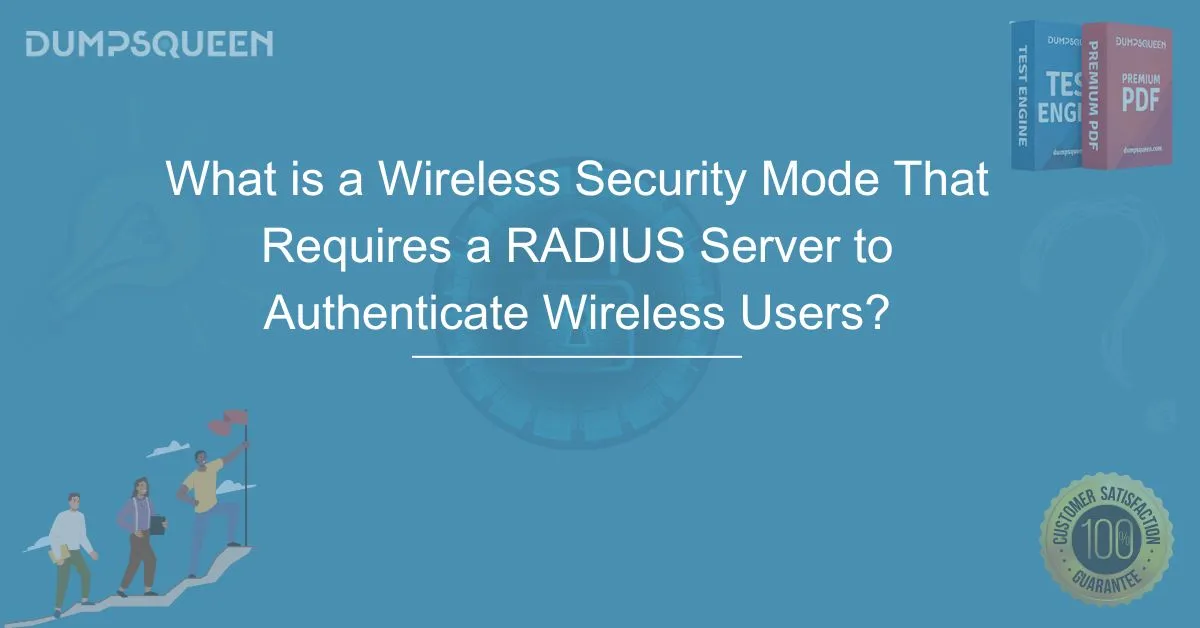Introduction
Wireless networks have become an essential part of modern communication, enabling seamless connectivity for businesses, organizations, and individuals. However, ensuring the security of these networks is a critical concern, especially in enterprise environments where unauthorized access can lead to significant security breaches. One of the most secure wireless security modes is Enterprise Mode, which requires a RADIUS (Remote Authentication Dial-In User Service) server to authenticate users before granting them access. This method ensures a high level of security by eliminating the risks associated with shared passwords and providing centralized user authentication. In this article, DumpsQueen explores how a RADIUS server works in wireless security, its advantages, and its implementation in corporate and institutional settings.
Understanding Wireless Security with RADIUS Authentication
A RADIUS server is an authentication system used to verify users trying to connect to a network. Instead of relying on a single shared password, it requires each user to enter unique credentials, which are then verified against a database. This process enhances security by ensuring that only authorized individuals can access the network.
In enterprise environments, WPA2-Enterprise and WPA3-Enterprise are the primary security modes that use a RADIUS server for authentication. Unlike personal Wi-Fi security modes that rely on pre-shared keys (PSK), enterprise security modes require users to log in with unique credentials, which are authenticated by the RADIUS server before granting access.
How WPA2-Enterprise and WPA3-Enterprise Work with a RADIUS Server
When a user attempts to connect to a Wi-Fi network secured with WPA2-Enterprise or WPA3-Enterprise, the following steps occur:
-
User Initiates a Connection – The user enters login credentials, such as a username and password, on their device.
-
Authentication Request is Sent – The Wi-Fi access point forwards the authentication request to the RADIUS server.
-
RADIUS Server Verifies Credentials – The RADIUS server checks the provided credentials against a stored database, such as Active Directory or LDAP.
-
Access is Granted or Denied – If the credentials match, the user is granted network access. If not, the connection is denied.
-
Session Monitoring and Logging – The RADIUS server logs the authentication attempt for security auditing.
This process ensures that only authenticated users can access the network, reducing the risk of unauthorized access and security breaches.
Benefits of Using a RADIUS Server for Wireless Security
Enhanced Authentication Security
A RADIUS server eliminates the need for shared passwords, reducing the risk of unauthorized access. Each user must authenticate individually, making it difficult for attackers to gain access using stolen credentials.
Centralized Access Control
Organizations can manage and monitor network access from a central location, making it easier to enforce security policies and track user activity. This centralized control improves security and simplifies administrative tasks.
Scalability for Large Networks
A RADIUS-based authentication system is ideal for businesses, universities, and government institutions that require secure Wi-Fi access for a large number of users. The system can handle thousands of authentication requests efficiently without compromising security.
Improved Compliance with Security Standards
Many industries have strict security requirements, such as GDPR, HIPAA, and PCI DSS. Using a RADIUS server helps organizations meet compliance standards by providing secure authentication and detailed logs of network activity.
Implementing a RADIUS Server for Wireless Security
Setting Up the RADIUS Server
To use a RADIUS server for wireless authentication, organizations must install and configure the server. Popular RADIUS server options include Microsoft NPS (Network Policy Server), FreeRADIUS, and Cisco ISE. The server is integrated with a user directory, such as Active Directory or LDAP, to verify credentials.
Configuring Wireless Access Points
Wi-Fi access points must be configured to communicate with the RADIUS server. This involves enabling WPA2-Enterprise or WPA3-Enterprise security mode and specifying the RADIUS server’s IP address and authentication settings.
Assigning User Roles and Permissions
Network administrators define user roles and permissions within the RADIUS server to determine access levels. Employees, guests, and administrators may have different levels of access to ensure network security and prevent unauthorized activities.
Testing and Deployment
Before full deployment, organizations should test the authentication process to ensure that users can connect seamlessly while unauthorized users are denied access. Monitoring tools can be used to detect any issues and make necessary adjustments.
Common Challenges and Troubleshooting
Incorrect Credentials
Users may enter incorrect usernames or passwords, leading to authentication failures. Resetting credentials or guiding users through proper login procedures can resolve this issue.
RADIUS Server Connection Issues
Network configuration errors may prevent the Wi-Fi access points from communicating with the RADIUS server. Checking firewall settings and verifying server configurations can help resolve connectivity problems.
Certificate Authentication Errors
For organizations using digital certificates for authentication, expired or incorrectly configured certificates can cause login failures. Ensuring that all devices have the correct certificates installed can prevent such issues.
Conclusion
Implementing WPA2-Enterprise or WPA3-Enterprise with a RADIUS server is one of the most effective ways to secure a wireless network. By requiring individual authentication for each user, it eliminates the vulnerabilities associated with shared passwords and provides a robust security framework for businesses and institutions.
For IT professionals preparing for networking certifications, understanding RADIUS authentication is crucial. DumpsQueen offers high-quality study materials and resources to help candidates master network security concepts and achieve success in their certification exams. Stay ahead in your IT career by leveraging the best exam preparation resources from DumpsQueen.
Free Sample Questions
1. Which wireless security mode requires a RADIUS server for authentication?
A) WEP
B) WPA2-Personal
C) WPA2-Enterprise
D) WPA3-Personal
Answer: C) WPA2-Enterprise
2. Which protocol is commonly used in RADIUS authentication?
A) SNMP
B) HTTP
C) EAP
D) FTP
Answer: C) EAP
3. What is the primary function of a RADIUS server in wireless networks?
A) Encrypting network traffic
B) Managing DNS requests
C) Authenticating users
D) Assigning IP addresses
Answer: C) Authenticating users