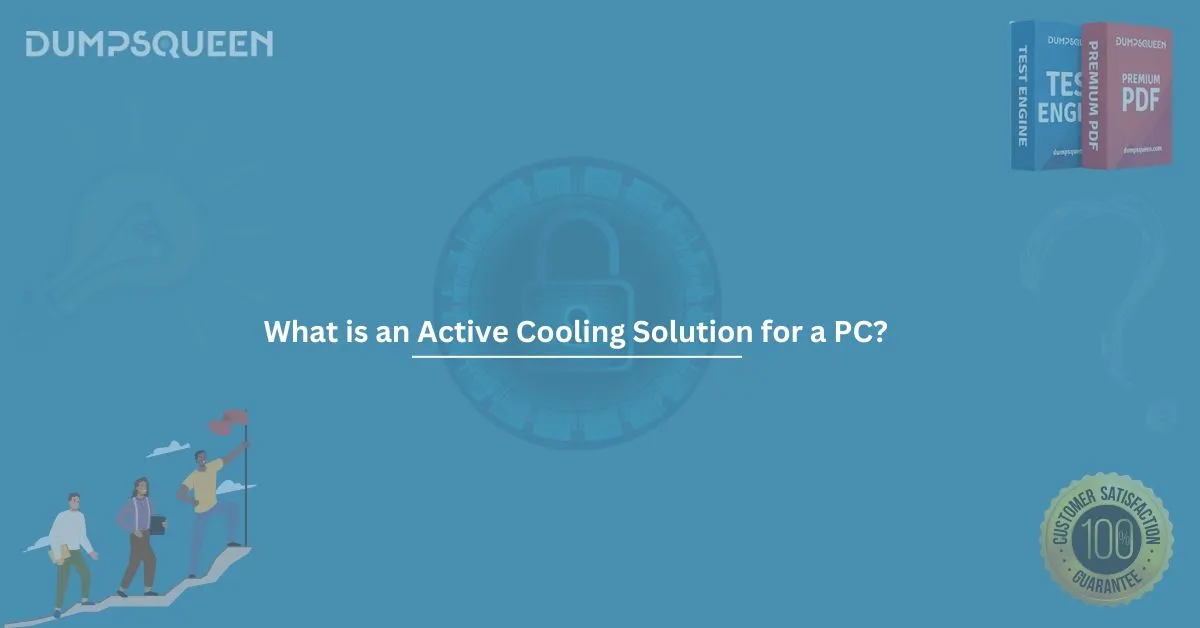In today’s world of high-performance computing, whether for gaming, professional workloads, or intensive tasks like video rendering, ensuring that your PC maintains a steady temperature is crucial for optimal performance and longevity. One of the most effective ways to manage heat within a system is through cooling solutions. While passive cooling methods, such as heat sinks, are widely used, active cooling solutions are becoming increasingly essential as the demand for more powerful components grows.
An active cooling solution for a PC uses mechanical components like fans, pumps, or even liquid coolants to directly remove heat from sensitive hardware. The goal is to prevent thermal throttling, enhance overall performance, and increase the lifespan of components by preventing overheating. Let’s delve deeper into what an active cooling solution is, how it works, and the various types available for PC users.
Understanding Active Cooling Solutions
Active cooling refers to systems that involve an external component that moves air or liquid to reduce the temperature of various parts of a computer. This is opposed to passive cooling methods, which rely on simple mechanisms like heat sinks and natural convection to dissipate heat. Active cooling, on the other hand, uses additional energy to actively move heat away from components, allowing them to function more efficiently and remain cooler.
The components that benefit from active cooling are typically those that generate the most heat, such as the CPU (central processing unit), GPU (graphics processing unit), and power supply unit (PSU). These critical parts can overheat if not properly managed, leading to system instability, crashes, or even permanent damage. Active cooling helps mitigate these risks and ensures smooth operation.
Components of an Active Cooling System
- Fans: The most common active cooling method in a PC is the use of fans. These are usually mounted on heat sinks to enhance the dissipation of heat. Case fans, CPU fans, and GPU fans work together to ensure that hot air is continually expelled from the system. By creating airflow within the case, fans reduce the overall temperature by ensuring that hot air doesn’t accumulate around the internal components.
- CPU Fan: A fan placed directly on top of the CPU heat sink, actively cooling the processor.
- GPU Fan: These fans are attached to graphics cards and work similarly to CPU fans, pulling heat from the GPU and expelling it out of the case.
- Case Fans: Positioned throughout the case, these fans create airflow within the case, ensuring hot air doesn't linger near sensitive components.
- Liquid Cooling: For users who need superior cooling performance, especially in high-performance systems, liquid cooling systems are a popular choice. These systems use a combination of water, pumps, tubes, and radiators to transport heat away from components.
- Closed-Loop Systems (All-in-One, AIO): These systems come pre-assembled and are easier to install than custom loop setups. A closed-loop system typically consists of a CPU water block, pump, radiator, and fans. The liquid absorbs heat from the CPU and passes it through a radiator where it is cooled by air from the fans.
- Custom Loop Cooling: Enthusiasts and overclockers often build custom liquid cooling loops, which involve a series of interconnected parts including a pump, reservoir, tubing, radiator, and water blocks. This type of system offers greater flexibility and customization for maximum performance.
- Heat Pipes: Heat pipes are often used in conjunction with fans in both CPU and GPU cooling solutions. These pipes use a phase change (evaporation and condensation) to transfer heat away from components and into a radiator where the heat can be dissipated.
- Thermoelectric Coolers (TEC): Thermoelectric coolers are a more niche active cooling method that involves the Peltier effect. This involves the use of a thermoelectric module that, when electricity is passed through it, transfers heat from one side of the module to the other. While not as widely used, TECs can be an effective way to cool specific components to extreme temperatures.
Why is Active Cooling Important?
Heat management is crucial for any computer, as excessive heat can lead to numerous issues:
- Thermal Throttling: When a component like the CPU or GPU reaches a certain temperature threshold, it will automatically reduce its speed (clock rate) to avoid overheating. This process is known as thermal throttling, and while it prevents damage, it significantly reduces performance. Active cooling helps keep temperatures low enough to avoid this issue.
- Increased Component Longevity: High temperatures can degrade the materials used in PC components over time. This degradation can reduce the lifespan of your system. By using active cooling, the heat is continually removed, preventing long-term damage and allowing your hardware to last longer.
- Stability and Reliability: Overheating can lead to system instability, causing crashes, freezes, or even permanent hardware damage. Active cooling ensures that your system runs stably under heavy loads and maintains consistent performance.
- Overclocking Support: Overclocking involves running components at higher-than-usual speeds for improved performance. However, overclocking increases heat output, so active cooling is often necessary to keep the system stable and prevent overheating.
Types of Active Cooling Systems
- Air Cooling: Air cooling remains the most common and cost-effective form of active cooling. It involves using fans and heat sinks to keep the system cool. The advantage of air cooling is that it is relatively simple, inexpensive, and requires little maintenance. However, it can be less efficient for high-end systems.
- Liquid Cooling: Liquid cooling is ideal for high-performance systems that generate a lot of heat. With liquid cooling, heat is transferred more efficiently than air, making it suitable for overclocking or systems with multiple powerful components. While it’s more expensive and complex to set up, liquid cooling is unmatched in performance for cooling intensive tasks.
- Hybrid Cooling: Hybrid systems combine both air and liquid cooling, offering a balance of performance and efficiency. These systems are usually seen in high-end gaming PCs or workstations that require superior cooling without the complexity of a full custom loop setup.
- Active Cooling Pads (For Laptops): Active cooling pads are used with laptops to reduce the temperature of the device while it's under heavy use. These pads typically feature built-in fans that blow air into the underside of the laptop, providing extra cooling during gaming or other demanding tasks.
Choosing the Right Active Cooling Solution for Your PC
When choosing an active cooling solution, it’s essential to consider the type of system you’re running and the level of cooling you need. Here are some factors to keep in mind:
- Budget: If you are on a budget, air cooling systems (fans and heat sinks) are an excellent option. For high-end systems, liquid cooling provides better performance but comes with a higher cost.
- Performance Needs: Overclockers and gamers will benefit more from liquid cooling or hybrid solutions, as these methods can keep temperatures lower during intense workloads.
- Space Considerations: If you have a small case or limited space, you may need to opt for smaller air coolers or an AIO liquid cooler to ensure proper fitment.
- Noise Levels: Active cooling solutions can generate noise, especially air coolers with large fans. If quiet operation is a priority, liquid cooling might be a better option.
Sample Questions and Answers (MCQ-style)
- What is the primary purpose of an active cooling solution in a PC?
a) To increase the system's processing speed
b) To maintain system stability by reducing heat
c) To make the PC look more aesthetically pleasing
d) To improve network performance
Answer: b) To maintain system stability by reducing heat
- Which of the following is an example of an active cooling solution?
a) Heat sink
b) Thermal paste
c) Fan and radiator system
d) Aluminum case
Answer: c) Fan and radiator system
- What is a key advantage of liquid cooling over air cooling?
a) Lower cost
b) More efficient heat dissipation
c) Easier to install
d) Requires no maintenance
Answer: b) More efficient heat dissipation
- Which type of active cooling solution is typically used in high-performance or overclocked systems?
a) Air cooling
b) Liquid cooling
c) Passive cooling
d) Peltier cooling
Answer: b) Liquid cooling