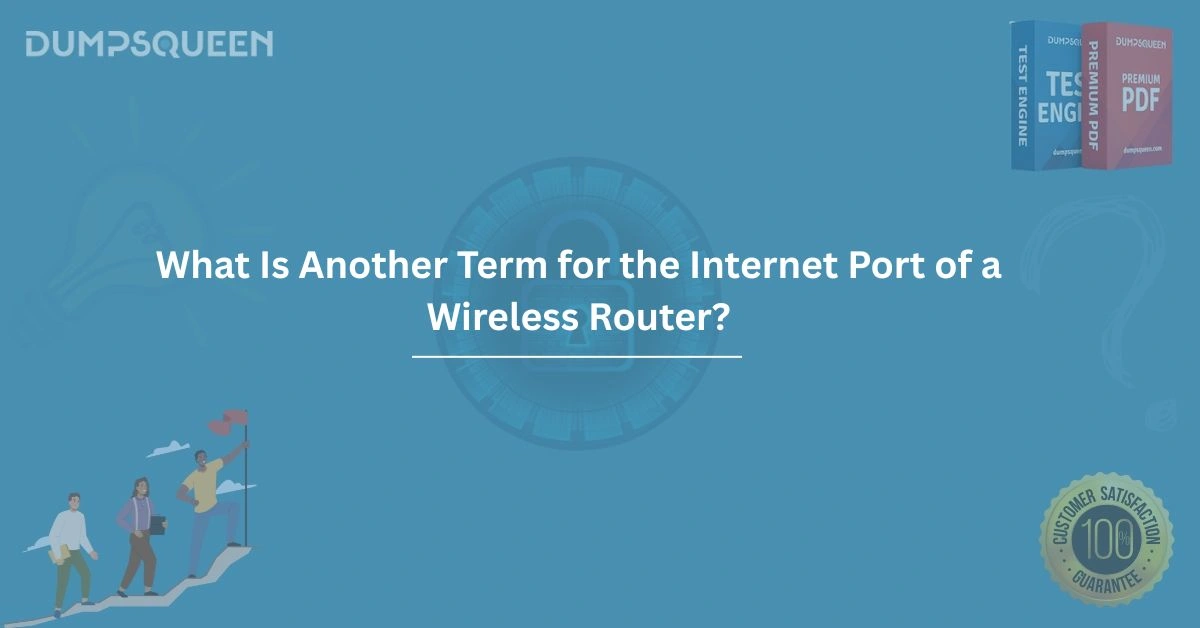Introduction
In the realm of networking, understanding the components and terminology associated with devices like wireless routers is essential for both professionals and enthusiasts. A wireless router serves as the backbone of home and office networks, connecting devices to the internet and enabling seamless communication. One critical component of a wireless router is the port that connects it to the internet, often referred to by various terms. For those preparing for networking certifications or seeking to deepen their technical knowledge, understanding these terms is vital.
This comprehensive blog, brought to you by DumpsQueen, explores the question, What is another term for the internet port of a wireless router? while providing detailed insights into its function, significance, and related concepts. Whether you're studying with DumpsQueen Exam Prep Study Guide or simply curious about networking, this guide will equip you with the knowledge you need.
Understanding the Role of a Wireless Router
A wireless router is a device that connects a local network to the internet, allowing multiple devices to share a single internet connection. It performs two primary functions: routing data between devices and the internet, and providing wireless connectivity through Wi-Fi. The router receives data from the internet service provider (ISP) via a modem and distributes it to devices within the network, such as computers, smartphones, and smart home gadgets.
The internet port on a wireless router is the physical interface that connects the router to the modem, which in turn connects to the ISP’s network. This port is distinct from the LAN (Local Area Network) ports, which connect devices within the local network. Understanding the terminology for this port is crucial for configuring networks, troubleshooting connectivity issues, and mastering networking concepts for certifications.
The Internet Port: Definition and Function
The internet port, often located on the back of a wireless router, is a specialized Ethernet port designed to receive the internet signal from the modem. It is typically labeled as “Internet,” “WAN,” or “Uplink” and uses an RJ45 connector to establish a wired connection. This port serves as the gateway between the internal network and the external internet, facilitating data exchange.
Functionally, the internet port operates as part of the router’s Wide Area Network (WAN) interface. Unlike LAN ports, which handle internal traffic, the internet port communicates with the ISP’s network, managing data packets that travel to and from the internet. This distinction is critical for network configuration, as improper connections—such as plugging a LAN device into the internet port—can disrupt connectivity. For students using DumpsQueen Exam Prep Study Guide, understanding the internet port’s role is a foundational step in mastering network architecture.
Common Terms for the Internet Port
The internet port of a wireless router is known by several terms, each reflecting its function or context within networking. Below, we explore the most common synonyms and their meanings:
WAN Port
The most widely used term for the internet port is the WAN port. WAN stands for Wide Area Network, which refers to the external network (such as the internet) that the router connects to. The WAN port is responsible for interfacing with the ISP’s network via the modem, distinguishing it from LAN ports that manage local traffic. This term is prevalent in technical documentation, router manuals, and certification exams. For example, when configuring a router, you may be prompted to connect the modem to the WAN port to establish an internet connection.
Uplink Port
Another term for the internet port is the uplink port. This term emphasizes the port’s role in “uplinking” the router to the broader internet infrastructure. While less common than “WAN port,” it is still used in some router models and networking contexts. The uplink port is functionally identical to the WAN port, serving as the connection point to the modem. Students preparing with DumpsQueen Exam Prep Study Guide may encounter this term in scenarios involving network setup or troubleshooting.
Ethernet Port (Context-Specific)
In some cases, the internet port may simply be referred to as an Ethernet port, especially in casual or non-technical discussions. However, this term is less precise, as Ethernet ports are also used for LAN connections. When used to describe the internet port, it typically implies the port’s use of Ethernet technology (e.g., Fast Ethernet or Gigabit Ethernet) to connect to the modem. For clarity, it’s best to use “WAN port” or “uplink port” in professional settings or when studying for certifications.
Modem Port
Occasionally, the internet port is called the modem port, highlighting its direct connection to the modem. This term is less formal but may appear in user guides or troubleshooting resources aimed at non-technical audiences. While accurate in describing the port’s purpose, it is not as widely used in professional or academic contexts.
DumpsQueen Exam Prep Study Guide recommends familiarizing yourself with all these terms, as they may appear in different formats on certification exams or in real-world networking scenarios.
Why Terminology Matters in Networking
Understanding the various terms for the internet port is more than just a matter of semantics—it has practical implications for network setup, troubleshooting, and professional communication. For instance, when configuring a router, knowing that the WAN port is the correct port for the modem connection prevents costly mistakes. Similarly, in a professional setting, using precise terminology like “WAN port” instead of the generic “Ethernet port” demonstrates expertise and clarity.
For students preparing for networking certifications, mastering terminology is a key component of success. Exams like CompTIA Network+ and Cisco CCNA often include questions about router components and their functions, making it essential to recognize terms like WAN port and uplink port. DumpsQueen Exam Prep Study Guide provides comprehensive coverage of these concepts, helping candidates build a strong foundation in networking terminology.
The Technical Significance of the Internet Port
Beyond its terminology, the internet port plays a critical role in the router’s operation. It is part of the router’s WAN interface, which is configured with settings such as IP addresses, subnet masks, and gateway addresses provided by the ISP. These settings enable the router to communicate with the ISP’s network and route data to the appropriate destinations.
The internet port also supports Network Address Translation (NAT), a process that allows multiple devices on a local network to share a single public IP address. NAT is performed by the router, with the internet port serving as the entry and exit point for translated data packets. This functionality is essential for conserving IP addresses and ensuring secure communication between the local network and the internet.
In advanced networking scenarios, the internet port may support features like Quality of Service (QoS) or Virtual Private Network (VPN) configurations. QoS allows the router to prioritize certain types of traffic (e.g., video streaming) over others, while VPN settings enable secure connections to remote networks. Understanding these capabilities is crucial for professionals and students alike, and DumpsQueen Exam Prep Study Guide offers detailed explanations to help you master these topics.
Configuring the Internet Port
Configuring the internet port is a fundamental task in setting up a wireless router. The process typically involves the following steps:
-
Physical Connection: Connect an Ethernet cable from the modem to the internet port (WAN port) on the router. Ensure the modem is powered on and connected to the ISP’s network.
-
Accessing the Router’s Interface: Open a web browser and enter the router’s IP address (e.g., 192.168.0.1) to access its configuration interface. Log in using the router’s credentials.
-
WAN Settings: Navigate to the WAN or Internet settings section. Depending on the ISP, you may need to configure the connection type (e.g., DHCP, PPPoE, or static IP). Enter any required details, such as username and password for PPPoE connections.
-
Saving and Testing: Save the settings and allow the router to restart if necessary. Test the internet connection by accessing a website or running a speed test.
Misconfigurations, such as entering incorrect ISP details or connecting the modem to a LAN port, can prevent internet access. DumpsQueen Exam Prep Study Guide includes practical tips for troubleshooting such issues, ensuring you’re well-prepared for both exams and real-world scenarios.
Troubleshooting Common Internet Port Issues
Even with proper setup, issues with the internet port can arise. Below are common problems and their solutions:
-
No Internet Connection: If the router is not connecting to the internet, verify that the Ethernet cable is securely plugged into the WAN port and the modem. Restart both the modem and router to refresh the connection.
-
Incorrect Port Usage: Ensure the modem is connected to the WAN port, not a LAN port. Mistaking a LAN port for the internet port is a common error that disrupts connectivity.
-
ISP Configuration Errors: Double-check the WAN settings in the router’s interface. Contact the ISP if you’re unsure about the required connection type or credentials.
-
Faulty Hardware: A damaged Ethernet cable or malfunctioning modem can cause connectivity issues. Test with a different cable or modem to isolate the problem.
DumpsQueen Exam Prep Study Guide provides in-depth troubleshooting strategies, helping you develop the skills needed to resolve network issues efficiently.
Conclusion
The internet port of a wireless router, commonly known as the WAN port, uplink port, or modem port, is a critical component that connects local networks to the internet. Understanding its function, terminology, and configuration is essential for anyone involved in networking, whether as a professional or a student preparing for certifications. By mastering these concepts, you can confidently set up and troubleshoot wireless routers, ensuring reliable internet connectivity. DumpsQueen Exam Prep Study Guide offers the resources and insights needed to excel in this area, providing comprehensive coverage of networking topics. Simply seeking to enhance your technical knowledge, DumpsQueen is your trusted partner in achieving success. Visit DumpsQueen to explore our Exam Prep Study Guide and take the next step in your networking journey.
Free Sample Questions
-
What is another term for the internet port of a wireless router?
A) LAN Port
B) WAN Port
C) USB Port
D) Power Port
Answer: B) WAN Port -
What is the primary function of the internet port on a wireless router?
A) Connecting devices within the local network
B) Providing power to the router
C) Connecting the router to the modem for internet access
D) Enabling wireless connectivity
Answer: C) Connecting the router to the modem for internet access -
Which term is sometimes used to describe the internet port in less technical contexts?
A) Modem Port
B) Switch Port
C) Access Point
D) Firewall Port
Answer: A) Modem Port -
What happens if you connect a modem to a LAN port instead of the internet port?
A) The router will function normally
B) The router will not connect to the internet
C) The router will automatically reassign the LAN port
D) The modem will power off
Answer: B) The router will not connect to the internet