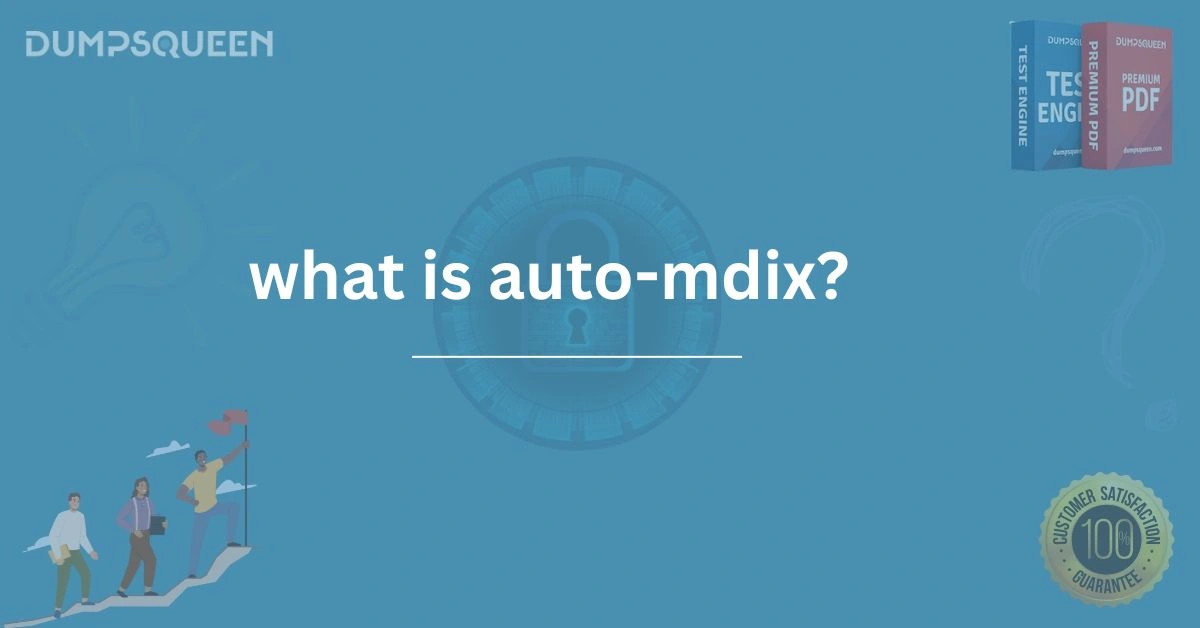Introduction
Auto-MDIX (Automatic Medium-Dependent Interface Crossover) is a feature integrated into network switches, routers, and other networking devices that simplifies network connectivity. Traditionally, when connecting two devices using Ethernet cables, the correct type of cable either a straight-through or a crossover cable had to be used. However, with Auto-MDIX technology, this process becomes seamless as the device automatically detects the required cable type, eliminating the need for manually choosing between a straight-through and a crossover cable. The advent of Auto-MDIX has been a significant advancement in simplifying network setup and improving overall efficiency. In this blog, we will delve into the workings of Auto-MDIX, its benefits, and its role in modern networking environments. If you are looking to deepen your understanding of this technology or preparing for a certification exam, this guide will be a valuable resource for you.
What Does Auto-MDIX Do?
Auto-MDIX is a feature built into network interface cards (NICs), routers, and switches, which automatically adjusts the Ethernet port's configuration to accommodate either a straight-through or a crossover cable. This means that regardless of the cable type you use, Auto-MDIX will automatically detect and adjust the port to ensure proper data transmission.
Key Functions of Auto-MDIX
-
Cable Type Detection: Auto-MDIX can detect whether a straight-through or crossover cable is being used and automatically adjust the port's behavior.
-
Compatibility: It ensures compatibility between devices, even if the wrong cable type is used. This makes network setup more convenient and reduces the risk of connectivity issues.
-
Simplification of Setup: With Auto-MDIX, network professionals no longer need to worry about the type of Ethernet cable they are using. This simplifies the installation process, making it easier to connect devices without worrying about the specific cable configurations.
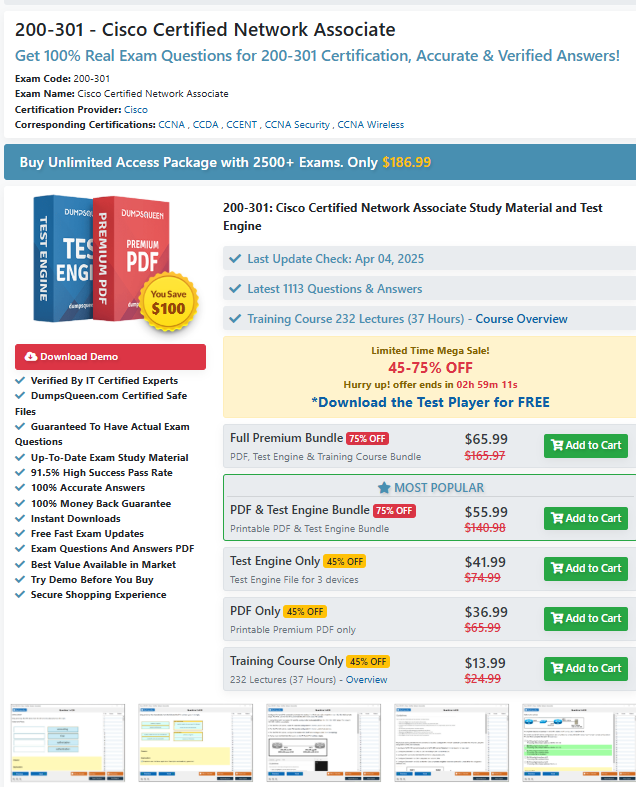
How Does Auto-MDIX Work?
To understand how Auto-MDIX functions, it is important to first understand the difference between straight-through and crossover cables. A straight-through cable connects each pin on one end of the cable to the same pin on the other end. This cable type is typically used for connecting different devices, such as a computer to a switch or a router to a modem. On the other hand, a crossover cable has its transmit and receive pins swapped on one end of the cable, allowing two similar devices, such as two computers or two switches, to communicate with each other. In a traditional setup, network professionals had to ensure they used the correct cable type. However, with Auto-MDIX, the device's interface can detect the configuration of the cable and automatically adjust its internal wiring to match the requirements of the connected device. When Auto-MDIX is enabled on a device, it can detect the cable type upon connection and adjust the transmit and receive pins to match the correct configuration. This eliminates the need for manually selecting between a straight-through or crossover cable, streamlining the installation process and reducing the chances of misconfiguration.
Auto-MDIX in Action
Let's take a practical example to illustrate how Auto-MDIX works. Imagine you are setting up a network between two computers using an Ethernet switch. Without Auto-MDIX, you would have to carefully select the appropriate cable either a straight-through or crossover cable depending on the type of devices being connected. With Auto-MDIX, it doesn't matter which cable you choose. You can use either a straight-through or crossover cable, and the device will automatically detect the cable type and adjust its internal settings to ensure a successful connection.
Benefits of Auto-MDIX
1. Simplified Network Setup
The primary benefit of Auto-MDIX is that it simplifies network setup. Network administrators no longer need to worry about the type of cable being used. This reduction in complexity can save time and prevent mistakes, particularly in environments where devices are frequently added or removed.
2. Reduced Errors and Misconfigurations
Auto-MDIX reduces the risk of network errors caused by the use of incorrect cable types. In traditional setups, using the wrong cable type could result in no connectivity or a degraded connection. With Auto-MDIX, the system automatically detects the cable type and ensures proper connectivity, reducing the likelihood of misconfigurations.
3. Flexibility and Compatibility
Auto-MDIX increases the flexibility of your network setup. Since it can automatically detect and adapt to either cable type, it enhances the compatibility between devices. This is particularly useful when setting up networks with varying types of devices or in cases where cables are not readily available.
4. Cost Savings
Auto-MDIX can also lead to cost savings by reducing the need to purchase specific cables for different configurations. As the feature allows for both straight-through and crossover cables to be used interchangeably, network administrators can save on the expense of stocking different types of Ethernet cables.
When Should Auto-MDIX Be Used?
Auto-MDIX is particularly useful in environments where ease of use and quick setup are critical. It is commonly used in:
-
Small to Medium-sized Networks: In home offices or small businesses, Auto-MDIX ensures that setting up the network is fast and hassle-free.
-
Temporary or Ad-hoc Network Setups: When devices are frequently added or removed, Auto-MDIX can streamline the process and avoid the need to manually select cables.
-
Consumer Electronics and Home Networking Devices: Auto-MDIX is often found in consumer-grade networking equipment, such as routers and switches, to simplify network configuration.
How to Enable or Disable Auto-MDIX
In most modern networking devices, Auto-MDIX is enabled by default. However, if you need to manually adjust the setting, the process can vary depending on the manufacturer and the specific device. For Cisco devices, Auto-MDIX can be configured via the command-line interface (CLI). The command to enable or disable Auto-MDIX on a Cisco device is: Switch(config)# interface gigabitEthernet 0/1 Switch(config-if)# mdix auto This command enables Auto-MDIX on the specified interface. To disable it, you can use the command mdix forced.
Troubleshooting Auto-MDIX
While Auto-MDIX is a reliable feature, there are situations where it may not work as expected. If you're experiencing issues, here are a few troubleshooting tips:
-
Check Cable Quality: Ensure that the Ethernet cables you're using are in good condition and meet the required standards.
-
Verify Auto-MDIX Settings: Double-check that Auto-MDIX is enabled on both ends of the connection.
-
Device Compatibility: Make sure both devices support Auto-MDIX. Older networking equipment may not have this feature.
Free Sample Questions
Question 1: Which of the following is the main benefit of Auto-MDIX in a network environment?
a) It automatically adjusts the power settings of the device.
b) It ensures that both devices are connected using the same cable type.
c) It eliminates the need to choose between a straight-through or crossover cable.
d) It improves the signal strength of network cables.
Answer: c) It eliminates the need to choose between a straight-through or crossover cable.
Question 2: What happens when Auto-MDIX is enabled on a network device?
a) The device automatically configures the IP address of the device.
b) The device automatically detects and adjusts the cable type used for connection.
c) The device configures the switch ports for optimal security.
d) The device enables both IPv4 and IPv6 simultaneously.
Answer: b) The device automatically detects and adjusts the cable type used for connection.
Question 3: In which of the following scenarios is Auto-MDIX most useful?
a) Configuring a network with multiple VLANs.
b) Connecting multiple devices with unknown cable types.
c) Securing the network from unauthorized access.
d) Increasing the bandwidth between devices.
Answer: b) Connecting multiple devices with unknown cable types.
Conclusion
Auto-MDIX has significantly simplified the way networks are configured, making it easier for network administrators to set up connections without worrying about cable types. Whether you’re working in a small home network or a large enterprise environment, Auto-MDIX is an essential feature that improves efficiency, reduces errors, and ensures seamless communication between devices. For anyone preparing for networking certifications such as Cisco CCNA or CompTIA Network+, understanding the role of Auto-MDIX in modern networking is crucial. This feature is just one example of how technology continues to evolve, making the world of networking more accessible and user-friendly. At DumpsQueen, we offer comprehensive study materials to help you understand concepts like Auto-MDIX and prepare for your exams with confidence.