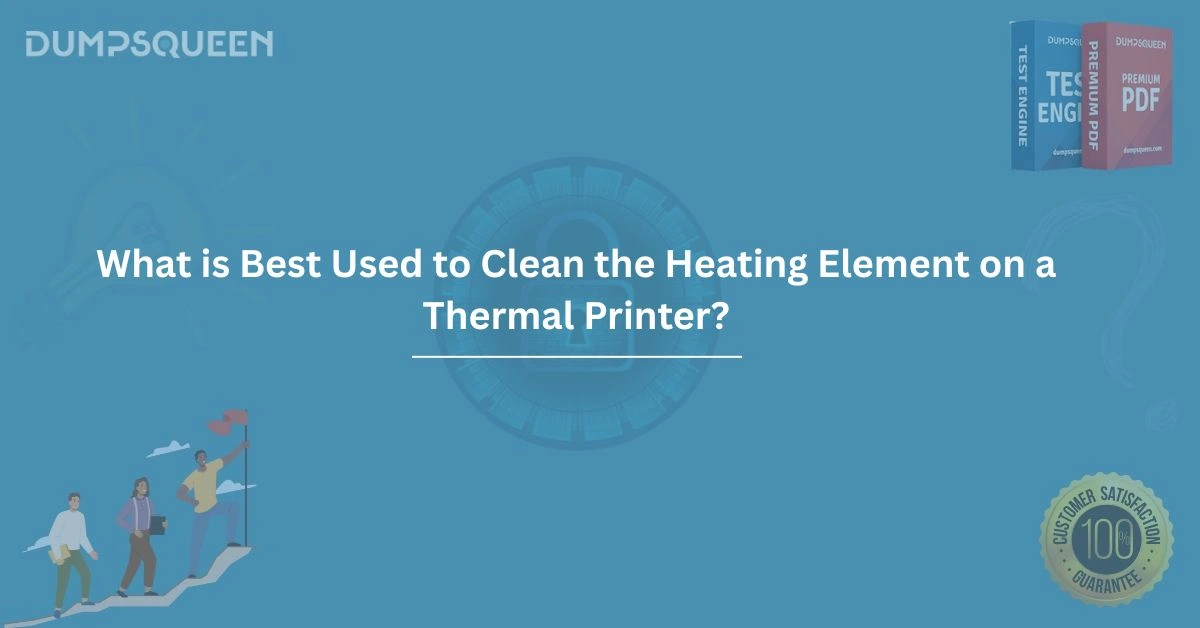Introduction
Thermal printers are essential tools in various industries, from retail to logistics, offering fast and reliable printing for labels, receipts, and tickets. However, like any piece of equipment, they require regular maintenance to ensure optimal performance. One critical component of a thermal printer is the heating element, which is responsible for transferring heat to the thermal paper or ribbon to create printed images. Over time, the heating element can accumulate debris, adhesive residue, or dust, leading to print quality issues or even hardware failure. Cleaning the heating element properly is vital to extending the life of your thermal printer and maintaining consistent output. In this comprehensive guide, brought to you by DumpsQueen, we will explore the best methods, materials, and practices for cleaning the heating element on a thermal printer, ensuring your device remains in top condition.
Understanding the Role of the Heating Element in Thermal Printers
The heating element, also known as the printhead, is the heart of a thermal printer. It consists of a series of tiny resistors that heat up selectively to transfer ink or activate thermal paper, producing text, barcodes, or images. In direct thermal printing, the heating element directly contacts the thermal paper, while in thermal transfer printing, it melts ink from a ribbon onto the label material. Due to its constant exposure to heat, paper, and sometimes adhesive materials, the heating element is prone to accumulating residue. This buildup can cause blurry prints, incomplete images, or streaks, making regular cleaning essential. Understanding the importance of this component helps underscore why choosing the right cleaning method is critical to maintaining your printer’s functionality.
Why Cleaning the Heating Element is Essential
Neglecting the heating element can lead to several problems that affect both the printer’s performance and your business operations. Residue on the heating element can insulate the resistors, preventing proper heat transfer and resulting in poor print quality. Over time, this buildup can cause the printhead to overheat, potentially leading to costly repairs or replacement. Additionally, debris such as dust or adhesive can scratch the delicate surface of the heating element, causing permanent damage. Regular cleaning not only ensures consistent print quality but also extends the lifespan of the printhead, which is one of the most expensive components of a thermal printer. By incorporating proper cleaning into your maintenance routine, you can avoid downtime, reduce repair costs, and keep your operations running smoothly.
Materials Safe for Cleaning the Heating Element
Selecting the right cleaning materials is crucial to avoid damaging the sensitive heating element. The most commonly recommended cleaning agent is isopropyl alcohol, with a concentration of at least 90%. Isopropyl alcohol is effective at dissolving adhesive residue, ink, and other contaminants without leaving behind harmful residues. It evaporates quickly, reducing the risk of moisture damage to the printhead. For best results, use lint-free cloths or specialized cleaning swabs designed for thermal printers. These materials prevent fibers from being left on the heating element, which could cause further buildup. Some manufacturers also provide cleaning pens or cards infused with alcohol, which are convenient for quick maintenance. Avoid using water, household cleaners, or abrasive materials like paper towels, as these can scratch the printhead or leave behind harmful residues.
DumpsQueen recommends investing in a thermal printer cleaning kit, which typically includes isopropyl alcohol wipes, swabs, and cleaning cards tailored for your specific printer model. These kits are designed to simplify the cleaning process while ensuring compatibility with your equipment. Always consult your printer’s manual to confirm the manufacturer’s recommended cleaning agents, as using improper materials can void warranties or cause irreversible damage.
Step-by-Step Guide to Cleaning the Heating Element
Cleaning the heating element requires precision and care to avoid damaging the printhead. Below is a detailed step-by-step process to ensure safe and effective cleaning:
-
Power Off and Cool Down: Before starting, turn off the printer and unplug it from the power source to prevent electrical hazards. Allow the heating element to cool completely, as cleaning a hot printhead can damage it or cause burns.
-
Access the Printhead: Open the printer’s cover to expose the heating element. Refer to your printer’s manual for instructions on accessing the printhead, as designs vary across models.
-
Remove Loose Debris: Use a dry, lint-free cloth or a small brush to gently remove any loose dust or particles from the printhead. Be cautious not to apply excessive pressure, as the heating element is delicate.
-
Apply Isopropyl Alcohol: Dampen a lint-free cloth or cleaning swab with 90% or higher isopropyl alcohol. Avoid soaking the cloth, as excess liquid can seep into the printer’s components and cause damage.
-
Clean the Heating Element: Gently wipe the heating element in a single direction (not back and forth) to remove residue. Use light pressure to avoid scratching the surface. For stubborn residue, you may need to repeat this step with a fresh swab or cloth.
-
Inspect and Dry: After cleaning, inspect the heating element for any remaining debris. Allow the printhead to air dry completely, or use a dry lint-free cloth to remove any residual alcohol. Ensure no moisture remains before reassembling the printer.
-
Reassemble and Test: Close the printer cover, plug it back in, and power it on. Print a test page to verify that the print quality has improved and that no streaks or smudges remain.
By following these steps, you can effectively clean the heating element and restore your printer’s performance. DumpsQueen advises performing this maintenance every few weeks or after every 1-2 rolls of thermal paper, depending on your printer’s usage.
Common Mistakes to Avoid When Cleaning
While cleaning the heating element is straightforward, certain mistakes can damage the printhead or reduce its lifespan. One common error is using improper cleaning agents, such as water, soap, or low-concentration alcohol, which can leave residues or fail to remove adhesive buildup. Another mistake is applying too much pressure during cleaning, which can scratch or misalign the heating element. Avoid using sharp tools, such as knives or screwdrivers, to scrape off residue, as these can cause permanent damage. Additionally, failing to power off the printer or clean a hot printhead can lead to electrical hazards or thermal damage. Lastly, neglecting regular cleaning can allow residue to harden, making it more difficult to remove and increasing the risk of printhead failure. By being mindful of these pitfalls, you can ensure safe and effective maintenance for your thermal printer.
Alternative Cleaning Methods and Tools
In addition to manual cleaning with isopropyl alcohol, some thermal printers are compatible with specialized cleaning cards or films. These tools are pre-soaked with cleaning solution and designed to pass through the printer’s paper path, cleaning the heating element and rollers simultaneously. Cleaning cards are particularly useful for high-volume environments where frequent manual cleaning may be impractical. However, they may not be as effective for heavy residue and should be used in conjunction with manual cleaning for best results. Some advanced thermal printers also feature built-in cleaning modes that guide users through the maintenance process. While these tools can simplify cleaning, they should not replace regular manual maintenance. DumpsQueen encourages users to explore these options but emphasizes the importance of following manufacturer guidelines to avoid compatibility issues.
Frequency of Cleaning for Optimal Performance
The frequency of cleaning depends on several factors, including the printer’s usage, environment, and the type of media used. Printers in dusty or high-traffic environments, such as warehouses or retail stores, may require more frequent cleaning to prevent debris buildup. Similarly, printers using adhesive labels or low-quality thermal paper may accumulate residue faster, necessitating weekly or biweekly cleaning. As a general rule, DumpsQueen recommends cleaning the heating element after every 1-2 rolls of thermal paper or when you notice a decline in print quality, such as streaks or faded text. Regular maintenance schedules can help prevent unexpected downtime and ensure consistent performance, especially for businesses that rely heavily on thermal printing.
Troubleshooting Print Quality Issues After Cleaning
If print quality issues persist after cleaning, there may be underlying problems with the heating element or other printer components. Inspect the printhead for visible damage, such as scratches or burn marks, which could indicate the need for replacement. Check the printer’s settings to ensure the correct temperature and pressure settings are applied, as improper settings can affect print quality. Additionally, verify that you’re using high-quality thermal paper or ribbons compatible with your printer, as low-quality media can leave excessive residue. If problems continue, consult your printer’s manual or contact the manufacturer’s support team for assistance. DumpsQueen offers a range of resources and guides on thermal printer maintenance to help you troubleshoot and resolve common issues.
Conclusion
Maintaining the heating element of a thermal printer is a critical aspect of ensuring consistent performance and extending the life of your equipment. By using the right materials, such as 90% isopropyl alcohol and lint-free cloths, and following a careful cleaning process, you can prevent residue buildup and avoid costly repairs. Regular maintenance, combined with an understanding of common mistakes and alternative cleaning methods, will keep your thermal printer operating at its best. Whether you’re a small business owner or managing a large-scale operation, proper care of your thermal printer’s heating element is an investment in efficiency and reliability. At DumpsQueen, we are committed to providing valuable resources and insights to help you optimize your printing solutions. Visit our official website for more guides, tips, and tools to support your business needs.
Free Sample Questions
-
What is the recommended cleaning agent for a thermal printer’s heating element?
a) Water
b) 90% Isopropyl Alcohol
c) Dish Soap
d) Vinegar
Answer: b) 90% Isopropyl Alcohol -
How often should you clean the heating element of a thermal printer?
a) Once a year
b) After every 1-2 rolls of thermal paper
c) Only when the printer stops working
d) Every six months
Answer: b) After every 1-2 rolls of thermal paper -
What should you avoid when cleaning the heating element?
a) Using a lint-free cloth
b) Applying excessive pressure
c) Using isopropyl alcohol
d) Allowing the printhead to cool
Answer: b) Applying excessive pressure -
What can happen if the heating element is not cleaned regularly?
a) Improved print quality
b) Overheating and potential printhead damage
c) Faster printing speeds
d) No impact on performance
Answer: b) Overheating and potential printhead damage