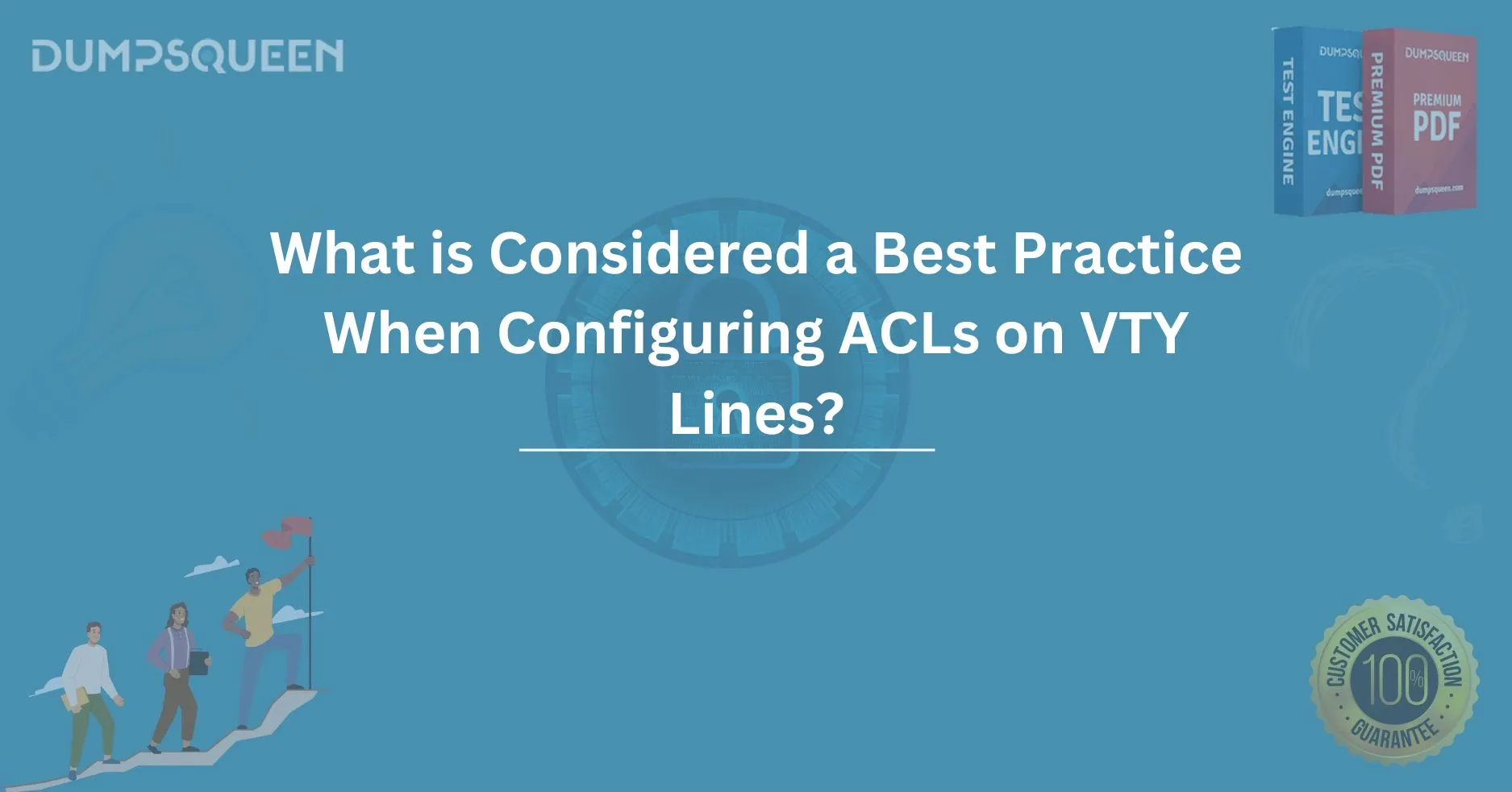Introduction
Access Control Lists (ACLs) are essential tools for securing network devices by filtering traffic based on specified rules. When configuring network devices like routers and switches, ensuring the security of management access points is paramount. The Virtual Terminal Lines (VTY) serve as the access points for administrators to remotely manage a network device using protocols like Telnet or SSH. However, leaving these lines unprotected can expose the device to unauthorized access, potentially leading to network breaches.
The best practices for configuring ACLs on VTY lines aim to restrict remote access to these devices, allowing only trusted users and minimizing the risk of attacks. When configuring these ACLs, it is important to take a methodical and secure approach. This blog will outline key practices that should be followed to ensure that your VTY lines remain secure and efficient. Whether you are managing a network for your organization or working on certifications with DumpsQueen, understanding and implementing the right ACL configurations can prevent serious security vulnerabilities.
Why Are VTY Lines Important?
VTY lines on network devices (routers, switches, etc.) provide remote administrative access. These lines allow network administrators to connect to devices via protocols like SSH (Secure Shell) or Telnet for management tasks. However, because these lines are often accessible over the internet, they can become prime targets for unauthorized access and cyberattacks. It’s critical to secure these lines with proper ACL configurations to ensure only authorized personnel can access these sensitive areas of the network.
Understanding Access Control Lists (ACLs)
An Access Control List (ACL) is a set of rules used to define what type of traffic is allowed or denied to pass through a network device. When used on VTY lines, ACLs help filter incoming traffic based on IP addresses or other criteria such as protocol type, source, or destination ports. By configuring ACLs, network administrators can limit remote access to VTY lines, thereby enhancing security and reducing the risk of unauthorized access.
There are two types of ACLs typically used for securing VTY lines:
-
Standard ACLs: These ACLs filter traffic based solely on the source IP address. They are more simplistic and useful for allowing or denying access from specific devices or networks.
-
Extended ACLs: These ACLs offer more granular control by filtering traffic based on a variety of parameters, including source and destination IP addresses, protocols (TCP, UDP, ICMP), and port numbers. Extended ACLs provide a higher level of control and flexibility in managing access to network devices.
Best Practices for Configuring ACLs on VTY Lines
1. Restrict Access to Trusted Networks
The first and most important best practice when configuring ACLs for VTY lines is to restrict access to trusted sources. Only allow IP addresses from known and trusted networks to connect to your devices. For example, if your administrative users are located in a specific IP range, configure your ACL to allow only that range. Deny all other connections to the VTY lines.
Example configuration:
- access-list 10 permit 192.168.1.0 0.0.0.255
- access-list 10 deny any
- line vty 0 4
- access-class 10 in
In this example, access is allowed from the 192.168.1.0 network, while all other connections are denied.
2. Use SSH Instead of Telnet
When configuring ACLs on VTY lines, it is best practice to ensure that SSH is used instead of Telnet. Telnet sends data, including passwords, in clear text, making it vulnerable to interception. SSH, on the other hand, encrypts data transmission, providing a secure channel for remote access. You should disable Telnet access and configure SSH as the preferred remote management protocol.
Example configuration for disabling Telnet and enabling SSH:
- line vty 0 4
- transport input ssh
Disabling Telnet and enforcing SSH helps protect the integrity of the login credentials and other sensitive information transmitted over the network.
3. Limit the Number of Concurrent Connections
Limiting the number of simultaneous VTY sessions can help mitigate the risk of brute-force attacks and unauthorized access. By limiting the number of connections, you reduce the attack surface and prevent an attacker from overwhelming the device with multiple sessions. You can configure the number of available VTY sessions based on the organization's operational requirements.
Example configuration:
- line vty 0 2
In this example, only three VTY lines (0, 1, and 2) are available for remote access, ensuring that there are no unnecessary open access points.
4. Configure Login Timeouts
Another important best practice is to configure a login timeout for VTY lines. This ensures that inactive sessions are automatically logged off after a specified period of inactivity. This practice helps prevent unauthorized users from accessing the device if an administrator forgets to log off or leaves a session open.
Example configuration:
- line vty 0 4
- exec-timeout 5 0
This configuration will automatically log off an idle session after 5 minutes of inactivity.
5. Implement User Authentication
While ACLs can restrict access based on IP addresses, it's essential to implement strong user authentication mechanisms on VTY lines. Using local user accounts or integrating with an external authentication service (such as RADIUS or TACACS+) provides an added layer of security. Administrators should require complex passwords and implement multi-factor authentication (MFA) whenever possible.
Example configuration for local user authentication:
- username admin privilege 15 secret strongpassword
- line vty 0 4
- login local
In this example, the router will authenticate using the local user database, ensuring that only authorized users with valid credentials can access the device.
6. Log Access Attempts
Logging access attempts is a crucial security measure. By configuring logging for VTY lines, network administrators can monitor and audit all access attempts, both successful and unsuccessful. This provides a record of who accessed the device, when they accessed it, and what actions they performed.
Example configuration:
- logging buffered 4096 warnings
This configuration enables logging and stores the logs in the device’s memory, allowing administrators to review access logs regularly.
7. Apply the Principle of Least Privilege
When configuring VTY access, it's essential to apply the principle of least privilege (PoLP). This means granting the minimum level of access necessary for each user. For example, an administrator who only needs to view device configurations should not be granted full access to change configurations. Using privilege levels to limit user access is an effective way to implement PoLP.
Example configuration:
- username admin privilege 15 secret strongpassword
- username read_only privilege 1 secret readonlypassword
In this example, two user accounts are created, with the “admin” account having full access (privilege 15) and the “read_only” account having limited access (privilege 1).
8. Regularly Update and Audit ACLs
Security threats evolve over time, so it's essential to review and update ACLs periodically. This ensures that the rules in place are still relevant, effective, and aligned with the current network security requirements. Regular audits can help identify any gaps in security, outdated IP ranges, or changes in administrative access needs.
Example practice:
-
Schedule quarterly reviews of ACL configurations and adjust rules based on network changes.
-
Test ACLs in a lab environment before deploying changes to the production network.
Conclusion
Configuring ACLs on VTY lines is an essential step in securing remote access to network devices. By following best practices such as restricting access to trusted networks, using SSH instead of Telnet, and implementing strong user authentication, network administrators can significantly reduce the risk of unauthorized access. Limiting concurrent connections, configuring login timeouts, logging access attempts, and applying the principle of least privilege further enhance the security of VTY lines. Regularly reviewing and auditing ACL configurations ensures that they remain effective in the face of evolving security threats.
Free Sample Questions
1. Which of the following protocols should be used to secure remote access to VTY lines?
A) Telnet
B) HTTP
C) SSH
D) FTP
Answer: C) SSH
2. What is the primary purpose of using ACLs on VTY lines?
A) To increase network speed
B) To restrict unauthorized access
C) To monitor network traffic
D) To configure network routing
Answer: B) To restrict unauthorized access
3. What is the recommended method for limiting the number of concurrent connections to VTY lines?
A) Configuring the maximum VTY line count
B) Using ACLs to deny access to all users
C) Disabling all VTY lines
D) Limiting the number of available VTY lines
Answer: D) Limiting the number of available VTY lines