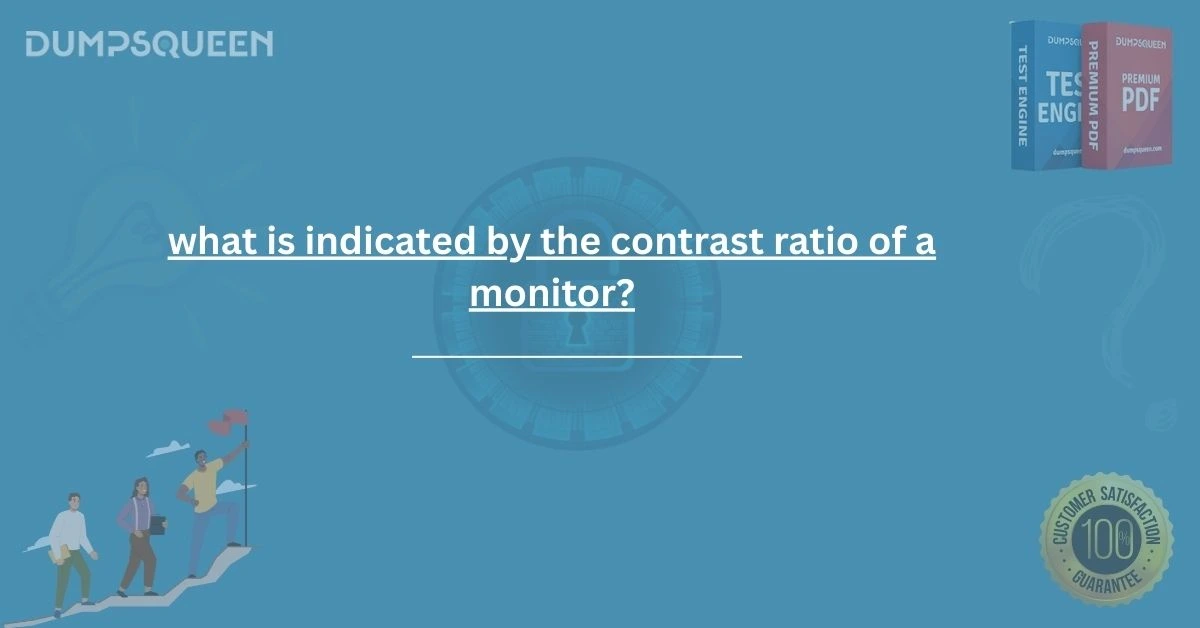Introduction
In the ever-evolving world of digital display technology, understanding the specifications of a monitor is crucial for both professionals and general consumers. Among the many specs available like refresh rate, resolution, and response time contrast ratio stands out as one of the most misunderstood yet impactful aspects. So, what is indicated by the contrast ratio of a monitor? Simply put, it defines the difference between the darkest black and the brightest white a monitor can display. But this seemingly straightforward definition opens the door to a world of technical detail, marketing gimmicks, real-world performance considerations, and how it affects user experience, especially in fields like gaming, graphic design, photography, video editing, and even casual entertainment. This in depth article by DumpsQueen aims to demystify the concept of contrast ratio. Whether you're preparing for a certification exam or are in the market for a new monitor, having a deep understanding of what contrast ratio truly indicates can make a significant difference. So let’s dive into the science, technology, and significance behind this important monitor specification.
Understanding Contrast Ratio in Monitors
The contrast ratio is a numeric representation of a monitor's ability to display differences between light and dark. More specifically, it's the ratio between the luminance of the brightest white and the darkest black that a display can produce. It’s typically expressed in the form of “X:1.” For example, a monitor with a contrast ratio of 3000:1 can show a white that is 3000 times brighter than its black. A higher contrast ratio generally means better image quality, more vivid colors, and deeper blacks. This is particularly beneficial when viewing content with high dynamic range or when working in dim environments. The more stark the contrast, the more lifelike and immersive the visual experience becomes. However, not all contrast ratios are created equally, and there are two main types of measurements: static contrast ratio and dynamic contrast ratio. Understanding the difference between the two is vital when comparing monitors and evaluating their performance in real-world usage.
Static vs. Dynamic Contrast Ratio
Static Contrast Ratio
The static contrast ratio refers to the contrast between the brightest and darkest pixels that a display can show simultaneously. This is considered a more realistic and reliable measure because it reflects the monitor’s ability to handle varying tones within the same frame. Most professional reviews and benchmark tests focus on static contrast ratio, as it indicates consistent performance during regular use. For instance, if a monitor has a static contrast ratio of 1000:1, this means that its brightest white is 1000 times brighter than its darkest black, both being displayed at the same moment. Static contrast is especially important for professionals who require accurate color reproduction, such as photographers and video editors.
Dynamic Contrast Ratio
The dynamic contrast ratio, on the other hand, measures the ratio over a period of time rather than within the same frame. It calculates contrast between the brightest white in one scene and the darkest black in another. This ratio is often much higher sometimes even into the millions but it is less practical. Dynamic contrast relies on techniques like dimming or brightening the backlight depending on the content being shown, which can lead to inconsistent results and doesn’t necessarily improve real-time visual performance. Manufacturers often highlight dynamic contrast ratios in their marketing because the numbers are more impressive. However, savvy users and IT professionals prefer to focus on static contrast for an accurate representation of performance.
Why Contrast Ratio Matters in Everyday Use
The contrast ratio of a monitor plays a critical role in how content appears on screen. Here are some scenarios where it becomes significantly important:
Media Consumption
Watching movies or streaming videos benefits greatly from a high contrast ratio. It allows for a more immersive experience by highlighting the subtle details in shadows and bright scenes alike. A low contrast ratio can make movies appear washed out or lacking depth.
Gaming
For gamers, particularly those involved in visually rich or dark-themed games, a high contrast ratio can enhance gameplay. Being able to distinguish enemies in the shadows or spot hidden items becomes easier when blacks are truly black and not dark gray.
Graphic Design and Video Editing
Professionals in these industries rely on accurate color representation and the ability to see subtle differences in shading. A monitor with a higher static contrast ratio can help them work more effectively and reduce errors in the final output.
Reading and Office Work
Even for general tasks like reading or document editing, contrast ratio impacts legibility and reduces eye strain. Clear distinction between text and background makes extended usage less tiring.
Factors That Affect Contrast Ratio
Several factors can influence a monitor’s contrast ratio, both at the manufacturing and environmental level. Here’s a look at the most common ones:
Panel Technology
Different types of panel technologies offer different levels of contrast:
-
IPS (In-Plane Switching) panels offer great color reproduction and viewing angles but tend to have lower contrast ratios, typically around 1000:1.
-
VA (Vertical Alignment) panels provide higher native contrast ratios, sometimes exceeding 3000:1, making them ideal for darker environments and media consumption.
-
TN (Twisted Nematic) panels, while fast and cheap, often come with the lowest contrast ratios.
Backlighting System
The type and arrangement of the monitor’s backlight also impacts contrast. Edge-lit LED panels, full-array LED panels, and OLED screens all differ in how they manage blacks and whites.
-
OLED displays don’t use a backlight at all, allowing each pixel to turn off individually, resulting in “infinite” contrast ratios. This makes OLED the king in contrast, although it comes with a higher price tag and some long-term concerns like burn-in.
Calibration and Display Settings
Out-of-the-box settings on a monitor may not always be optimal. Proper calibration can improve perceived contrast by adjusting brightness, gamma, and black level settings. Additionally, ambient lighting in the room can affect how contrast is perceived by the human eye.
Marketing Hype and Consumer Awareness
Many manufacturers use dynamic contrast ratios as a marketing gimmick, quoting figures like 10,000,000:1, which sound impressive but lack real-world value. It's important for buyers especially those aiming for IT certifications or in professional fields to understand that higher numbers don’t always equate to better performance. At DumpsQueen, we encourage consumers to read reviews from reputable sources, pay attention to static contrast ratio, and even test monitors in real-world lighting conditions when possible. Certification candidates should be prepared to identify such marketing techniques and differentiate them from factual technical data, a skill often evaluated in CompTIA, Cisco, or Microsoft exams.
Certification Relevance and Exam Preparation
Understanding contrast ratio is not just beneficial for consumers but also crucial for IT certification candidates. Display technologies, including contrast ratio, often appear in certification exams such as CompTIA A+, Network+, or even Cisco’s IT Essentials. Test-takers are expected to interpret display specs, identify optimal configurations, and troubleshoot monitor issues. DumpsQueen provides comprehensive study materials and updated practice exams to help candidates prepare efficiently. A strong grasp of concepts like contrast ratio gives candidates an edge in both exams and real-world IT troubleshooting scenarios.
Real-World Example Scenarios
Let’s consider a few real-life scenarios where contrast ratio plays a pivotal role:
-
A hospital radiologist reviewing medical images needs a monitor with high contrast to identify subtle anomalies in scans.
-
A security officer monitoring surveillance footage benefits from deeper blacks to detect motion in low-light areas.
-
A movie editor working on color grading for a thriller shot largely in low light requires accurate black levels to preserve the mood of each frame.
In all these cases, the contrast ratio significantly affects the clarity, usability, and effectiveness of the display.
Common Misconceptions About Contrast Ratio
There are several misconceptions surrounding contrast ratio, such as:
-
“More is always better”: While a higher contrast ratio is desirable, context matters. A poorly calibrated monitor with a high dynamic ratio may still perform worse than a lower-rated but well-calibrated display.
-
“All contrast ratios are measured the same”: Different manufacturers use different methods, and without standardized testing, numbers can't always be compared directly.
-
“Only dynamic contrast is relevant”: In reality, static contrast ratio is a much more reliable measure of a monitor's quality.
At DumpsQueen, we aim to debunk these myths through our expertly designed content, training guides, and certification prep resources.
Conclusion
So, what is indicated by the contrast ratio of a monitor? At its core, it represents the monitor’s capability to display the darkest blacks and the brightest whites, a key metric that directly affects image quality, color depth, and overall user experience. While it may seem like just another number on a specification sheet, contrast ratio is essential for anyone who values visual clarity whether you’re a gamer, content creator, medical professional, or IT technician. In the context of certifications and professional assessments, understanding this concept allows candidates to make informed decisions, troubleshoot effectively, and provide better solutions in the workplace. That’s why at DumpsQueen, we emphasize not just memorizing specs, but truly understanding what they mean and how they affect real-world use. Next time you shop for a monitor or study for a certification exam, remember: contrast ratio is not just a number it’s a gateway to better visual performance, productivity, and professional excellence.
Free Sample Questions
1. What does the contrast ratio of a monitor indicate?
A. The number of pixels per inch
B. The difference between the darkest black and the brightest white
C. The refresh rate of the monitor
D. The amount of RGB color saturation
Correct Answer: B
2. Which panel type is known for having the highest native contrast ratios?
A. IPS
B. TN
C. VA
D. LED
Correct Answer: C
3. Why is dynamic contrast ratio considered less reliable than static contrast ratio?
A. It is too expensive to measure
B. It uses real-time refresh rates
C. It varies between different screen sizes
D. It is measured over time and not within a single frame
Correct Answer: D
4. Which of the following displays is capable of producing an “infinite” contrast ratio due to its pixel-level illumination?
A. TN
B. OLED
C. LED
D. Plasma
Correct Answer: B