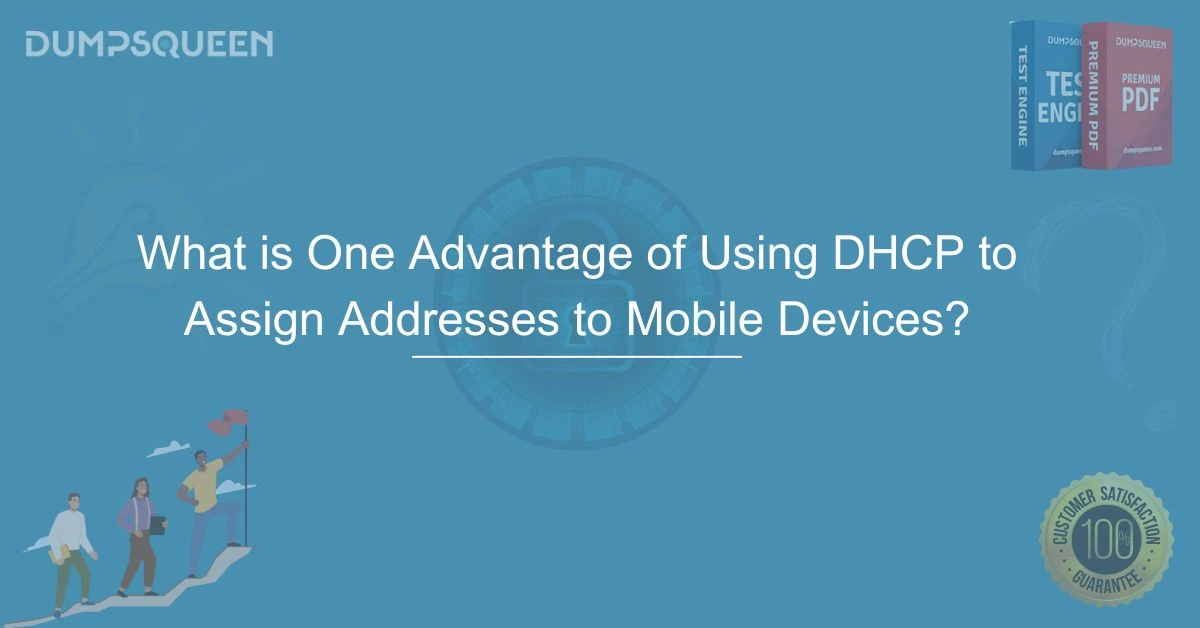Introduction
In today's digital age, mobile devices play a crucial role in personal and professional communication. As businesses and individuals rely more on smartphones, tablets, and laptops for their daily tasks, ensuring seamless network connectivity becomes essential. One of the most efficient ways to manage IP addresses for mobile devices is through Dynamic Host Configuration Protocol (DHCP). DHCP is widely used in networking to automate the assignment of IP addresses, making network management more efficient and reducing administrative workload.
For mobile devices, DHCP is particularly advantageous because it enables automatic IP assignment without requiring manual configuration. This ensures that devices can connect to different networks effortlessly, enhancing mobility and connectivity. In this article, we will explore how DHCP benefits mobile devices, the process behind its operation, and why it is essential in modern networking environments. DumpsQueen provides networking professionals with in-depth knowledge and certification materials to master DHCP and other critical networking protocols.
Understanding DHCP and Its Functionality
Dynamic Host Configuration Protocol (DHCP) is a network protocol that automates the process of assigning IP addresses to devices. In a network, each device needs a unique IP address to communicate efficiently. Without DHCP, network administrators would have to manually assign and track IP addresses, which can be time-consuming and error-prone. DHCP simplifies this process by dynamically allocating addresses to devices when they connect to a network.
When a mobile device connects to a Wi-Fi network, the DHCP server assigns an available IP address from a predefined range. This address is leased to the device for a specific period. When the lease expires, the device can request renewal, or the address can be reassigned to another device. This dynamic allocation of IP addresses ensures efficient utilization of network resources, prevents address conflicts, and enhances overall connectivity.
How DHCP Enhances Mobile Device Connectivity
Automatic IP Assignment
One of the most significant advantages of DHCP for mobile devices is its ability to automatically assign IP addresses. Mobile users frequently move between networks, such as switching from home Wi-Fi to office networks or public hotspots. DHCP eliminates the need for manual configuration by automatically providing a valid IP address whenever a device connects. This ensures a hassle-free experience for users and reduces network downtime.
Improved Network Management
For organizations managing a large number of mobile devices, manually assigning IP addresses can lead to inefficiencies and errors. DHCP simplifies network management by ensuring that each device receives a unique IP address dynamically. This reduces the risk of conflicts, improves security, and ensures that all devices can access network resources without issues. DumpsQueen recommends DHCP as a best practice for enterprise networks where efficient device management is crucial.
Seamless Roaming Between Networks
Mobile devices are designed for portability, meaning they frequently switch between different network access points. Without DHCP, users would need to manually configure IP settings each time they change networks. DHCP enables seamless roaming by automatically reassigning IP addresses as devices move between networks. This is especially beneficial for corporate environments, universities, and public spaces where users need uninterrupted connectivity.
Centralized Control and Configuration
Another advantage of DHCP is that it allows network administrators to manage IP address assignments centrally. Instead of configuring each device individually, administrators can set policies for IP allocation from a single DHCP server. This centralized approach improves efficiency, enhances security, and makes troubleshooting easier. Organizations using DumpsQueen's study materials can learn best practices for implementing and managing DHCP effectively.
Reduced Network Downtime and Faster Connections
Manually assigning IP addresses can lead to misconfigurations, causing network disruptions. With DHCP, devices receive their IP configurations automatically, ensuring faster and more reliable connections. This is particularly useful in environments where multiple devices connect and disconnect frequently, such as corporate offices, coffee shops, and public Wi-Fi networks.
Prevention of IP Address Conflicts
In networks without DHCP, duplicate IP addresses can occur if multiple devices are manually assigned the same address. This can cause network errors and connectivity issues. DHCP prevents this problem by dynamically allocating unique IP addresses to each device. By using DHCP, administrators ensure smooth network operations without the risk of address conflicts.
Efficient Use of IP Address Space
With the growing number of connected devices, efficient IP address allocation is essential. DHCP optimizes IP address usage by leasing addresses only when needed. Once a device disconnects, its IP address is released and made available for other devices. This ensures that no IP addresses are wasted and that all devices can connect when necessary.
How DHCP Works in Mobile Networks
Understanding how DHCP operates can provide insight into why it is so beneficial for mobile devices. The DHCP process consists of four main steps:
-
DHCP Discovery – When a mobile device connects to a network, it sends a broadcast request searching for a DHCP server.
-
DHCP Offer – The DHCP server responds with an available IP address and network configuration settings.
-
DHCP Request – The mobile device requests to accept the offered IP address.
-
DHCP Acknowledgment (ACK) – The DHCP server assigns the IP address to the device, allowing it to establish a connection.
This automated process ensures that mobile devices receive valid IP configurations without requiring user intervention, making network connectivity seamless and efficient.
Importance of DHCP in Modern Networks
With the increasing reliance on wireless and mobile networks, DHCP has become a fundamental protocol in modern networking. Businesses, educational institutions, and public Wi-Fi providers use DHCP to manage vast numbers of mobile devices efficiently. Without DHCP, network management would be labor-intensive, leading to increased administrative workload and potential connectivity issues.
By implementing DHCP, organizations can:
-
Ensure continuous network availability.
-
Simplify IT management and troubleshooting.
-
Enhance the user experience by providing automatic connectivity.
-
Optimize network security through controlled IP allocation.
For IT professionals preparing for networking certifications, understanding DHCP is crucial. DumpsQueen offers study materials and practice exams to help candidates master DHCP and other key networking concepts.
Conclusion
DHCP is an essential networking protocol that simplifies IP address management for mobile devices. By providing automatic IP assignment, preventing conflicts, and enabling seamless mobility, DHCP ensures smooth and efficient network operations. Whether in corporate environments, educational institutions, or public networks, DHCP plays a vital role in modern networking.
For networking professionals and students, understanding DHCP is crucial for achieving certification and advancing in the IT field. DumpsQueen offers comprehensive study materials and practice tests to help learners master DHCP and other critical networking concepts. With the right knowledge and resources, IT professionals can implement DHCP effectively and enhance network efficiency in any environment.
Free Sample Questions
1. What is the primary function of DHCP?
A) Encrypting network traffic
B) Assigning IP addresses dynamically
C) Increasing Wi-Fi signal strength
D) Managing DNS servers
Answer: B) Assigning IP addresses dynamically
2. Which of the following best describes how DHCP prevents IP conflicts?
A) It assigns the same IP address to multiple devices
B) It dynamically allocates unique IP addresses to each device
C) It forces devices to use manual IP configuration
D) It restricts the number of connected devices
Answer: B) It dynamically allocates unique IP addresses to each device
3. What happens when a device moves from one Wi-Fi network to another using DHCP?
A) The device retains the same IP address permanently
B) The device must manually configure a new IP address
C) The DHCP server assigns a new IP address automatically
D) The device loses network connectivity
Answer: C) The DHCP server assigns a new IP address automatically