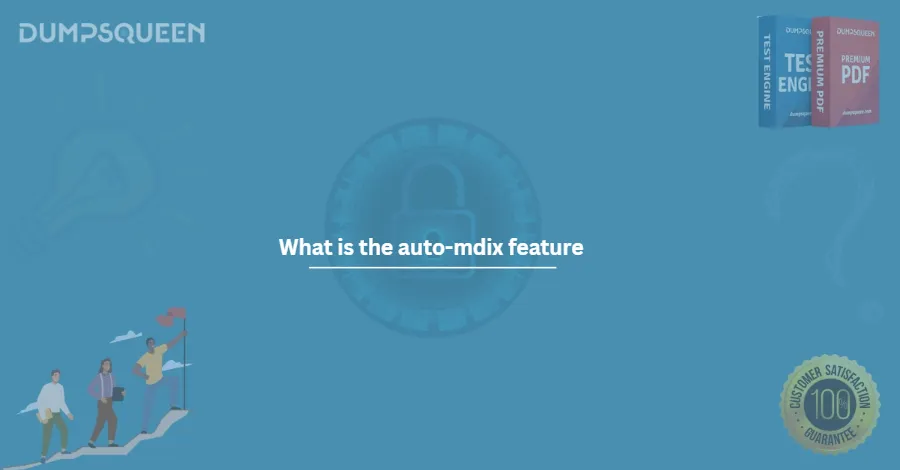Introduction
In today's fast-paced digital landscape, understanding the technology behind network devices is more important than ever. One such technology is the Auto-MDIX (Automatic Medium Dependent Interface Crossover) feature, which plays a critical role in simplifying network setup and improving the reliability of network connections. Whether you are a network administrator, a tech enthusiast, or simply someone interested in how network devices communicate, understanding Auto-MDIX can help you ensure that your network operates seamlessly.
This article explores the Auto-MDIX feature in-depth, explaining its functionality, benefits, and how it simplifies network configuration. By the end, you'll have a clearer understanding of why this feature is essential for modern networking and how it impacts your devices, especially in a world where reliability and speed are paramount.
Throughout this post, we'll dive deep into the technical aspects, real-world applications, and troubleshooting tips for Auto-MDIX. This content is designed to be informative, accurate, and aligned with Google's core principles for high-quality content.
What is Auto-MDIX?
Auto-MDIX (Automatic Medium Dependent Interface Crossover) is a feature found in many modern networking devices, including switches, routers, and network interface cards (NICs). It enables devices to automatically detect and adjust the type of Ethernet cable they are connected to. In simpler terms, Auto-MDIX automatically determines whether a crossover or straight-through Ethernet cable is needed for a successful network connection.
Traditionally, Ethernet networks required crossover cables to connect similar devices (e.g., switch-to-switch or computer-to-computer), while straight-through cables were used for connecting different types of devices (e.g., computer-to-switch or router-to-switch). Auto-MDIX eliminates the need for users to manually choose the appropriate cable type, making network setup more efficient and less prone to human error.
The Evolution of Ethernet Cable Standards
Before the Auto-MDIX feature was introduced, the type of Ethernet cable (crossover or straight-through) had to be manually selected based on the devices being connected. If the wrong cable was used, network connectivity would fail, requiring time-consuming troubleshooting. With the advent of Auto-MDIX, this issue was resolved, as modern devices could detect and adjust to the required cable type automatically.
Ethernet standards evolved with the increasing demand for higher speeds and more efficient communication. Auto-MDIX is one such innovation that simplifies the user experience by eliminating the complexity of choosing between different types of cables.
How Auto-MDIX Works
The functionality of Auto-MDIX is grounded in the ability of network devices to automatically detect the wiring scheme of an Ethernet cable. Ethernet cables contain eight wires that are used to transmit data. These wires are paired into two sets of four, with each set having a designated function—one set for transmitting data and the other for receiving it.
In traditional Ethernet setups, the transmit and receive pairs needed to be swapped when connecting two similar devices, such as two switches. Auto-MDIX-enabled devices can detect whether the transmit and receive pairs are connected correctly, and if they are not, the device automatically swaps them to establish a functional connection.
The automatic detection and adjustment to the correct cable type is handled by the device's network interface or switch port. This process occurs without any intervention from the user, making network setups more straightforward.
The Benefits of Auto-MDIX
1. Simplified Network Setup
One of the most significant advantages of Auto-MDIX is the simplification of network setup. Users no longer need to worry about choosing the correct cable for specific device connections. Whether connecting a computer to a router or linking two switches, Auto-MDIX ensures that the correct cable type is used automatically.
2. Enhanced Flexibility
Auto-MDIX allows for greater flexibility when connecting devices. With this feature, you can use either straight-through or crossover cables to connect devices, eliminating the need to carry both types of cables or worry about cable compatibility.
3. Cost Savings
In the past, users needed to purchase both straight-through and crossover Ethernet cables. Auto-MDIX allows you to use a single type of cable for all your network connections, saving you money on additional cables and reducing the amount of inventory you need to manage.
4. Reduced Troubleshooting Time
By automatically adjusting to the correct cable configuration, Auto-MDIX reduces the time spent troubleshooting network connectivity issues. When a connection fails, you don’t have to worry about which cable type is needed; the devices will automatically adjust and make the necessary changes.
5. Seamless Device Compatibility
Auto-MDIX ensures that network devices can be connected easily without compatibility concerns. Whether you are connecting a router, switch, or computer, the devices will automatically detect and adjust to the correct cable type, ensuring a smooth connection.
Applications of Auto-MDIX in Modern Networking
1. Home and Office Networking
For small businesses and home users, Auto-MDIX simplifies the network setup process. Users don’t need to know whether they need a crossover or a straight-through cable to set up their network. This feature is especially useful in environments where users may not have in-depth networking knowledge.
2. Data Centers
In large data centers, where hundreds or thousands of devices may need to be interconnected, Auto-MDIX can significantly reduce the amount of manual configuration required. By automatically adjusting to the correct cable type, network administrators can save time during deployment and maintenance of the network.
3. Enterprise Networks
For enterprise networks that require high reliability and scalability, Auto-MDIX is an invaluable feature. It ensures seamless connectivity between devices without manual intervention, making the setup process much more efficient, which is essential in large-scale deployments.
How to Enable and Troubleshoot Auto-MDIX
Most modern networking devices with Auto-MDIX support have this feature enabled by default. However, some devices may have it turned off in the settings. If you are using a device that doesn’t automatically detect and adjust for the cable type, you may need to enable Auto-MDIX manually through the device's configuration interface.
Troubleshooting Auto-MDIX
While Auto-MDIX eliminates many connectivity issues, problems may still arise. Some common troubleshooting steps include:
-
Check Cable Quality: Ensure that your Ethernet cables are in good condition and meet the necessary standards.
-
Verify Device Compatibility: Confirm that both devices in the connection support Auto-MDIX.
-
Reboot Devices: In some cases, rebooting the network devices may resolve any issues related to Auto-MDIX functionality.
Conclusion
In conclusion, the Auto-MDIX feature is a valuable addition to modern networking devices, significantly simplifying the setup and maintenance of Ethernet connections. By automating the process of determining whether a crossover or straight-through cable is required, Auto-MDIX improves network flexibility, reduces errors, and saves time and costs. Whether you're managing a small home network or a large enterprise infrastructure, understanding and utilizing Auto-MDIX ensures that your network runs efficiently without the need for manual cable configuration.
As the demand for faster, more reliable network connections grows, technologies like Auto-MDIX play a crucial role in enhancing user experience and device compatibility. By ensuring that your network devices are equipped with Auto-MDIX, you’ll not only enjoy smoother performance but also contribute to the future-proofing of your network setup.
Free Sample Questions
Question 1: What does Auto-MDIX stand for?
A) Automatic Multiple Data Interface Cross
B) Automatic Medium Dependent Interface Crossover
C) Automated Media Delivery Interface
D) None of the above
Answer: B) Automatic Medium Dependent Interface Crossover
Question 2: Which of the following is a benefit of Auto-MDIX?
A) Simplifies network setup
B) Requires special cables
C) Only works with fiber-optic connections
D) Increases the need for manual intervention
Answer: A) Simplifies network setup
Question 3: In which type of networking device is Auto-MDIX commonly found?
A) Routers
B) Switches
C) Network Interface Cards (NICs)
D) All of the above
Answer: D) All of the above