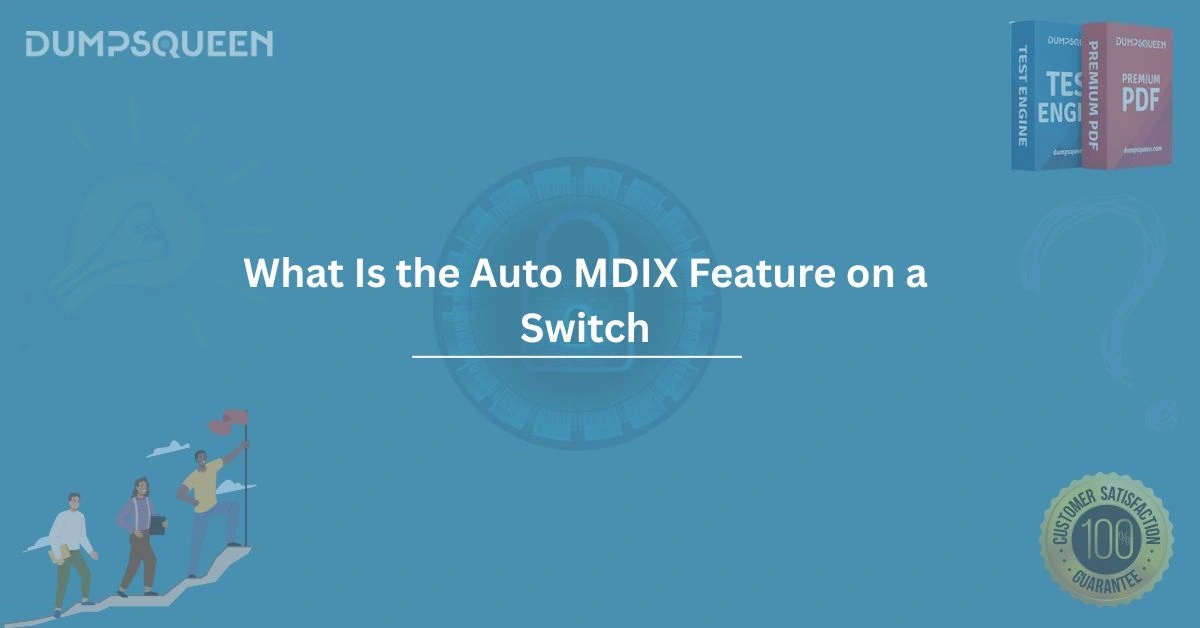Introduction
In today’s fast-paced world of networking, switches have become one of the most essential components for connecting devices within a local area network (LAN). A switch facilitates the communication between multiple devices, allowing them to share information seamlessly. One of the more sophisticated features found in modern switches is Auto-MDIX, which stands for Automatic Medium Dependent Interface Crossover. This feature plays a crucial role in simplifying network setup and improving overall device compatibility. But what exactly is Auto-MDIX, and why should network professionals and enthusiasts care about it?
In this article, we will take a detailed look at Auto-MDIX, its function, benefits, and how it helps simplify network installations and operations. We will also discuss its role in modern switches and why understanding this feature is crucial for maintaining optimal network performance. This article is intended for network administrators, IT professionals, and anyone interested in gaining deeper insight into networking technologies, with a focus on the Auto-MDIX feature.
What is Auto-MDIX?
Auto-MDIX is a feature found on many modern Ethernet switches that automatically detects the type of cable used in a network connection and adjusts the port's settings accordingly. MDIX stands for Medium Dependent Interface Crossover, and it refers to the wiring configuration of Ethernet cables used in network connections. Typically, Ethernet cables can either be straight-through (with one end wired to T568A and the other end to T568B) or crossover (both ends wired similarly).
In traditional network configurations, using the wrong type of Ethernet cable could lead to connection issues. For instance, a crossover cable is required to connect two devices of the same type, such as two computers or two switches, while a straight-through cable is used to connect a device to a switch, router, or hub.
Before the introduction of Auto-MDIX, network administrators had to carefully choose the appropriate cable type depending on the devices being connected. However, with the advent of Auto-MDIX, this problem is solved automatically. The switch detects the cable type (whether it is a straight-through or crossover cable) and adjusts the port's configuration to ensure a proper connection, making networking simpler and less error-prone.
How Does Auto-MDIX Work?
Auto-MDIX works by detecting the orientation of the Ethernet cable at both ends of a connection. When you connect a device to a switch port, the Auto-MDIX feature analyzes the cable and port and automatically determines whether a crossover or straight-through connection is needed.
For example, when connecting two devices that would traditionally require a crossover cable, such as two switches or two computers, Auto-MDIX adjusts the internal wiring of the switch port to behave as though a crossover cable were being used, even if a standard straight-through cable is connected. Similarly, when a straight-through cable is used, Auto-MDIX ensures that the connection is configured appropriately to maintain compatibility.
This eliminates the need for manually determining which type of cable to use for different network setups, which simplifies network installations, troubleshooting, and maintenance.
Benefits of Auto-MDIX
-
Simplifies Network Setup
One of the biggest advantages of Auto-MDIX is that it eliminates the guesswork and manual configuration required when connecting devices. Network professionals no longer need to worry about ensuring that they have the correct type of Ethernet cable for each connection. Auto-MDIX automatically configures the switch port to work with either a straight-through or crossover cable, saving time and reducing potential errors.
-
Increases Flexibility
With Auto-MDIX, network setups become more flexible. You can use the same type of Ethernet cable to connect different devices, even when the configuration would traditionally require a specific type of cable. For example, you can use a single straight-through cable to connect two switches or a computer to a switch without worrying about the cable configuration. This flexibility allows for a quicker setup process and makes network installations easier to manage.
-
Reduces Cable Management Issues
Before Auto-MDIX, network administrators had to carefully manage different types of Ethernet cables to ensure compatibility between devices. This could create confusion, especially in large networks where cables were frequently swapped or replaced. Auto-MDIX eliminates this concern, as it works seamlessly with both types of cables, ensuring the right configuration every time.
-
Improves Network Reliability
By automatically adjusting the port settings based on the cable type, Auto-MDIX helps ensure more reliable connections. This reduces the chances of incorrect connections that can cause network downtime or performance issues. The switch will always adjust to the best configuration possible, ensuring optimal performance and network stability.
Auto-MDIX and Modern Switches
Modern network switches are equipped with a wide range of advanced features to improve the performance, reliability, and ease of use of network systems. One of these features is Auto-MDIX, which is now common in almost all new Ethernet switches. Auto-MDIX is especially valuable in high-speed networks where seamless connectivity and efficient data transfer are critical.
Switches from well-known manufacturers such as Cisco, Juniper, and HP have embraced Auto-MDIX technology, recognizing its importance in providing a user-friendly and adaptable networking experience. Many switches today automatically enable Auto-MDIX by default, so even if network administrators are not familiar with the feature, it works in the background to ensure that the network is configured correctly.
Compatibility with Different Ethernet Standards
Auto-MDIX is compatible with most Ethernet standards, including 10/100/1000BASE-T and even 10G Ethernet in some cases. This ensures that no matter what kind of Ethernet network you are using, Auto-MDIX can help maintain smooth and reliable connections between devices. Whether your network operates at standard or gigabit speeds, Auto-MDIX provides the necessary configuration adjustments to ensure consistent performance.
Limitations of Auto-MDIX
While Auto-MDIX is a useful feature, it’s important to note that it does have some limitations. For instance:
-
Not Available on All Devices
While Auto-MDIX is common on most modern switches and routers, it may not be supported on all devices. Older equipment or entry-level switches may not feature Auto-MDIX, meaning manual configuration of the cable type may still be required. -
Incompatible with Non-Ethernet Devices
Auto-MDIX only works with Ethernet devices, so it won’t help with non-Ethernet networking technologies. Devices such as fiber optic switches or those using specialized connections won't benefit from Auto-MDIX.
Practical Use Cases for Auto-MDIX
Auto-MDIX can significantly improve various aspects of network management. Some practical scenarios where this feature proves useful include:
-
Connecting two switches: Without Auto-MDIX, network administrators would have to use a crossover cable to connect two switches. With Auto-MDIX enabled, a regular straight-through cable can be used instead, simplifying the process.
-
Connecting computers to switches: Traditionally, when connecting two computers directly, you would need a crossover cable. With Auto-MDIX, a standard straight-through cable will work, reducing cable clutter and potential errors.
-
Troubleshooting and maintenance: In the past, troubleshooting connectivity issues due to incorrect cable types could be time-consuming. With Auto-MDIX, this problem is largely eliminated, streamlining network maintenance and reducing downtime.
Conclusion
In conclusion, the Auto-MDIX feature on switches has become an essential tool for simplifying network management. By automatically detecting the type of Ethernet cable connected to a switch and adjusting the port configuration accordingly, Auto-MDIX eliminates the need for manual intervention in selecting the appropriate cable. This results in faster and more efficient network setups, reduced chances of error, and overall improved reliability. As networking technologies continue to evolve, features like Auto-MDIX will continue to play a critical role in making network installations smoother and more user-friendly. For those managing modern networks, understanding and leveraging Auto-MDIX is key to optimizing network performance and minimizing setup complexity.
Free Sample Questions
-
What does Auto-MDIX stand for?
a) Automatic Media Dependent Interface Crossover
b) Automatic Medium Direct Interface Crossover
c) Automated Media Dependent Interface Crossover
Answer: a) Automatic Media Dependent Interface Crossover -
Which type of cables does Auto-MDIX work with?
a) Only straight-through cables
b) Only crossover cables
c) Both straight-through and crossover cables
Answer: c) Both straight-through and crossover cables -
What is the main advantage of using Auto-MDIX in a network?
a) It reduces the need for high-speed Ethernet cables
b) It simplifies network setup by automatically adjusting the port configuration
c) It allows for wireless connections
Answer: b) It simplifies network setup by automatically adjusting the port configurationLimited-Time Offer: Get an Exclusive Discount on the N10-008 Exam – Order Now!