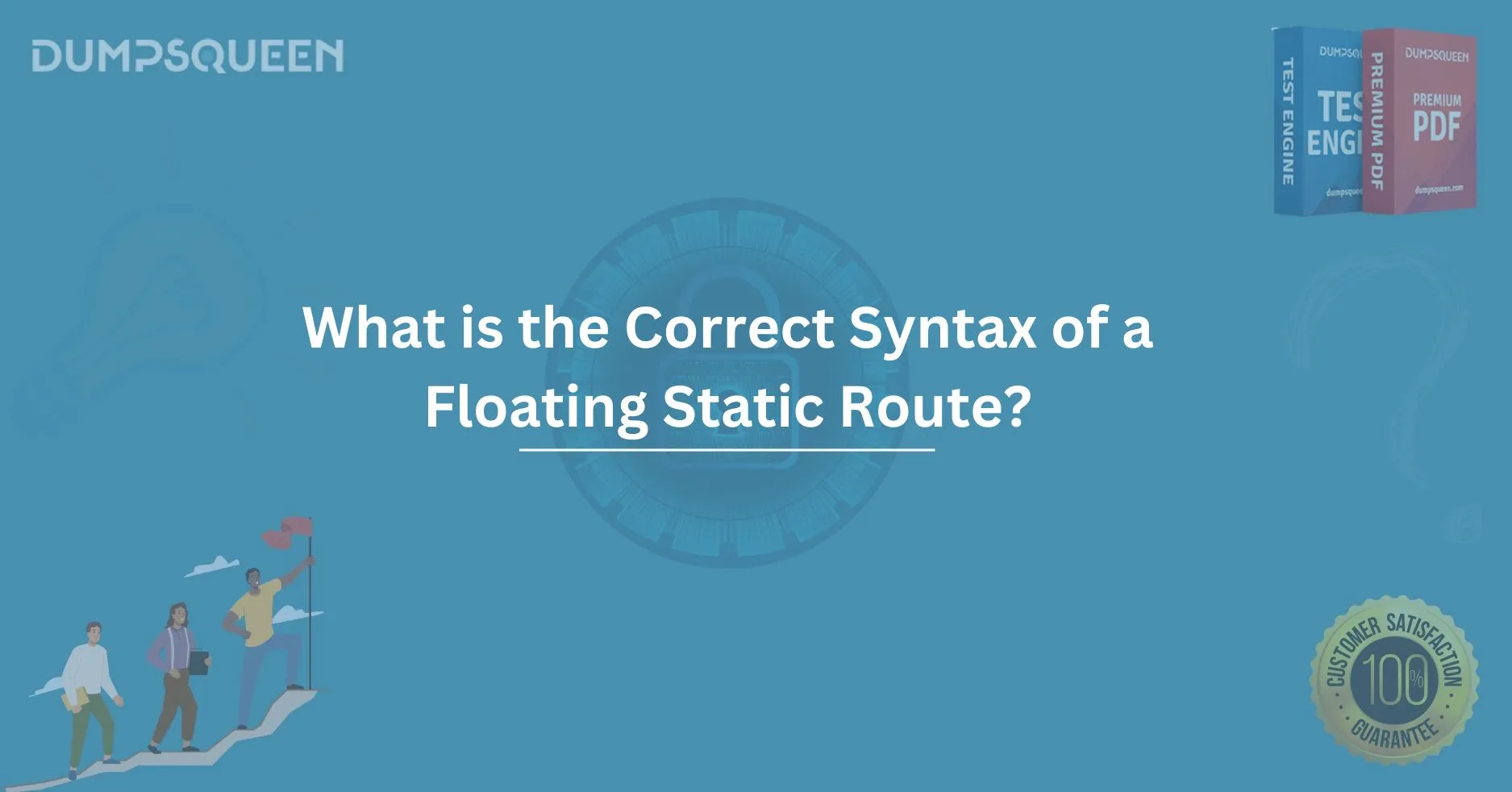Introduction
In networking, a route is a path used to forward packets from one device to another across various devices within a network. Static routes are one of the most fundamental components of networking, directing traffic based on predetermined rules without relying on dynamic routing protocols like OSPF or EIGRP. One specific type of static route that often arises in network configuration is the floating static route. These routes have a special characteristic: they are used as backup routes, meaning they are only used when the primary route becomes unavailable. Understanding the correct syntax of a floating static route is crucial for network engineers and administrators, as it can significantly impact the stability and efficiency of a network.
In this article, we will delve into the specifics of floating static routes, why they are important, and the correct syntax required to configure them. We will explore the steps involved, provide a clear explanation of the underlying concepts, and offer sample questions and answers to help reinforce the topic. Whether you are new to networking or looking to refresh your knowledge, this article, brought to you by DumpsQueen, will give you a comprehensive understanding of floating static routes.
What Is a Floating Static Route?
A floating static route is a type of static route that has a higher administrative distance than a regular static route. The administrative distance (AD) is a measure of the trustworthiness of a route; lower values indicate more reliable routes. By setting a floating static route with a higher AD, you ensure that it will only be used when the primary route (the one with a lower AD) is unavailable.
Typically, floating static routes are employed in scenarios where redundancy is required, such as providing a backup path in case the primary route fails. These routes are often set in conjunction with dynamic routing protocols like RIP, OSPF, or EIGRP, where the dynamic routes have a lower administrative distance. The main purpose is to ensure network availability in case of failure of the main route, without causing disruptions or requiring manual intervention.
Floating Static Route Syntax
The correct syntax for configuring a floating static route involves specifying the destination network, the subnet mask, the next hop IP address, and the administrative distance. The general syntax is as follows:
- ip route [destination_network] [subnet_mask] [next_hop_ip_address] [administrative_distance]
Let’s break down each part of this syntax:
-
Destination Network: This is the IP address of the network you want to reach.
-
Subnet Mask: The subnet mask associated with the destination network. This helps determine the range of IP addresses that belong to the network.
-
Next Hop IP Address: This is the IP address of the next router that will forward packets to the destination network.
-
Administrative Distance: This is the key feature of floating static routes. The administrative distance is a value that tells the router the preference of the route. For a floating static route to function as a backup, it must have a higher administrative distance than the primary route.
Example of a Floating Static Route
Consider the scenario where you have two possible routes to reach the 10.1.1.0/24 network. The primary route is learned via OSPF, which has an administrative distance of 110. You can configure a floating static route as a backup, with a higher administrative distance to ensure it only gets used when the OSPF route is unavailable.
Here’s the command you would use to configure the floating static route:
- ip route 10.1.1.0 255.255.255.0 192.168.1.1 120
In this example:
-
10.1.1.0 255.255.255.0 represents the destination network and its subnet mask.
-
192.168.1.1 is the next hop IP address.
-
120 is the administrative distance, which is higher than OSPF’s administrative distance of 110, meaning this route will only be used if the OSPF route fails.
How Floating Static Routes Work
Floating static routes work by providing redundancy in case the primary route becomes unavailable. When the primary route is up, traffic will follow that route because it has a lower administrative distance. However, if the primary route fails due to network issues, the router will automatically switch to the floating static route, as long as its administrative distance is higher, making it less preferred under normal circumstances.
The Role of Administrative Distance
The administrative distance (AD) is crucial in determining the preference of routes. The lower the AD, the more preferred the route. Common administrative distances include:
-
Directly connected interfaces: 0
-
Static routes: 1
-
EIGRP: 90
-
OSPF: 110
-
RIP: 120
For a floating static route to function as a backup, its administrative distance should be set higher than the primary route. This means that if the primary route fails, the floating static route will automatically take over.
Best Practices for Floating Static Routes
While floating static routes are essential for ensuring redundancy and network availability, there are some best practices you should follow when configuring them:
-
Ensure Proper Administrative Distance: Always configure the administrative distance of the floating static route to be higher than that of the primary route. This ensures that the floating static route only takes over when the primary route fails.
-
Monitor the Primary Route: Keep an eye on the health of the primary route. If the primary route is consistently unreliable, consider adjusting the configuration to make the floating static route more reliable or investigating the cause of the failure.
-
Avoid Over-Reliance on Static Routes: Static routes, while useful for specific scenarios, should not be the primary method of routing in large or dynamic networks. Relying heavily on static routes can lead to scalability issues.
-
Use in Conjunction with Dynamic Routing Protocols: Floating static routes are often used as a backup to dynamic routing protocols like OSPF or EIGRP. This combination allows for dynamic route learning while providing a failover route in case of failure.
Troubleshooting Floating Static Routes
When floating static routes are not working as expected, there are a few steps you can take to troubleshoot:
-
Check Administrative Distance: Ensure that the floating static route has a higher administrative distance than the primary route. If not, it may not function as expected.
-
Verify Route Availability: Ensure that the primary route is indeed unavailable. If the primary route is still active, the floating static route will not be used.
-
Examine Network Connectivity: Check for any issues with the next hop or intermediate devices that might prevent the floating static route from functioning.
-
Use Debugging Tools: Use commands like
show ip routeto view the routing table and confirm that the floating static route is available and inactive until the primary route fails.
Conclusion
In conclusion, floating static routes are an important tool for ensuring redundancy and backup routing in a network. By understanding their correct syntax and function, network administrators can configure reliable and efficient failover systems that ensure network availability even in the event of primary route failure. By following best practices and keeping an eye on the administrative distances and route health, you can create a robust network design that balances reliability with performance.
At DumpsQueen, we aim to provide you with the knowledge you need to succeed in your networking career. With this comprehensive guide to floating static routes, you should now have a clearer understanding of their function and configuration. We encourage you to continue exploring networking concepts and applying what you've learned in real-world scenarios to sharpen your skills and enhance your career prospects.
Free Sample Questions
1. What is the primary purpose of a floating static route?
-
A) To provide dynamic routing
-
B) To serve as a backup route
-
C) To replace a dynamic route
-
D) To learn new routes automatically
Answer: B) To serve as a backup route
2. What is the correct syntax for configuring a floating static route with an administrative distance of 150?
-
A)
ip route 192.168.1.0 255.255.255.0 10.0.0.1 150 -
B)
ip route 192.168.1.0 255.255.255.0 10.0.0.1 -
C)
ip static route 192.168.1.0 255.255.255.0 10.0.0.1 -
D)
route ip 192.168.1.0 255.255.255.0 10.0.0.1 150
Answer: A) ip route 192.168.1.0 255.255.255.0 10.0.0.1 150
3. When will a floating static route be used?
-
A) Always
-
B) Only when the primary route fails
-
C) Only when the route is manually activated
-
D) Only for specific types of traffic
Answer: B) Only when the primary route fails