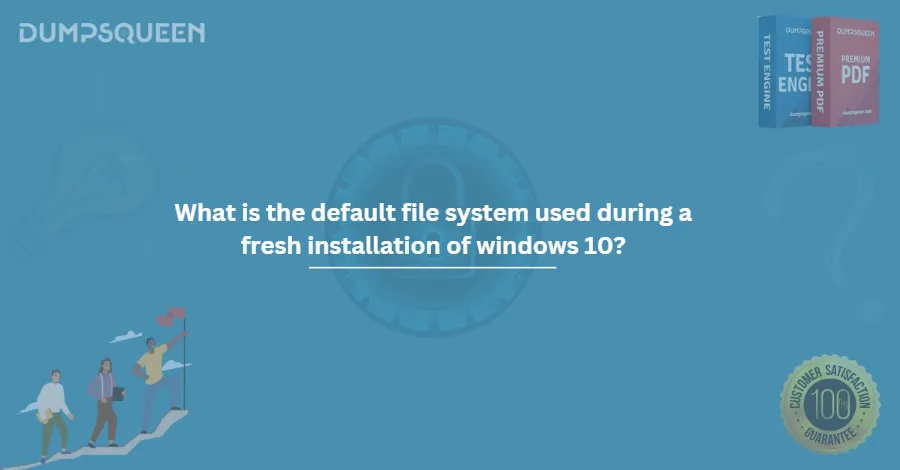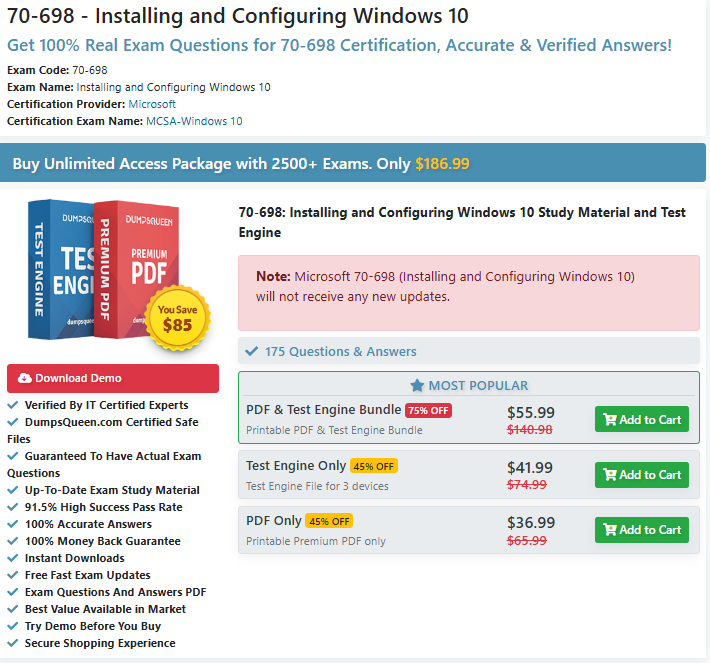Mastering Microsoft Exam 70-698 with DumpsQueen: A Deep Dive into Windows 10 Installation and File Systems
The Microsoft Exam 70-698, titled "Installing and Configuring Windows 10," is a cornerstone certification for IT professionals aiming to prove their expertise in deploying and managing Windows 10 environments. Whether you're an aspiring system administrator or a seasoned tech enthusiast, this exam tests your ability to handle real-world challenges like installation processes, configuration settings, and file system management. Preparing for it can feel daunting—unless you have a reliable resource like DumpsQueen by your side. In this blog, we’ll explore the essentials of the 70-698 exam, dive into the critical role of file systems (especially NTFS), and show how DumpsQueen can guide you through both the theoretical and practical aspects of this certification.
Brief Overview of the Microsoft Exam 70-698
The Microsoft 70-698 exam is part of the Microsoft Certified Solutions Associate (MCSA) certification track, specifically tailored for Windows 10. It focuses on three core areas: installing Windows 10, configuring devices and drivers, and managing updates and recovery. Candidates are expected to demonstrate hands-on skills, such as performing clean installations, upgrading existing systems, and troubleshooting common issues. The exam also dives into technical details like file system choices and their implications, which are vital for ensuring system stability and security.
For many, the challenge lies not just in memorizing concepts but in applying them to scenarios you might encounter in a corporate IT environment. This is where DumpsQueen shines. Offering a wealth of practice questions, real-world examples, and concise explanations, DumpsQueen bridges the gap between textbook knowledge and practical application—exactly what you need to ace 70-698.
Understanding File Systems
At the heart of any operating system lies its file system—the structure that dictates how data is stored, accessed, and managed on a storage device. Windows 10 supports multiple file systems, including FAT32, exFAT, and NTFS, but the exam places a heavy emphasis on understanding these options and knowing when to use them. For IT professionals, choosing the right file system isn’t just a technical decision; it’s a strategic one that impacts performance, security, and scalability.
The 70-698 exam expects you to grasp these nuances, and DumpsQueen resources make it easier by breaking down complex topics into digestible lessons. Whether you’re studying partition styles (like MBR vs. GPT) or file system features, DumpsQueen ensures you’re equipped with the knowledge to tackle exam questions and real-world tasks alike.
NTFS – The Default File System
Let’s zoom in on NTFS (New Technology File System), the default file system for Windows 10 and a key focus of the 70-698 exam. Introduced in the early 1990s with Windows NT, NTFS has evolved into a robust, feature-rich system that powers modern Windows installations. Unlike its predecessors like FAT32, NTFS offers advanced capabilities that make it indispensable for enterprise and personal use.
So, what makes NTFS stand out? First, it supports large file sizes—up to 16 exabytes—far exceeding the 4GB limit of FAT32. It also enables file-level security through access control lists (ACLs), allowing administrators to define who can read, write, or modify specific files. Add to that features like encryption (via the Encrypting File System, or EFS), compression, and disk quotas, and it’s clear why NTFS is the go-to choice for Windows 10.
DumpsQueen study materials highlight these features with practical examples, such as configuring NTFS permissions or recovering data from a failed drive. By simulating exam-style questions, DumpsQueen helps you internalize why NTFS matters and how to leverage it effectively.
Windows 10 Installation Process
The 70-698 exam places significant weight on the Windows 10 installation process, and for good reason—it’s a foundational skill for any IT professional. The process involves several steps: selecting the installation type (clean install, upgrade, or migration), choosing a partition and file system, and configuring initial settings. Each decision impacts the system’s performance and security, making it critical to understand the options available.
A clean installation, for instance, wipes the drive and starts fresh, requiring you to format the disk with a file system like NTFS. An upgrade, on the other hand, preserves existing data but demands compatibility with the current file system. DumpsQueen practice scenarios walk you through these choices, offering step-by-step guidance and explanations. For example, you might encounter a question about converting a FAT32 partition to NTFS without data loss—a task that requires the convert command in Windows. DumpsQueen ensures you know both the "how" and the "why" behind such procedures.
Exam Context: Microsoft 70-698
The 70-698 exam isn’t just about rote memorization; it’s about applying knowledge to solve problems. You might be asked to troubleshoot a failed installation, configure a dual-boot system, or recommend a file system for a specific scenario. These tasks demand a deep understanding of Windows 10’s architecture, and NTFS often plays a starring role in the solutions.
DumpsQueen excels in this context by offering a curated set of practice questions that mirror the exam’s structure. Each question comes with detailed answers, helping you understand not just the correct choice but the reasoning behind it. For instance, a question might ask why NTFS is preferred over FAT32 for a corporate server. With DumpsQueen, you’ll learn that NTFS’s security features and support for large volumes make it the superior option—knowledge that sticks with you beyond the exam.
Real-World Scenarios
Let’s bring this to life with some real-world examples—exactly the kind of context the 70-698 exam loves to test. Imagine you’re an IT admin tasked with deploying Windows 10 across a small business network. The company’s data includes sensitive client files that need protection. Here, NTFS is your ally. By setting up EFS encryption and NTFS permissions, you ensure that only authorized users can access those files. DumpsQueen scenario-based questions prepare you for this, asking you to configure permissions or troubleshoot access issues.
Or consider a home user upgrading from Windows 7 to Windows 10. Their external drive is formatted as FAT32, but they want to store a 10GB video file. The upgrade process might stall unless the drive is converted to NTFS. DumpsQueen walks you through this conversion process, ensuring you’re ready for both the exam and the field.
These scenarios underscore a key point: the 70-698 exam isn’t just about passing a test—it’s about building skills you’ll use daily. DumpsQueen practical approach ensures you’re not just exam-ready but job-ready.
Why NTFS is Preferred
So, why does NTFS reign supreme in Windows 10 and the 70-698 exam? The answer lies in its versatility and robustness. Security is a major factor—NTFS’s ACLs and encryption options provide granular control over data access, a must-have in today’s threat landscape. Performance is another advantage; NTFS uses a journaling system to log changes, reducing the risk of data corruption during power failures or crashes. Plus, its support for large volumes and files makes it ideal for modern storage needs.
Compare this to FAT32, which lacks security features and caps file sizes at 4GB, or exFAT, which prioritizes simplicity over advanced functionality. For most Windows 10 use cases—especially in professional settings—NTFS is the clear winner. DumpsQueen reinforces this preference with targeted content, ensuring you can articulate these benefits in an exam answer or a client meeting.
Exceptions and Considerations
That said, NTFS isn’t always the perfect fit. The 70-698 exam tests your ability to recognize these exceptions, and DumpsQueen prepares you accordingly. For example, if you’re formatting a USB drive for cross-platform compatibility (say, between Windows and macOS), exFAT might be a better choice, as macOS can’t write to NTFS natively without third-party tools. Similarly, FAT32 remains relevant for small, legacy devices like old cameras or game consoles that don’t support NTFS.
Another consideration is overhead. NTFS’s advanced features come with a slight performance cost, which might matter on low-powered devices. In such cases, a simpler file system could suffice. DumpsQueen resources cover these edge cases, equipping you with the critical thinking skills to weigh pros and cons—a must for passing 70-698.
Conclusion
The Microsoft Exam 70-698 is more than a certification—it’s a gateway to mastering Windows 10 in all its complexity. From installation processes to file system choices, the exam demands both technical know-how and practical insight. NTFS, as the default file system, is a linchpin of this knowledge, offering security, scalability, and reliability that other systems can’t match. Yet, understanding when to deviate from NTFS is just as crucial, and that’s where a comprehensive study resource becomes invaluable.
Enter DumpsQueen. With its expertly crafted questions, real-world scenarios, and clear explanations, DumpsQueen transforms the daunting task of exam prep into a manageable, even enjoyable journey. Whether you’re deciphering NTFS permissions or troubleshooting an installation glitch, DumpsQueen has your back, ensuring you walk into the 70-698 exam with confidence. So, if you’re serious about conquering this certification and advancing your IT career, let DumpsQueen be your guide. The path to success starts here.
Free Sample Questions
What is the default file system used during a fresh installation of Windows 10?
A. FAT32
B. NTFS
C. exFAT
D. ReFS
Correct Answer: B. NTFS
Which file system is automatically selected when installing Windows 10 on a new partition?
A. ReFS
B. FAT
C. NTFS
D. HFS+
Correct Answer: C. NTFS
During a clean Windows 10 setup, which file system is typically used for the system partition?
A. NTFS
B. FAT32
C. exFAT
D. ext4
Correct Answer: A. NTFS
When installing Windows 10, which of the following file systems ensures file-level security and supports large volumes?
A. FAT32
B. exFAT
C. NTFS
D. UDF
Correct Answer: C. NTFS
What file system does Windows 10 use by default to support permissions, encryption, and compression?
A. ext3
B. NTFS
C. FAT32
D. HFS+
Correct Answer: B. NTFS