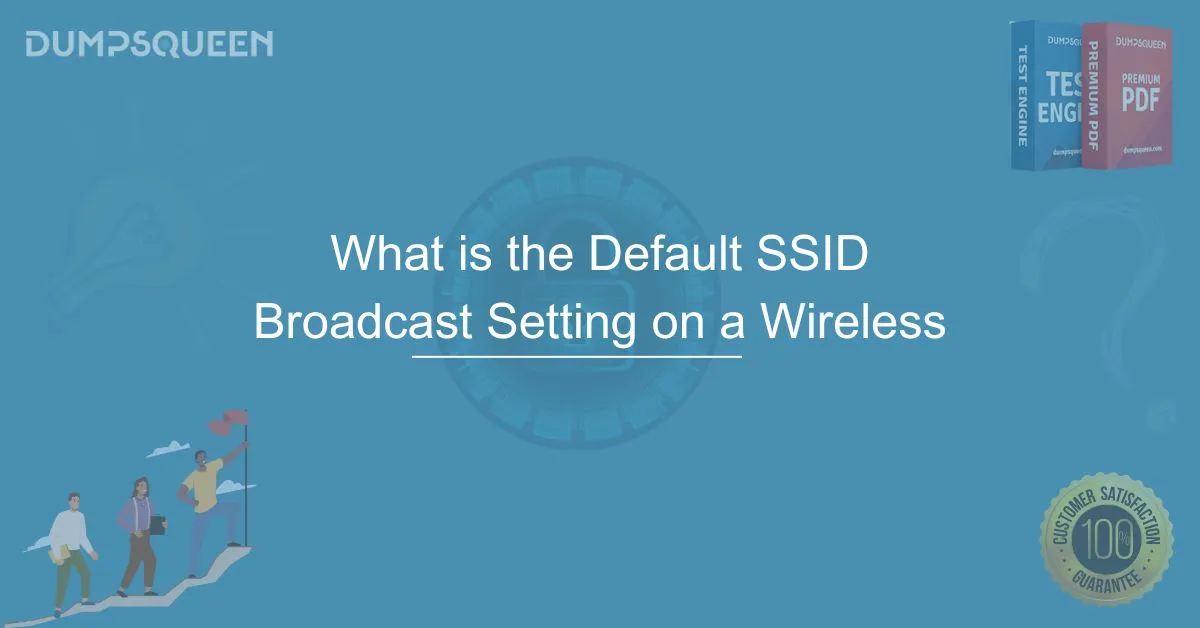Introduction
In the world of wireless networking, the SSID (Service Set Identifier) plays a fundamental role in helping users connect to a Wi-Fi network. Every wireless router comes with an SSID, which acts as the name of the network. One of the primary settings related to SSID is the SSID broadcast setting, which determines whether the network name is visible to nearby devices.
Most wireless routers have SSID broadcasting enabled by default, allowing users to see the network name when searching for available Wi-Fi connections. While this feature is useful for convenience, it also introduces potential security risks. Users who manage wireless networks must understand the implications of the SSID broadcast setting and how to configure it to suit their needs.
This article, presented by DumpsQueen Official, provides an in-depth explanation of the default SSID broadcast setting on a wireless router, explores its advantages and disadvantages, and offers best practices for managing SSID configurations effectively.
What is an SSID and How Does It Work?
The SSID, or Service Set Identifier, is a unique name assigned to a wireless network. This identifier allows users to differentiate between multiple Wi-Fi networks within the same area. For example, when scanning for Wi-Fi on a smartphone or laptop, the list of available networks that appears consists of different SSIDs being broadcasted by routers in the vicinity.
When a user wants to connect to a Wi-Fi network, they select the appropriate SSID from the list and enter the corresponding password (if required). The device then authenticates with the router and establishes a connection. If the SSID broadcast is disabled, users must manually enter the SSID to connect.
Most wireless routers come with a manufacturer-assigned SSID by default. These default SSIDs are often generic and include the brand name of the router, such as "NETGEAR123" or "Linksys_WiFi." It is highly recommended that users change the default SSID to a unique name to enhance security and avoid confusion.
Understanding the Default SSID Broadcast Setting
The SSID broadcast setting on a wireless router controls whether the network name is visible to nearby devices. By default, most routers have SSID broadcasting enabled. This means that anyone in range of the router can see the network name when searching for Wi-Fi connections.
When SSID broadcast is enabled, devices can easily detect and connect to the network. This is especially useful in environments such as homes, offices, and public spaces where multiple users need seamless access to the internet.
However, enabling SSID broadcast also means that potential attackers or unauthorized users can detect the network. While disabling SSID broadcast can add a layer of security, it is not a foolproof method to protect a network from cyber threats.
Why Do Routers Broadcast SSIDs by Default?
Manufacturers configure routers to broadcast SSIDs by default because it simplifies the connection process. This feature ensures that users can easily find and connect to their network without requiring manual configuration.
Additionally, when a router broadcasts its SSID, users with multiple devices can seamlessly switch between networks without having to remember or manually input the SSID. In business environments, SSID broadcasting is essential for providing internet access to employees and guests without causing connectivity issues.
Security Risks of SSID Broadcasting
Although SSID broadcasting enhances convenience, it also presents security risks. One of the primary concerns is unauthorized access. If an attacker sees an SSID, they can attempt to connect to the network, especially if weak security protocols are in place.
Another major risk is the possibility of cyber attacks such as "war driving," where attackers use software to detect and exploit unsecured wireless networks. If an SSID is visible and has a weak password or outdated security encryption, it becomes a target for malicious activity.
Moreover, broadcasting an SSID may reveal sensitive information about the network. For example, organizations using SSIDs that contain identifiable names may unintentionally expose details about their business or network infrastructure.
Should You Disable SSID Broadcast?
Disabling SSID broadcast can add a layer of security, but it is not a comprehensive solution to protect a wireless network. When SSID broadcast is disabled, the network name does not appear in the list of available Wi-Fi networks. Users must manually enter the SSID to connect.
While this might deter casual users from attempting to connect, experienced attackers can still detect hidden SSIDs using specialized network sniffing tools. Therefore, relying solely on disabling SSID broadcast is not an effective way to secure a wireless network. Instead, it should be used in combination with other security measures, such as strong encryption and MAC address filtering.
How to Change the SSID Broadcast Setting on a Wireless Router
For users who want to enable or disable SSID broadcasting, the process can be done through the router’s settings. Below are the general steps:
-
Access the Router’s Configuration Page – Open a web browser and enter the router’s IP address (commonly 192.168.1.1 or 192.168.0.1).
-
Log in to the Router’s Admin Panel – Use the administrator credentials (default or customized login details).
-
Navigate to Wireless Settings – Locate the section where SSID broadcast settings are managed.
-
Modify SSID Broadcast – Choose whether to enable or disable SSID broadcasting based on preferences.
-
Save and Apply Changes – Restart the router if necessary for the changes to take effect.
Best Practices for Securing a Wireless Network
Regardless of whether SSID broadcasting is enabled or disabled, users should implement strong security measures to protect their network. Some recommended best practices include:
-
Changing the Default SSID – Use a unique and non-identifiable SSID to minimize exposure.
-
Using WPA3 or WPA2 Encryption – Ensure that the network is secured with the latest encryption standards.
-
Setting a Strong Password – Create a complex Wi-Fi password that is difficult to guess.
-
Limiting Guest Access – Set up a separate guest network for visitors instead of sharing the main Wi-Fi credentials.
-
Regularly Updating Router Firmware – Keep the router’s firmware up to date to protect against vulnerabilities.
Conclusion
The default SSID broadcast setting on most wireless routers is enabled to facilitate easy connectivity. While SSID broadcasting improves user convenience, it also comes with security risks. Users must weigh the advantages and disadvantages of SSID broadcasting and configure their router settings accordingly.
Disabling SSID broadcast can provide an additional layer of security, but it should not be the sole method of protection. Instead, users should focus on implementing strong encryption, secure passwords, and other best practices to ensure a safe and efficient wireless network. By understanding SSID broadcast settings and taking proactive security measures, users can enhance the security of their wireless networks while maintaining accessibility.
Free Sample Questions
-
What does an SSID represent in a wireless network?
a) The internet speed
b) The network name
c) The router's IP address
d) The Wi-Fi passwordAnswer: b) The network name
-
By default, most routers have SSID broadcasting?
a) Disabled
b) Enabled
c) Hidden
d) RestrictedAnswer: b) Enabled
-
Which of the following is a security risk of enabling SSID broadcast?
a) Easier connectivity
b) Unauthorized access attempts
c) Increased internet speed
d) Longer Wi-Fi rangeAnswer: b) Unauthorized access attempts
Limited-Time Offer: Get an Exclusive Discount on the 200-301 Exam – Order Now!