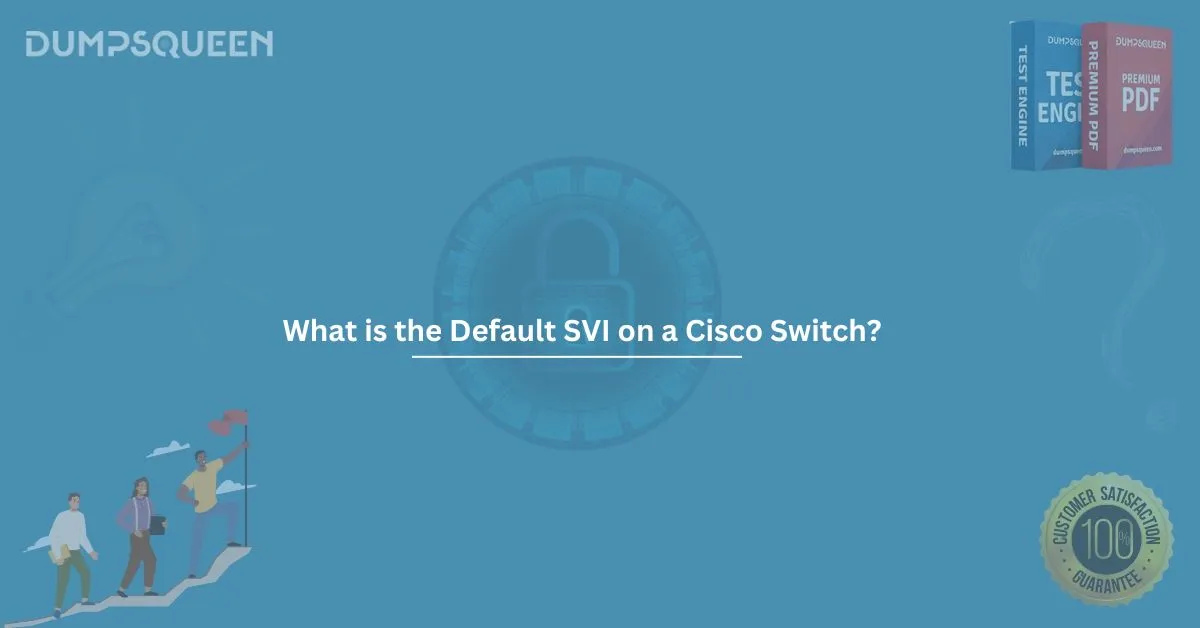Cisco switches are pivotal components of modern networks, used to efficiently direct data between devices on a local area network (LAN). In Cisco networking, the term "SVI" refers to a Switched Virtual Interface, a logical interface used for Layer 3 communication on a switch. SVIs play a crucial role in allowing a switch to communicate with other devices outside of its immediate broadcast domain.
Understanding the default SVI on a Cisco switch is vital for network administrators. The default SVI helps ensure that the switch operates as intended out of the box, facilitating basic configuration and communication capabilities.
This article will delve into the concept of the default SVI on a Cisco switch, its significance, and how it functions within the broader context of networking. We will also provide some sample questions to test your knowledge of the topic.
What is a Switched Virtual Interface (SVI)?
An SVI is a logical interface on a Cisco switch that is associated with a VLAN (Virtual Local Area Network). By default, Cisco switches operate at Layer 2, which means they only handle data at the data link layer. However, to provide IP routing functionalities or allow management access via IP protocols, an SVI is created.
An SVI essentially acts as the Layer 3 interface for a VLAN. It allows the switch to communicate with devices on other VLANs or with devices outside the local network, typically through a router or Layer 3 switch. SVIs can also be used for management purposes, providing administrators with the ability to remotely configure the switch.
Default SVI on a Cisco Switch
The default SVI on a Cisco switch is automatically created for VLAN 1. This default interface is typically used for management purposes, and it allows the switch to be accessed and configured remotely.
When a Cisco switch is powered on and out of the box, the default SVI (VLAN 1) is enabled by default. This means the switch will automatically assign an IP address to VLAN 1 for management access.
However, it’s important to note that VLAN 1 is the default VLAN on most Cisco switches. VLAN 1 is also the default for the management interface, which can be accessed via Telnet, SSH, or HTTP, depending on the switch configuration.
Why VLAN 1 is the Default SVI?
VLAN 1 is the default SVI on a Cisco switch primarily for backward compatibility and convenience. Early on, Cisco switches used VLAN 1 as the default management VLAN, and this convention has continued through later generations of Cisco switches.
While it is possible to change the default SVI and assign it to a different VLAN, doing so requires reconfiguring the network, especially if the switch has been integrated into an existing network with different VLAN structures.
In many enterprise networks, VLAN 1 is reserved for management traffic, though this practice can create security concerns. VLAN 1 is often the target for network attacks due to its default status. For this reason, network administrators are encouraged to assign management interfaces to a different VLAN once the switch is configured.
Configuring an SVI on a Cisco Switch
Configuring an SVI on a Cisco switch involves assigning an IP address to a VLAN interface. While VLAN 1 is the default, you can configure an SVI for any VLAN, allowing for inter-VLAN routing and more segmented network management.
To configure an SVI on a Cisco switch, follow these basic steps:
- Enter global configuration mode:
bash
Switch> enable
Switch# configure terminal
- Create an SVI for the desired VLAN: For example, if you want to create an SVI for VLAN 10, you would issue the following command:
bash
Switch(config)# interface vlan 10
- Assign an IP address to the SVI:
bash
Switch(config-if)# ip address 192.168.10.1 255.255.255.0
- Activate the SVI: By default, the SVI will be administratively down. To bring it up, use the command:
bash
Switch(config-if)# no shutdown
- Exit configuration mode:
bash
Switch(config-if)# exit
Switch(config)# exit
Benefits of Using SVIs
SVIs offer several advantages for network administrators. Below are some of the key benefits:
- Remote Management: The primary benefit of an SVI is that it enables remote management of the switch. By assigning an IP address to the switch’s management VLAN, administrators can access the switch via network management tools such as SSH or HTTP.
- Inter-VLAN Routing: For larger networks that require communication between devices on different VLANs, SVIs are essential. They act as the gateway between VLANs, enabling communication across VLANs via routing.
- Simplicity: SVIs simplify the network management process, especially for small to medium-sized networks. They eliminate the need for a physical router, enabling switches to perform some routing tasks directly.
- Better Control: SVIs also provide better control over the traffic passing through the switch. Since the switch now has Layer 3 capabilities, administrators can more easily configure access control lists (ACLs), routing protocols, and other advanced features.
Security Considerations for SVIs
While SVIs provide many advantages, they also introduce certain security risks. Since the default SVI (VLAN 1) is used for management access, it can become a potential point of attack if left unsecured. To mitigate these risks, network administrators should follow best practices for securing SVIs:
- Change the Default VLAN: To avoid security vulnerabilities, it is a good idea to configure a different VLAN as the management VLAN rather than using the default VLAN 1.
- Use Strong Authentication: Use strong passwords and secure authentication methods, such as SSH, rather than unencrypted protocols like Telnet.
- Limit Access to the SVI: Restrict access to the management VLAN by using ACLs to allow only authorized devices to access the SVI.
- Use VLAN Access Control: Ensure that SVIs are used only for necessary management tasks. This reduces the risk of unauthorized access and limits exposure.
Conclusion
The default SVI on a Cisco switch is associated with VLAN 1 and serves as the management interface for the switch. This default configuration facilitates easy access and management but also presents security risks. To enhance network security and performance, it’s important to understand the role of SVIs and configure them appropriately. By following best practices, network administrators can ensure that their switches are secure and operate efficiently.
Sample Questions and Answers
Q1: What is the default SVI on a Cisco switch?
A) VLAN 1
B) VLAN 10
C) VLAN 99
D) VLAN 20
Answer: A) VLAN 1
Q2: Which command is used to assign an IP address to an SVI on a Cisco switch?
A) ip address
B) ip route
C) interface vlan
D) configure terminal
Answer: A) ip address
Q3: Which of the following is a recommended security practice for managing an SVI on a Cisco switch?
A) Always use VLAN 1 for management
B) Enable Telnet for remote access
C) Assign a non-default VLAN for management access
D) Disable all SVIs
Answer: C) Assign a non-default VLAN for management access