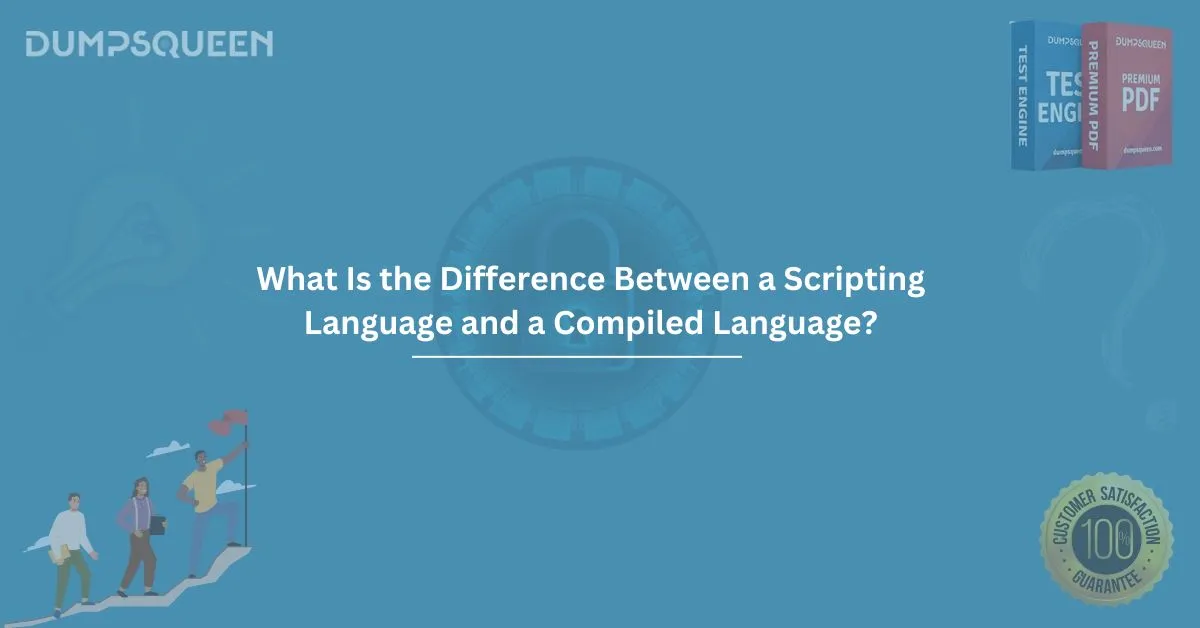In the world of software development, programming languages are categorized based on how their code is executed. A major classification lies between scripting languages and compiled languages. For students preparing for IT certifications or developers brushing up on fundamentals, understanding what is the difference between a scripting language and a compiled language? is essential.
This detailed guide from DumpsQueen Official will explain the core differences, with real-world examples, technical breakdowns, and a few MCQs to test your understanding.
Understanding the Basics
Before diving into the differences, let’s define both types of languages.
What is a Compiled Language?
A compiled language is a programming language whose source code is transformed into machine code through a compiler before execution. The resulting binary file can be executed directly by the computer’s hardware.
Examples:
- C
- C++
- Rust
- Go
- Swift
Key Characteristics:
- Requires a compilation step
- Generates machine-level code
- Typically faster execution
- Errors found during compilation
- Less flexible for dynamic tasks
What is a Scripting Language?
A scripting language is a type of programming language that is interpreted, meaning the code is executed line-by-line by an interpreter during runtime. These are often used for automating tasks or managing system operations.
Examples:
- Python
- JavaScript
- Bash
- Perl
- Ruby
Key Characteristics:
- No separate compilation needed
- Executes directly in runtime environment
- Slower than compiled languages
- Ideal for automation and web scripting
- More flexibility for dynamic operations
Main Differences Between Scripting and Compiled Languages
Let’s explore what is the difference between a scripting language and a compiled language based on multiple criteria:
|
Feature |
Compiled Language |
Scripting Language |
|
Execution |
Compiled to machine code before execution |
Interpreted line-by-line during runtime |
|
Speed |
Faster due to precompiled code |
Slower because of interpretation overhead |
|
Portability |
May require recompilation for different systems |
Highly portable if interpreter is available |
|
Development |
Needs compilation step each time |
Can run code directly without compiling |
|
Error Detection |
Caught at compile time |
May only show at runtime |
|
Use Case |
System software, applications, game engines |
Web development, automation, scripts |
|
Examples |
C, C++, Go, Rust |
Python, JavaScript, Bash |
Real-World Use Cases
Compiled Language in Action: C++
C++ is used in high-performance applications like gaming engines, operating systems, and desktop applications. Since speed and efficiency are crucial, compiling the code into machine language ensures it runs as fast as possible.
Scripting Language in Action: Python
Python is commonly used for automation, data science, and rapid application development. It allows developers to write and execute scripts quickly without worrying about compilation.
How Compilation Works
Let’s take a brief look at the compilation process for a compiled language:
- Write Code – Create .cpp, .go, or .swift files.
- Compile – Use a compiler like GCC or Clang.
- Generate Binary – A standalone executable file is created.
- Execute – Run the binary on the target system.
Advantage: Fast runtime, optimized for performance.
How Interpretation Works
For a scripting language:
- Write Code – Create a .py, .js, or .rb file.
- Run with Interpreter – Use Python, Node.js, or Bash shell.
- Line-by-Line Execution – Each line is executed in real-time.
- Output Generated – Immediate result after execution.
Advantage: Faster development, ideal for small tasks and web scripting.
Pros and Cons
Compiled Languages
Pros:
- Fast execution
- Better optimization
- Secure binary distribution
Cons:
- Longer development cycles
- Platform dependency
- Compilation errors can halt development
Scripting Languages
Pros:
- Quick testing and debugging
- Easier syntax for beginners
- Great for automation and integration
Cons:
- Slower execution
- Dependent on interpreter availability
- Runtime errors can be harder to track
Use in IT Certifications
For candidates preparing for certifications like CompTIA, Cisco, or Microsoft, understanding scripting vs compiled languages is crucial. You may be tested on:
- When to use scripting vs compiled languages
- How performance is affected
- Which languages are best for specific tasks
Choosing the Right Language for the Job
Use a Compiled Language When:
- Performance is critical
- You’re developing large applications or systems
- You want a secure and efficient application
Use a Scripting Language When:
- You need quick results
- You’re automating tasks or creating web apps
- You want flexibility in development
Conclusion
So, what is the difference between a scripting language and a compiled language? In essence:
- Compiled languages are built for speed and efficiency, converting source code to machine-level code ahead of time.
- Scripting languages favor convenience and flexibility, interpreting code during runtime for rapid development.
Whether you're a certification aspirant or a software developer, knowing the distinctions helps in choosing the right tool for your project. At DumpsQueen Official, we ensure our readers and learners are equipped with this essential knowledge to succeed in both exams and real-world scenarios.
Sample Questions: Test Your Knowledge
Question 1:
Which of the following is a compiled language?
A. Python
B. JavaScript
C. C++
D. Bash
✅ Answer: C. C++
Question 2:
Scripting languages are typically:
A. Faster than compiled languages
B. Compiled before execution
C. Interpreted at runtime
D. Written in binary
✅ Answer: C. Interpreted at runtime
Question 3:
Which language would be better suited for writing an operating system?
A. Ruby
B. JavaScript
C. Python
D. C
✅ Answer: D. C
Question 4:
A primary disadvantage of scripting languages is:
A. Requires too much memory
B. Longer development time
C. Slower execution compared to compiled languages
D. Only works on Windows
✅ Answer: C. Slower execution compared to compiled languages