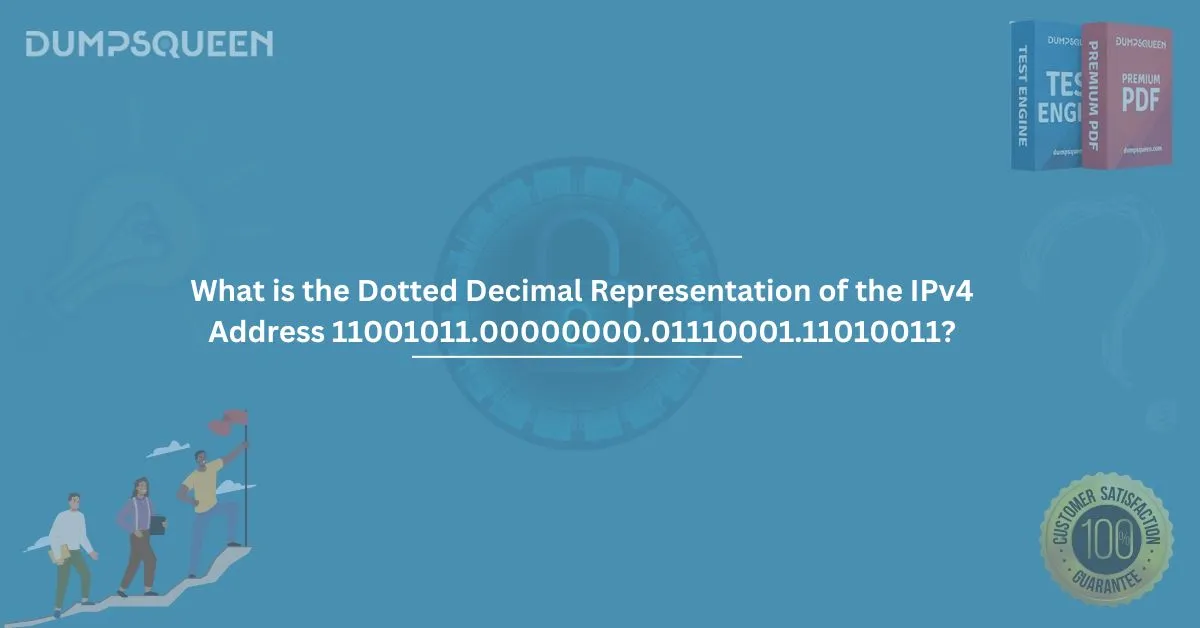Introduction
The IPv4 address format is the backbone of most networks around the world. Understanding how to work with IPv4 addresses, especially when translating binary forms into their familiar dotted decimal representation, is crucial for network administrators and IT professionals. In this blog, we’ll take an in-depth look at the IPv4 address 11001011.00000000.01110001.11010011 and convert it to its dotted decimal form. This process might seem complicated at first, but with the right guidance, it becomes a straightforward task. Additionally, we will cover some sample questions to test your understanding of the topic, helping you solidify the knowledge.
What is IPv4 Addressing?
IPv4 (Internet Protocol version 4) is the fourth version of the Internet Protocol and one of the core protocols used to identify devices on a network. An IPv4 address consists of 32 bits, divided into four octets, where each octet is 8 bits long. These addresses are usually written in the dotted decimal format, which is easier for humans to understand. However, computers work with the binary form of the address.
Binary to Dotted Decimal Conversion Process
To convert an IPv4 address from binary to dotted decimal, follow these simple steps:
- Break the Binary String into 4 Octets: The binary address is divided into 4 groups, each containing 8 bits.
For the IPv4 address 11001011.00000000.01110001.11010011, we break it down as follows:
11001011 . 00000000 . 01110001 . 11010011
- Convert Each Octet from Binary to Decimal: Next, we convert each 8-bit binary number to its decimal equivalent. This is done by multiplying each bit by 2 raised to the power of its position (starting from 0 from the right) and adding up the values.
- 11001011 (binary) = 203 (decimal)
- 00000000 (binary) = 0 (decimal)
- 01110001 (binary) = 113 (decimal)
- 11010011 (binary) = 211 (decimal)
- Write the Final Dotted Decimal Representation: The final dotted decimal format of the IPv4 address is:
203.0.113.211
This is the dotted decimal representation of the binary IPv4 address 11001011.00000000.01110001.11010011.
Why is Dotted Decimal Representation Used?
The dotted decimal format is used because it is much easier for humans to read and understand. Although the underlying address is in binary, the decimal format simplifies network management tasks, as network administrators rarely need to deal with binary representations directly. Dotted decimal allows for easy identification of IP addresses, subnetting, and routing.
What Are the Benefits of Understanding IPv4 Conversion?
Understanding how to convert IPv4 addresses from binary to dotted decimal is essential for several reasons:
- Network Configuration: Knowing how to convert binary addresses helps in understanding how IP addresses are assigned, especially when configuring networks manually.
- Troubleshooting: Sometimes, network issues arise due to incorrect addressing. Understanding binary and decimal conversion can aid in troubleshooting these problems.
- Security: Proper address management is essential for network security, and understanding how IPv4 addresses work helps in applying security measures like IP filtering and network segmentation.
Conclusion
Mastering the conversion from binary to dotted decimal representation of IPv4 addresses is an essential skill for anyone working in networking. Whether you're configuring routers, troubleshooting network issues, or implementing security measures, understanding how IP addresses function will allow you to do so with confidence.
For anyone interested in pursuing networking certifications or improving their technical knowledge, practicing these concepts is crucial. By understanding the theory and applying it in real-world scenarios, you can gain a better grasp of IPv4 and its role in modern networking.
Sample Questions to Test Your Knowledge
To ensure you've fully grasped the concept of converting binary to dotted decimal, here are some multiple-choice questions (MCQs) based on the topic.
Question 1: What is the decimal equivalent of the binary address 11001011?
- a) 198
- b) 203
- c) 205
- d) 250
Answer: b) 203
Explanation: The binary address 11001011, when converted to decimal, equals 203.
Question 2: Which of the following is the correct dotted decimal format for the binary address 11000000.10101000.00000000.00000001?
- a) 192.168.0.1
- b) 255.255.255.0
- c) 10.0.0.1
- d) 172.16.0.1
Answer: a) 192.168.0.1
Explanation: The binary address 11000000.10101000.00000000.00000001 corresponds to 192.168.0.1 in decimal format.
Question 3: How many total bits are there in an IPv4 address?
- a) 16
- b) 32
- c) 64
- d) 128
Answer: b) 32
Explanation: An IPv4 address consists of 32 bits, divided into four 8-bit octets.
Question 4: Which of the following binary strings represents the IP address 10.0.0.1?
- a) 00001010.00000000.00000000.00000001
- b) 11001010.00000000.00000000.00000001
- c) 00001001.00000000.00000000.00000001
- d) 00001010.00000000.00000000.00000010
Answer: a) 00001010.00000000.00000000.00000001
Explanation: The binary string 00001010.00000000.00000000.00000001 corresponds to the IP address 10.0.0.1.