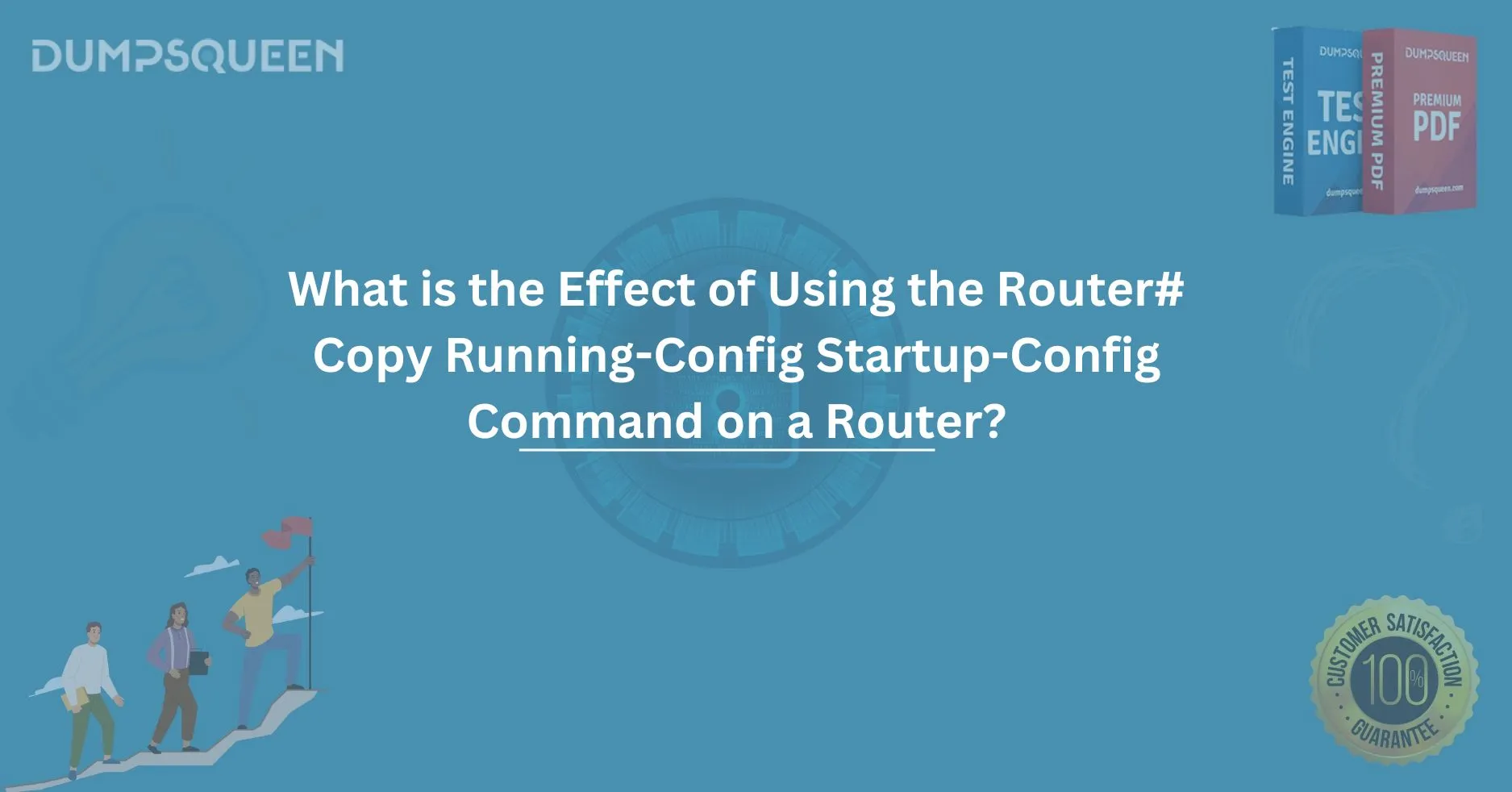Introduction
In the world of networking, routers play an essential role in connecting devices and ensuring seamless communication between them. Routers are responsible for routing data packets across networks, acting as intermediaries between different subnets and devices. As routers manage critical configurations, network administrators need to ensure that their configurations are persistent even after a router is rebooted. This brings us to an important command in router management: copy running-config startup-config.
This blog explores the significance of the copy running-config startup-config command, its effects on a router, and why network administrators must understand how to use it properly. We will also answer some common questions that arise regarding this command and its implications in everyday network management.
Understanding Router Configurations
Before diving into the specifics of the copy running-config startup-config command, it is essential to understand the two primary types of configurations on a router: running configuration and startup configuration.
-
Running Configuration: The running configuration is the set of configurations currently active on a router. These configurations are stored in the router's RAM and are used by the device to operate in real-time. Any changes made through configuration commands are initially applied to the running configuration.
-
Startup Configuration: The startup configuration is the configuration stored in the router's NVRAM (Non-Volatile Random Access Memory). It contains the configuration that the router will load when it is powered on or rebooted.
The key distinction between these two configurations is that changes made to the running configuration are temporary. If the router is rebooted, the running configuration will be lost unless it is saved to the startup configuration. This is where the copy running-config startup-config command comes in.
The Purpose of the "copy running-config startup-config" Command
The copy running-config startup-config command is used to copy the router's current running configuration to its startup configuration. In simple terms, this command ensures that all the changes made to the router's settings during a session are saved permanently and will be applied the next time the router boots up.
Without executing this command, any changes made to the running configuration will be lost after a reboot. This could be detrimental if critical configuration changes have been made and not saved. To avoid this, administrators use the copy running-config startup-config command as a best practice after making changes to the router's configuration.
How the Command Works
To understand how the copy running-config startup-config command works, let’s look at a typical scenario:
-
A network administrator logs into the router via the command-line interface (CLI).
-
The administrator enters configuration commands to modify the router's behavior. These changes could include setting up routing protocols, configuring interfaces, adjusting security settings, and more.
-
After making the necessary changes, the administrator enters the command
copy running-config startup-config. -
The router copies the current running configuration from RAM to NVRAM, ensuring that the settings are stored permanently.
-
Upon the next router reboot, the startup configuration will be loaded into the router’s RAM, restoring all the saved configurations.
This process is crucial for ensuring that a router continues to function as expected after a power cycle or reboot. Without saving the configuration to the startup configuration, the router will revert to its last saved configuration, which could result in loss of network connectivity or service disruption.
Why Is This Command Important?
The copy running-config startup-config command is essential for several reasons:
-
Prevents Configuration Loss: As mentioned, changes made to the running configuration are temporary. If the router loses power or is rebooted, all unsaved changes will be lost. Using this command ensures that all modifications are preserved.
-
Network Stability: By saving the current configuration to the startup configuration, administrators can guarantee that the router will return to a stable state after rebooting, avoiding unexpected outages.
-
Disaster Recovery: In the event of a router crash or reboot, having the most recent configuration saved means that the router can quickly recover to its desired state without manual intervention.
-
Consistency Across Reboots: Saving the configuration ensures that the router's settings are consistent across reboots. Without this, there could be inconsistencies between the router's running and startup configurations, leading to unpredictable network behavior.
Potential Risks of Not Using the Command
Failing to use the copy running-config startup-config command can lead to several problems, including:
-
Unintentional Configuration Loss: If an administrator forgets to save the configuration and the router is rebooted, all unsaved changes will be lost. This could lead to network outages or degraded performance if critical settings were not retained.
-
Network Downtime: In some cases, an unsaved configuration might result in a router reverting to default settings upon reboot, leading to network downtime and the need for reconfiguration.
-
Difficulty in Troubleshooting: If a router's running configuration differs from the startup configuration, troubleshooting becomes more difficult. It may be unclear which settings are active, leading to confusion and delays in resolving issues.
Best Practices for Using the "copy running-config startup-config" Command
To maximize the effectiveness of the copy running-config startup-config command, network administrators should follow some best practices:
-
Always Save Configurations After Changes: Make it a habit to save configurations after making changes to the router. This ensures that any modifications are persistent and won’t be lost if the router is rebooted.
-
Verify the Saved Configuration: After executing the
copy running-config startup-configcommand, it’s a good idea to verify that the configuration has been saved properly. This can be done by viewing the startup configuration using theshow startup-configcommand. -
Use Version Control: For large networks, consider using version control systems to track changes to the router’s configuration. This helps in managing configurations and provides a rollback option in case of issues.
-
Regular Backups: Perform regular backups of the router’s configuration to ensure that you can quickly restore the system in case of failure. This is especially important for critical network infrastructure.
Conclusion
The copy running-config startup-config command is a fundamental part of network configuration management. By using this command, network administrators ensure that their changes are saved permanently, preventing the loss of critical settings and maintaining network stability. It’s a simple yet essential practice that should be part of every network administrator’s routine.
As networking environments become more complex, the importance of consistency and reliability in configuration management grows. Understanding the role of this command and incorporating it into daily network management workflows will help prevent configuration errors, reduce downtime, and ensure that networks operate smoothly.
Free Sample Questions
1. What is the effect of using the "copy running-config startup-config" command on a router?
A) It saves the current configuration to the router’s NVRAM.
B) It deletes the router’s running configuration.
C) It powers off the router.
D) It resets the router to its factory settings.
Answer: A) It saves the current configuration to the router’s NVRAM.
2. What happens if you don’t save the running configuration after making changes to the router?
A) The changes will persist after a reboot.
B) The router will use the default configuration.
C) The changes will be lost after a reboot.
D) The router will generate an error message.
Answer: C) The changes will be lost after a reboot.
3. Which command is used to verify the startup configuration on a router?
A) show running-config
B) show startup-config
C) copy startup-config running-config
D) show version
Answer: B) show startup-config