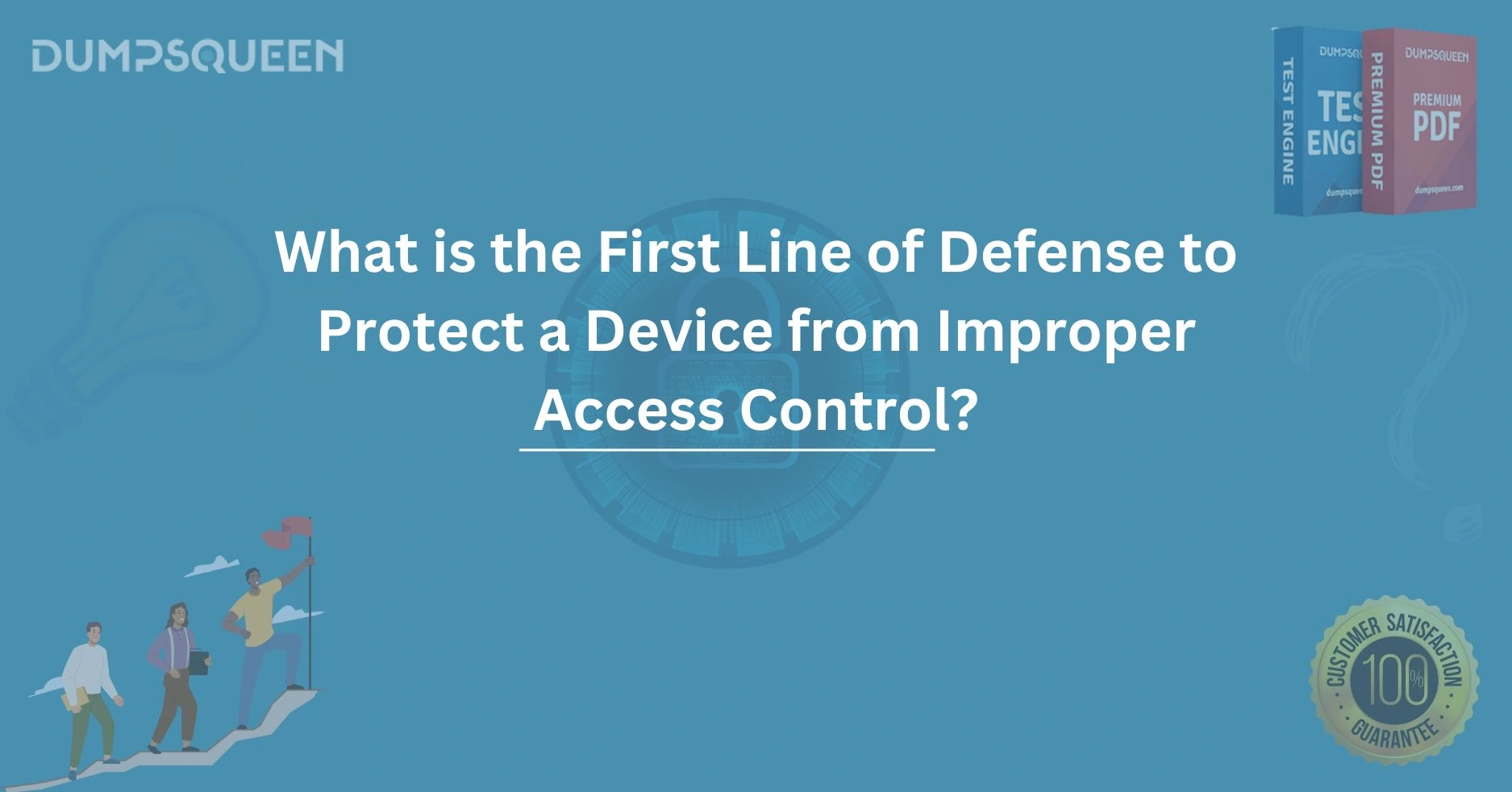Introduction
In today’s digital age, securing devices from unauthorized access is more critical than ever before. The rapid growth of technology and the increase in cyberattacks have made it imperative for individuals and organizations to understand the mechanisms required to protect their devices. Access control, a fundamental security concept, is the key to safeguarding sensitive information and ensuring that only authorized users can interact with a device.
The question that often arises is: What is the first line of defense to protect a device from improper access control? This blog delves deep into this topic, exploring the critical measures and strategies that act as the first line of defense in preventing unauthorized access. By understanding these essential elements, you can implement effective security solutions that ensure your device remains secure from malicious actors.
The Importance of Proper Access Control
Before diving into the first line of defense, it’s essential to understand what access control is and why it plays a central role in cybersecurity. Access control refers to the policies, technologies, and measures implemented to regulate who can access a system, network, or device. It ensures that only authorized users are allowed to perform certain actions, thus protecting sensitive data and preventing malicious activity.
Without proper access control mechanisms in place, a device becomes vulnerable to unauthorized users, hackers, and malicious software. These threats can lead to data breaches, theft, and other severe security incidents. Therefore, establishing the correct line of defense against improper access control is crucial to maintaining a secure device environment.
The First Line of Defense: Authentication
The first line of defense to protect a device from improper access control is authentication. Authentication is the process of verifying the identity of a user or device attempting to access a system. It acts as the gateway that ensures only authorized individuals can gain access to a device and its resources.
Authentication typically involves one or more of the following methods:
-
Something You Know (Password or PIN): The most common form of authentication is the use of passwords or personal identification numbers (PINs). Users must provide the correct password or PIN before being granted access. However, relying solely on passwords can be risky, as they can be guessed, stolen, or cracked by malicious actors. This is why it’s essential to use strong, unique passwords and update them regularly.
-
Something You Have (Token or Smart Card): In addition to passwords, authentication can require the user to present a physical object, such as a security token, smart card, or mobile phone. These devices generate one-time passwords (OTPs) or use cryptographic methods to verify the user’s identity.
-
Something You Are (Biometrics): Biometric authentication uses unique physical characteristics of an individual to confirm their identity. Common biometric methods include fingerprint scanning, facial recognition, iris scanning, and voice recognition. Biometrics provide a higher level of security since they are difficult to replicate or steal.
-
Multi-Factor Authentication (MFA): One of the most effective ways to strengthen authentication is by implementing multi-factor authentication (MFA). MFA requires users to provide two or more forms of verification, such as a password and a fingerprint scan, or a PIN and a code sent to their phone. MFA significantly reduces the risk of unauthorized access, even if one of the authentication factors is compromised.
By combining these methods, you create a layered authentication approach that adds an extra layer of security and serves as the first barrier against unauthorized access.
Access Control Mechanisms Beyond Authentication
While authentication is the first line of defense, other access control mechanisms also play a crucial role in securing devices from improper access. These mechanisms further reinforce the authentication process and ensure that access is granted only to authorized users.
-
Authorization: Once authentication is complete, the next step is authorization. Authorization determines what actions or resources an authenticated user can access. By implementing granular access controls, you can specify who can view, modify, or delete data on a device. This can be done through role-based access control (RBAC), attribute-based access control (ABAC), or discretionary access control (DAC) models.
-
RBAC (Role-Based Access Control): In RBAC, users are assigned roles that define their permissions. For example, a user with an "admin" role can have full access to all resources, while a "guest" user may only have read-only access.
-
ABAC (Attribute-Based Access Control): ABAC is more flexible than RBAC, as it uses attributes like the user’s location, time of access, or device type to grant access.
-
DAC (Discretionary Access Control): DAC allows resource owners to control who can access their resources, making it easier to manage permissions in a more dynamic environment.
-
-
Encryption: Encryption ensures that even if unauthorized users manage to access a device, they cannot read or use the sensitive data stored within it. By encrypting data both at rest (when stored) and in transit (when transmitted over networks), you add a layer of protection that helps keep your data safe from prying eyes.
-
Auditing and Monitoring: Regular monitoring and auditing of device access logs can help detect and respond to potential security incidents. By continuously reviewing access attempts, you can identify any suspicious behavior or unauthorized attempts to breach the system. Automated tools can alert you when certain access thresholds are crossed, allowing for rapid response and mitigation of potential threats.
Strengthening Access Control with Security Best Practices
To enhance your device's protection against improper access control, it’s essential to follow security best practices. These guidelines help you mitigate vulnerabilities, strengthen authentication methods, and create a robust defense system against unauthorized access.
-
Implement Strong Password Policies: Ensure that users create complex and unique passwords, combining letters, numbers, and symbols. Encourage the use of password managers to store passwords securely. Regularly prompt users to update their passwords and avoid using default or easily guessable ones.
-
Educate Users on Security Awareness: User awareness is a critical element in preventing improper access. Educate your team or users on the importance of access control, the risks of weak authentication, and how to recognize phishing attempts or other social engineering tactics designed to bypass access control systems.
-
Use Device Encryption: Encrypt sensitive data on your devices, ensuring that even if the device is stolen or accessed by unauthorized individuals, the data remains unreadable. Full disk encryption (FDE) should be enabled on all devices that handle confidential or proprietary information.
-
Keep Software and Firmware Updated: Regularly update the software and firmware of your devices to ensure they are protected from known vulnerabilities. Manufacturers often release patches that address security flaws, and keeping your systems up to date reduces the risk of exploitation by malicious actors.
Conclusion
In conclusion, the first line of defense against improper access control is authentication. By ensuring that only authorized users can access your device through effective authentication methods, you lay the groundwork for stronger security. However, it is equally important to incorporate additional access control mechanisms, such as authorization, encryption, and monitoring, to provide a comprehensive security strategy.
Security is an ongoing effort, and the implementation of best practices, such as strong password policies, encryption, and user education, can significantly enhance your device's protection. By following these guidelines and staying up to date with the latest security trends, you can ensure that your device remains protected from unauthorized access and potential cyber threats.
At DumpsQueen, we understand the importance of securing your devices and networks from improper access. Our resources and materials can help you stay informed on the best practices and techniques to safeguard your digital assets.
Free Sample Questions
1. What is the first line of defense in protecting a device from unauthorized access?
A) Encryption
B) Authentication
C) Authorization
D) Monitoring
Answer: B) Authentication
2. Which of the following is a form of multi-factor authentication (MFA)?
A) Only a password
B) Password and fingerprint scan
C) Only a PIN
D) Role-based access control
Answer: B) Password and fingerprint scan
3. What does role-based access control (RBAC) determine?
A) The time a user can access the device
B) The level of access granted based on the user's role
C) The device type used for authentication
D) The strength of passwords used by users
Answer: B) The level of access granted based on the user's role
4. Which of the following is a common method used to strengthen authentication?
A) Using short passwords
B) Multi-factor authentication
C) Using the same password across all accounts
D) Avoiding encryption
Answer: B) Multi-factor authentication