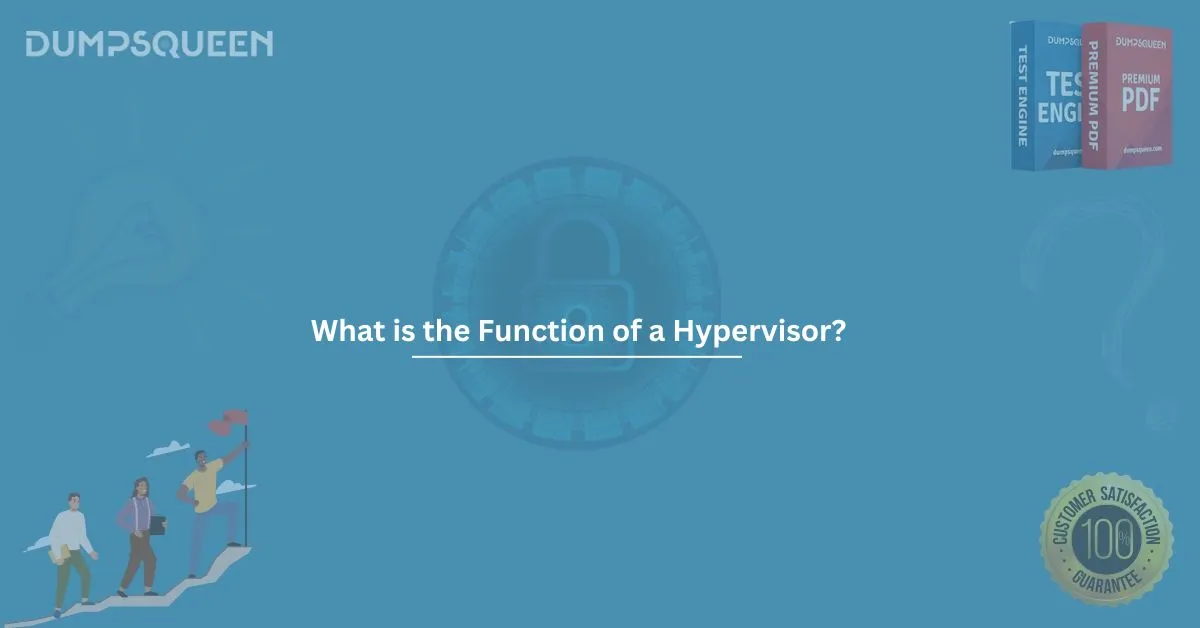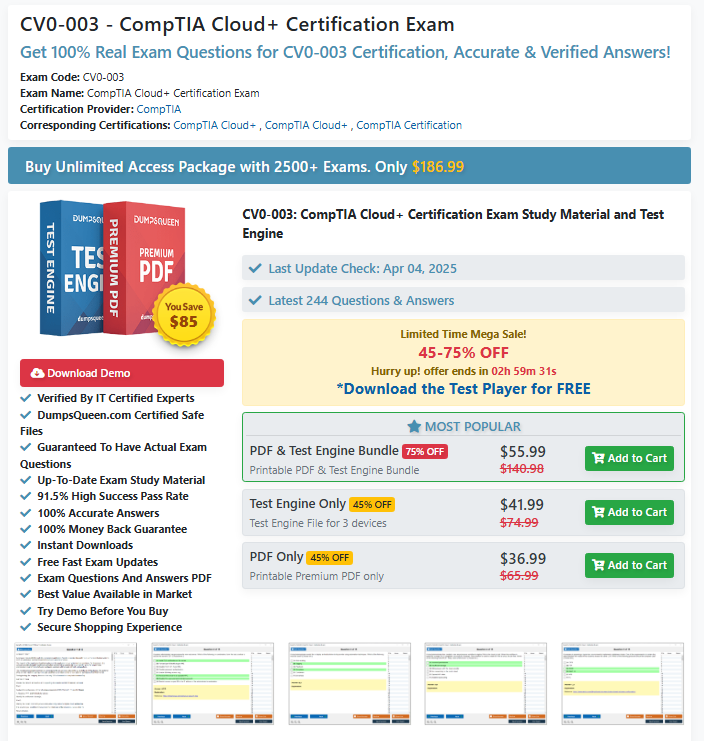In today’s digital age, the need for efficient management of resources in computing systems has never been more critical. This is where a hypervisor plays a crucial role. Understanding the function of a hypervisor is essential for anyone working in the field of IT, especially for those pursuing certifications related to virtualization and cloud computing. In this blog, we will explore what a hypervisor is, its types, how it works, and its role in managing virtual machines (VMs).
What is a Hypervisor?
A hypervisor, also known as a virtual machine monitor (VMM), is a piece of software, firmware, or hardware that creates and manages virtual machines. It acts as a middle layer between the hardware of a physical machine and the virtual machines that are created on top of it. The hypervisor enables multiple operating systems to run simultaneously on a single physical machine by providing each virtual machine (VM) with its own set of resources like CPU, memory, and storage.
In essence, the hypervisor makes virtualization possible by managing the interaction between the guest operating systems and the host hardware. The hypervisor ensures that each virtual machine operates independently of the others, even though they all share the same physical resources.
Types of Hypervisors
There are two primary types of hypervisors:
- Type 1 Hypervisor (Bare-metal Hypervisor): A Type 1 hypervisor runs directly on the physical hardware of the host machine, without requiring an underlying operating system. It is referred to as a "bare-metal" hypervisor because it interacts directly with the hardware. This type of hypervisor provides better performance and efficiency compared to Type 2 hypervisors, as there is no intermediary operating system between the hypervisor and the hardware. Examples of Type 1 hypervisors include VMware ESXi, Microsoft Hyper-V, and Xen.
- Type 2 Hypervisor (Hosted Hypervisor): A Type 2 hypervisor runs on top of an existing operating system, and it relies on the host operating system to manage hardware resources. This type of hypervisor is generally used for desktop virtualization or testing environments where performance is not as critical. Examples of Type 2 hypervisors include VMware Workstation, Oracle VirtualBox, and Parallels Desktop.
The Function of a Hypervisor
The function of a hypervisor is multifaceted and critical for the efficient operation of virtualized environments. Below are the primary functions that a hypervisor performs:
- Resource Allocation and Management: One of the primary functions of a hypervisor is to allocate and manage system resources like CPU, memory, storage, and network to each virtual machine. Each VM is provided with a specific amount of these resources, and the hypervisor ensures that they are distributed efficiently and without conflict.
- Isolation of Virtual Machines: Hypervisors ensure that virtual machines are isolated from one another. This isolation prevents a malfunction or crash in one virtual machine from affecting others. Each VM operates as if it is running on its own dedicated hardware, providing a secure and stable environment for each guest operating system.
- Creation and Management of Virtual Machines: The hypervisor is responsible for creating, starting, pausing, and stopping virtual machines. It manages the lifecycle of VMs and coordinates their execution, allowing users to run multiple operating systems simultaneously on a single physical machine.
- Resource Virtualization: A hypervisor enables the virtualization of system resources, such as the CPU, memory, and storage. It creates an abstraction layer between the physical hardware and the guest operating systems, allowing VMs to operate independently of the underlying hardware. This abstraction provides flexibility and scalability in virtualized environments.
- Security and Monitoring: Hypervisors play a key role in ensuring the security of virtualized systems. They manage the communication between virtual machines and the physical hardware, preventing unauthorized access and protecting against potential security threats. Additionally, hypervisors provide monitoring tools to track the performance and health of virtual machines and the host system.
- Live Migration: Advanced hypervisors offer the ability to perform live migration, which allows virtual machines to be moved from one host to another without shutting them down. This is particularly useful in cloud computing environments where workloads need to be balanced across multiple hosts.
Hypervisor Use Cases
Hypervisors are widely used in various fields and have several critical applications:
- Server Virtualization: In data centers, hypervisors are commonly used to create virtualized environments for servers. This allows companies to consolidate their hardware resources and reduce costs by running multiple virtual machines on a single physical server.
- Cloud Computing: Hypervisors are integral to cloud computing, where they are used to manage virtual machines running in a cloud environment. Cloud providers use hypervisors to offer customers scalable and flexible virtualized resources on demand.
- Desktop Virtualization: Hypervisors can be used for desktop virtualization, allowing users to run multiple operating systems on a single physical desktop or laptop. This is particularly useful for testing and development environments.
- Testing and Development: Hypervisors are commonly used in development and testing environments, where virtual machines can be quickly spun up and torn down. This allows developers to test applications in different operating systems or configurations without requiring multiple physical machines.
Advantages of Using a Hypervisor
- Cost Efficiency: Hypervisors allow multiple virtual machines to run on a single physical server, reducing hardware costs and energy consumption.
- Flexibility: Virtual machines can be easily created, moved, or deleted, providing a flexible environment for running different operating systems and applications.
- Improved Resource Utilization: By virtualizing hardware resources, hypervisors ensure that physical resources are used more efficiently, leading to better performance.
- Disaster Recovery: Hypervisors enable the creation of backup virtual machines, which can be easily restored in the event of hardware failure.
Common Hypervisor Vendors
Several companies provide hypervisor technology, each offering unique features and capabilities. Some of the most well-known hypervisor vendors include:
- VMware: VMware offers both Type 1 and Type 2 hypervisors, including VMware ESXi (Type 1) and VMware Workstation (Type 2). VMware's hypervisors are widely used in enterprise environments for server virtualization and cloud computing.
- Microsoft: Microsoft Hyper-V is a Type 1 hypervisor that is integrated into Windows Server and is widely used for server virtualization in Windows environments.
- Xen: Xen is an open-source hypervisor that can be used for both Type 1 and Type 2 virtualization. It is commonly used in cloud computing environments and supports multiple operating systems.
- KVM (Kernel-based Virtual Machine): KVM is a Type 1 hypervisor built into the Linux kernel. It is widely used in Linux-based environments and is commonly found in cloud computing platforms.
Conclusion
The function of a hypervisor is critical to modern IT infrastructure, especially in virtualized environments. Whether you're working with cloud computing, data centers, or even desktop virtualization, hypervisors help to allocate resources, isolate virtual machines, and ensure security. By understanding the role of a hypervisor, IT professionals can make more informed decisions about implementing and managing virtualized environments.
Sample Questions and Answers on Hypervisors
Here are some sample multiple-choice questions (MCQs) to test your understanding of hypervisors:
Question 1: What is the primary function of a hypervisor?
- a) To manage the operating system of a physical machine
- b) To manage virtual machines and allocate system resources
- c) To increase the processing power of a physical machine
- d) To install software applications on a physical machine
Answer: b) To manage virtual machines and allocate system resources
Question 2: Which of the following is an example of a Type 1 hypervisor?
- a) VMware Workstation
- b) Oracle VirtualBox
- c) VMware ESXi
- d) Parallels Desktop
Answer: c) VMware ESXi
Question 3: What is the advantage of using a Type 1 hypervisor over a Type 2 hypervisor?
- a) Type 1 hypervisors are slower than Type 2 hypervisors
- b) Type 1 hypervisors run directly on hardware and provide better performance
- c) Type 1 hypervisors are easier to set up
- d) Type 1 hypervisors are only used for desktop virtualization
Answer: b) Type 1 hypervisors run directly on hardware and provide better performance